There are two parts to understanding what cloud WordPress hosting actually is. The first part is regarding “the cloud” and the second part is regarding WordPress. In this post, you’ll receive a detailed answer along with the benefits, who the top providers are, and the difference between WordPress.com and WordPress.org.
The quick and simple answer to this question is:
“when a website hosting provider is focused on providing hosting services specific to websites built on WordPress.org (a free and popular CMS (content management system), using a network of virtual servers – in the “cloud” so to speak.“
First, what is cloud hosting?
Being cloud-based means the service is all in a virtual environment and users can access your content from practically anywhere in the world very quickly because the data of your site would be dispersed among a highly secure network of servers referred to as a CDN (content delivery network)
Another way of looking at it is that the virtual realm is using software but simulating the functions of a physical hardware environment. So when it comes to the data of a WordPress website, it’s not on just one physical server pushing the website data to the web like traditional web hosting. It may appear that way, but the physical server’s capacity is shared with multiple storage devices within the cloud (through the CDN) and throughout various locations.
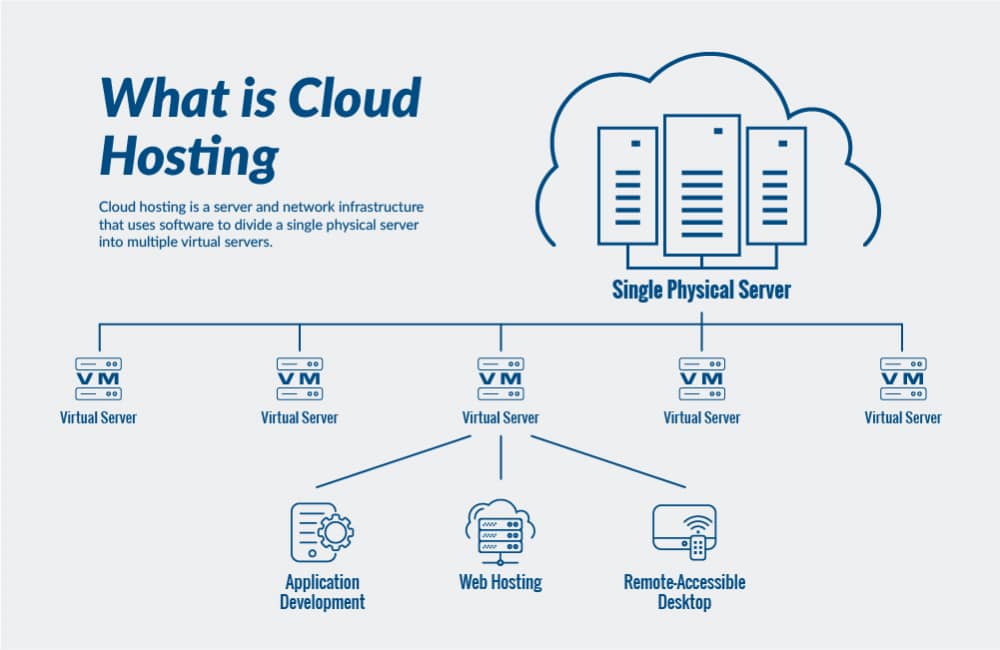
General web hosting that is not cloud-based moves the data and content of your site to the web from limited physical locations for the user to see it. This can cause a delay and in turn, cause your site to load slowly.
The right WordPress host combined with a cloud network can make the difference regarding site speed, security, SEO, and overall performance.
What are the benefits of cloud hosting?
The primary advantage is that the data from the website can be quickly and easily retrieved for viewing and for being backed up. Plus, this can provide more flexibility to add more storage space, which would be considered easier to do.
6 Primary Benefits & Advantages
- Increased speed and efficiency
- Flexible bandwidths to meet usage spikes
- The process of backing up a website is faster
- More reliable and secure hosting services
- Easy to scale up or down based on need
- Faster loading sites improve SEO and user engagement
In a moment we will take a closer look at 5 of the top-recommended cloud-based WordPress hosting companies and some would consider cloud hosting the most reliable, so let’s look at why that’s probably correct.
As mentioned, Web hosting, in general, requires a dedicated server to respond to a request from the website user. Traditional hosting providers have data centers at a single location or multiple locations but are limited to specific regions. This has many limitations like:
- decreased speed
- limited bandwidth
- and limiting scalability
In other words, if your website users are located around the world, the fastest way for your site to load for these users would be from a virtual cloud hosting service other than physical locations only in specific regions. Your website data will load faster because it’s closer to where your user is located than having to fetch it from the limited physical locations which would be a delay.
The difference between WordPress.org & WordPress.com
It’s important to know the distinction between these two because one is a CMS and the other is a hosting provider. There is a big difference between the two. Yes, they share the exact same name but different domain suffixes which will help you remember what they actually do.
WordPress.org
WordPress.org is a free website content management system that drives more than 30% of all websites globally. WordPress was first founded and released in May 2003 by developers Matt Mullenweg and Mike Little. Whether you are a beginner or an advanced designer, it’s so easy for you to work on WordPress.org.
With the help of over 59,000 plugins, you can have a tailor-made website without knowing HTML, CSS, or Javascript code. You can be a beginner and still have the simple ability to adjust the features of your website’s appearance, functionality, and overall capabilities. Any website can easily be created, edited, and managed using WordPress.org.
WordPress.com
WordPress.com is a WordPress cloud hosting company and page builder that charges for its services. This provider can host a site built on WordPress.org.
It’s important to note that having your entire site, page builder, and hosting company combined together is kind of like putting all your eggs in one basket. The advantage of keeping these separate is when trouble comes, you can sort things out easier but still have access to working on your site content. WordPress.org would be the best choice in our opinion and that’s what our sites are built on using Kinsta to host them on the internet.
Top 5 cloud WordPress hosting providers
It’s important to not only have answers on what WordPress cloud hosting is but learning about the hosting providers that specialize in this area is an important next step. We have shortlisted some of the best existing companies in this sector which are WP Engine, BlueHost, Cloudways, Elementor, and Kinsta.
1. Kinsta
Kinsta is a premium managed WordPress hosting provider that provides lighting fast site speeds, top performance, and excellent support from WordPress experts. Powered by Google’s Cloud Platform they can take your WordPress site to the next level. They serve all types of clients including single WordPress site owners to large enterprise organizations like GE, TripAdvisor, Intuit, Ricoh, and many others.
Here you can see a detailed review of Kinsta.
Kinsta uses the most advanced software technology, namely Nginx, PHP 8.0, LXD software containers, MariaDB, and compute-optimized Virtual Machine for lightning-fast website loading. At only $35/mo, you get a lot of features included that would normally be optional upgrades with other hosting services.
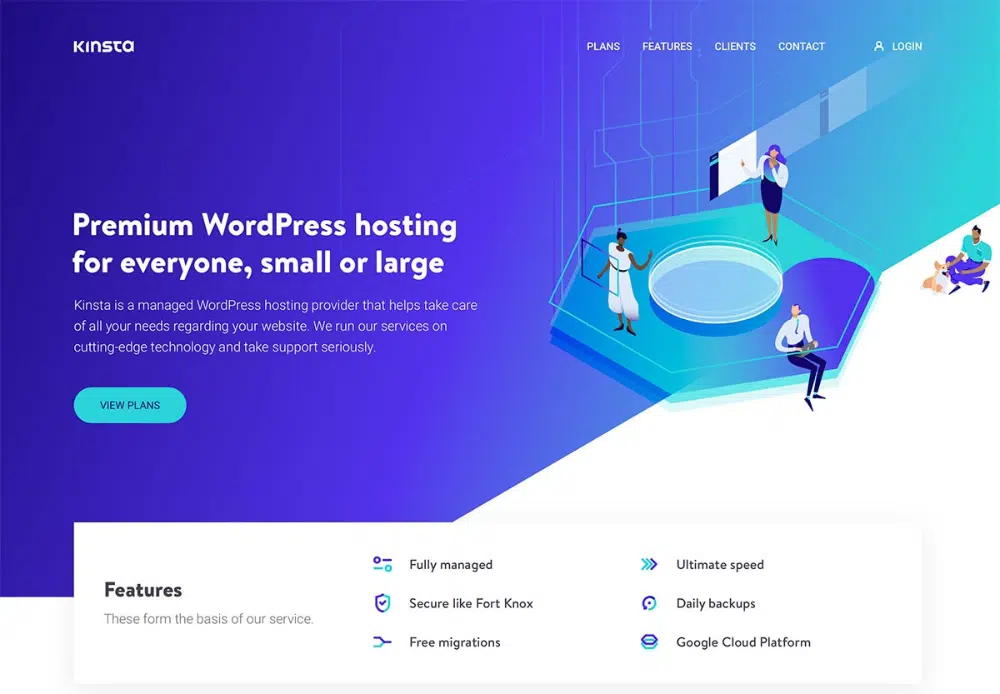
- Starter: $35.00 / month
- Pro: $70.00 / month
- Starting Business Level: $115.00 / month
- Enterprise Level Starting: $675.00 / month
- It also allows customized hosting options
Annual Billing Discount: Yes
Why Choose Kinsta?
- Deploys advanced security measures like DDoS detection, hardware firewalls, Cloudflare firewalls, SSL support, and proactive uptime monitoring
- The DevKinsta tool is a handy application that you can download and set up on your local computer for developing the website.
- Kinsta offers free site migrations and support for the same by their expert team.
- They provide excellent regular backups for free and more frequent backups at a very nominal fee for data critical websites.
- They also offer an instant hack fix relief guarantee by restoring the website immediately on a priority basis.
- There is a 30-Day money-back guarantee for all plans if you are not happy with their services.
- Kinsta provides high solid-state storage from 10 GB to 1000 GB, including Content Delivery Network storage and secure shell access.
- They have set up their 29 servers in all major parts of the world, and you can choose the server that fits best for your website.
- Kinsta’s performance monitoring tool is available for all plans and is a robust review mechanism to enhance your website performance.
- The 24/7 human chat support feature of Kinsta makes it more reliable and helps in quick troubleshooting.
- Top ratings and reviews
2. Cloudways
Founded in 2009 in Europe, Cloudways is one of the fastest-growing companies, which has helped more than 8000 people to launch over 25,000 websites. Cloudways have carved a niche for themselves in the cloud-based WordPress hosting space and are known for introducing handy innovations to tailor website hosting. It offers five different options for hosting, including AWS, Google, and DigitalOcean. However, Cloudways is more focused on its solutions than its marketing to its competitors.
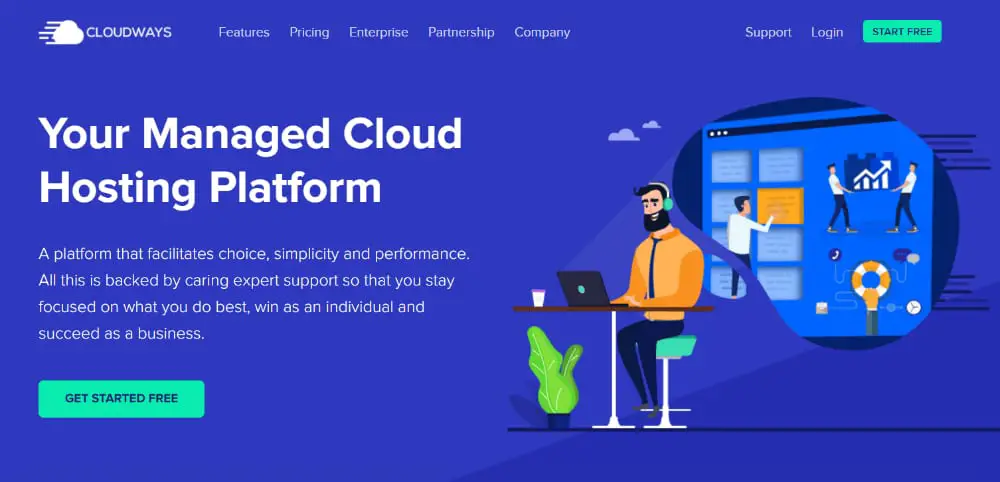
Plans & Pricing:
- Premium Plan 1: $12.00 / month
- Premium Plan 2: $26.00 / month
- Premium Plan 3: $50.00 / month
- Premium Plan 4: $96.00 / month
Annual Billing Discount: No
Why Choose Cloudways?
- Cloudways offer a wide range of control on the server options, which empowers you to choose what is best for your website in terms of server settings and custom varnish settings.
- Features like built-in advanced caches, CDN, Redis support, and more help in bettering the website performance
- They have the best self-healing servers, and they have a record for 99 % Uptime of websites through their 60+ data centers spread across the globe.
- Cloudways offer a free trial period without a Credit Card and any risk.
- Cloudways have a fabulous automated backup system plan for all critical data websites.
- Unlimited Applications and PHP Apps are supported, and SSD-based hosting increases the website’s speed threefold.
- They provide 24x7x365 all the time support 24/7 real-time monitoring of all their servers and websites.
- Cloudways also gives excellent security against internet attacks and malware with dedicated firewalls, IP whitelisting features, two-factor authentication, regular security patching, and bot protection.
- They give the ability of a performance monitoring dashboard to get the entire tracking detail summary on a single screen.
- Cloudways set up is swift and easy, and you can go live with your website in minutes.
3. Elementor
Elementor has gained an excellent reputation for website-building tools. But in the last few years, it has emerged as one of the best cloud-based WordPress hosting services. Millions of users are deploying Elementor for building the site. Catering to these clients, Elementor also provides highly reliable and efficient hosting services. With its array of deployment tools, Elementor takes away the hassles of migration and hosting setup from you and lets you focus on website development.

Plans & Pricing:
- Standalone Elementor Hosting Service: $19.90 / month
- Entire Website Creation & Hosting Service: $99.00 / year
Annual Billing Discount: Included
Why Choose Elementor?
- Elementor works exclusively with Google Cloud Platform, which provides reliable, trustworthy, and easy hosting options.
- Starting from a small website of 100 MB, you can scale up the website to 20 GB in no time without facing any storage or bandwidth issue.
- Elementor’s drag and drop builder is one of the best in the present market.
- It provides an exclusive toolset to create a responsive website with 90+ widgets.
- With its templates, developers can create any website starting from a simple portfolio to a highly complex online shop.
- Cloudflare CDN is used, which quickly redirects users to best-suited server locations, enhancing user experience.
- Features like SSL certification, daily backups, and site lock empower users with more security and reliability.
- Elementor is fully compatible with leading WordPress integrations like WooCommerce, Yoast, ACF, and many more.
- Live chat support with a team helps you resolve any error within 24 hours.
- Elementor provides a 30-day money-back guarantee if you are not happy with the services.
4. BlueHost
BlueHost is one of the oldest brand names among web hosting service providers, founded in 2003. They are famous for their Expert Customer and Technical Support, who provide excellent assistance through phone, chat, and even email. Most of the BlueHost servers are located in a large facility in Utah, USA, and its servers are some of the most reliable and fastest. They have now started providing local servers, which has expanded their business across the globe. They are a very experienced cloud WordPress hosting company hosting thousands of small and medium-sized businesses.
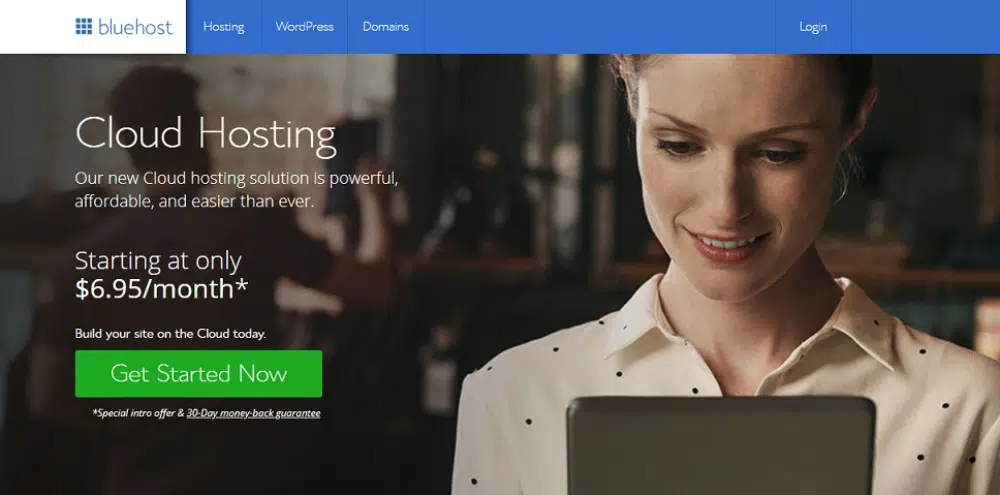
Plans & Pricing:
- Starter: $10.00 / month
- Performance: $15.99 / month
- Business Pro: $29.99 / month
Annual Billing Discount: No
Why Choose Bluehost?
- Bluehost offers competitive prices and a lot of add-ons along with its services.
- You get a free domain name, free SSL certificate, easy single-click install feature, and Content Delivery Network to bring the website closer to where users are.
- Good handholding for website hosting migration by their expert team, reducing the shifting hassles
- Good features like Quickstart AI-powered Templates, Drag and Drop builder, mobile responsive themes, and automatic site optimization tools.
- Has good integrations available for online shop setup along with marketing features like email marketing and more
- You also get access to its 100-plus free Stock Images collection.
- It also comes loaded with advanced Search Engine Optimization tools and speed boosters to enhance your website performance.
- Domain privacy, free daily malware scan and protection, and regular website data backup are other good features.
- It comes with a good website stats dashboard that provides all the right analytics of your website, which can help you make it better.
- Bluehost has an excellent support system in the form of 24x7x365 dedicated toll-free phone numbers, chat, and email support for the best support experience.
5. WP Engine
WP Engine is one of those hosting providers that specialize in WordPress hosting only that is cloud-based. Located in Austin, TX, they have been a leader in this sector with multiple awards and can handle hosting for agencies, small businesses, and enterprise-level companies. like the above cloud WordPress hosting providers, WP Engine provides a premium infrastructure that is designed for security, stability, scalability, and speed.

Plans & Pricing:
- Managed WordPress: $27 / month
- Ecommerce Solutions: $68 / month
Annual Billing Discount: Yes
Why Choose WP Engine?
- This WordPress hosting company offers many options to enhance your website’s performance and security as indicated on their homepage.
- WP Engine provides automated updates, managed upgrades, and daily backups.
- They offer a free SSL (secure socket layer) certificate and platform-level protection.
- Using their free plugin you can migrate your current site within minutes.
- They provide a local development tool to build, test, and deploy your sites.
- For site building, they offer lightweight themes and an easy to use block building format
- Using modern technologies through strategic partners such as Google, New Relic, and AWS.
- WP Engine employs industry best practices and provides 24/7 expert global support.
- All plans come with a 60-day money-back guarantee.
Summary
Now that you have an idea of what cloud WordPress hosting is, the benefits, and the top providers, you should have enough to get you on the right track. Additionally understanding the difference between WordPress.org and WordPress.com should help you realize that there is a big difference between these two and that WordPress.org is the better choice for most.
Since there is a lot of information in this blog post we recommend bookmarking this page and re-reading it to retain the information better.
We hope you have been informed and found this post helpful. Please take a moment to comment below.
The post What Is Cloud WordPress Hosting? appeared first on Web Design Dev.
What Is Cloud WordPress Hosting? was first posted on May 17, 2022 at 10:05 pm.
©2022 "Web Design Dev". Use of this feed is for personal non-commercial use only. If you are not reading this article in your feed reader, then the site is guilty of copyright infringement. Please contact me at jc@ventureupwards.com
via https://ift.tt/bDROozg

No comments:
Post a Comment