If you enter a physical store and purchase a product, you likely have a person to guide you through the process. Even at the cash counter, they have a person to ask you for your preferred method of payment and take it accordingly. Similarly, you need to build a system that guides your customer from checking-in to your store to checking out.
Whether you have an e-commerce online store or any other online business running, you need a proper order form to guide your customers into purchasing your product. How else do they purchase your product, right?
While there are many ready-made online order forms, you can even customize your own depending on your requirements with a little know-how. However, before directly jumping on to creating order forms, you first need to be clear on what it is that you want to sell, what are the fields that you will require, how can you ensure data security while asking customer information, etc.
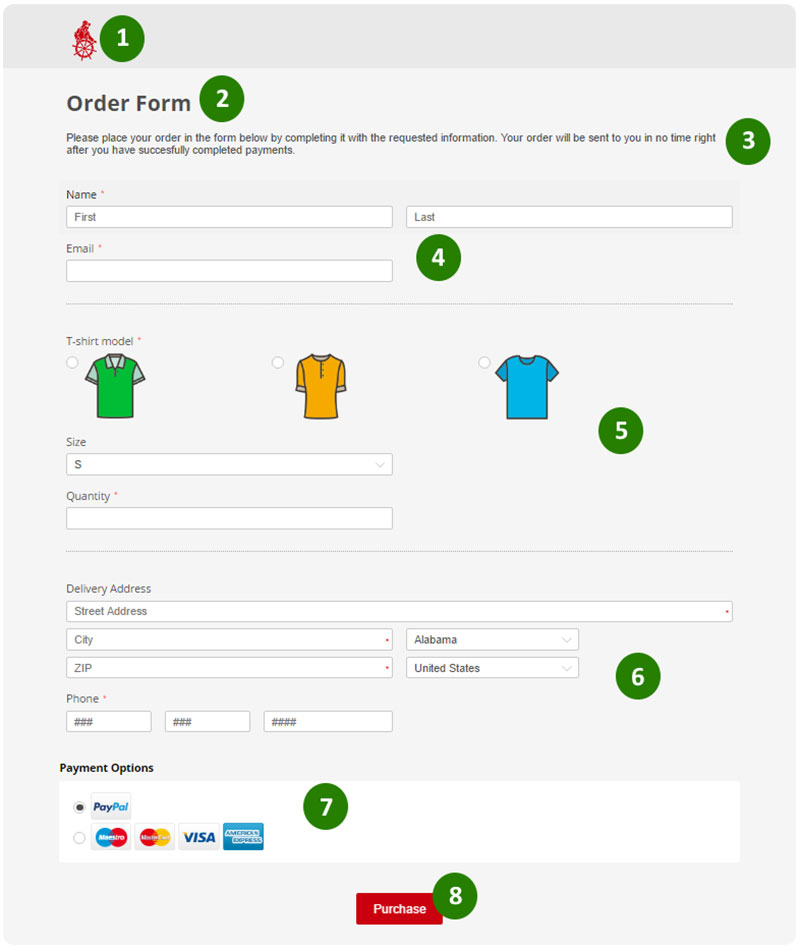
As seen in the image above, the order form of this brand has small-sized t-shirts as radio button options. This entices a customer as visuals are easy to choose than text. So, try to add visual elements as options to make your order page more engaging.
Security is another essential point when it comes to dealing with data. Since customers give their personal and financial data to you, it is your job to ensure that their data is dealt safely. After all, you want to be creditable as a business( whether small or big) if you want your customers to trust you.
In this article, we will look at five steps to create online order form for your product:
5 steps to create an online order for your product
From the form’s design to which fields should your form have, there are many aspects to consider before starting to build one. Following are the steps that you need to take in order to create a proper online order form. Take a step-by-step approach towards creating a form that works for your product.
1. Know what you want to sell
Needless to say, you first need to know what is your product for which you need to create an order form
As a business owner or entrepreneur, you must know the significance of keeping records of your customers in an orderly manner. So, it is the first step to identify what type of service you are willing to offer to your customers, only then you can step into their shoes and give them what they need.
The reason to know the type of product for which you want to create a form is simple–you can bridge the gap between what the product requires and what your customer’s expect out of the form. Also, different products may have different form requirements. So, once you know the product, you can begin the process of creating the form by asking following questions:
- What is the product?
- What does it need from the customer?
- Which fields does the form require to fulfill customers’ needs?
- How long do you want the form to be?
- How do you intend to design the form? Do you want to include your brand logos? If so, how, where? etc.
Asking the above questions will help you gain clarity to know what you want out of your order form and take steps to create one.
2. Choose a template and customize as per your wants
As mentioned earlier, there are tons of online form templates available today. You can either use the available ones directly or customize your own for as per your business needs.
- What information do you need from the client?
- What do you need to know about the order or the service?
- What can you do for the customer?
Remember to only collect relevant information from the customers. Unnecessarily lengthy or ambiguous questions can be a huge turn off for customers and they may choose to discard placing the order altogether. Hence, choosing the fields that only ask for the necessary information is crucial.
A well-formatted order form should have the below-mentioned points:
- It should be neat and showcase your products with nice pictures
- The form should have group products by categories to make it look well-structured
- The form fields should be easy to navigate through
- It should allow the customer to view their cart, view the total amount and delivery fees
- Give them multiple payment options like credit card, debit card or e-wallets
3. Use your brand logo and images
You might have seen online forms of big brands. One thing that they have in common in these forms are logos. Adding logos to your forms does two things:
- It helps in instilling trust among your customers
- It helps in brand building
While building trust is important for any business, brand building is also important to increase conversion rates. Uploading a logo to a form immediately gives a professional touch and improves the trustworthiness as a brand.
Well, you can also upload images of your product to boost form conversion rates. As per a study at Jotform, including images boosted form conversion by 80 percent. Adding images makes your form visually appealing and it also helps you generate more revenue.
However, which images you should use depends on the type of service you offer. If the service you are offering doesn’t allow embedding pictures, do not worry. You simply need to ensure that your customers know what you are offering via other methods.
For example, you can include some client testimonials in the form. This could gauge the customer’s attention and improve your brand image.
4. Set up a payment processing system
This is one of the most important steps in building an order form. Also, this is the step when security comes into the picture. After all, you should get paid for the service you’re providing, right? To do so, you need to choose a payment system you trust.
Choosing a payment processing system is an important one. You need to set up a secure payment gateway to accept the funds. Which payment processing system is the best for you depends on your target demographics. Some of the most popular payment gateways include paypal, Authorize.net, etc.
There are several online services for payment. You can even prefer to provide bank deposit or credit/debit card deposit. Decide the system that is the best for you and embed it to your order form.
5. Create an order confirmation page at the end of the form
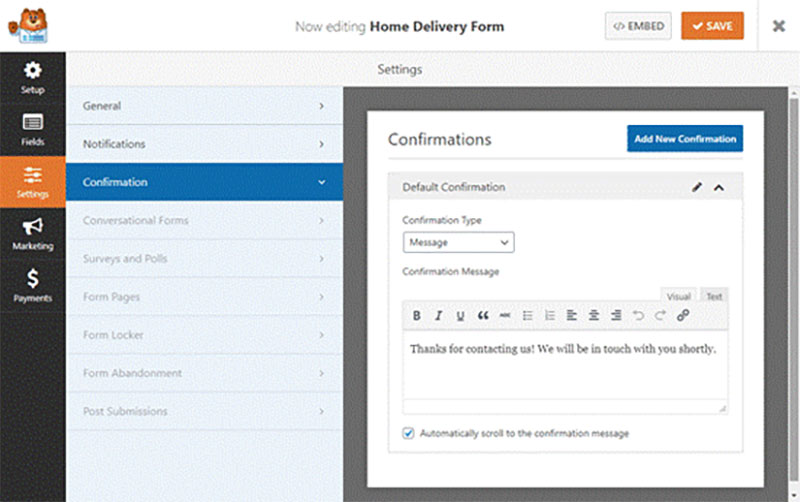
Once the customer is done placing an order by filling the form, s/he expects a confirmation page at the end of the process. So, your last page should be a ‘thank you’ page to express gratitude to your customers for choosing your product. You can use this page to share some information on what the customer should expect next to happen.
For example, if you are a non-profit organization, you can set up a smooth process for customers where they can submit necessary details which can increase the chances of your success. Or if you are an ec-mmerce store, you can even add a sentence or two letting the customer know when they can expect their product to be delivered.
While you want this page to be simple and concise, don’t shy away from spicing it up with your unique brand voice. The customer should feel the appreciation you show as a brand. So be as creative as you can while keeping the page design neat and clean.
Wrapping up 5 steps to create a proper form for your product
Whether you are a small business, an established one or an NGO, creating a well-thought order form not only helps customers know about their order but also boosts conversion rates. From the logo you design to the number of fields your form contains to the way you have put these fields in the form, the smallest of things matter. So design a unique form that speaks to your customers.
To sum up the article, you first need to know your product well before planning an order form since the process of placing an order comes much later. So, try these steps to create a proper order form and see how it works for you! Also, don’t forget to keep experimenting with the templates as visuals do play a significant role in boosting conversion rates.
Author Bio:

Parita Pandya is an Engineer turned Writer. She usually finds herself writing for businesses. When she is not writing, she is either strumming her guitar or penning her thoughts down on paritapandya.com.
The post 5 Steps to Create a Proper Order Form for Your Product appeared first on Design your way.
Source: https://ift.tt/Jocz98e

No comments:
Post a Comment