The LinkedIn platform today is an incredible resource for finding relevant B2B data as well as doing prospecting. You can also use this platform for capturing real email addresses of people in addition to reaching out to your prospects. Let’s see how you can find people’s emails using only LinkedIn, in detail.
Is it Possible to Get People’s Email Addresses from their LinkedIn Profiles?
The first thing we need to clarify is that we are not interested in personal (or direct) email – we need work emails to use in our email campaign. You try to avoid sending text messages to people on personal emails because let’s face it: it is highly unlikely that you will receive a response. The majority of people do not respond to business messages sent to their personal email accounts.
In some cases, LI accounts are synchronized with business email accounts, but this is quite rare. Just as with any other social media platform, LI is your social media print, so it is obvious that most people prefer to keep their LI account linked to their personal email account.
Using a manual search to find emails
You can always visit each profile individually and create a document with emails. But what a time-consuming task that is!
Fortunately, technology has made it easier than ever before to find and download emails, allowing you to focus on other tasks instead.
The best ways to find your potential clients’ emails on LinkedIn
The use of third-party data extractors can be invaluable if you want to get emails from LinkedIn quickly. CSV files can be exported from LinkedIn in bulk using Google extensions or cloud-based tools.
Closely
In addition to prospecting and scraping LI data, the Closely Surfer extension will assist you in exporting people’s emails by just visiting their profiles.
Simply open a needed page and open all emails available along with the other contact data.
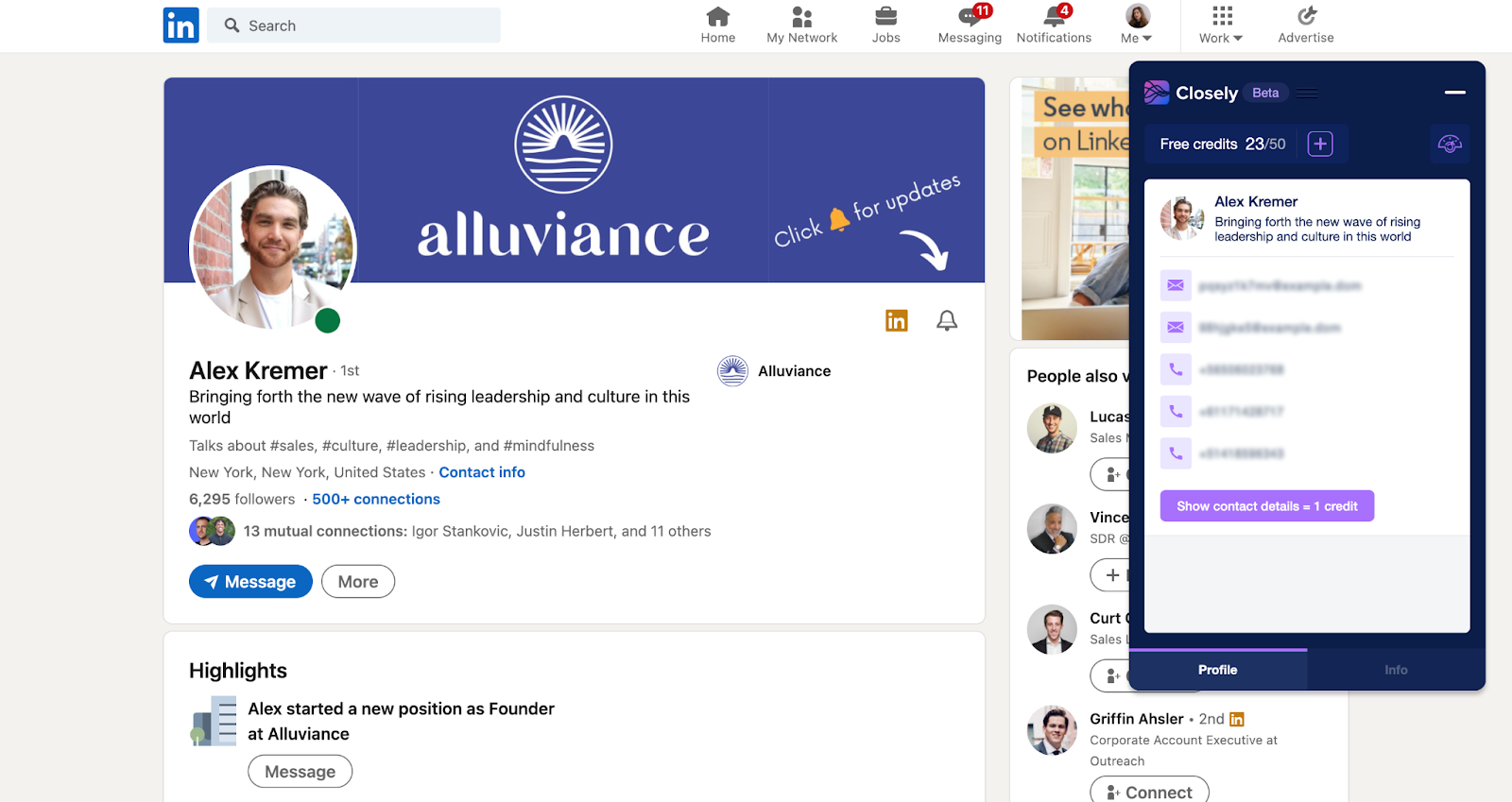
Closely Surfer is a free extension developed by Closely – all-in-one LinkedIn automation tool. It simplifies prospecting for sales representatives and lead generation specialists.
This extension is a real miracle: just imagine being able to access any needed contact data right on LinkedIn pages. In addition, Closely Surfer lets you download LinkedIn search results to a CSV for free.
It is easy to extract an individual’s email address and phone number from a LI profile by opening any LI profile. Your screen will show both.
Among the other features are the ability to save search results as a CSV file in a click, the option to include the “job title” filter in your search in order to narrow down your audience more.
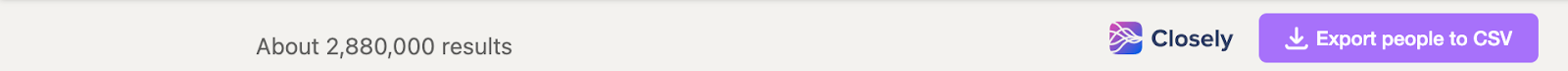
Closely Explorer
Closely Explorer can help you extend your database by digging up the email addresses of your prospects.
With Closely Explorer, you have access to one of the biggest B2B contact bases, which lets you search through potential buyers once you’ve logged in to your Closely account.
In this case, you will spend credits on opening emails (new users will receive 500 credits with each new seat – read more by clicking on the “pricing” tab).
You can use the entire list, as well as other data, in your campaigns, which are automatically run in Closely after the emails are revealed. You can use Closely to fulfill most prospecting tasks – just watch some of their webinars to learn more about automated LinkedIn prospecting in detail.
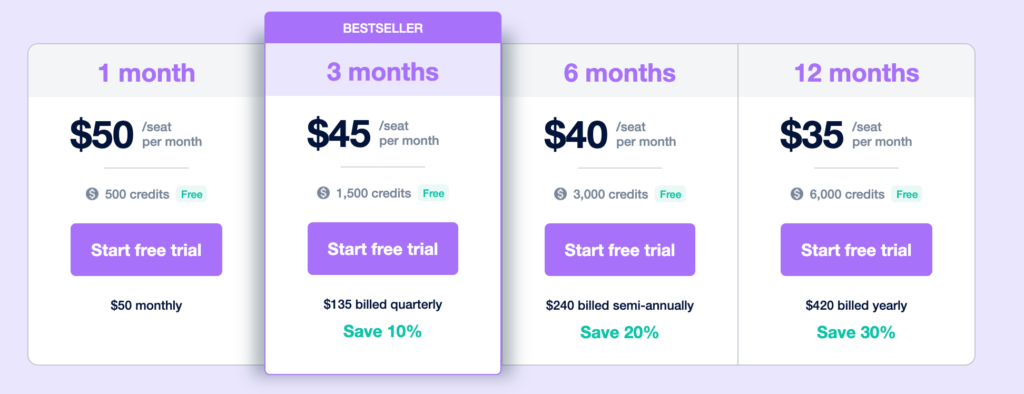
Closely shows you which email is BUSINESS and which one is DIRECT. In your file there will be distinction between the two, so you can always know who you’re texting.
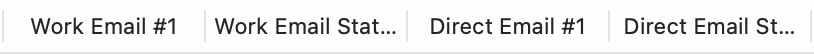
Along with emails, it will find you their job title, name, second name, company name, Facebook profile and other data.
There is also an email validation feature right in the tool that’s also free:
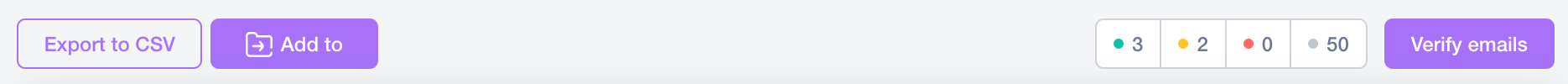
Email verification is an extremely useful feature – it cleans your list to rid it of irrelevant emails so your open rate doesn’t suffer.
Pros
- Accurate b2b contact database
- Free option of saving LinkedIn search results
- Free inbox and network management features
- Reliable, has many positive user reviews
- A feature-rich platform
- Work goes smoothly
- Interface that is easy to use
- Fair price-to-quality ratio
- Advanced lead list building
- Email finder and validator
- On Appsumo, you can find LTD
Cons
- No email campaigns (in the main tool, but will be released soon)
Lusha
Lusha also offers email finding and data extraction. The information you receive through Lusha is accurate and can be accessed with the simple click of a button, and this is very helpful on its own. The accuracy of the contact data provided is incredibly high, but I do not know exactly how they find emails, but the quality is superb. After installing the extension, you can start visiting profiles, revealing emails, and saving them into the list that can be accessed further on the dashboard.
However, bugs may occur and the tool is pretty expensive, which pushes it lower in my list of top email extractors.
Pros
- Bugs are present
- Approximately 70% of the data is solid
- User-friendly (great user experience)
- The integration between the two ends (such as saving to the CRM directly) is excellent
Cons
- The price is higher than average
- No free features for email extraction on LinkedIn
- Annual payments only, which is very inconvenient if you want to just try it out
- There are times when it doesn’t have both the phone number and the email address. Absence of data happens and it’s not a rare occasion
In order to use the extension, simply install it and activate it from your browser’s top right corner as soon as you appear on the page you need. However, you’ll need to upgrade your Lusha account to start opening emails on LinkedIn profiles.
Once you’re upgraded, it will display all the data it has retrieved, including phone numbers, work emails, and personal emails. The email you need can be found by clicking “reveal”.
Lusha also offers an email finder tool, just like Closely. You can filter out its database and find the needed audience. It will let you open emails and save them in a CSV file, just like Closely does. However, Lusha comes with a limited number of credits. For the same price, you’ll get unlimited credits in Closely. Here is more detailed comparison:

Lusha is a very nice tool, but in my humble opinion, a bit overpriced. Also, bugs happen which is not that good in the long run when you need everything to run smoothly.
FindThatLead
In FindThatLead, you can either enter the URL of the LinkedIn profile, or type the name and company of the contact and it will extract email addresses for the request.
In any case, if you provide the link to John’s LinkedIn profile URL, you are much more likely to get the email than if you just type in “John Adams” in hopes of finding John’s email address. Small companies seem to also not be processed by them (possibly because they don’t have all of them in their database).
FindThatLead also offers email campaign automation and email verification.
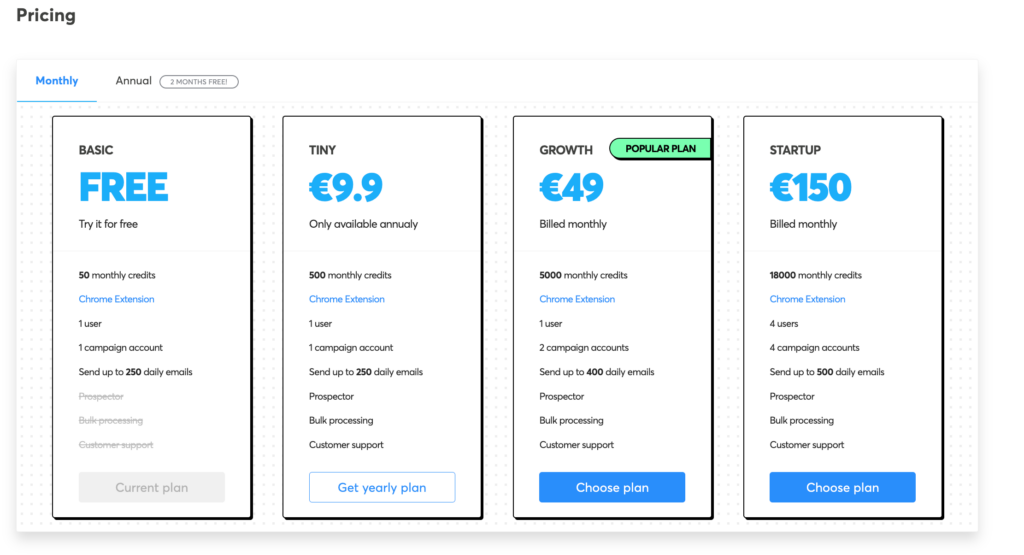
Pros
- Interface is quite intuitive
- Verifier for email addresses included
- Email campaign automation
- No free email extraction
Cons
- There have been reports that some users are reporting outdated data
- Some search areas cannot be searched
- Support can be slow
Conclusion
The absence of an email finder makes it difficult for modern B2B sales reps to make any significant improvements. Data is of invaluable importance, and its quality can either make it or break it for your startup. Being able to get emails purely from LinkedIn is not something new or outstanding – the email extractors have been on the market for years.
I’ve listed the most prominent tools that can easily get emails for you, right out of LinkedIn profiles.
In comparison to all of the aforementioned tools, Closely appears to be the best fit, especially for those on tight budgets or simply if you like things to be done neatly. Their team and support are top-notch, which creates a pleasant user experience. I was able to go from 0 to 7 leads in a matter of weeks using their super simplified automation and B2B data. The email extractor (Closely Surfer) is simply the best I’ve tried: it works, the data is always there, except for rare cases, it offers numerous freemium features. The Closely Explorer will fish up emails, phone numbers and other contacts data in a matter of minutes. Just take all that and do your outreach.
It is a good idea to try out all of the tools I’ve listed. There are many variations among cases, so it is best if you try it and figure it out for yourself.
The post How to Extract Email Addresses from LinkedIn Profiles appeared first on Design your way.
Source: https://ift.tt/YiXTKgj

No comments:
Post a Comment