iOS productivity apps? How many can they be? A lot, apparently. A selection of the best ones is in this article.
Smartphones can be incredible as productivity aids and persona assistants.
In case that you are wanting to become more productive this year, having some helpful apps on your device will really help you.
From calendars to mobile suites, to-do list and timers, take a look at the best ios productivity apps.
Any.do
Busy people often forget daily tasks and chores, but Any.do (Android, iOS) is there to keep your schedule on track with to-do list, reminders, notes and the ability to share lists with and assign tasks to others. This productivity app lets you sync between phone, desktop, web, and tablet to keep your lists up to the minute.
A voice-entry feature lets you add items to your task list just by speaking. Calendar integration is available for better task list management. Further enhance your productivity with cross-platform support for sub-tasks, notes, and file attachments. Choose either a free or premium version with advanced features.
Word, Excel and Powerpoint
Microsoft’s Office suite of programs has long been a gold standard for desktop productivity, and the mobile versions of Word (Android, iOS), Excel (Android, iOS) and Powerpoint (Android, iOS) continue that tradition.
Designed to provide maximum file compatibility with their desktop versions while modifying the interface for touchscreen devices, each of the three apps allows users to view and edit documents, spreadsheets and presentations respectively.
Cloud support for services such as OneDrive, Drive and Dropbox make for easy sharing and collaboration. While the free tier is OK for basic viewing and editing, you’ll get the most out of the apps with an Office 365 subscription.
Just Press Record
Just Press Record is a versatile one-tap recording app for iPhone, iPad, and Apple Watch that also adds some useful features like built-in transcription features for easy note taking. Users can record from a long press on the app icon, from a lockscreen or notification widget. (There’s also an Apple Watch Complication for Just Press Record if you’ve got one of Apple’s smartwatches.)
The app can transcribe speech with support for a number of languages and spoken punctuation commands. Recordings are sorted by date and time, and can be manually renamed. The transcription also allows you to search through recordings for specific terms. Recordings and transcriptions sync to iCloud, and you can share them to a variety of apps.
MyScript Nebo
MyScript’s Nebo is a feature-rich note-taking app built with the iPad and the Apple Pencil in mind. Featuring MyScript’s Interactive Ink technology, Nebo automatically parses your handwritten notes into text, while allowing you to easily format your text, add extras like emphasis, underlining, bullet points, diagrams, mathematical notations, and picture annotation.
Users can write equations and calculate or export to LaTeX, export text into Microsoft Office documents or text files, and search through your notes to quickly find something you’ve scribbled down.
If you’re more about jotting down notes as opposed to typing them down, MyScript Nebo is an incredibly versatile note taking tool. There’s also a Windows 10 version designed to work with the Surface Pen.
WPS Office
WPS Office (Android, iOS), formerly known as Kingsoft Office is another popular mobile office suite, especially if you’d rather have an all-in-one app for word processing, slideshows, and presentations. WPS supports a broad variety of file formats, such as MS Office’s .doc, .ppt and .xls, and is a full featured office suite for viewing and creating documents.
Tabbed document editing allows you to easily work on and cross-reference multiple files, and cloud support through Google Drive, Dropbox and other services allows you to easily save and share your documents online.
Adobe Acrobat Reader
Adobe Acrobat Reader (Android, iOS) is a highly functional annotatation app, which users rely on to view and sign their PDFs. Open PDF files from email, the web, or any app that supports sharing as you search, scroll, and zoom in and out. You can comment on PDFs using sticky notes and drawing tools or highlight and mark up text with annotation tools.
Fill out PDF forms by typing text into fields and use your finger to e-sign any document. Save and share documents through a free Adobe Document Cloud account or Dropbox. In-app purchases lets you create PDFs, reorder pages, and convert Micorsoft Office files and images.
Outlook
The Microsoft Outlook (Android, iOS) app is a mobile productivity powerhouse, bringing your email, attachments, contacts and calendars into easy reach. Outlook’s built-in analytic engine automatically surfaces important email (across multiple accounts) based on your communications, and quick swipe controls allow you to easily triage your email.
It’s a great mobile email app, and works with Exchange, Office 365, Outlook.com, Gmail, Yahoo Mail and iCloud email accounts.
IFTT
If you find yourself wasting a lot of time with repetitive internet tasks, or just want to automate tasks on your phone, try IFTTT (Android, iOS).
The app comes with a variety of pre-built “applets” that automate tasks like backing up photos to cloud accounts, messaging your roommate or family if you’re near the grocery, or having your smart lights turn themselves on when you return home from work.
In addition to the pre-built applets, Users can also build custom tasks from these applets and services, combining multiple tasks and triggers in an “If This, Then That” structure (from which the app takes its name).
Newton Mail
Newton Mail (Android, iOS) has long been one of our mobile email favorites even when it was known as CloudMagic. It supports a wide variety of email accounts such as Gmail, iCloud, Exchange and IMAP, with a unified inbox. The app comes with a raft of features, such as mail scheduling, read receipts, snooze, and two-factor authentication.
Particularly useful for business users is integration with popular services such as SalesForce, OneNote and ZenDesk, making it a mobile worker’s best friend. It’s a pretty impressive set of features rolled into a mobile email client, though it does come with a subscription fee of $49.99/year.
Accompany
Accompany brings together calendar and contact management features so you can up your meeting prep A-game.
Sign up for the service with your work email account, and Accompany turns itself into your mobile chief of staff, assembling detailed profiles for people and companies in your upcoming events and meetings, all of which you can look up on the fly or consult in an Executive Briefing emailed to you the night before the event.
You can look up your last communications with contacts, their social media posts, or news stories featuring them, as well as company profiles, financial reports, and news, meaning you’ll never come unprepared. Users can sign up for the open beta in Accompany’s site, and the app is available on iOS or through a web interface.
Email by EasilyDo
Email by EasilyDo (Android, iOS) aims to be your all-in-one email solution, taking in all the email coming from your different accounts and automatically categorizing messages into easy-to-manage groups such as travel, entertainment, packages, bills and more.
In addition to the quick mail categorization, EasilyDo bakes in a handy unsubscriber feature for easily unsubscribing from bulk mail.
Real-time travel notifications immediately inform you of any travel-related messages such as flight delays or gate changes, and the package tracking system makes a search for tracking codes a thing of the past. EasilyDo’s Email app supports Gmail, Yahoo Mail, Exchange, Outlook, Office 365, Hotmail, AOL, and IMAP accounts.
Forge
If you work in a visual field such as design or advertising, you might want to check out Forge, a mobile drawing app with a more design and productivity-oriented approach. The app provides users with plenty of brushes and marker tools as well as the organizational tools to create their own idea boards, project walls, and storyboard galleries.
Besides drawing on your tablet, you can import photos, sketches, and notes from your camera roll, Dropbox, and Adobe Creative Cloud, which can be viewed and labeled beside the drawings you’ve created in-app.
Paper by FiftyThree
Paper by Fifty Three may have started life as a drawing and notebook app, but it’s since expanded its functions to include checklists, photo annotations and general note-taking, all while retaining the app’s expressive drawing engine and analogue feel.
Users can easily bring together checklists, notes, and annotated photographs into a notebook system for easy organizing. Once you’re done, your work can be exported into PDF, Keynote or Powerpoint formats for easy use.
Google Drive
Google’s cloud storage service, Drive (Android, iOS), serves as a great productivity aid due to its integration with the rest of the Google ecosystem. Users can easily upload and download any file, and efficient file sharing and collaboration features let you easily work on shared projects collaboratively.
Easy configuration of sharing settings, folder structure, quick access to recent files and details, and built-in viewing of documents, PDFs, photos and videos make for a versatile cloud storage tool whatever mobile OS you use.
Trello
Trello (Android, iOS) is a highly customizable digital bulletin board that you can use to set up anything from to do lists, tasks, notes and more. Users create “lists,” which are dynamic containers that can be filled with “cards.” These can be anything from tasks, notes, ideas, pictures and more, which you can then drag and drop up and down the line, or move to other lists.
All of this can be shared with other users, with provisions for creating new cards, adding comments, and assigning tasks.
DropTask
Droptask (Android, iOS) is another task and team management app that takes a highly visual approach to coordinating your projects. Taking inspiration from mind mapping to present your tasks and projects in color-coded, linked circles, complete with who’s assigned to each, completion status, and how each task interacts with other parts of your ongoing projects, and more.
It’s a remarkably versatile and useful package, even on the free tier, with teams of up to 5 people, and the paid subscription ($99.99/year) adds a ton of premium features such as task dependencies, unlimited file attachments, unlimited project members, and more.
Slack
Slack (Android, iOS) takes conventional instant messaging a step further to make a more useful group messaging and coordination tool. Slack covers your IM basics with real-time messaging synced across devices. It also supports file sharing, direct and group messaging tools.
In addition, the app features a system of chat channels, allowing you to quickly set up subgroups for task or topic-oriented discussions.
Slack archives your communications, allowing you to search through old messages, channels and shared files, and includes integration with a variety of services such as cloud storage, Asana, Zendesk and more. Premium plans provide more features, such as expanded file storage and better app integration.
Asana
Asana (Android, iOS) aims to avoid the hassle of keeping track of multiple email threads by putting your team’s project management and communications all in one place.
Rather than coordinating over multiple messy email threads, Asana users can create projects, assign tasks to individuals, set deadlines, comments, requests and more. This way you can easily look up who is supposed to do what, check what’s already been done, share ideas, comments and efficiently communicate with the entire team whether on Android, iOS or in the Web app.
You can use Asana and create projects and tasks with teams of up to 15 people for free, with premium tiers increasing this cap and unlocking more organizational tools.
Basecamp
Basecamp has a long history as a powerful project management and team coordination tool, and the latest major version, Basecamp 3 (Android, iOS) delivers tried and true tools, as well as new refinements. The app features threaded messaging and quick messaging with its group Campfire as well as Pings, to-do lists, centralized schedules and document and file storage.
New tools include a Clientside mode for quickly getting feedback from clients while keeping your internal group content separate, a notification scheduling system so you don’t get notifications after work hours or during the weekend.
LastPass
You never need waste time fiddling with your logins and passwords ever again with the LastPass mobile app. The LastPass Premium app (Android, iOS) is a password vault, strong password generator and browser all rolled into a single mobile app.
Users can sync their password vaults, and then have the LastPass browser automatically fill in forms and login details when surfing the Web and accessing sites, either through the in-app browser, Safari or Chrome.
Users can also generate new passwords, as well as add or update their list of Form Fills. Additionally, the app includes Secure Notes features for important information that you want to bring along in encrypted form.
Evernote
Evernote (Android, iOS) is one of the premier cross-platform note-taking services, allowing users to take and upload notes, pictures, audio and video snippets and organize them into cloud notebooks that can be synced across different devices.
Loaded with powerful organization, formatting and sharing options, Evernote is still king even with competitors such as OneNote and Google Keep. The free version lets users upload 60MB worth of content monthly, with paid accounts allowing more options.
Have you ever wasted too much time reading interesting articles or links when you should be doing something else? Then put it in your Pocket (Android, iOS). Pocket, the rebranded version of the venerable Read It Later service, is a great offline reading tool that allows you to select and save articles, pictures and videos for later viewing.
OneNote
Microsoft may have been a bit slow in bringing Office over to the mobile side, but OneNote (Android, iOS) is here and continuously evolving.
A cloud-syncing note-taking and uploading app, OneNote also shines with its collaboration features, such as the ability to have multiple users working on the same note or document. OneDrive integration is yet another selling point, especially for those who use Windows 10.
Dropbox
One of the best and most popular services that gave birth to the cloud storage boom, Dropbox (Android, iOS) is the go-to solution for many people’s cloud storage and sharing needs.
At its core, Dropbox is an online storage locker for your files, documents, photos and other data that you can access anywhere (as well as download for offline access). You can also use Dropbox as a way to share files for collaboration, as well as upload new material.
SwiftKey
Custom keyboards can add a lot of useful features doing a lot of email, messaging, and document editing on their phones and tablets. SwiftKey (Android, iOS) is among the best third-party options, with silky-smooth responsiveness, swipe typing and a creepily accurate predictive typing system that quickly learns your typing and vocabulary quirks.
Highly configurable settings allow you to set the keyboard just how you like it (with provision for variant keyboard layouts), and SwiftKey Cloud allows you to sync your personal typing habits and dictionary quirks between iOS and Android.
Gboard
Swiftkey’s long been one of the best picks for a custom keyboard if you do a lot of mobile typing, but last year, an interesting alternative entered the fray, and it even comes stock on some devices: Gboard (Android, iOS), a revamped version of Google’s stock Android keyboard.
In addition to all the expected features of a top-notch mobile keyboard like a strong predictive typing engine, gesture and voice typing, emoji and GIF support, Gboard’s killer feature is building Google’s search engine right into the app.
Users can easily search for everything from nearby eateries, word definitions, movie schedules, sports scores, and more, and then export the results straight into an email or text message.
Fantastical 2
Fantastical is a great iOS calendar that has a neat look while also delivering power features when it comes to creating and manageing events. A clean presentation of events in daily, weekly and monthly calendar views is backed up by really easy reminder and event management.
Users can create events through a traditional menu based interface, or simply type in or speak a quick audio note that the app automatically parses into an event (which users can further tweak). The Day Ticker is especially great, allowing users to view and manage their events and reminders.
Timepage
Moleskine may be better known for its notebooks than its mobile apps, but the company’s Timepage calendar app for iOS does a good job at being stylish and feature-packed. A smart calendar and day planner, Timepage works with existing calendar providers like iCloud, Facebook and Google, while providing some nifty calendar views and easy event creation.
The base view provides a simple timeline of the day’s coming appointments, with a date tab on the side for selecting specific days of the week. A month “heatmap” view quickly shows which days are free or busy, with filters surfacing particular events or calendars.
Natural language parsing for event creation, maps and weather info, and natural language support are among the other additions. The iPad app provides expanded view modes and split-screen support.
OmniFocus
This productivity app is, while pricey, considered to be one of the (if not the) most robust and full-featured productivity apps on the market.
QuickCal Mobile
If you want a calendar app that looks and works great, you can’t go wrong with this choice. and it allows you to add events using “natural language”, which increases productivity, well…naturally.
Agenda
Another calendar app, productivity app also has built-in messaging options that allow for easy communication when you’re running late or need to make changes to appointments.
Drafts
A tremendous capture tool that allows for simple capture, followed by sending items to various applications such as OmniFocus, Things and more.
Clear
To-do apps are a dime a dozen. But long before Apple pre-installed its Reminders app on all iPhones, Clear ($4.99) led the pack. Clear is a simple, powerful to-do and reminders app that now commands over 2.5 million downloads.
Clear, however, is revered most of all for its elegant flat interface, a design language that’s since been embraced by every major tech company as well as its use of gestures to mark items as done.
Swiping left and right on items to “complete” tasks may not seem so innovative today, but back in the day it was revolutionary compared to tapping on checkboxes.
Steps
This productivity app seems to be similar to Clear in a lot of ways visually — and was overlooked when it arrived on the scene as a result. Steps doesn’t rely as heavily on gestures to operate, syncs with iCloud, and allows for due dates and times. Definitely worth a look.
Streaks
This productivity app follows the model of the popular “don’t break the chain method” in that you use the app to track how you are donig in the pursuit of your goal. Great for goal-setting — and an easy and elegant interface to boot.
Pop
This productivity app is one of the simplest out there — and that’s by design. The idea is to simply treat Pop for iOS as a piece of paper, capture your thoughts and deal with them later. It is very quick and easy to use. While it may not be the backbone app of your productivity workflow, it very well can act as a starting point.
Cheddar
This productivity app is fast as well, and it has Markdown support (which is nice for those who would rather write in Markdown as much as possible). It looks good and is getting better all the time as it is under active development.
Sparrow
One of the first really good alternative email apps, Sparrow mastered features like gesture controls and support for multiple accounts long before Google, Apple and just about everybody else added them to their mail apps. The app was so good, in fact, that Google acquired it 2012 to help improve Gmail.
Though Google didn’t immediately shutter the service, Sparrow languished in the App Store for years without significant updates until it finally flew away for good in 2015. Luckily, thanks to Sparrow’s contributions, email on iPhones doesn’t suck anymore, though few apps have managed to match its greatness.
Spendee
As the name might suggest, Spendee is a budgeting app that can help you manage your personal finances. All of your spending habits are displayed in a selection of attractive graphs and charts, and it can handle multiple currencies for when you travel abroad too. Everything is then synced across multiple devices, including a browser version and an Apple Watch app.
Todoist
There are plenty of to-do list apps out there (and a couple more in this list), but Todoist is one of the classics, and it’s still got plenty going for it. It’s available across more than ten different platforms, so you can track what you have to get done across just about every device you own, online and offline.
Tasks can be broken down into sub-tasks, shared with other users for collaborative progress, colour-coded for different priority levels, and set to recur, while paid add-ons include attachments, reminders, labels, and filters. Throw in the attractive, minimalist design, and it’s easy to see why Todoist has stuck around for so long.
Forest
In the straightforward sense, Forest doesn’t really do anything. It doesn’t let you take notes, plan your calendar, share documents, or anything like that. But it could, in theory, help you get better at doing all of those things.
The idea is pretty simple. If you want to get on with some task, you plant a tree within the app. If you can stay in Forest for a set period of time, the tree will grow. If you get distracted and open Facebook, it will wither and die. The more successfully you work and resist distractions, the bigger your virtual forest. Sure, it’s a bit silly, but we’ve heard of worse ways to keep yourself motivated.
ShoeBoxed
There are few elements of modern life more tedious than filing expenses. Thankfully, there’s an app for that. Shoeboxed is pretty simple: it uses your iPhone camera to scan receipts and store digital copies of them, allowing you to get rid of all those crumpled bits of fading paper cluttering up your ‘miscellaneous stuff’ drawer.
The app can use your GPS to track mileage, and receipts are actually scanned and turned into text, rather than just left as photos, for easy use in other software and apps, and it’ll import email receipts from Gmail too. You can even have them printed out and sent in a ‘magic envelope’ to anyone who insists on receiving physical copies.
Habitica
Habitica is another motivational, habit-forming app – but with a pretty crucial difference. The whole app is 16-bit RPG themed, turning chores and tasks into quests and hopefully making everyday life just a little more epic.
You can set real-world rewards (like getting to watch TV or eat a treat), level up, unlock new gear, and even team up with other people to defeat monsters by generally all being a little more productive in your day-to-day lives.
Admittedly, if you don’t know your Final Fantasy from your Chrono Trigger you might not get as much out of it, but for those of us weaned on epic RPGs, it’s a great way to make flossing your teeth every night feel a little less mundane.
1Password
Passwords are, frankly, bloody annoying. A necessary evil of the modern world, we’re all stuck either using one password everywhere, with all the obvious security risks that involves, or using different ones on every site and inevitably forgetting them every time we actually need to use them.
1Password is intended to be slice through this particularly modern Gordian knot. It stores passwords for hundreds of websites and apps behind one secure Master Password – or a pin or fingerprint on your iPhone, if you prefer. It’s free for the first 30 days, but has a small monthly fee if you decide you’d like to keep using it beyond that.
Unroll.me
Unroll.me is less about helping you do things, and more about helping you avoid doing things – namely waste your time reading emails you don’t care about. There are two main elements to the app: the first lets you see a list of every mailing list you’re subscribed to, giving you a quick way to unsubscribe from all the emails you started getting when you signed up for that free trial that one time.
The second element is the Rollup, which combines all the emails you do want into one handy digest. Rather than getting bothered throughout the day, you get one email with all of the information you need, letting you spend the rest of your day getting on with what matters – including paying attention to the emails you really care about.
Letterspace
Letterspace is a beautiful note-taking app that uses hashtags to organize your thoughts. It also has a handy swipe bar that lets you move your on-screen cursor without moving your hands from the keyboard, which makes editing your notes much easier.
Workflow
Workflow lets you customize your phone so that you can skip time-wasting tasks. By telling your phone what to do when it notices a certain action, you can instruct your phone to call an Uber before your next calendar appointment, upload your latest photo to Twitter, and virtually any other string of actions you can think of.
Quip
Quip is a mobile word-processing app created by Facebook’s former chief technology officer, Bret Taylor. Quip infuses a messaging element into the app to make collaboration a breeze. You can use the app to create documents, spreadsheets, and presentations. You can also use the app to collaborate on blog posts, manage projects, or even share a grocery list.
Day One
Day One brings the daily journal into the modern age, and it’s great for micro-journaling or whatever you want your daily writing to look like. The app can record the weather conditions and location of your entry, and if you’re particularly proud of a day’s journal, you can upload it easily to Facebook in a gorgeous webpage format.
GoodReader
You never know when you’ll need to open up a random PDF or annotate a text file, and GoodReader is meant to process them all, and quickly. With the ability to add annotations, text boxes, sticky notes, highlights, and drawings, you’ll never be caught with a file you can’t fiddle with.
Simplenote
Simplenote makes note taking incredibly easy. With this productivity app, you will be able to capture ideas and make lists fast and efficiently. Use tags and pins to keep all of your important notes organized. The clean interface and easy-to-use features make it more convenience to play. You can sync your files to access them via all of your devices.
Planner Pro
Planner Pro is a fine task manager. Combining tasks, notes, and events at one place, the app allows you to handle them comfortably. You can add, edit and delete events. If you want to have more privacy, hide your calendars.
TimeCamp
Our time tracking app is available on every system. It monitors time spent using a particular device and provides users with a display of all the activities – both positive and negative ones. Users are able to log their time, create new tasks, and generate reports and so forth.
Producteev
Producteev is a task management app equipped with an intuitive and elegant interface. It helps in project management, email and task management, and team cooperation. Users can create to-do lists and set due dates and reminders. It is completely free for an unlimited number of users!
Doodle
This productivity app is designed to help with social scheduling. We can use it to find the most convenient time to start an event, select the preferences of our guests, and start sending invites. It is great for organizing both typical fun parties and business meetings.
Box
Box recently launched revamped web and Windows apps to better tackle online collaboration. The app is simple, and it works just like other collaboration apps, allowing you to send a link to those you want to have working on a document.
Box takes things a step further, however, by offering an overhauled web app that you can access through any browser by logging into box.com.
You can also download the standalone app for Windows or MacOS, which provides access to all your notes and enables you to work with them offline. All these features, combined with Box’s secured encryption, make the app an excellent choice for individuals and businesses alike.
iWork
If you bought or registered an iOS device on or after September 1, 2013, then you get iWork for free. This includes Pages, Numbers, and Keynote. Collaboration is live now as a beta, and it’s very simple to use.
If you’re working on a document, you can now tap on the More menu in the upper-right corner, and you will see an option that says Collaborate with Others.
This works in a similar fashion to the Notes app, in that you can share the link to your document with others. Anyone who has access to the link will then be able to edit the document in question, which makes iWork another great option if you’re an iOS user looking to collaborate on documents that are a bit more complex.
The post iOS productivity apps for iPhone and iPad appeared first on Design your way.
Source: https://ift.tt/2HN2Gfa
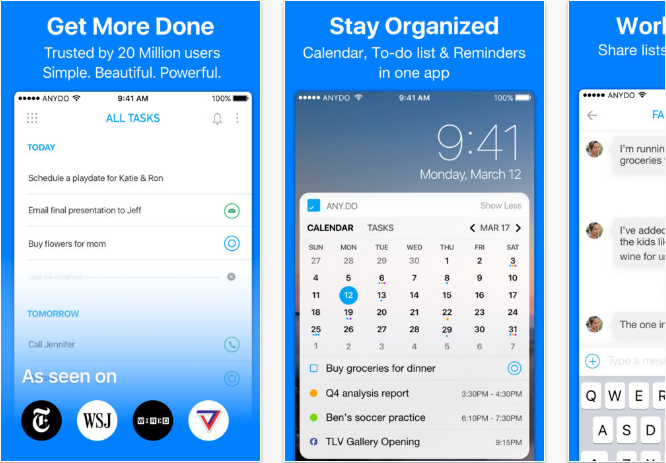
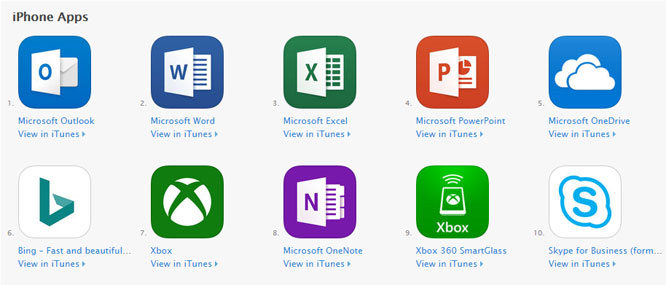
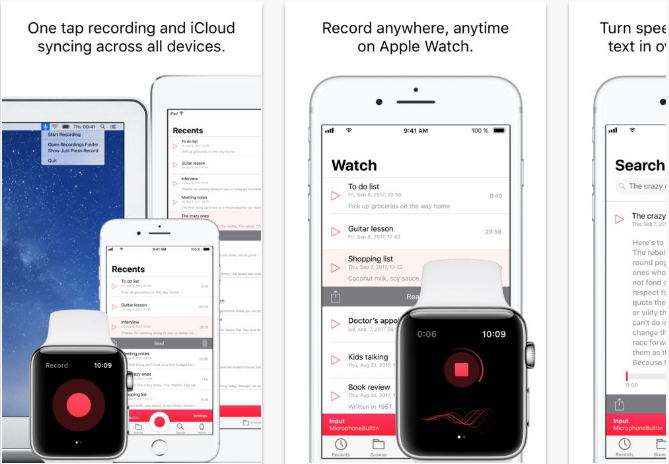
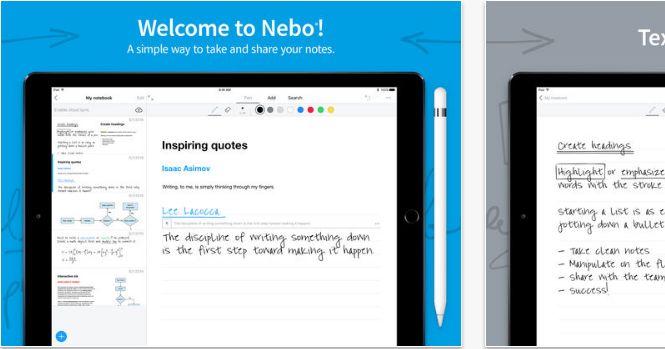
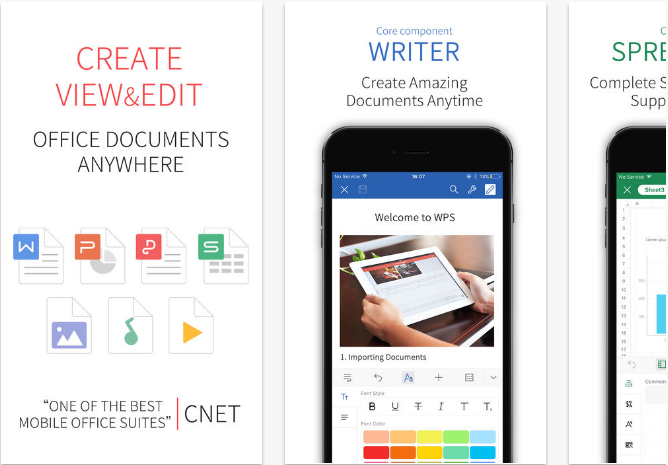
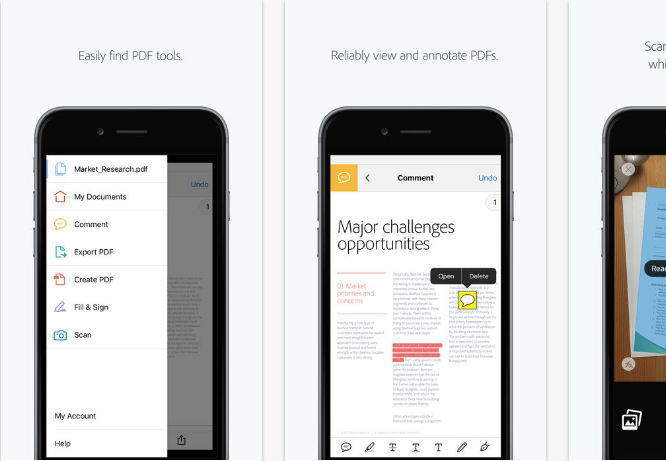
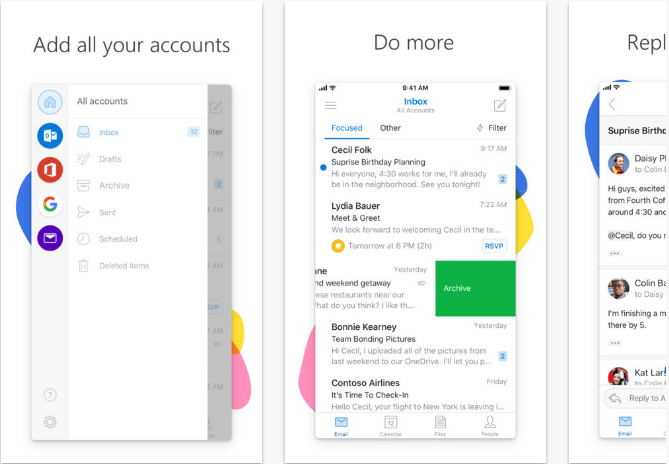
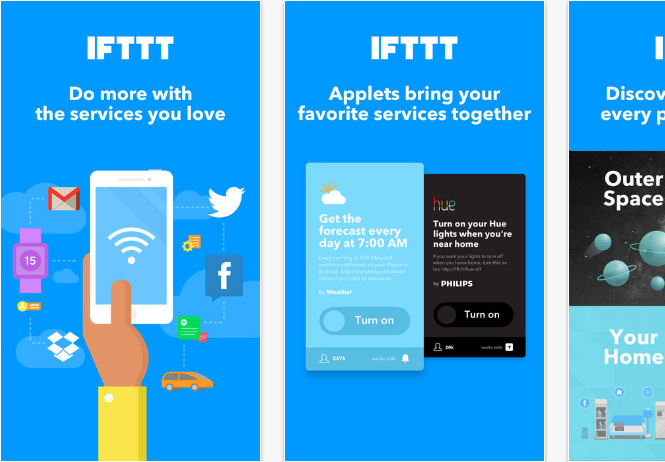
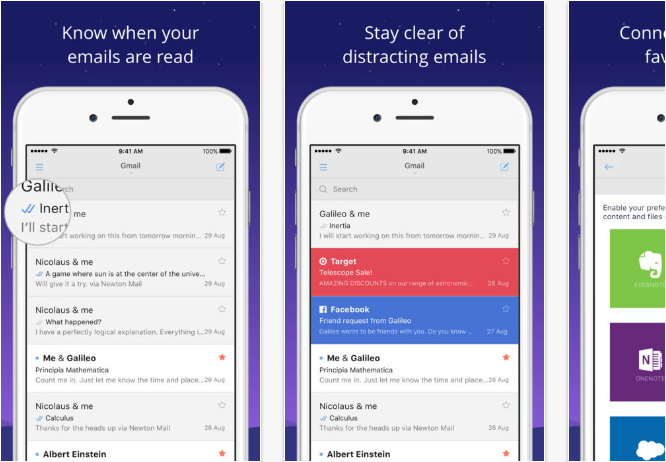
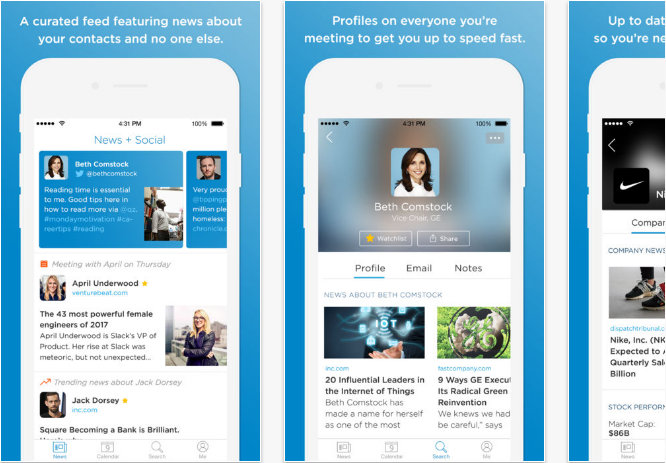
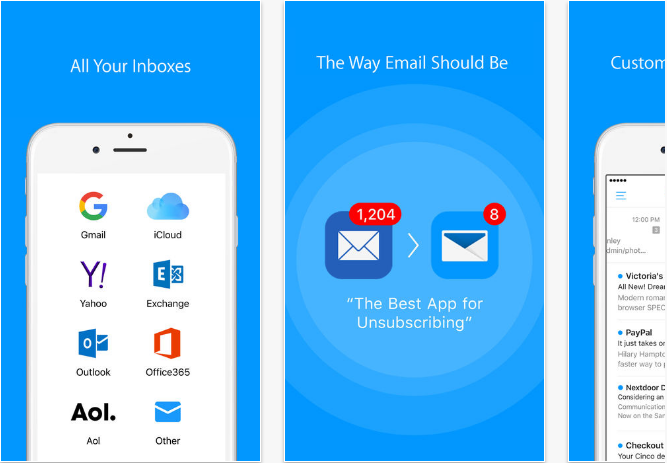

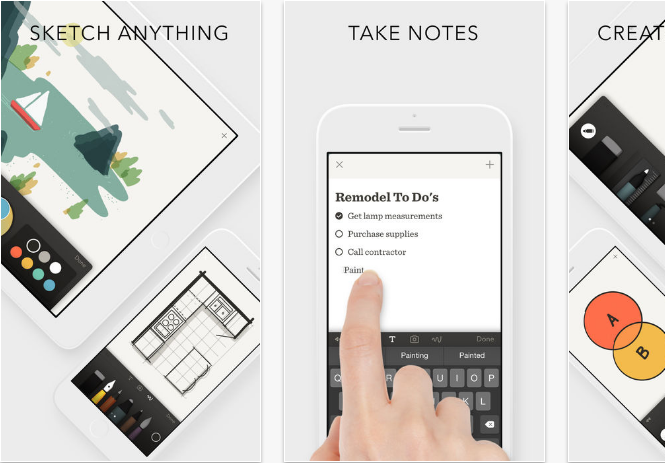
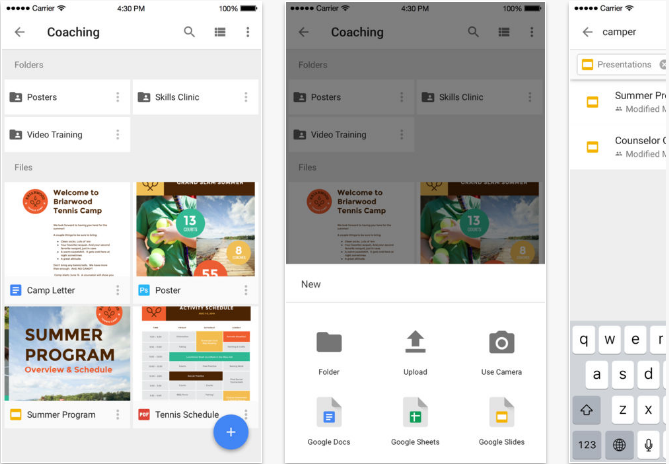
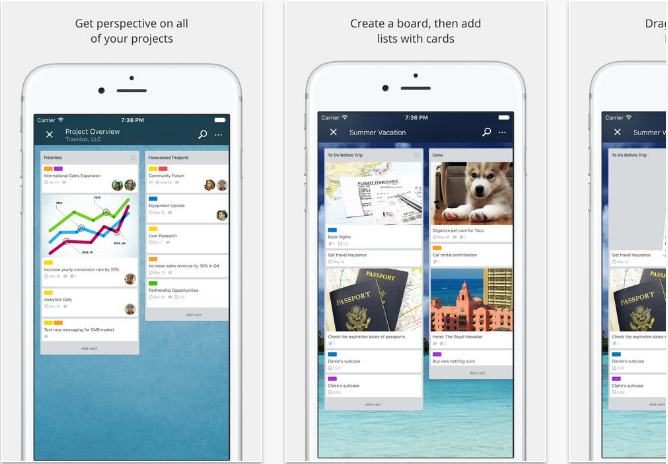
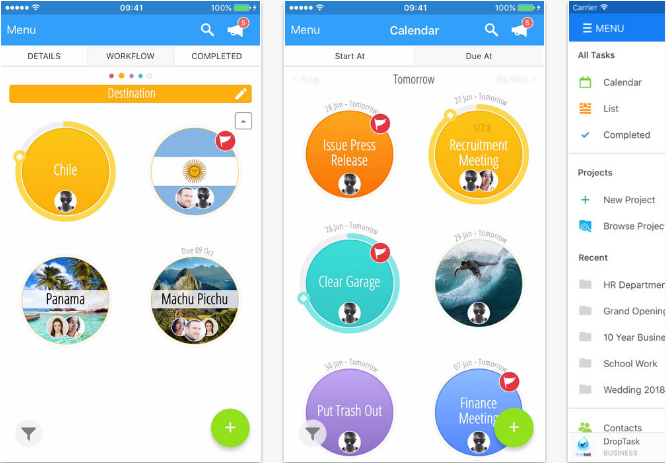
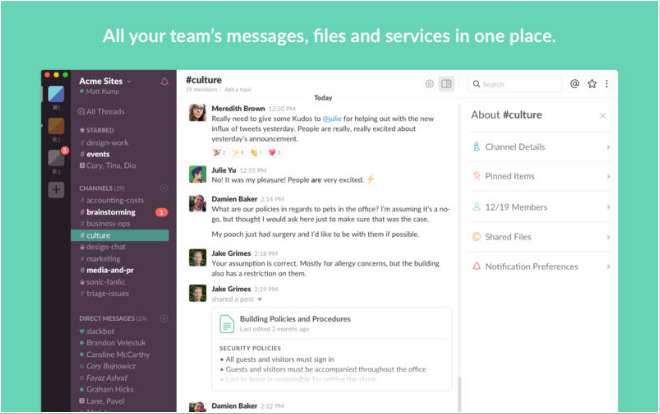
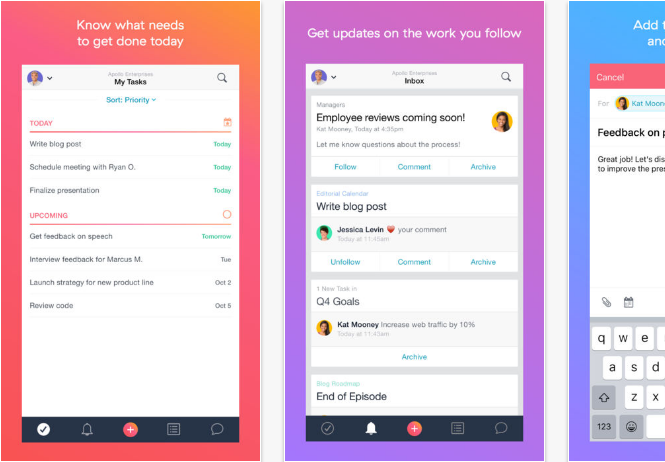
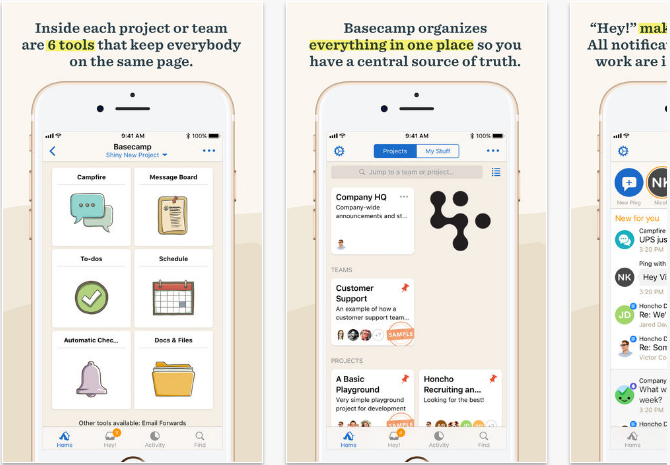
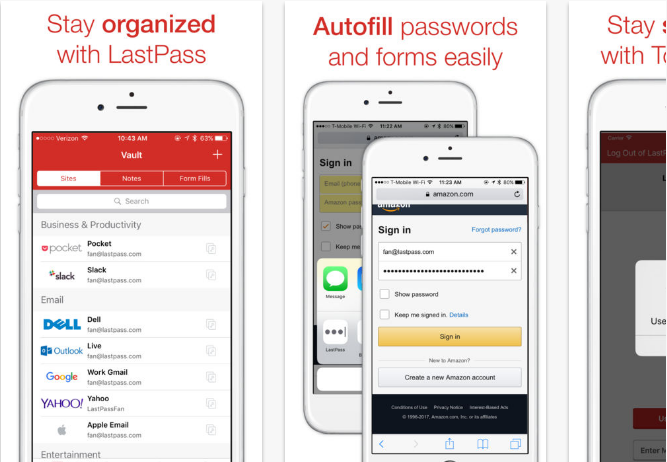
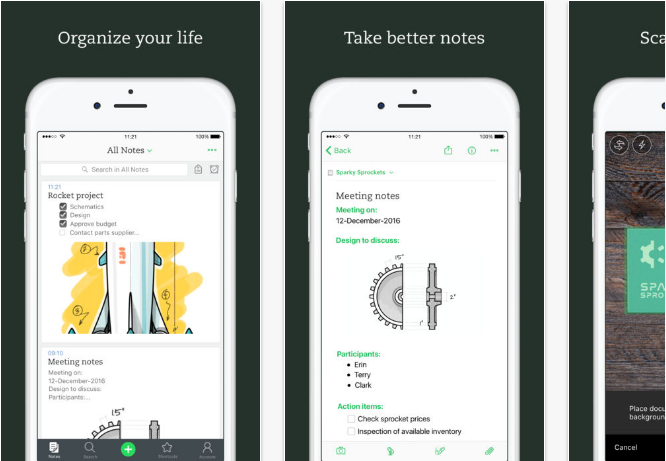
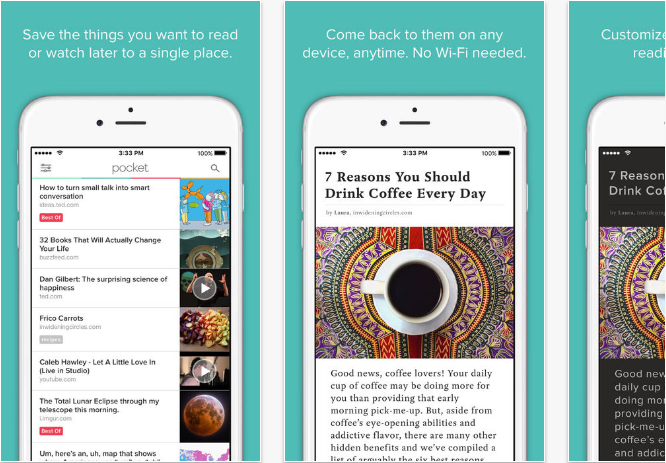
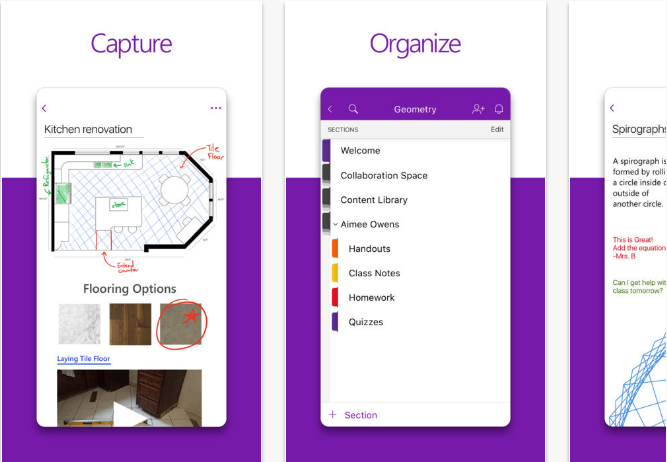
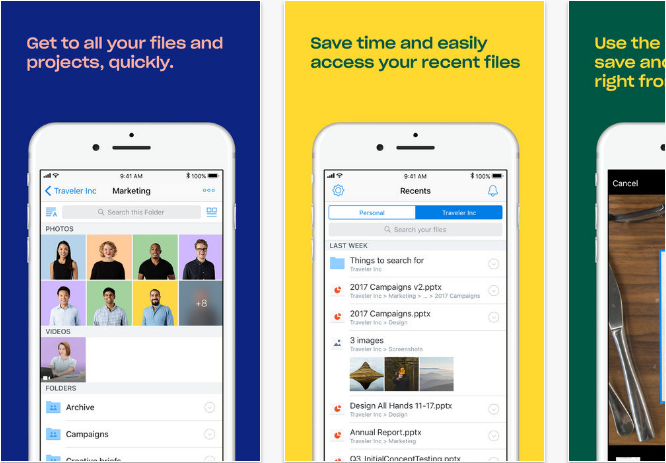
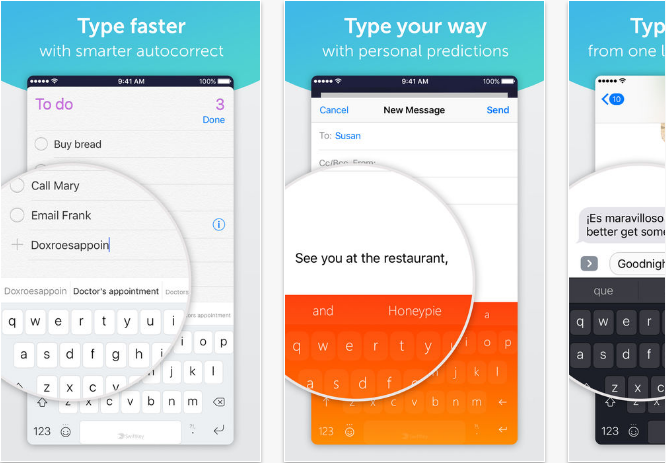
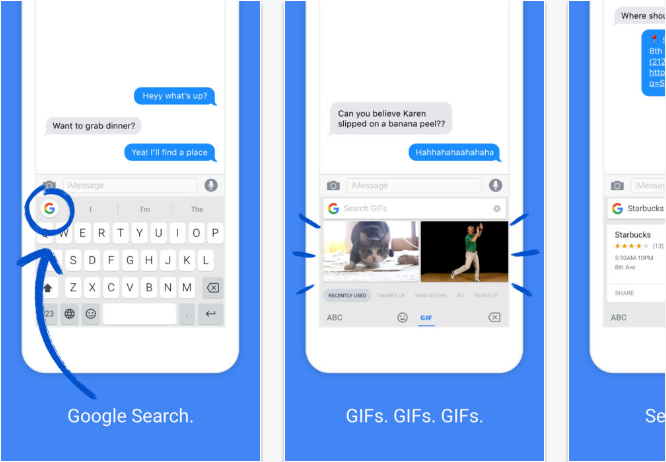
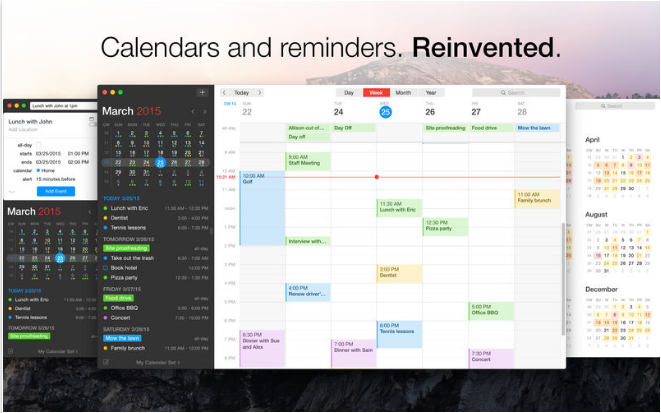
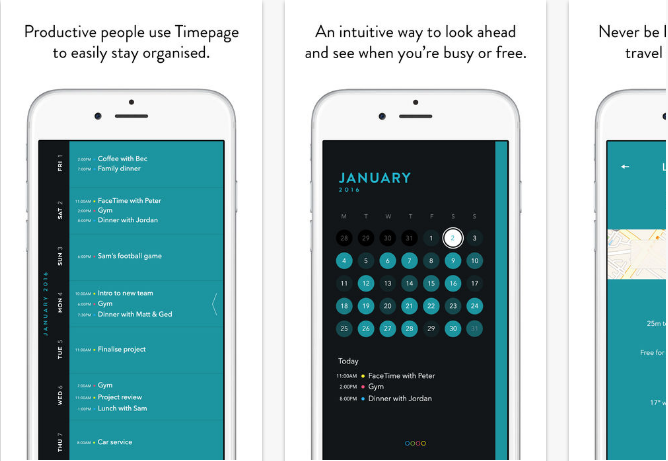
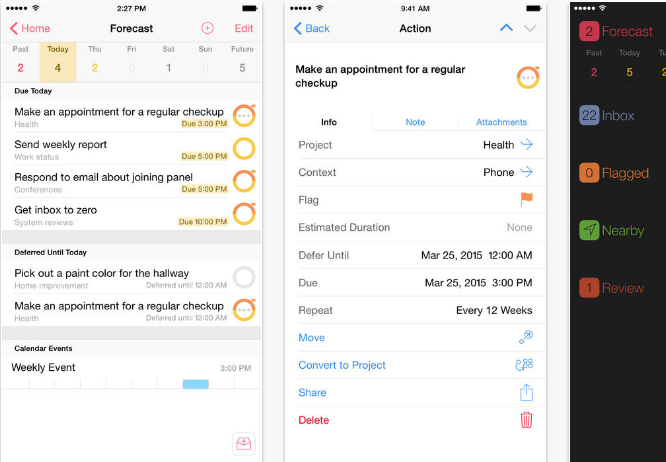
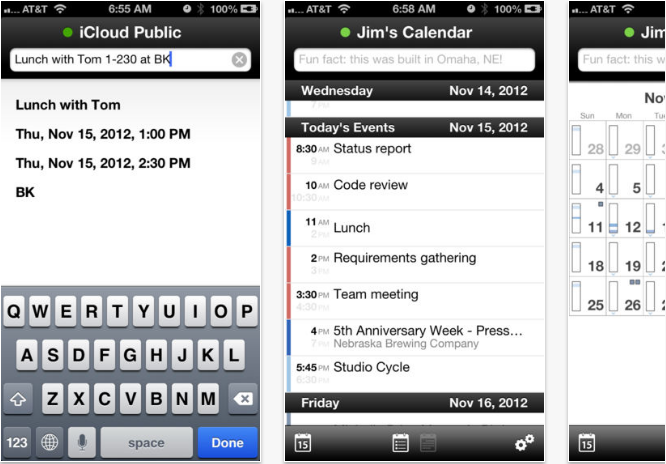

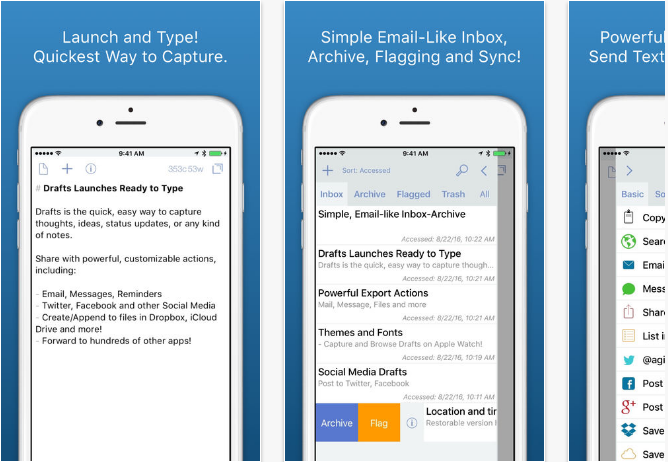
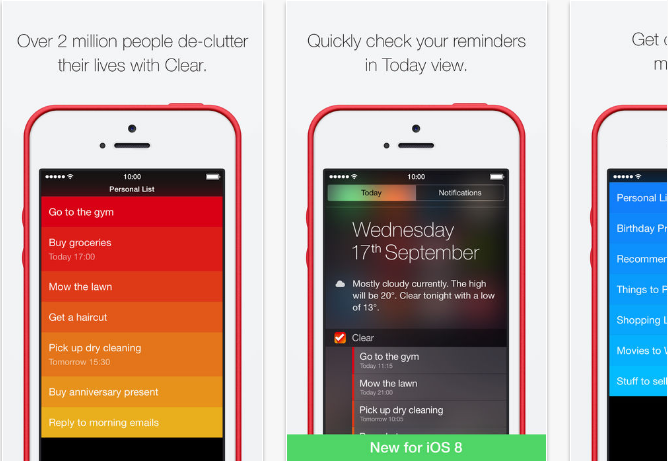
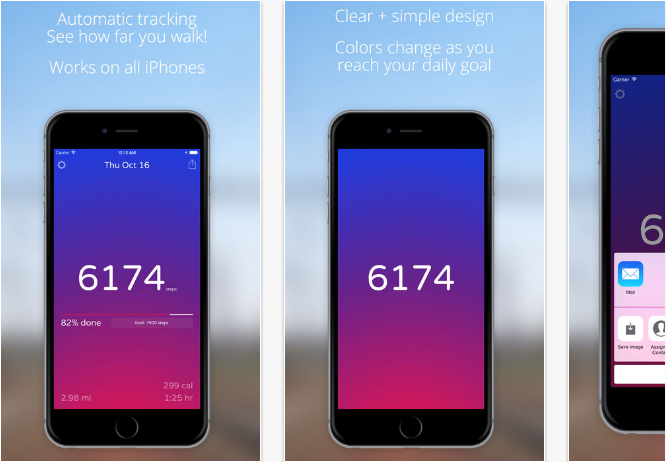

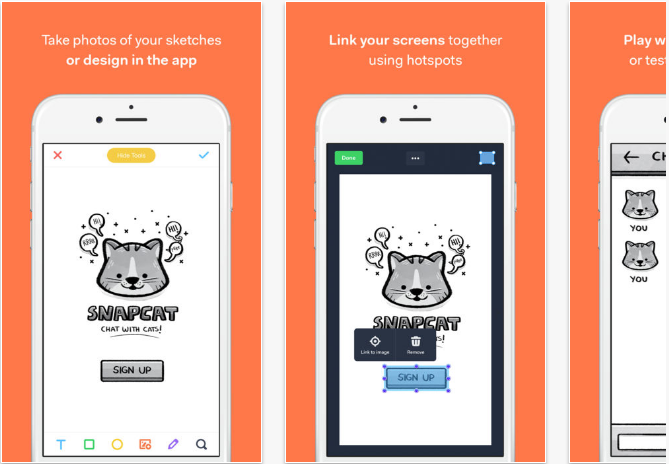
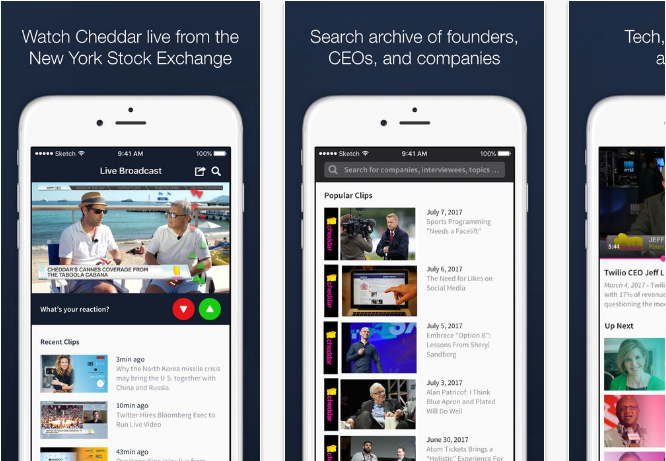
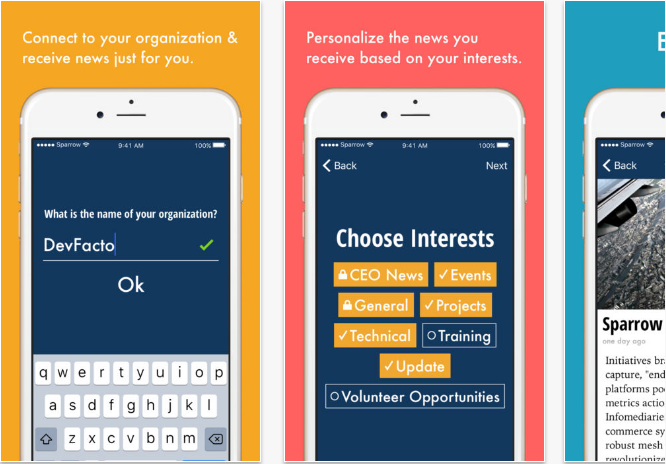
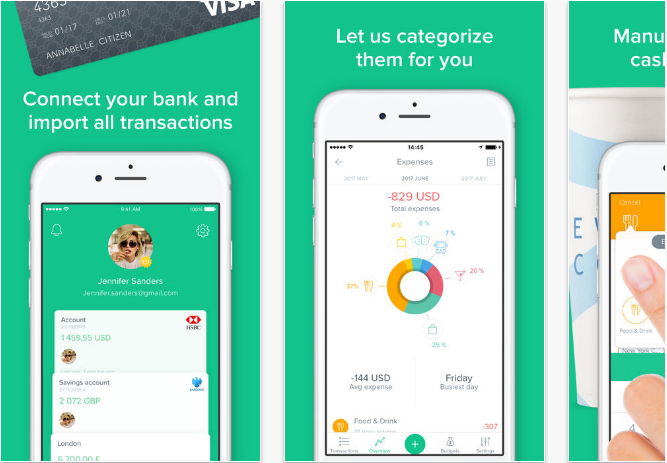
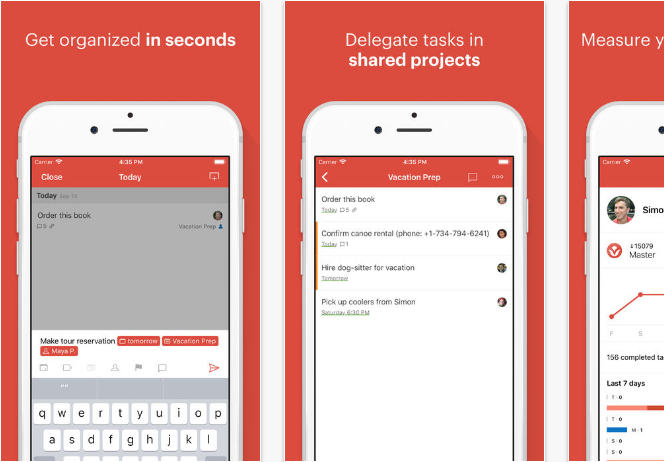
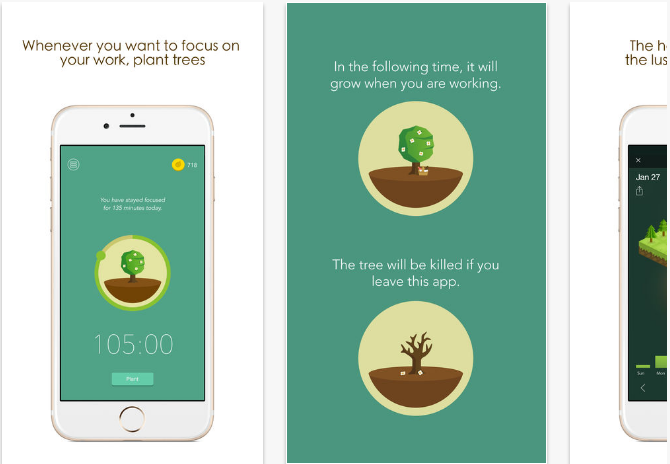
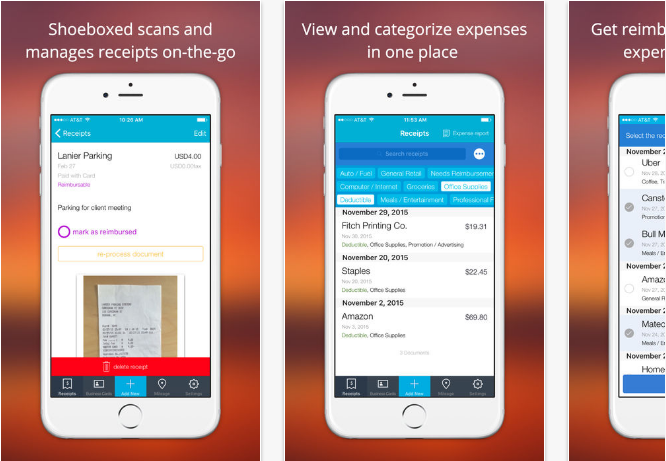
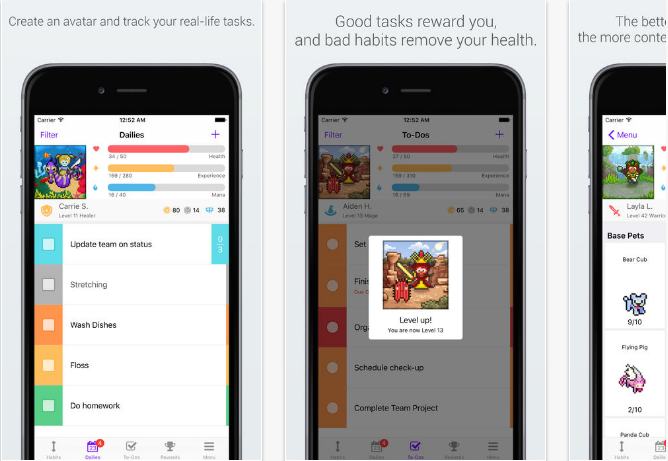
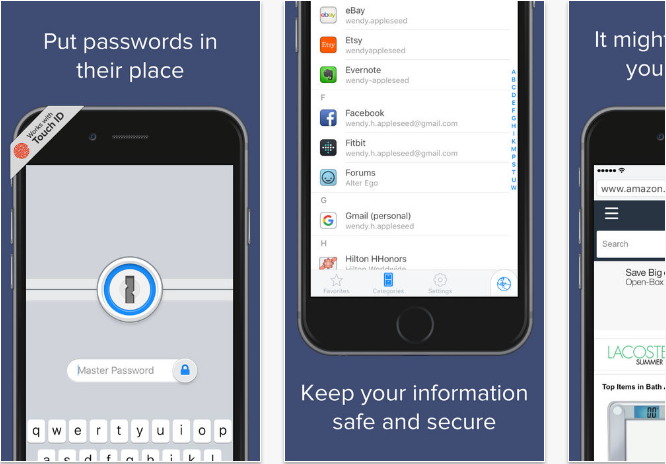
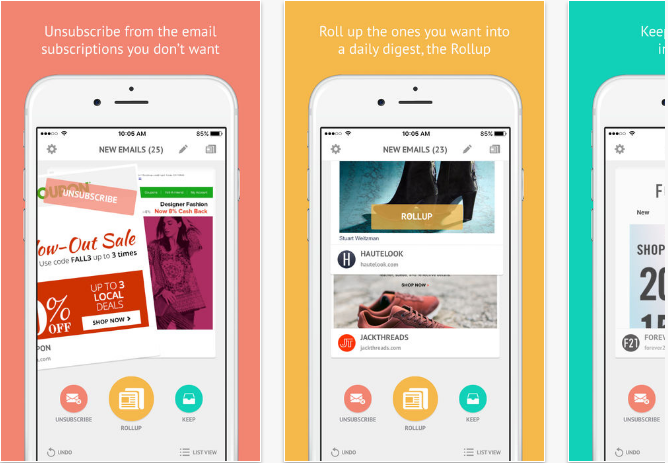
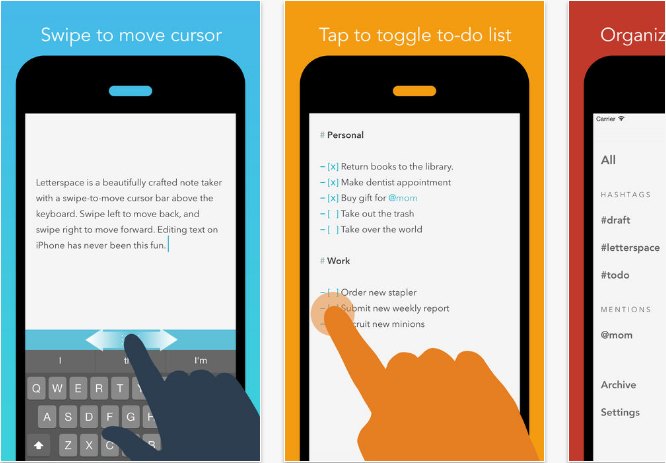
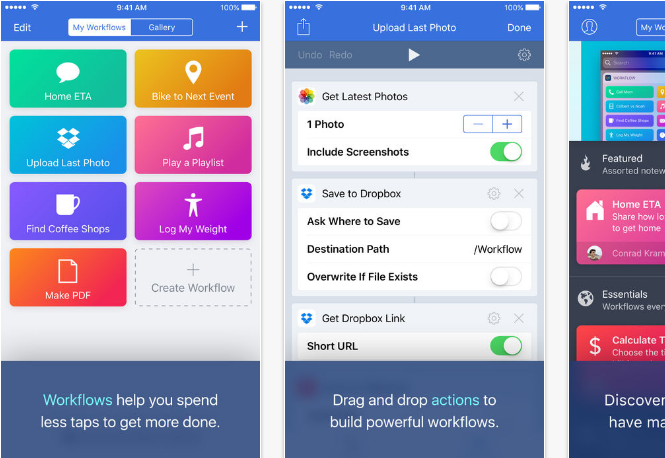
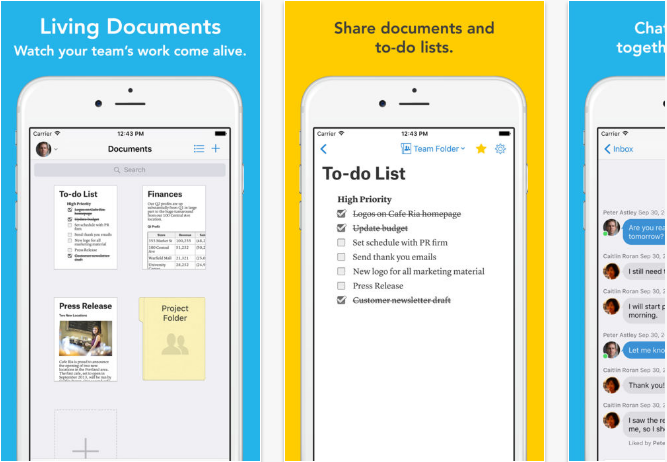
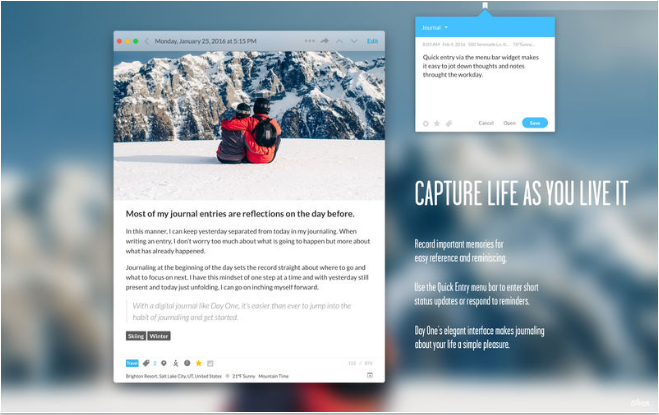
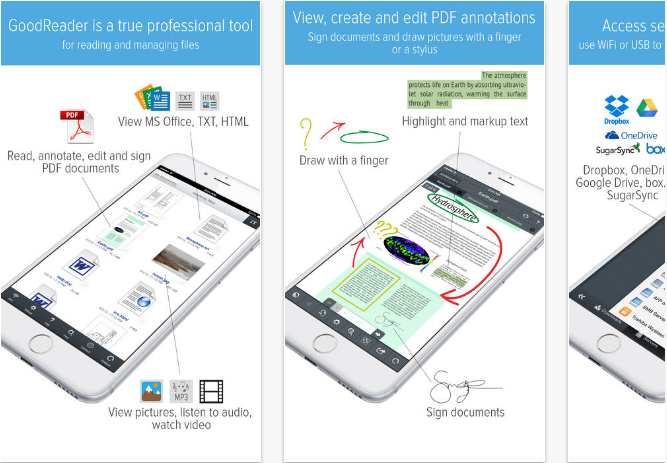
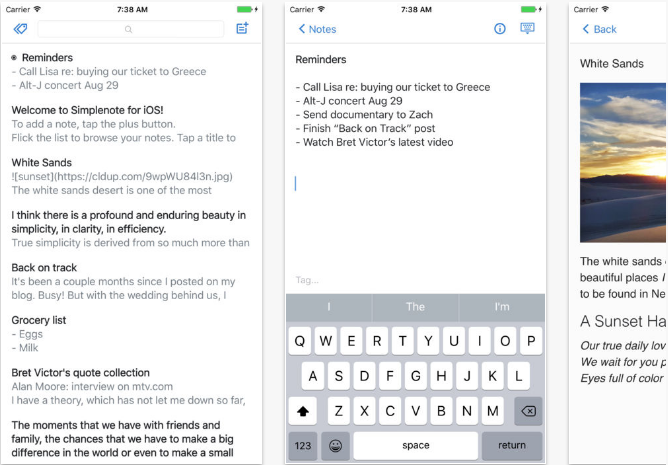
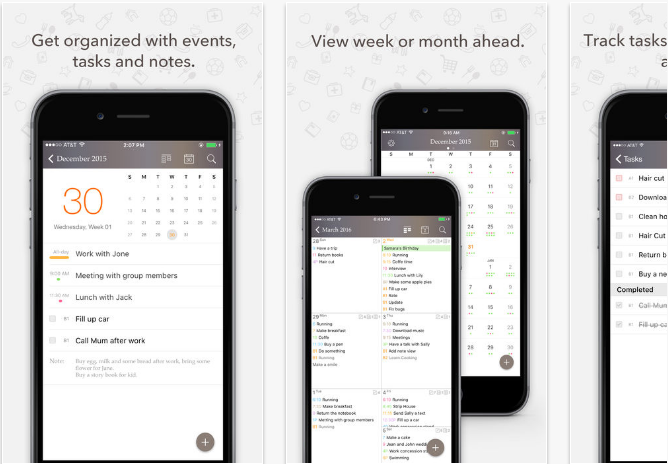
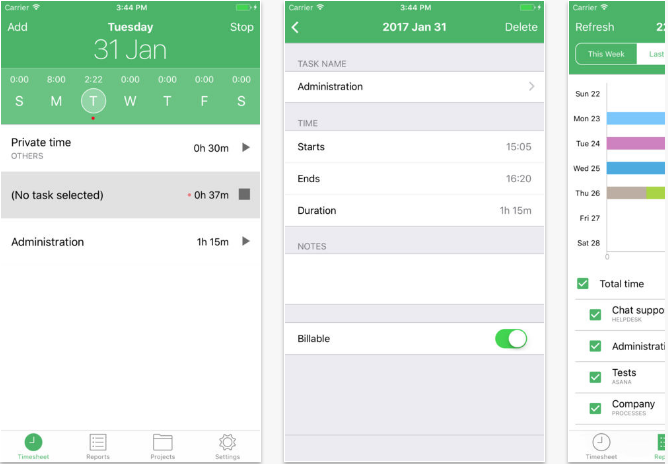
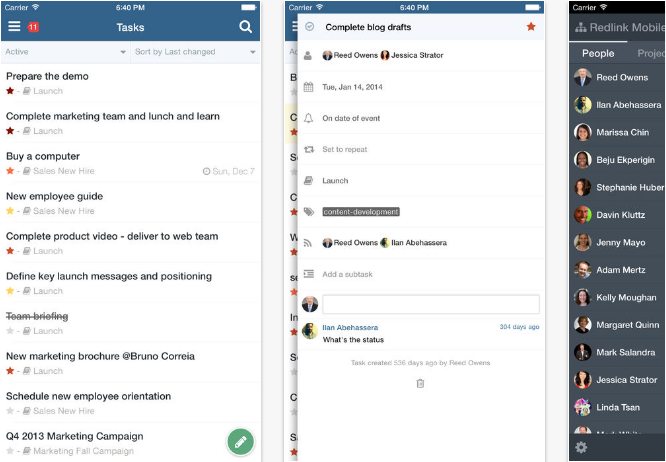
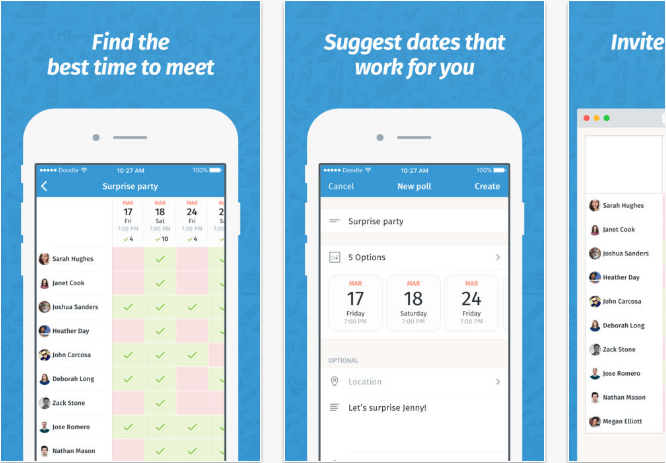
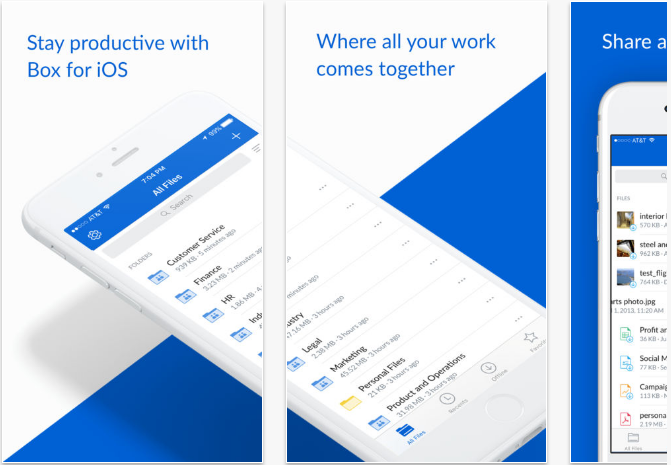
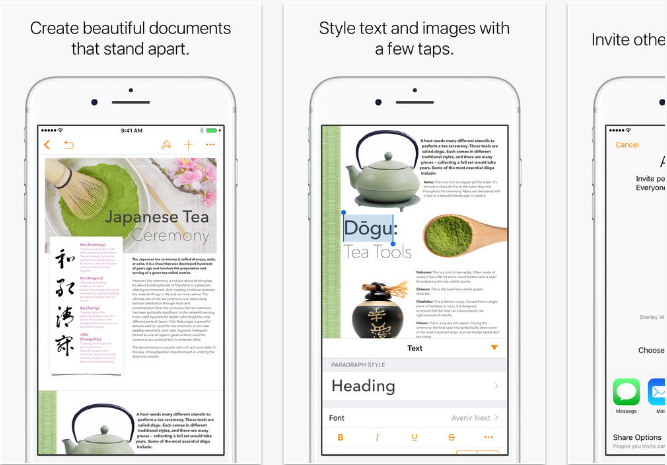

No comments:
Post a Comment