I’ve been totally digging this font lately: the Sims font! I mean, it’s like a quirky little gem in the typography world, and I just can’t get enough of it. Are you ready to dive into this virtual font experience with me?
Check this out:
- The Sims? A fan-favorite game, for sure!
- Typography: Our creative obsession!
So, let’s map out what we’re going to explore in this super fun article:
- The origin story of the Sims font
- The distinct features that set it apart from the crowd
- Examples of the font in action, livin’ its best life
- How to incorporate the Sims font into your design masterpieces
Ready to step into the world of typography inspired by one of the most beloved gaming franchises?
About The Sims Logo
The Sims is a line of video games that simulate real-life situations. Maxis created them, and Electronic Arts released them.
One of the most popular video game franchises of all time, the franchise has sold about 200 million copies worldwide.
The Sims:
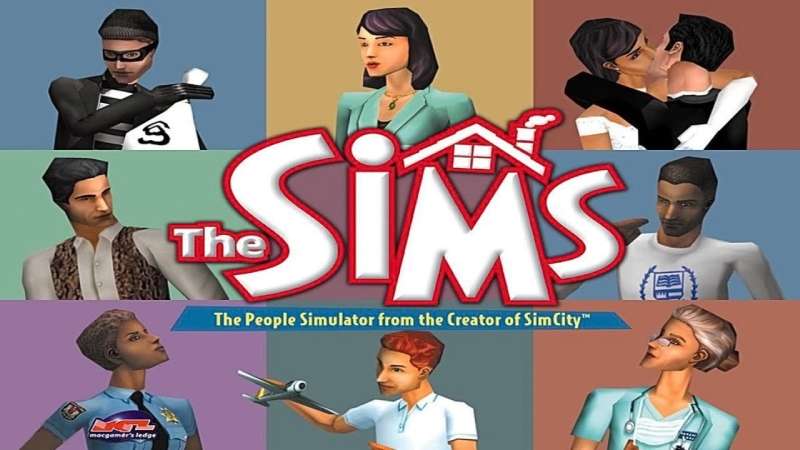
The series’ debut title was The Sims. It was created by Maxis and released on February 4th, 2000 for Microsoft Windows by Electronic Arts.
The first generation logo is a bubble with a thick blue outline, with the acknowledgment that the game was home on top. Considering that the Game allowed you to control multiple personas and play out your fantasy life.
The Sims 2:
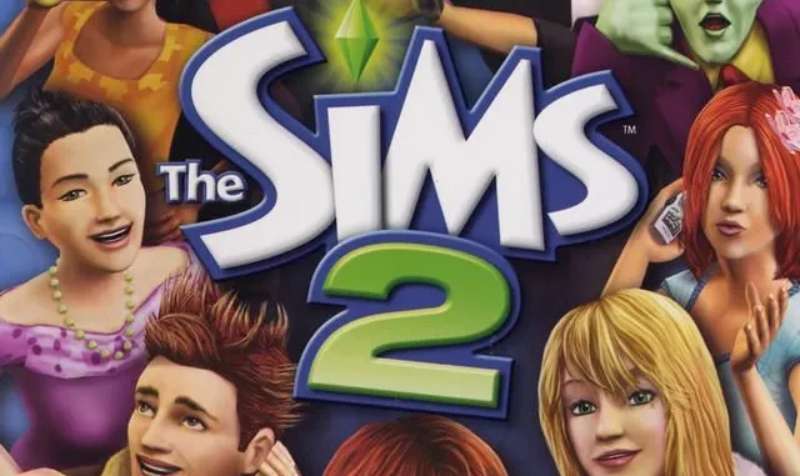
On September 14, 2004, The Sims 2 was made available by Electronic Arts. The dimetric projection of the first game is replaced by a fully 3D environment in the Maxis-developed sequel.
The crisper appearance of the Sims 2 logo has significantly changed from its previous bouncy, rounder texture. You can see in the second generation logo that they minimized the word “The” and placed a large number two at the bottom of the text, along with the distinctive green diamond that stands in for the Sims.
The Sims 3:

EA revealed the sequel in November 2006.
On June 9, 2009, Maxis and EA Games released the third generation of The Sims 3. For the third generation of the Sims series, the logo underwent a significant change. It still featured the white, sharp text from the second generation, but this time, the green diamond was made larger and placed in the background while the word “The” was shrunk and the number three was made to resemble a small exponent.
The Sims 4:

The Sims 4 was unveiled by Electronic Arts on May 6, 2013. The game was created by Maxis, according to the release. At E3, 2014, the release date of September 2 was announced.
They have unveiled a new logo design that makes a significant modification to the text by omitting the blocky white writing and replacing it with smoother blue font, eliminating the green diamond, and expanding the number 4.
The Sims Logo Font

The Sims logotype’s font is quite similar to SimLLHP, which was created by SML Designs. The typeface comes in capital, lowercase, digits, and a few other types of punctuation. SimLLHP font has 94 distinct glyphs and 251 defined characters. A stylish, cartoon font, SimLLHP is also referred to as The Sims font. The font can be used for free for private purposes.
Sims Sans Bold SC is the sans serif font family that was used for The Sims 4’s logo. It is offered in two weights that Jason Williford developed. This good-quality font family includes indirect edges that set it apart from the competition. You can use it for bold headlines because of this.
Alternative Fonts To The Sims Font
ITC Kabel

Victor Caruso and Rudolf Koch created the ITC Kabel Font Family, which was released by ITC. ITC Kabel offers family packages in 5 different types. The German foundry Gebr. Klingspor released the first cutting of Kabel in 1927. Kabel is a meticulously crafted and drawn typeface, like many of Rudolf Koch’s types intended for printing use.
Simple geometric shapes like circles, squares, and triangles were used in the Ancient Roman stone-carved letters, which had an influence on the basic shapes. Kabel now looks significantly distinct from other geometric modernist designs from the 1920s, including Futura, because to Koch’s addition of some Art Deco characteristics.
Seconda Soft Font

The Durotype company released Ben Blom’s Seconda Soft Font Family. There are 16 styles and family package options in Seconda Soft. Seconda Soft is Seconda’s cuddly friend. Still the sophisticated and dependable Seconda, but a little friendlier, easier on the eyes, more casual, more stylish. The characters in Seconda Soft have some of their edges lightly rounded, which gives the film its softness. for usage in text and display. Seconda Soft is a dependable and readable text face when used in small letter sizes. It will exhibit its fine details when used on a large display.
Anna

Daniel Pelavin created the ITC Anna Font Family, which was released by ITC. There are two styles and family package options in ITC Anna. ITC Anna is Daniel Pelavin’s work of passion. The font, whose namesake is Anna, was created for his wedding invitation and was used again on the birth announcement of his first child. A distinctive font created by the straightforward geometric shapes and their proportions is suitable for any special occasion.
Waukegan Hustle
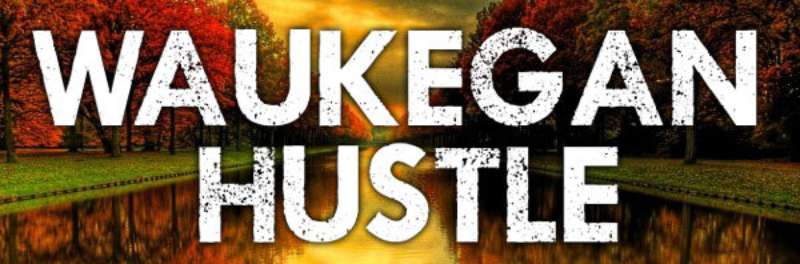
Chris Vile created the font Waukegan Hustle Regular for Fonts by Font Monger in 2014.
AC Texto Font

Antoine Crama created the AC Texto Font Family, which he also released. There are 9 styles and family package options in AC Texto. SMS (Short Messaging Service) is referred to as texto in French. This typeface is warm, welcoming, and casual like an SMS you may send or receive from a buddy.
Cartero Font

A contemporary typeface with roots in early 1900s consumer product labels, Cartero is perfect for display texts and lends itself to intricate typographic design compositions thanks to its six typographic weights.
Comic San

Based on comic book lettering, Vincent Connare created Comic Sans initially for Microsoft® Corp. It looks friendly and informal, and both tiny and large sizes of text are easily readable on screens. Two whole new fonts—Italic and Bold Italic—as well as a wide variety of OpenType® features and improvements, are included in Comic Sans Pro. Terrence Weinzierl created the new weights and features.
Franklin Gothic

Franklin Gothic and its associated faces are a large family of naturalistic sans-serif types produced by the American Style Founders (ATF) type foundry and attributed to Morris Fuller Benton, the firm’s chief designer. “Gothic” was a modern term for sans-serif that is now rarely used outside of explaining time periods. In newspapers, Franklin Gothic is now frequently utilized in headlines and advertisements. The typeface continues to maintain high visibility, appearing in a wide range of media, including textbooks and billboards.
Use of Sims Font
Along with printing some banners, hoardings, movie titles, brochure layouts, newspapers, logo brands, official business cards, stickers, tattoos, as well as some other places, that beautiful font might be used.
FAQs about the Sims font
What is the Sims font?
The Sims font is the typeface used for the series’ logo and interface in the Sims video game franchise.
The font is informal and approachable, with a handwritten look that echoes the game’s emphasis on uniqueness and innovation.
Where can I download the Sims font?
Electronic Arts, the company that publishes The Sims video game series, owns the rights to the font used in the games and has made it unavailable for download.
However, there are a number of similar typefaces that can be used as substitutes and are either freely accessible or can be purchased.
Is the Sims font free to use?
The Sims typeface is not public domain since Electronic Arts own it as a proprietary font. The usage of this font calls for a license and approval from the manufacturer.
Can I use the Sims font for commercial projects?
If you want to use the Sims font professionally, you’ll need to get a license from Electronic Arts first. Before putting any font to commercial use, be sure you understand the license requirements.
What are the characteristics of the Sims font?
The Sims typeface has a friendly, informal look and feel due to its handwritten appearance. It’s a versatile typeface that captures the spirit of the game’s emphasis on originality and inventiveness.
How can I install the Sims font on my computer?
The Sims typeface is a proprietary font owned by Electronic Arts and therefore cannot be installed on your computer.
What file types are available for the Sims font?
As Electronic Arts own the rights to The Sims font, you won’t be able to download it in any other format. The company’s preferred format is the only one accepted.
Does the Sims font support multilingual characters?
Since it is intended primarily for English text, the Sims typeface does not contain support for international characters.
Are there any similar fonts to the Sims font?
The Brush Script typeface, for example, can be used as a substitute for the Sims font due to its comparable informal and handwritten style.
Can the Sims font be used for merchandise or branding purposes?
Electronic Arts prohibit the usage of the Sims font except in officially licensed products. Before putting any font to commercial use, be sure you understand the license requirements.
Ending thoughts on The Sims font
The Sims have a devoted following and an impressive history. A level of power and creative flexibility never before available to gamers was given to a generation. While some wanted wealth, others wanted devastation. Family and friends were left to drown as opulent homes were built and pool ladders removed.
The game has received a mixed reception from players, with the majority of the criticism focusing on the lack of content. However, this game still enjoys a lot of popularity. That is why many designers working in diverse sectors are eager to support it.
If you enjoyed reading this article about The Sims font, you should read these as well:
- What font does PayPal use on their website?
- What font does MATLAB use in its interface?
- What font does McDonald’s use on their website and logo?
The post The Sims Font: A Guide to Using This Game-Inspired Typeface appeared first on Design Your Way.
Source: https://ift.tt/VLhksy6

No comments:
Post a Comment