Trying to find an Adobe InDesign tutorial? You’re not alone, and not out of resources. This article offers a great deal of Adobe InDesign tutorials.
What is Adobe inDesign? According to the development company, inDesign is the industry’s best page & layout design tool, both for digital and printed materials.
The high market position makes users think that it is difficult to learn inDesign, but the truth is that with the right guidelines and inDesign tutorials, this process won’t be difficult at all.
What is Adobe inDesign used for? This is a professional, industry-level graphic design solution that allows you to create documents.
Adobe InDesign is an industry-level tool for professional graphic designers to create single or multiple page documents. Any guide on how to use Adobe inDesign will suggest that you can create eBooks (or covers for them), brochures, magazines, interactive PDFs, posters, flyers, and more.
How to use inDesign? As a novice graphic designer or simply an author interested to make his work more professional, you should look no further than this system. Photoshop and Illustrator may not be suitable for the purpose.
Why an Adobe inDesign tutorial?
Reasons to learn inDesign won’t lack, even if creating documents is not what you’re after. There are many options we’ll discuss in our inDesign tutorials that can’t be found in Photoshop, Illustrator, or a third party application.
- Fine-tuning tools that help prepare documents for high-end printing and plating
- Possibility to insert data from other systems and databases (an Illustrator project, for instance), and not convert those into pixels. In a nutshell, inDesign allows users to preserve the original format of their files (vector or raster).
- Great word-wrap possibilities
- Created for multi-page projects
- Lets you customize all present elements to your needs (headers, page numbers, footers, and more)
- Lets you export files in .EPS
- Works with smaller file sizes than those of Photoshop files.
If you don’t have any experience with InDesign, you may even be confused by the amount of features and tools it provides. To make the process of learning it a bit easier, we gathered the most important tips on how to use inDesign in a single guide.
Adobe InDesign tutorial examples
See what you can create with InDesign
The industry-standard publishing app lets you design and publish high-quality documents across a full spectrum of digital and print media.
How To Get Started With Adobe InDesign CC – 10 Things Beginners Want To Know How To Do
Explore InDesign basics
Learn about the primary tools you will interact with when you first launch InDesign.
Working with graphics – Adobe InDesign tutorial
In this video you’ll learn about placing, which is how you import photos or text into you InDesign page. We’ll go over the image formats: PSD, AI, PSD, TIFF, and JPEG.
InDesign Tips I Wish I’d Known When Starting Out
For multi-page documents, it’s the most flexible and complete application out there. Yet I remember how counter-intuitive some things were when I was learning it for the first time. Here are some tips I wish I had known when starting out, as well as some answers to questions that others often ask me.
This is not intended to be a manual; some good ones are already out there (although I personally learned by doing). Hopefully, these tips will help you make the best of your day-to-day use of InDesign.
Create a postcard – Adobe InDesign tutorial
Use basic tools and techniques to create a professional-looking postcard that you can email, print, and share online.
Design a Fashion Magazine Cover in Adobe InDesign
Magazine covers can showcase really creative design work. They can be aspirational, glamorous, or even iconic; and fashion covers are at the creative forefront of the magazine industry.
Paragraph and character styles – Adobe InDesign tutorial
A character style is a collection of character formatting attributes that can be applied to text in a single step. A paragraph styleincludes both character and paragraph formatting attributes, and can be applied to a paragraph or range of paragraphs. Paragraph styles and character styles are found on separate panels. Paragraph and characters styles are sometimes called text styles.
Quick Tip: Creating New Documents, InDesignCS5
This Basix tutorial will give readers with no or limited InDesign experience the basic knowledge on how to set-up a document for print.
Quick Tip: An Introduction to Threading Text in InDesign CS5
Threading text within InDesign can hugely improve the experience of editing and amending copy while working on layouts. The process of threading text is linking two or more text frames allowing text to flow from one separate frame to another. Lets take a look at the basics.
Keys to Alignment in InDesign CS6
Jeff Witchel goes through the alignment features in InDesign CS6, starting with the basics and moving on to new features like the ability to align selected objects to a key object.
Wrap text around images and graphics – Adobe InDesign tutorial
Learn how to wrap text around simple objects and shapes. Customize the text flow to prevent unsightly gaps or visual breaks from appearing in the layout.
Quick Tip: Setting Margins using InDesign
As you will have heard countless times, white space is a very important element to a successful layout. A large proportion of a white space will typically be occupied by margins. The purpose of this tut is to give new InDesign users the knowledge on setting up margins and their functions relating to two main layout types, which are single and facing page layouts.
Using Nested Styles in InDesign CC
When it comes to type-formatting options, InDesign is the best. Follow along with this video and learn how to make your formatting and styling easier with nested styles. This lesson covers topics like Drop Caps and GREP styles.
Design a Glamorous Art Deco Menu in Adobe InDesign
Winter may be long, dark and cold, but that’s all the more reason to host a cosy dinner party for friends, family or colleagues. Perfect for New Year gatherings, this easy-to-create menu card recalls the geometric glamour of the Jazz Age. This is certainly a piece of print design Jay Gatsby would be proud to have on display!
Optical Margin Alignment in Adobe InDesign
In this tutorial, Jeff Witchel explains the in’s and out’s of optical margin alignment in Adobe InDesign. Optical margin alignment is when you adjust edge of text to be more visually pleasing, even if it pushes letters outside the bounds of your text box. Optical margin alignment is particularly useful for centering text with punctuation.
Quick Tip: Working with Rulers and Guides in Adobe InDesign
This tutorial will teach you how to improve your In Design skills, whether you are a beginner or an intermediate user, you will learn some good tips to improve your workspace using rulers and guides.
Adding WhiteSpace to InDesign Type
This video explains the various add space options in InDesign. Em space and En space are explained, as well as nonbreaking space, flush space, figure space, and punctuation space.
Design a Print-ready Ad – Adobe InDesign tutorial
Want to learn how to make an ad that could go into a magazine? Jump into Adobe InDesign with this real-world tutorial on creating a print-ready ad. This tutorial is perfect for you if you’re familiar with Adobe Illustrator and want to get started with a layout program suited toward publication design.
Design a Custom, Print Ready Pocket Folder – Adobe InDesign tutorial
A pocket folder is a very powerful business device when created the right way. In this tutorial, you’ll learn how to set up a dieline, create a multi-page spread with bleed to accommodate your dieline, and apply a full design to the exterior and interior of the pocket folder in Adobe InDesign. This pocket folder will highlight two popular folder styles in one: the hidden pocket and standard pocket. Finally, you’ll learn how to save your print ready file for delivery to your printer.
Quick Tip: Importing Type Using InDesign CS5
Importing type into Indesign can seem like a straight forward process, either copy and paste or use the place option. It is definitely a process designers take for granted. This tut will illustrate the capabilities InDesign offers when importing type using the “Show import options” feature. In turn this will give insight on how you – the designer – can take full control over importing and placing type.
Creating Wireframes And Prototypes With InDesign
Hundreds of tools may be available for interaction designers, but there is still no industry standard for interaction design the way Photoshop and Illustrator are to graphic design. Popular programs are out there, but many of them have considerable drawbacks, which has led me to explore alternative apps.
Quick Tip: How to Fix Muddy Gradients – Adobe InDesign tutorial
If you spend a lot of time in Adobe InDesign, then there’s a good chance that you’ve encountered a gradient with a muddy-looking, off black and dulled transition. This phenomenon happens a lot when using the default black. In this tutorial, we’ll take a look at a few methods you can use to correct that muddy look in both process (CMYK) and spot color gradients. Enjoy!
How White Space Can Transform Your Adobe InDesign Layouts
Less is more when it comes to designing layouts! We take a look at how incorporating more white space into your InDesign layouts can make a huge difference to your work, taking your designs from crowded and fussy to streamlined and polished in an instant.
Quick Tip: Importing Graphics using InDesign CS5
InDesign can handle a variety of graphics including jpg, eps, pdf, tiff, psd and most Adobe formats to name a few. InDesign doesn’t actually place the graphic into the document. Instead it makes a link to the original file and generates a preview within the document. In this Quick Tip you will learn about the various ways you can import image files into an InDesign document and how to replace and re-scale them.
Place and Link Multiple Instances of the Same Content in Adobe InDesign
Place and Link is a very useful feature in Adobe InDesign CS6 and onwards, which can link several instances of the same content or objects in your InDesign projects. In this tutorial you will learn how to make the most of this new feature and understand the many advantages of it.
Creating a Movie Magazine Cover – Adobe InDesign tutorial
Martin shows you how he created an awesome movie magazine cover – in less than 4 minutes!
If you liked this article with InDesign tutorials, you should check out these as well:
- Adobe Illustrator Tutorials (Top 100 Examples)
- Photoshop Typography Tutorials (80 Examples)
- 91 Photo Manipulation Tutorials: Become A Pro
The post Adobe InDesign tutorial examples that will teach you how to use InDesign appeared first on Design your way.
Source: http://ift.tt/2EgFQ0R
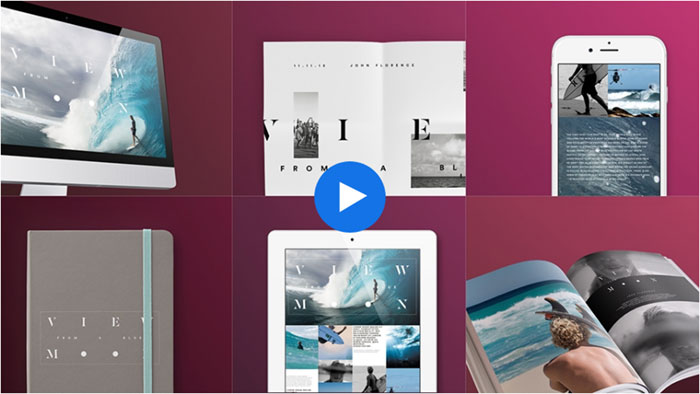

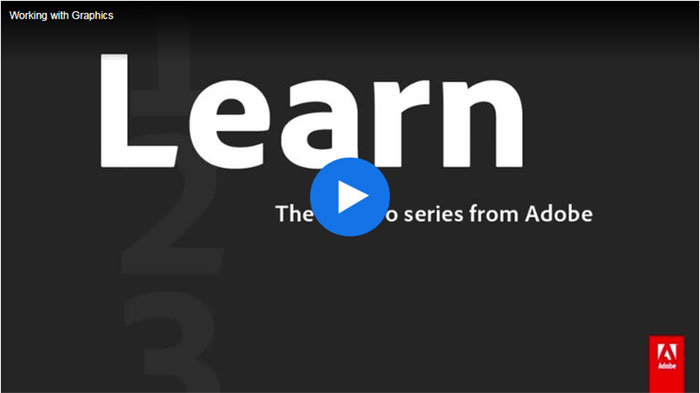
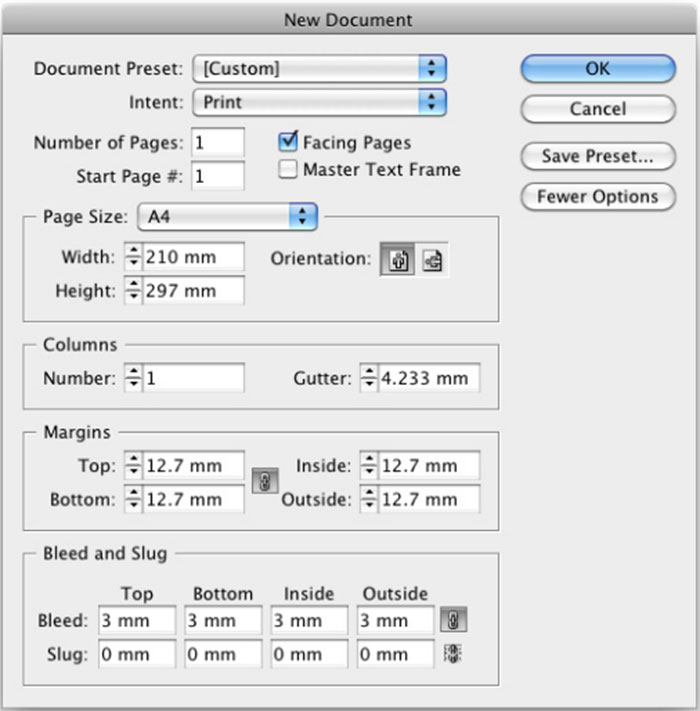


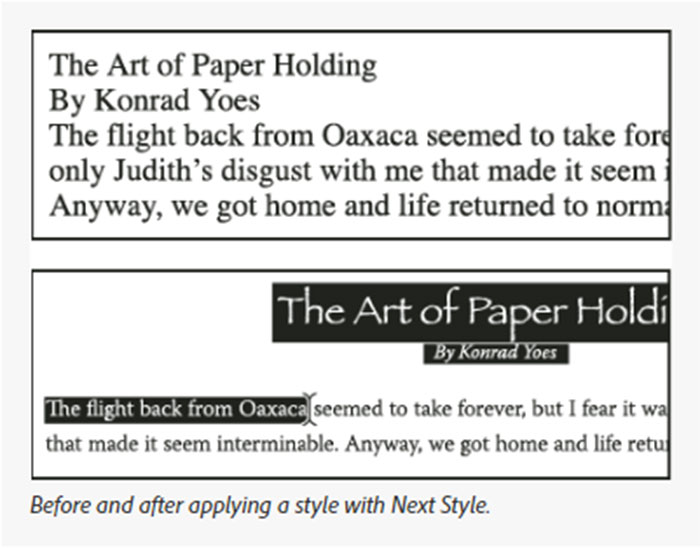
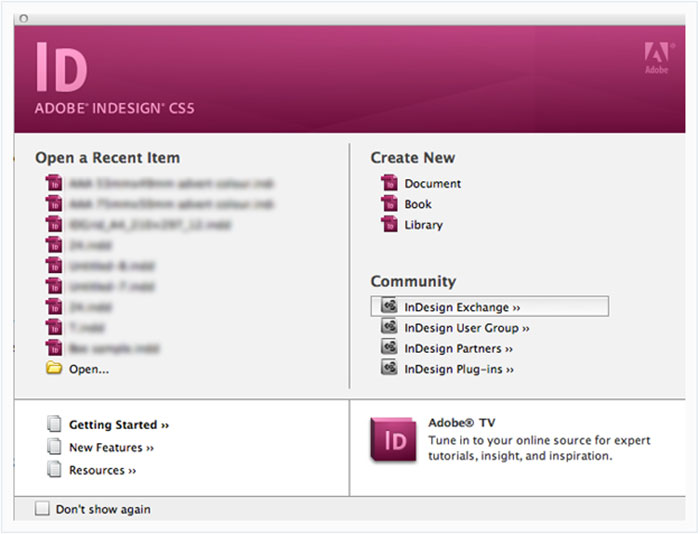
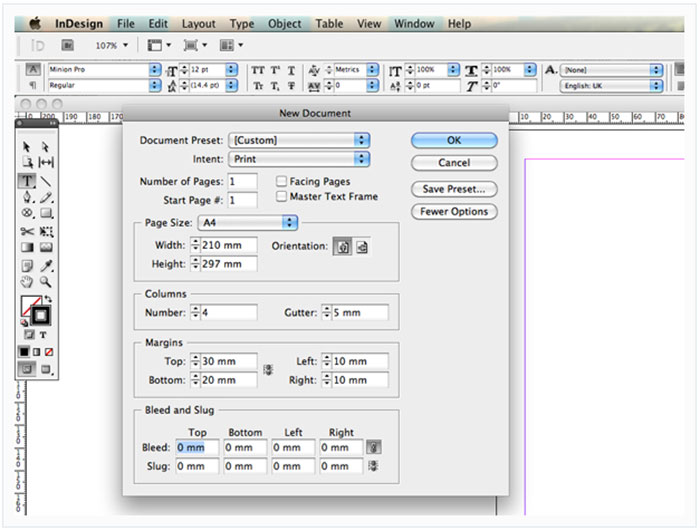
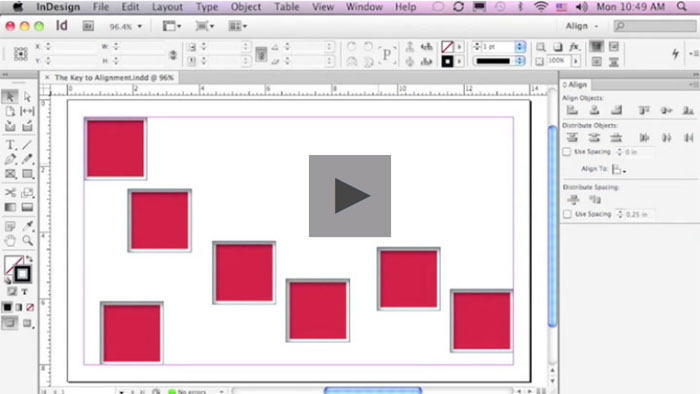
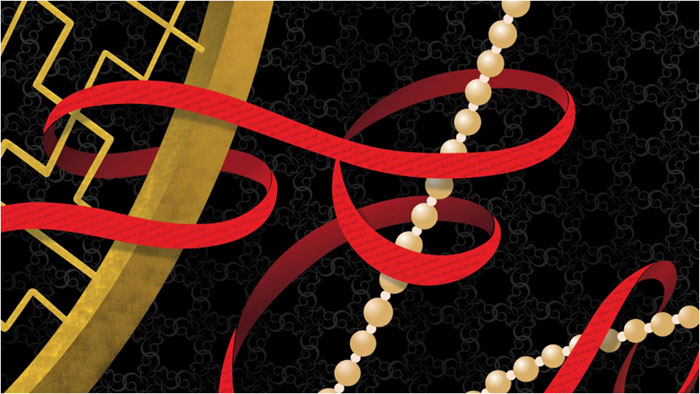
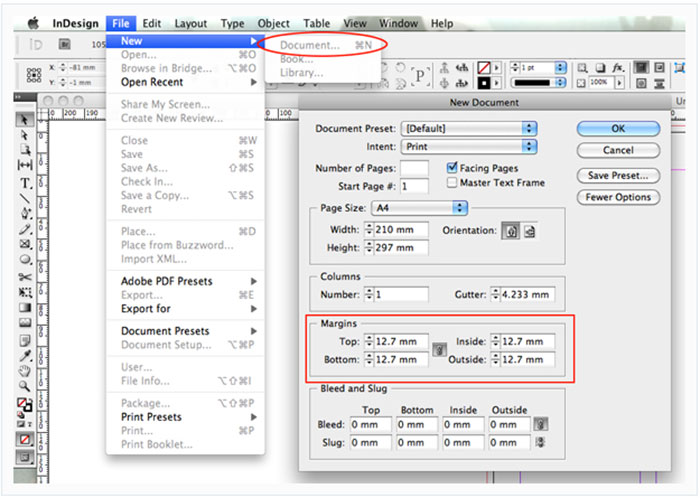
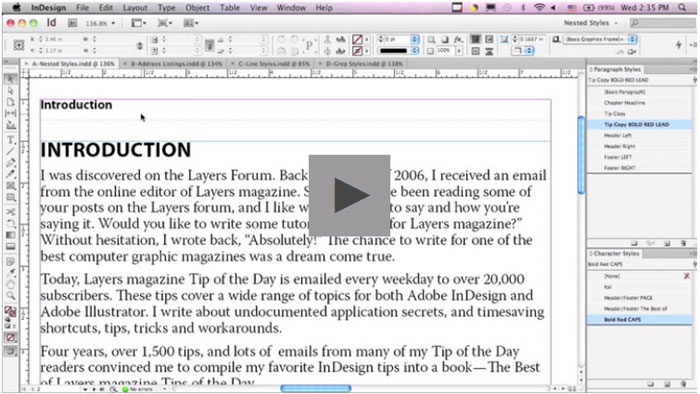
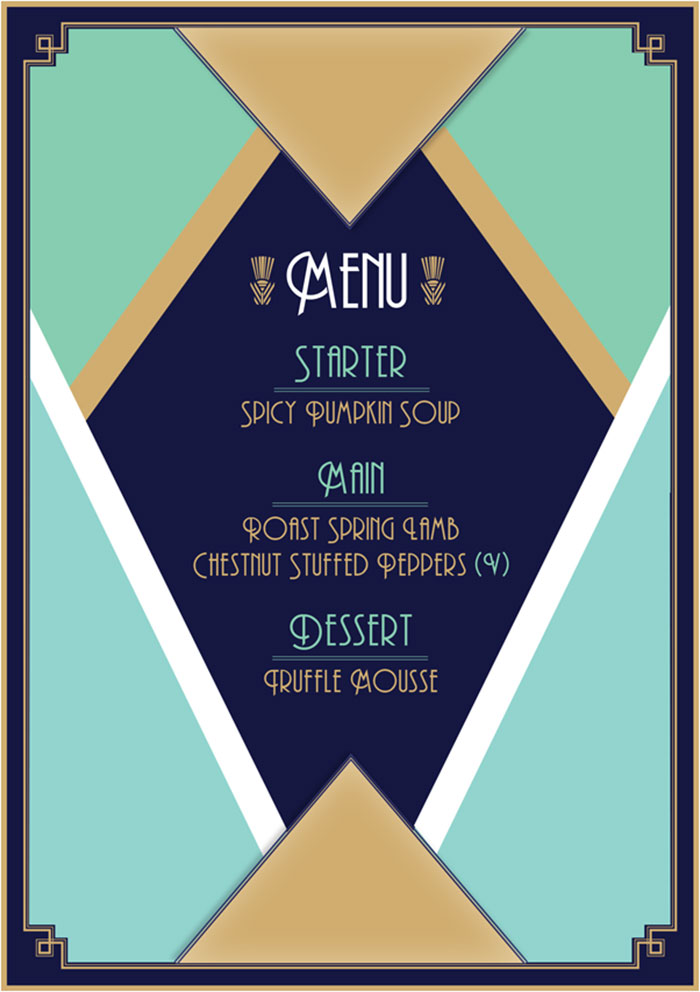

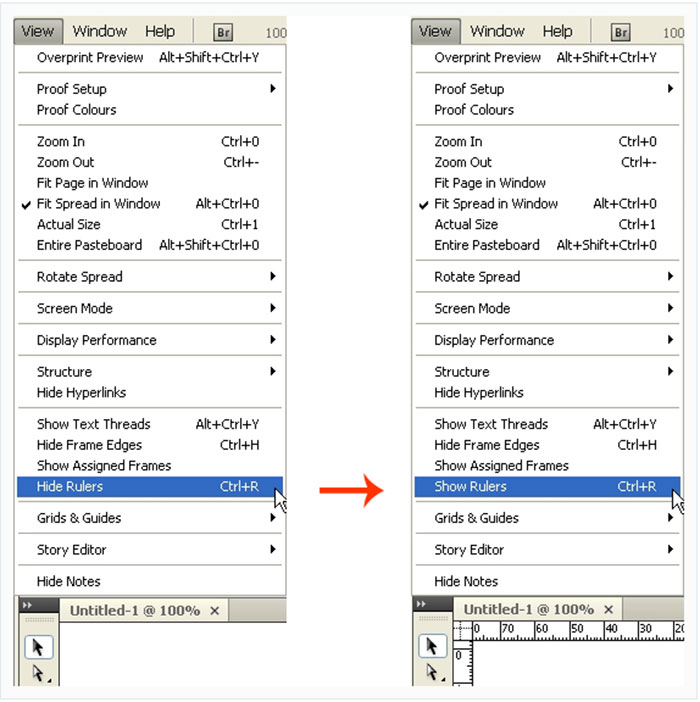
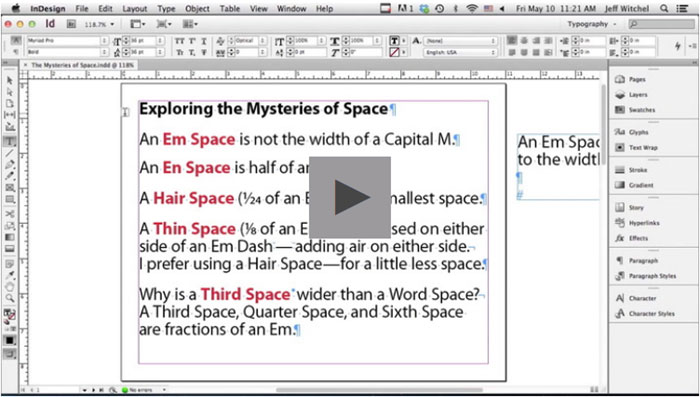

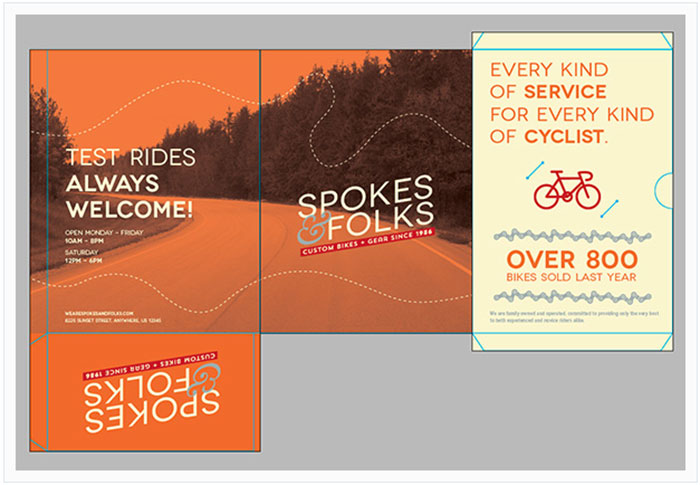
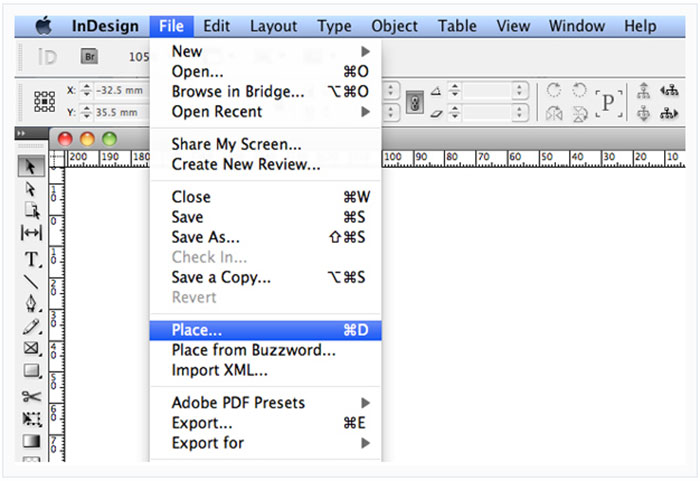
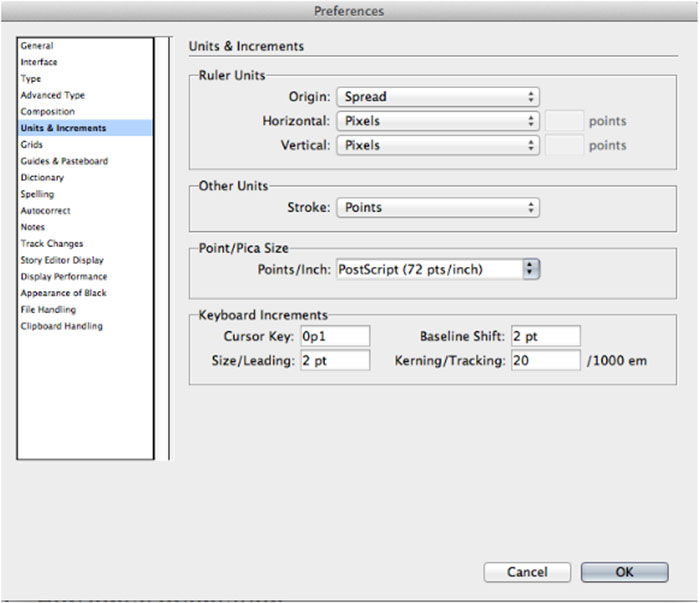
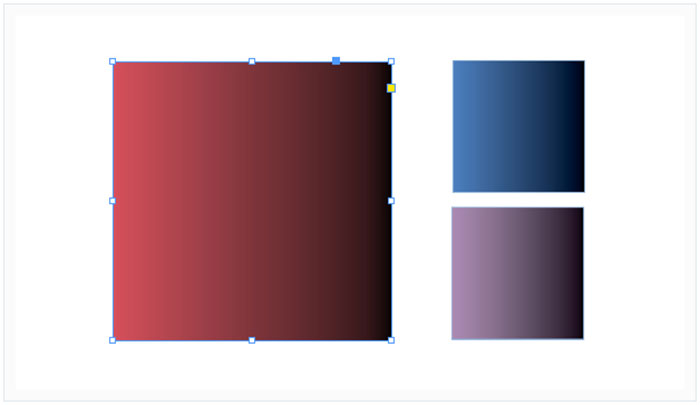
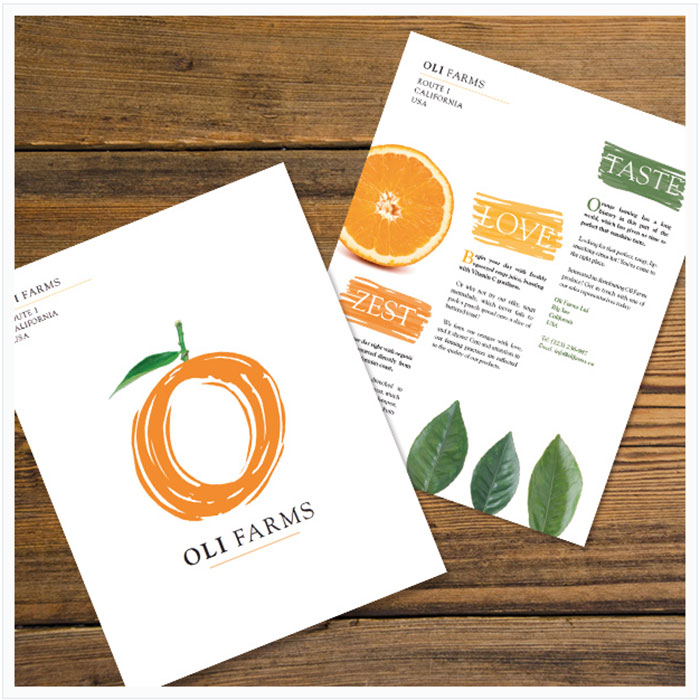
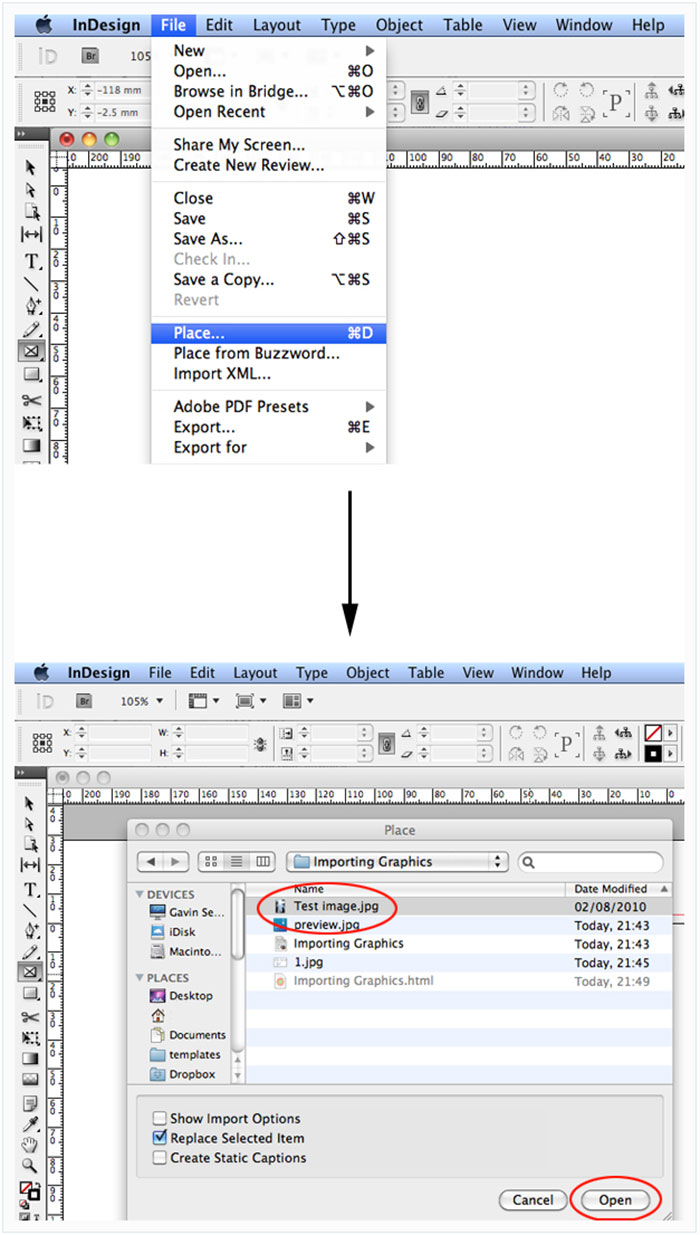
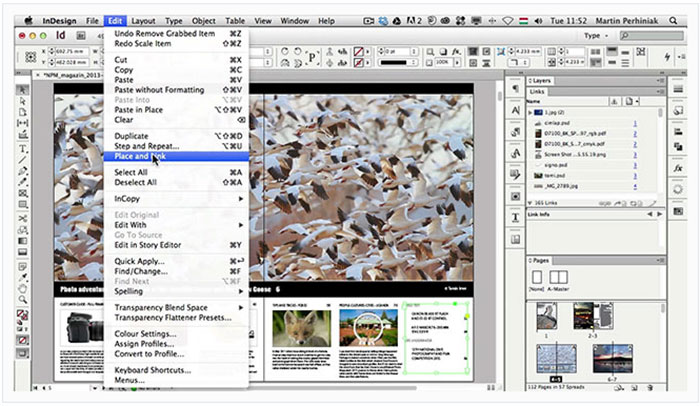

No comments:
Post a Comment