Have you been spending hours sifting through website builders? Maybe you were trying to find the best one currently available?
We’ve just made it easier for you. All you need to do now is to browse through this listing of 8 premium website and page builders. Pick from a selection of web building products that are among the best of the best. Your choice will make you a surefire winner.
Even better news is that you’ll win in more ways than one. This is not only the listing of the best tools for building sites and pages in 2018. It features the most advanced free web-building software products on the market. This is the perfect solution for small businesses and entrepreneurs with low budgets.
We hope your search will be successful and reap many dividends for you.
You might want to stop right here, since this website builder has so much going for it. Mobirise is free for your own personal use or a client’s commercial use, and you can host a finished project anywhere.
You can also expect to significantly cut down on your workflow time thanks to the drag & drop builder and a huge selection of trendy pre-made website blocks, themes, and special design elements. Simply drop blocks onto a page, add content, edit and rearrange as needed, and publish! No coding or technical skills are needed, and you don’t have to be experienced at web building to put this product to work.
Mobirise’s Bootstrap 4 templates offer a great way to get a project off to a quick start, while the pre-made blocks enable you to easily add functionality to your site that might otherwise require a good deal of time and effort.
You can download Mobirise for Windows or MacOS. A Premium version is also available.
The Visual Composer Builder is a completely new website-building plugin from the WPBakery Visual Composer team. It’s the result of 5+ years of team design and development experience, and it is not to be confused with the WPBakery builder. The two are totally different from one another.
The Visual Composer Builder is a completely new type of WordPress builder. As you build your site’s content you can place menus, logos, and other design elements anywhere you please with the drag & drop frontend and backend editor; without any need for coding. There are plenty of design options, Social Media integration, and a selection of professional templates to get projects underway.
There’s a free version of the Builder and a Premium version. The latter has several additional features and extras as you would expect. We recommend starting with the free version. You can decide whether you should upgrade to the Premium version later.
Portfoliobox’s strength may lie in designing unique and professional-looking portfolios and galleries, but in reality, it offers an ideal website building solution for creatives of all types. You can create any type of content, you can build your website on your browser (without any need for coding), and web hosting is included.
Since you are not constrained to use a standard theme, you can use any style for any page in your website. This enables you to build highly creative and unique websites that will genuinely reflect your work or that of a client’s. Your online portfolio/website will automatically adjust to fit tablets and smartphones.
Sign up for a free account. A Pro plan offers an extended hosting capability along with a free personalized domain. The free plan should however, get you off to a great start.
If you are a student, check out the unique offer from Portfoliobox!
When it comes to free WordPress page builders, Elementor is the most advanced of the bunch. It features a drag & drop builder, great UX/UI, and a huge list of widgets that help you create any layout or page independent of the theme you are currently using.
Everything is designed visually, so there’s no need for coding.
There are 130+ professionally-designed templates to get your projects off to a fast start, and you can drag & drop your way to a beautiful responsive website in minutes.
Themify Builder is a WordPress drag and drop layout builder that features a collection of over 40 pre-designed layouts, a live preview capability, and an all-inclusive set of styling tools and animation effects. The highlight feature is Themify’s powerful and flexible responsive styling capability.
Select or arrange a layout grid (columns, rows, etc.) in whatever style you want, and the resulting layout will be responsive.
uKit was designed with small businesses in mind. This super-flexible drag and drop website builder features more than 200 templates to start a project. Its set for SEO, and the final product will always be optimized to display perfectly on mobile devices, plus it’s possible to go from start to finish in a matter of minutes.
uKit’s authors offer a free trial.
Pixpa is an all-in-one platform designed for creatives. It allows them to manage their online presence from one location; saving them time and money. Pixpa’s mobile-friendly themes and its drag and drop builder makes creating a professional portfolio website a breeze.
A built-in eCommerce store, blogging tools, and client proofing come with the package, along with best-in-class hosting and 24/7 support.
Everything about IM Creator is free for students, non-profits, and artists. The package includes unlimited hosting and unlimited bandwidth. Its large selection of customizable building blocks (strips and polygons) makes website building fun and easy.
The building process is mix and match, rather than drag and drop. An eCommerce solution featuring a selection of eCommerce templates is included for every website you build.
Conclusion
Top-of-the-line and free or mostly free. It doesn’t get better than that. It will take just one of these tools to make your day. It will solve a pressing need or simply make work a little easier for you. Any of them can help you build a better product and save you time and effort in the process.
Since they are either totally free or offer free trials, why not indulge yourself and try several. Chances are, you’ll find the right one to meet your needs.
The post 8 Top Site and Page Building Tools for 2018 appeared first on Web Design Blog | Magazine for Designers.
via http://ift.tt/2FbzrVa


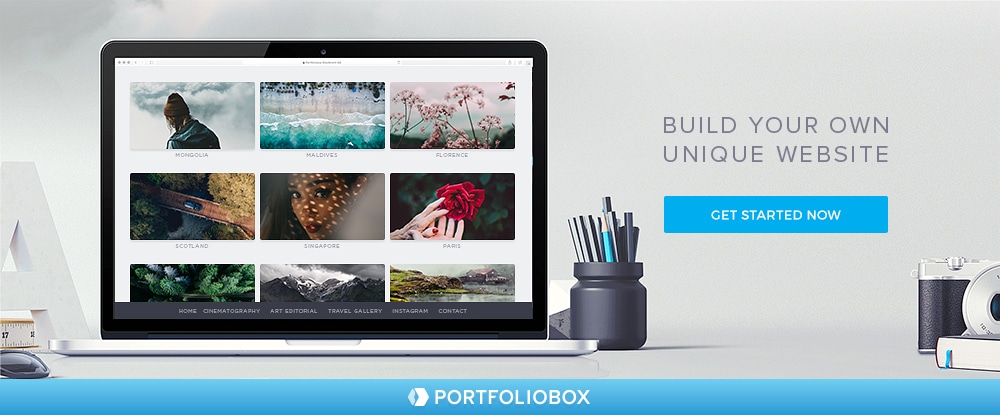
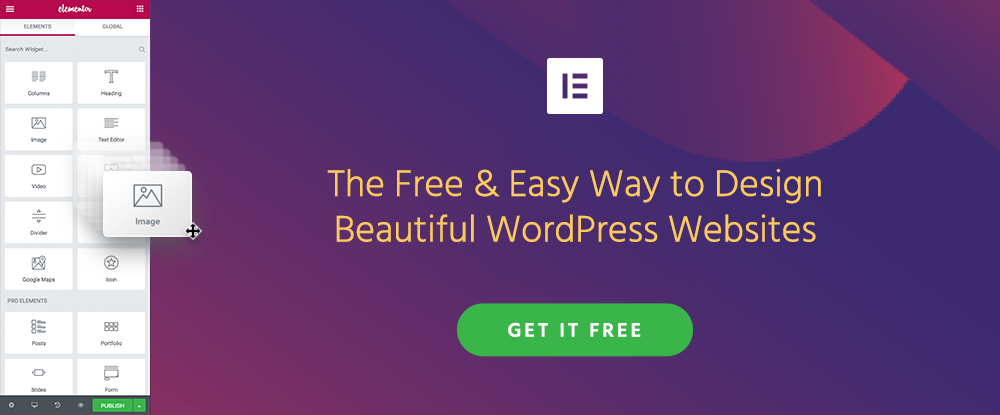
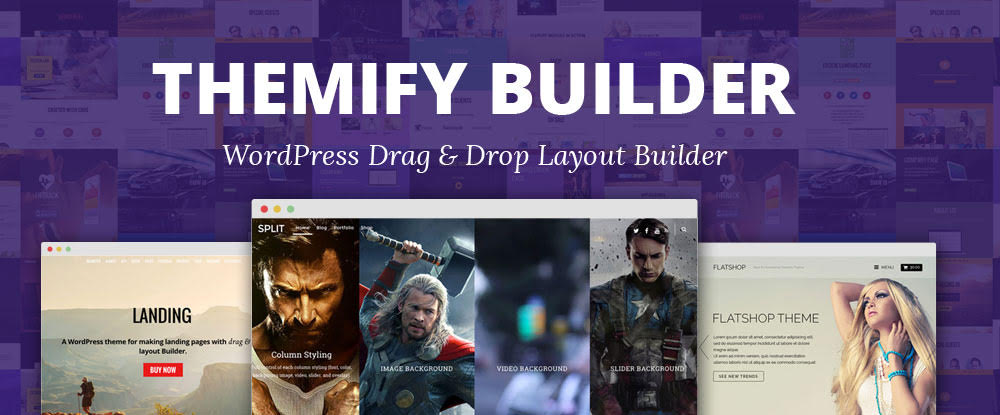


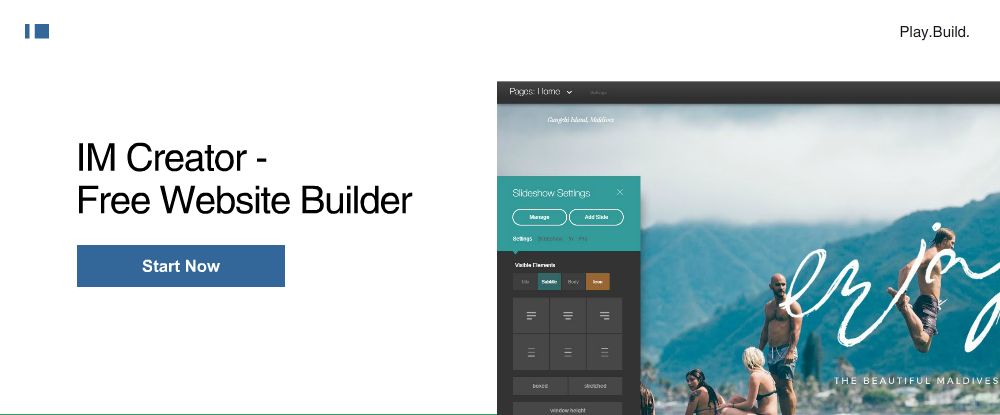

No comments:
Post a Comment