Pixelations can be the right choice that you want to try if you want to emphasize the subject in one of the photos that are working on. The most common use of it is actually to protect the identities of some people that are seen in the photo or to remove any kind of information or logo that is in the shot and shouldn’t be.
Learning how to pixelate an image is, therefore, something quite important that everybody needs to know how to handle.
Because many of us live on the internet this means that knowing how to pixelate an image can be a useful skill in the long run. If you work in the photography domain then you have even more reasons to do it because a lot of times you will need to pixelate a face, an object or other things.
No matter what you use it for be sure that you will ask to do it so let’s learn more about it.
What does Pixelation mean?
Pixelation is the term that is used in order to show blurry sections in an image because the visibility is very bad and you can’t figure out exactly what is there. This happens mostly in images that are resolution-dependent because of the number of pixels per inch that they have.
Consider a pixelated image one in which individual pixels start to be visible. Pixelation can be seen in low-resolution images but sometimes we need to add pixelation to add special effects or censoring certain parts of it.
How to pixelate an image: various tutorials
Create 3 Easy Pixelation Effects in Photoshop
Cool software to learn how to pixelate an image in Photoshop. In this tutorial, you will see how to create 3 different pixelated portraits by adding some filters and different blending options.
How to Pixelate Images with Paint.NET
If you want to pixelate an image this guide is going to show you how to do it. It has the blur effect explained and it should be quite easy for you to understand everything that gets explained in it.
Digital Pixel Effect with Photoshop
In this Photoshop Effects tutorial, you will learn how to make the well-known digital pixel effect. The first step to do this is to pixelate the entire image by using a simple filter and then you will play around with a layer mask that will help you create different variations of the effect.
In the end, you will be able to create your own pixelate pictures by just using a few clicks.
Use the Pixelate Effect on Images in GIMP
This tutorial is a basic one that shows you how to use the “Pixelate” effect on an image in GIMP.
Go Anonymous and Get Pixelated with this PicsArt Tutorial
This tutorial can show you how to pixelate an image by using simple effects that go in your photos and block pixels.
How to Pixelate a Face in Photoshop
If you want to pixelate a face in Photoshop but you don’t know how then this tutorial will show you all the steps that you need to know. Get ready for it and start learning.
How to Easily Pixelate or Blur Your Images Online
No matter if it is about hiding sensitive information or trying to provide anonymity to people in your images there are a lot of online websites that do this. Take advantage and give it a try.
How to Pixelate Photos in Photoshop
If you want to reduce certain colors in your image you can do it by using the pixelate option. Find out more in this guide.
How to Pixelate Images – Easily in MS Paint
This is a technique that has been well known for using pixel censorship in order to preserve anonymity. You can do it with the simple editor MS Paint and be sure that it is going to get the job done.
How to use Photoshop to pixelate a face out of a photograph
This tutorial is going to show you a well-known technique on how to pixelate an image. You can use it for different ideas that you have in mind and the technique is really good when you want to keep someone out of a photo. The tutorial is easy to follow so you shouldn’t have any problems understanding how it works and what you can do with this pixelate app.
How to pixelate an image
No matter if you want to protect an identity or just keep an object out of a photo this guide shows you how to pixelate an image fast and easy.
How to Censor/Pixelate in Photoshop
This tutorial is going to show you the best way to censor your image while using the Pixelate filter.
How to pixelate an image, for glitch art or otherwise.
If you wanted to know what you need to pixelate in photoshop different pictures then you need to check this tutorial.
How to Blur Out Parts of a Photo on Android
You can even blur a photo today using your phone. If you have an android device then this tutorial is perfect for you.
Apply Pixelate Effect to Image in Adobe Illustrator CS6
This tutorial can show you everything you need to know in order to use the “Pixelate” effect to an image in Illustrator.
How to Resize an Image Correctly
If you want to understand how to resize an image then this guide will show you everything you need to know. Give it a try and see for yourself.
Pixelate a Logo in Sketch
A simple tutorial that shows how to hide a logo
Ending thoughts on how to pixelate an image
If you want to understand how to pixelate an image there are a lot of guides that show you how to do it. The idea is that this process is really not complicated and it shouldn’t take too much time for you to figure it out.
If you enjoyed reading this article on how to pixelate an image, you should read these as well:
- How to install Photoshop actions in a couple of minutes
- Affinity Photo vs Photoshop: What’s the difference and which one to use
- Photoshop actions for portraits that you can download now
- Cool wedding Photoshop actions for photographers
The post How to pixelate an image (Tutorials for various apps) appeared first on Design your way.
Source: https://ift.tt/39Hm1fg

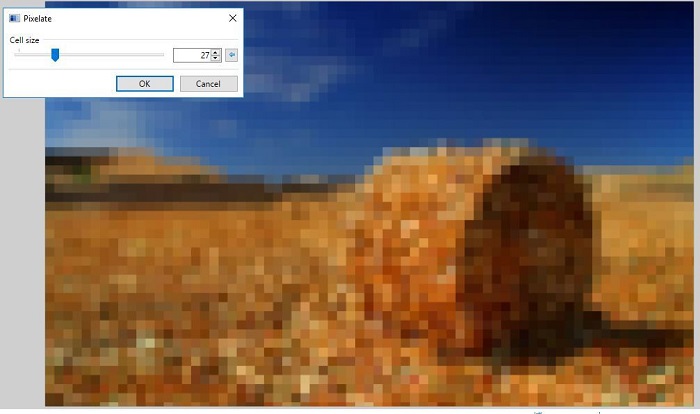
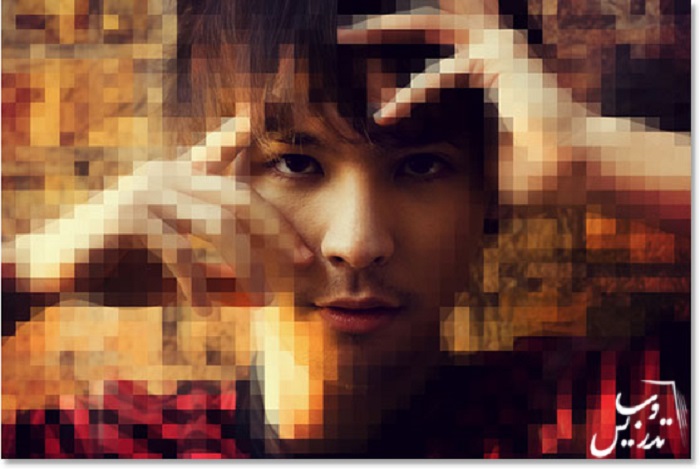
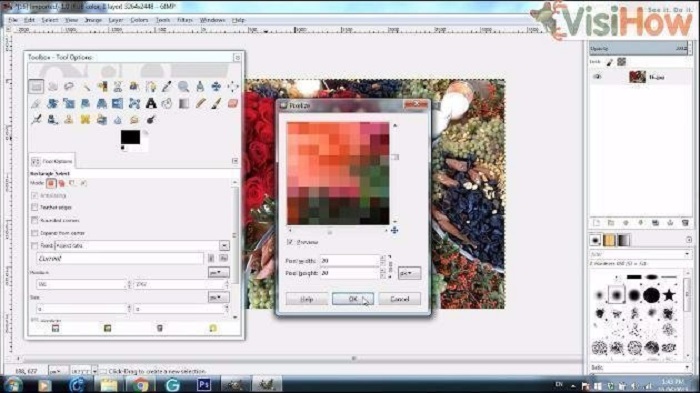


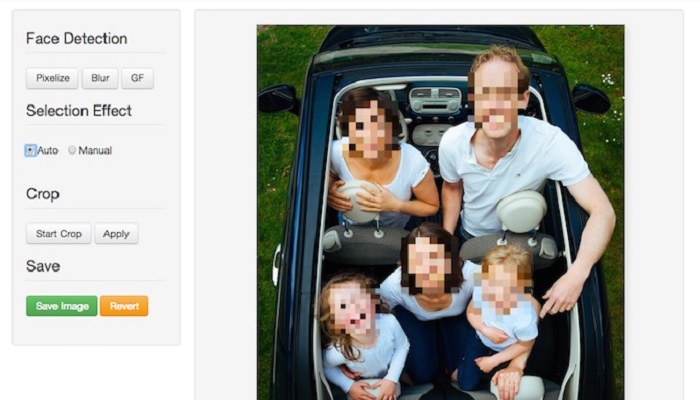

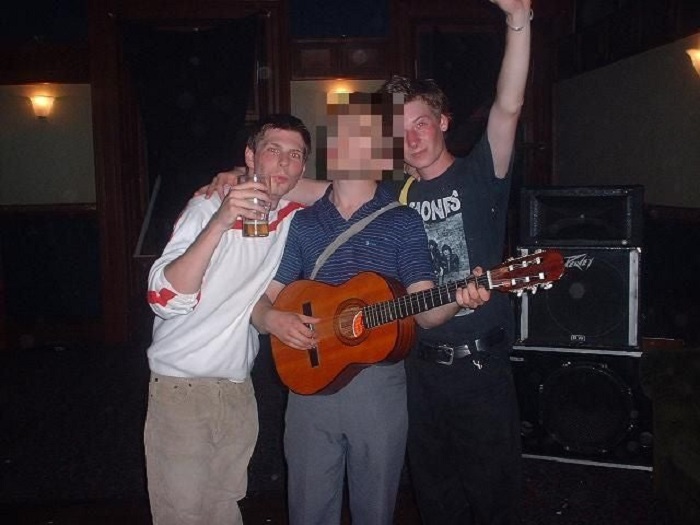

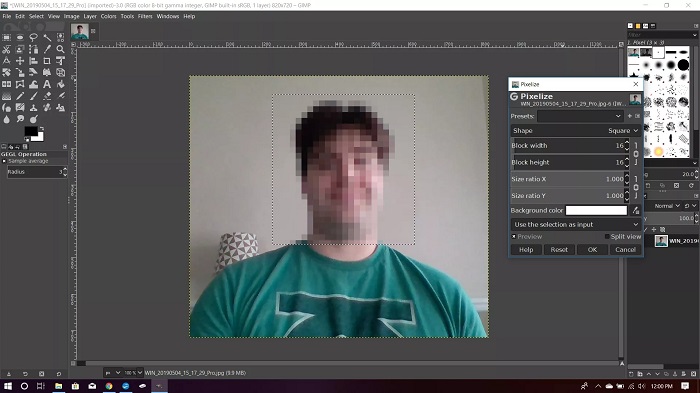
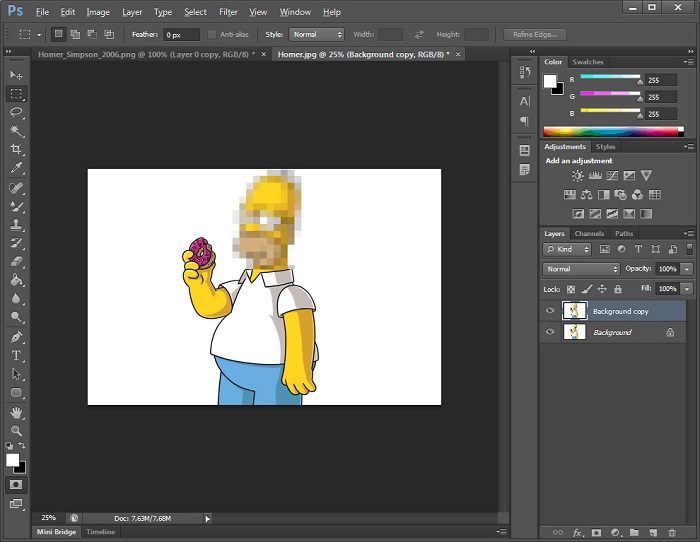
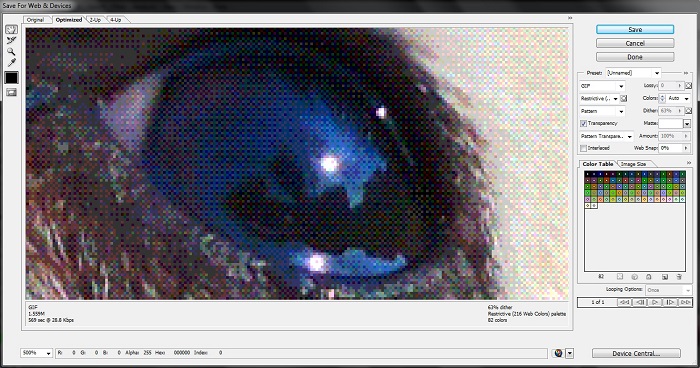

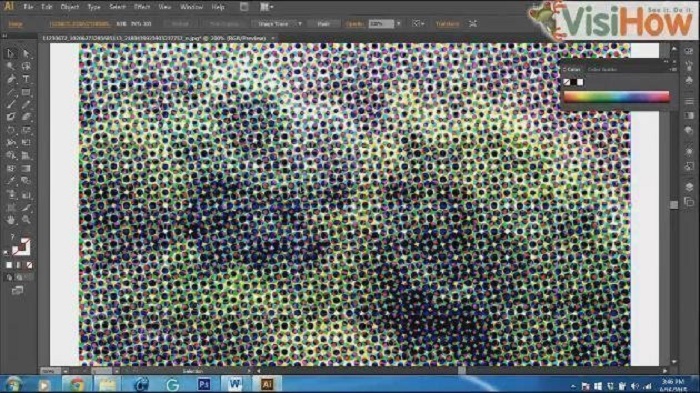
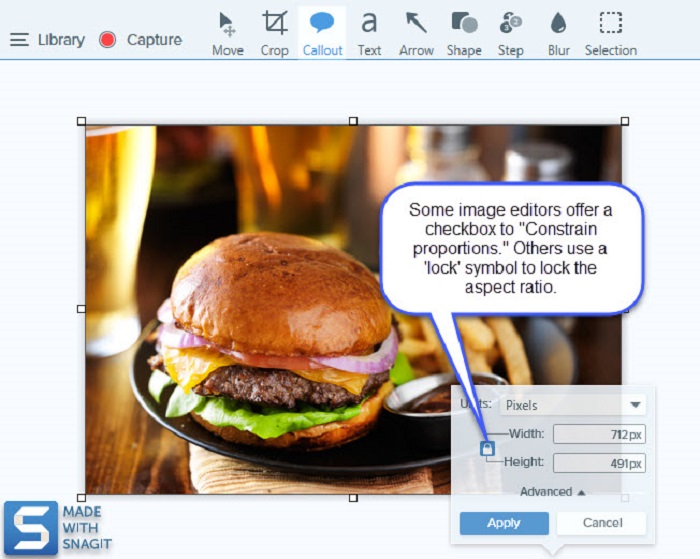
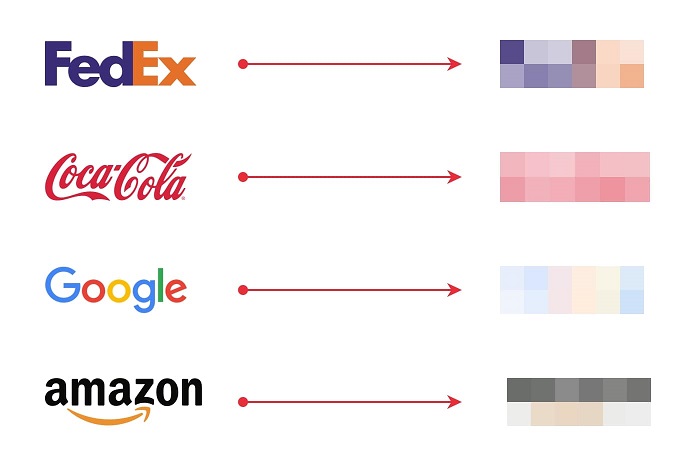

No comments:
Post a Comment