The Adobe Creative Suite was and continues to be the starting point of great works of artists and creatives all around the world. The suite encourages people to create, giving them the best tools on the market to work with. All the products in the package are amazing and useful, but some are meant for specific purposes in order to use them at maximum capacity.
We’ll focus on the biggest and longest battle: Photoshop vs Illustrator. Photoshop is the kind when it comes to photo editing, but what happens when talking about illustrations only? Both Photoshop and Illustrator have the tools for creating illustrations, so what choice do we make? Keep reading and maybe your decision will be easier to make with the facts listed.
Adobe Photoshop
Photoshop was launched as far back as 1988 and it remains one of the favorites among designers all around the world. It is a complete product that keeps getting updated as time goes by. Adobe Photoshop is based on raster and, when creating images, they will be based on pixels. Photoshop was designed with editing in mind, but its power made it convenient for raster-based art as well.
The program kept growing and growing, now being suitable for a very wide category of artists, from web designers to banner ads, video graphics or interface design. Yet Photoshop is not always the best solution, hence the apparition of the Photoshop vs Illustrator debate.
Adobe Illustrator
Talking about the competition, Adobe Illustrator was launched one year before Photoshop with typesetting design in mind. Adobe created this program to help graphic designers do their jobs easier. It includes the tools needed for graphic/digital design, but it doesn’t include the photo editing capabilities of Photoshop, thus making its purpose a little bit clearer than in the case of the multi-use Photoshop.
Compared to Photoshop, Illustrator is vector-based, being great for logos or design-related projects that demand a very high resolution at any scale. With Illustrator, images remain qualitative regardless of the zoom or scale required. Vectors are smoother than pixels, so the results are very likely to be better with the former than the latter, but not always.
The Photoshop vs Illustrator Battle
Illustration technique
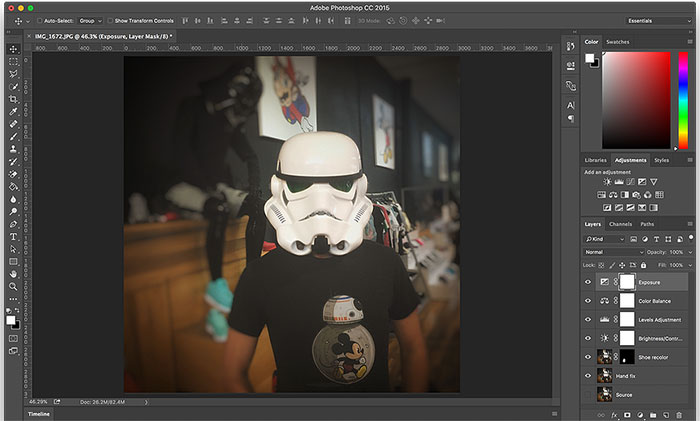
Let’s clarify the vector vs pixel situation. As mentioned before, the illustration techniques in each program are natively different. Each program was built with a purpose in mind, and that’s why Photoshop is a raster editor, while Illustrator focuses on Vectors.
As a raster editor, Photoshop is meant to generate pixels of different colors that cannot be changed without distorting the image. If a piece of work in Photoshop goes through too many changes, it is very probable that it will lose its quality. This applies specifically when resizes are done, since pixels have fixed sizes.
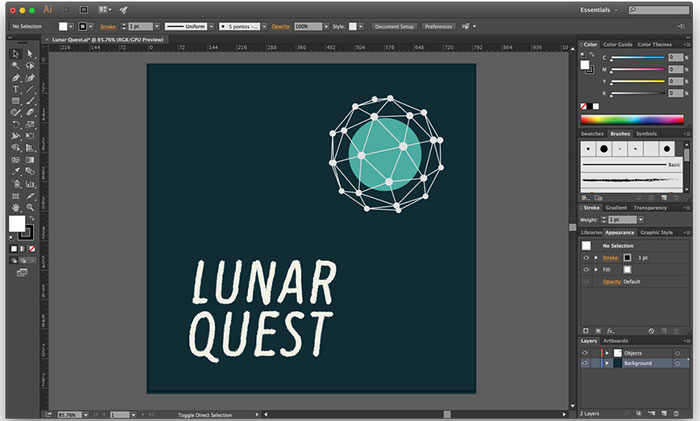
Illustrator, on the other hand, is a vector-based editor. Simply put, vectors represent shapes that are generated after calculating complex equations. These shapes are not fixed in size, which means that they can be altered in many ways without losing quality. Illustrator automatically rescales those shapes. Compared to pixels, they are based on flexible lines, thus making the design easy to resize.
Formats
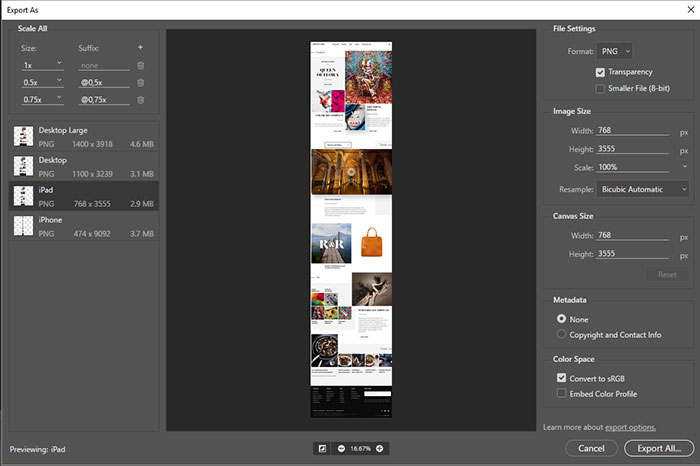
The most common formats that people use when working with photoshop are .psd, .png and .jpg. The last two ones can be generated using Illustrator as well. The difference is that Adobe Illustrator generates .ai, .eps, .svg and .pdf files – all of them allowing for a good preservation of the vector quality.
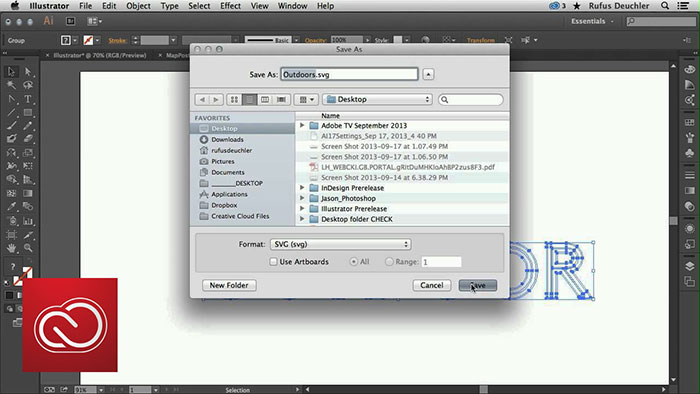
In the Adobe Photoshop vs Illustrator battle, there’s no winner in terms of formats. Designers use the files that are relevant to their work. It is important to mention that both programs can generate a wide number of file formats.
Web design
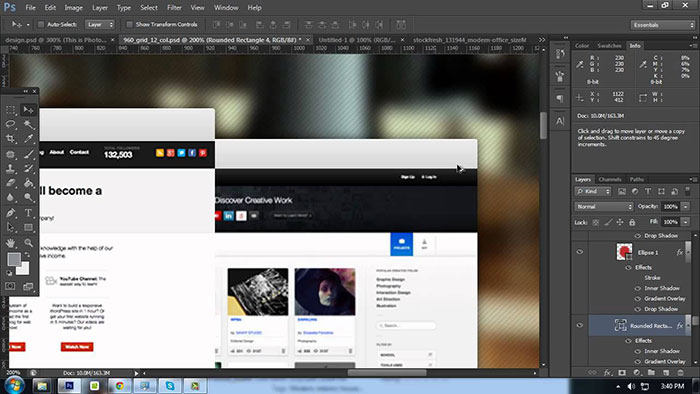
When discussing web design, Adobe Photoshop gains ground and remains the first choice. The Photoshop vs Illustrator battle tends to be won by the former one in terms of web design because of how easy it is to design screen media with it. At a different pole, Illustrator is perfect for UI design, as it has features that Photoshop misses, like resizing and reusing components, creating icon libraries and more.
When to use Illustrator?
When having to choose between Photoshop and Illustrator, think about the reasons why you use the program in the first place. Use Adobe Illustrator if:
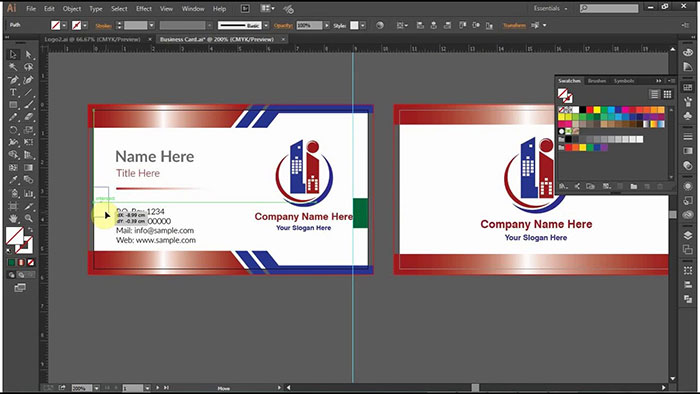
- You are working on a logo that will be resized a myriad of times, for business cards, billboards, merchandise, posters and more. Vector shapes are ideal for images that will suffer plenty of changes in terms of sizes.
- You need to make a one-page print piece. Just as in the case before, the printing quality depends tremendously on when working with scalable images. Illustrator has powerful tools that let you create impressive one-pages, letting you combine raster images with vector shapes and more. That’s ideal for art which will be printed in various sizes.
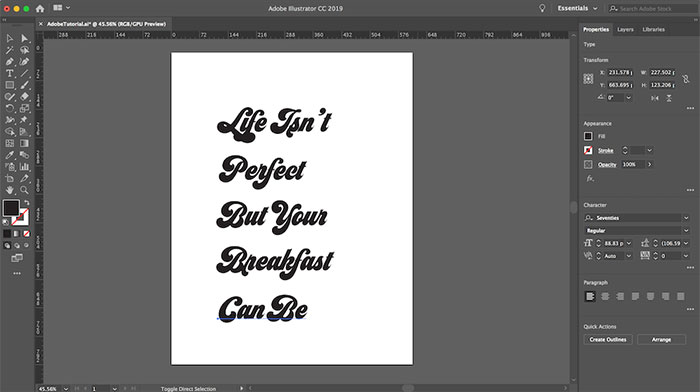
- You work with typography. Illustrator has typesetting features that make everything related to this category very easy to handle, from creation to editing and more. Illustrator lets the user change a shape in all possible ways – stretching, skewing, transforming, warping.
When to use Photoshop?
Use Adobe Photoshop if:
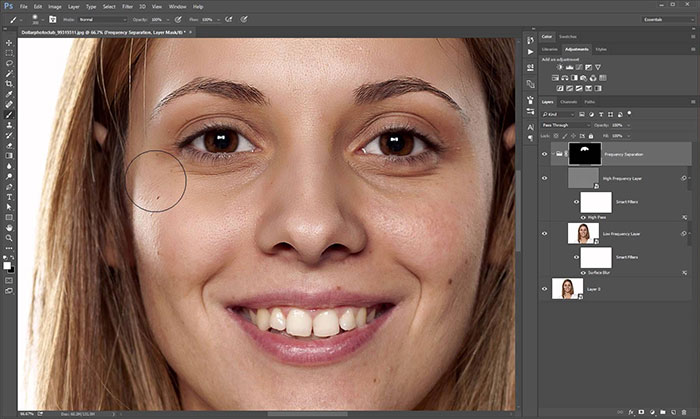
- You work with photography retouching. Correcting colors, airbrushing skin, removing backgrounds – there’s a clear winner in the Photoshop vs Illustrator battle for there criteria. No better tool than Photoshop could be used for photo retouching.
- You need to edit digital and print artwork. A scanned painting, a composition, a photo that will soon be printed – these are all aspects that can be handled using Photoshop’s many tools for artwork.
- You want to generate assets optimized for the web. Photoshop gives you the needed tools for resizing and optimizing assets, usually social media ones – banners, posts, newsletters, and more.
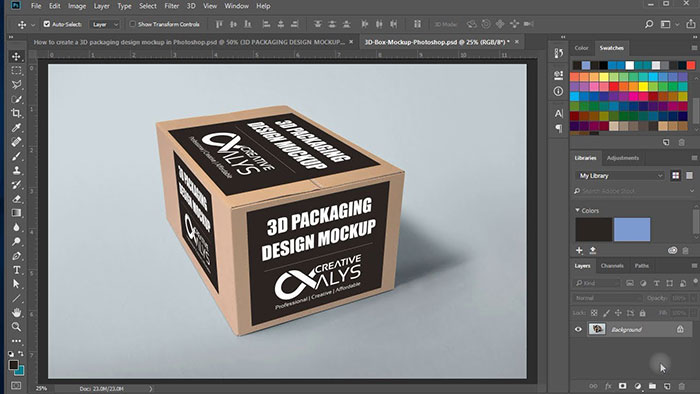
- You need to create mockups. By using Photoshop’s layer separation, you can easily create mockups for different projects, including website design.
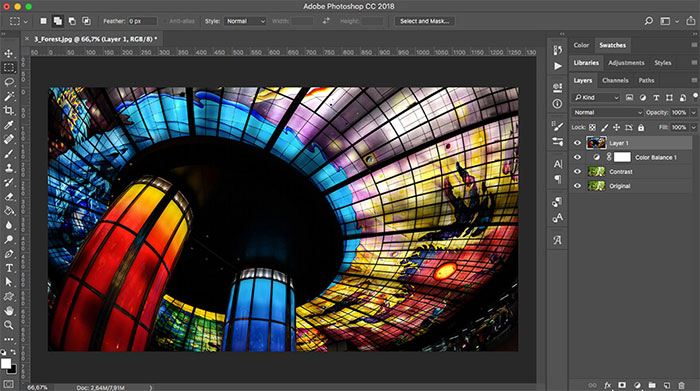
- You can edit animations and videos. Even though Photoshop is not the best in terms of motion graphics, it has enough tools to make it convenient to trim videos, add graphics to them and more.
Tones and precision
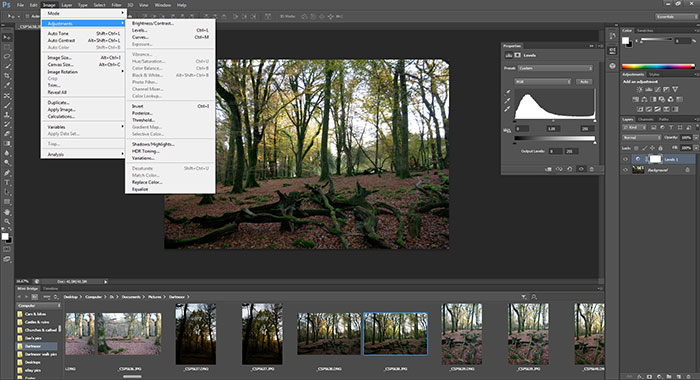
Digital art went far in the past few years. Artists can achieve impressive results with the products available on the market today. Photoshop vs Illustrator is just one of the many battles held between tools for editing. Today’s goal is to achieve the most fluid and natural result through illustration, one that mimics reality so well that people find it troubling to make the difference.
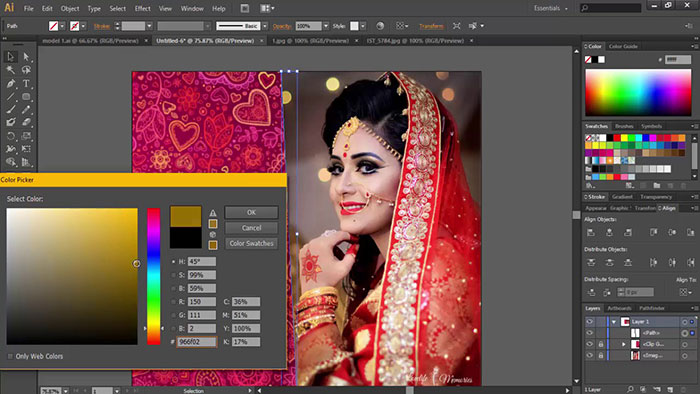
To achieve such results, artists must be given powerful tools that are capable of providing a high level of precision and realistic tones. In this sense, both Adobe Photoshop and Illustrator own an important place in the market at the moment, each with its own pros and cons. Ultimately, designers are those who choose what’s best for them, and there are no few cases when they use both or the entire suite.
Photoshop vs Illustrator: Facts To Take Away
The Photoshop vs Illustrator battle is very unlikely to end any sooner. Designers will always use the program that fits their needs best, and this might mean that they switch from Illustrator to Adobe and vice-versa, according to the nature of their work.
This only proves the quality of Adobe products. Luckily, the tools are built with very similar interfaces and common commands, so switching from one to another is an easy job for those who are already used with Adobe products. It wouldn’t be fair to call out a winner, but hopefully, the information above helped you separate the two clearer in terms of purpose and specifics.
If you enjoyed reading this article about Photoshop vs Illustrator, you should read these as well:
- Photoshop actions for portraits that you can download now
- Affinity Photo vs Photoshop: What’s the difference and which one to use
- How to install Photoshop actions in a couple of minutes
The post Photoshop vs Illustrator. Which Is Better for You? appeared first on Design your way.
Source: https://ift.tt/2PNB7Z7
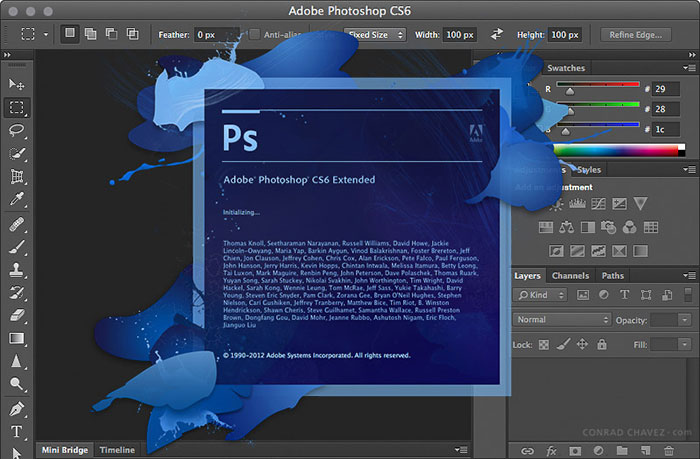
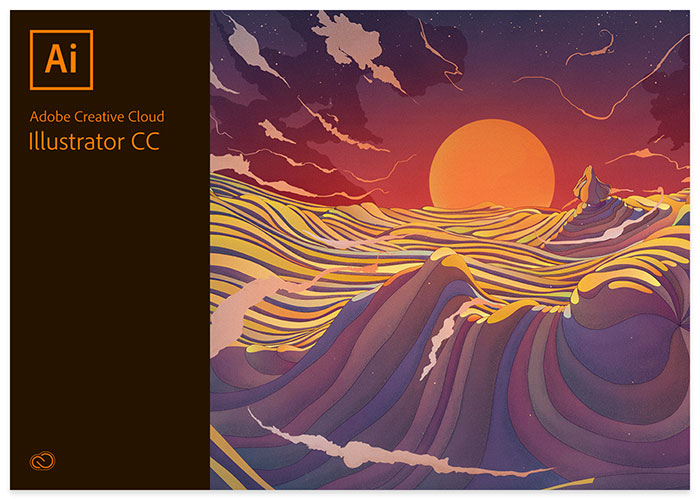

No comments:
Post a Comment