Building websites used to be a nightmare and a difficult task that would turn most people away from having a business website. Thanks to some popular CMS (Content Management Systems) like SquareSpace, WordPress, Shopify, Wix and more, this changed over time. An effective CMS helps a user manage the creation and modification of their digital content. It helps make the process of building a website easier and more effective. Previously, you would need to rely on webmasters who know to code and backend editing to get you a functioning website. These days, with enough tutorials and guides, you can create a website for yourself, using helpful tools that don’t require you to have any coding skills.
WordPress developers have come up with many drag and drop Website Builders that help you design your website with ease. Here are some of the best WP website building plugins to use:
1. BeaverBuilder:
BeaverBuilder is ideally one of the finest drag and drop WordPress website builders. It helps you create a website as per your needs without any prior knowledge in coding. You can drag and drop all website elements to design your webpages with ease. This builder is packed with dozens of attractive page templates that help you get a boost in designing your pages without having to start from scratch. Just choose one of the templates, replace the text and images with your content, and then publish it.
This builder is compatible with most WordPress themes that give you full control over the content you put out. Even if you decide to stop using this plugin, your contents get stored on the WordPress editor – WYSIWYG (what you see is what you get). If you opt for the pro plan, you get access to all the compatible themes that would allow you to modify your style using the native WordPress Customizer.
2. Themify Builder:
Themify Builder has a stunning drag and drop interface that would help you create amazing layouts with ease. There are over 60 prebuilt layouts and several animation effects that you can opt from. You can easily get a prebuilt layout close to your requirements, saving you time that would go in starting from scratch. Importing the layouts is easy, and after that, you need to replace the dummy content with your own.
This builder is a standard feature for all Themify themes, but it can also be used with any third-party WordPress theme. You can instantly see the frontend changes made by your backend editing using Themify Builder’s Intuitive Live Preview feature.
3. SeedProd:
SeedProd is one of the most famous drag and drop WordPress website builders. If you want to create a spectacular landing page, you can make it with ease using the easy to drag and drop builder SeedProd has to offer. You get an impressive collection of over 100 landing page templates, including coming soon, optin, sales, and webinars, among various other topics. It seamlessly integrates with all top-notch email marketing services like Convert Kit, Constant Contact, and MailChimp.
SeedProd has all the important landing page blocks to boost your conversions for your landing page. It is also one of the most bloat-free and minimal page builder plugins. Suppose you mess up any revision and need to go back. In that case, you have no need to panic as they have an impressive revision history feature that allows you to go to any previously saved point and even identify who made the changes. Another impressive feature is the mobile device preview, which allows you to see how your website would look on a mobile device before publishing your website.
4. Divi Builder:
This is one of the most powerful WordPress page builders that help you create and design any website using their drag and drop builder. Elegant themes are behind this impressive builder. They are a renowned plugins and WordPress themes company. This builder works on almost all WordPress themes. With 46 builder modules, 3 section types, and 20-row types that can be arranged and combined in infinite ways, you get endless possibilities for creating an impressive website. If you use the advanced settings, you can customize each element to the finest details.
To make real-time changes, you are better to use this plugin on a Divi Theme website, as it synchronizes well and allows you to see your backend efforts come to live in the frontend preview as you work on it.
5. SiteOrigin:
SiteOrigin is a widely popular Website Builder amongst WordPress users. It has over a million active installs. You can easily create responsive and column-based content using this intuitive drag and drop builder. It makes your content adapt to all screen sizes and devices. This builder works smoothly with all of your existing WordPress widgets. Hence you can easily add your favorite widgets to any website you build using this plugin. It is compatible to work with any WordPress theme. The company behind SiteOrigin has some impressive templates too that can be used for building impressive websites.
You don’t need any coding experience or knowledge to make use of this plugin. You also aren’t limited to predefined row layouts. You can add columns and rows according to your need. You can also edit each column’s precise weight as precise as down to the last decimal point.
6. WPBakery Page Builder:
You might know this iconic page builder by its former name – Visual Composer. This is one of the most popular website builders in the CodeCanyon marketplace, a host to many popular WordPress plugins. This page builder offers users lifetime updates and comes with both frontend and backend editors. This makes content editing quick and convenient. It works smoothly with other essential WordPress plugins such as WooCommerce and Yoast SEO. It also works well with all-powerful translation plugins like WPML and Polylang.
This plugin has over 50 premium content elements and an impressive list of more than 100 predefined layouts imported and used in seconds. It also features over 40 unique grid design templates and over 200 exclusive third-party addons.
7. Thrive, Architect:
This is a page website builder that emphasizes the conversion of websites. This plugin is made by the same experts behind Thrive themes, which specializes in selling WordPress themes and plugins designed and focused on conversions. They have over 271 prebuilt landing page templates. You can create some impressive homepage, blog posts, sales page, and any other inner page layouts you can dream of.
All the prebuilt templates are easy to replace with your content and instantly publishable; moreover, if you want to do everything from scratch or customize certain elements, you have full liberty to do so and with ease using their impressive drag and drop builder.
8. Live Composer Site Builder:
This intuitive drag and drop builder has over 30 content formats like galleries, comments, accordion posts, sliders, and boxers, to name a few. This plugin is a basic site builder that comes with ten prebuilt templates. However, it has a template library that allows you to save and import your custom templates. It is one of the easiest editors to use, and it has frontend editing access too. Hence you can easily customize your templates. You can edit the contents of webpages by dragging and dropping frontend elements.
You need no skills to use this plugin, and it works well for web designers, project freelancers, digital marketing specialists, and WordPress theme developers. It can be used to create stunning landing pages, portfolios, or a fully-featured appealing website for any of your clients. You can easily create mobile responsive websites using this page builder.
9. Elementor:
This is one of the first open-source builders for WordPress websites. It is fast, easy to use, and is usable for people from all levels of expertise. It has over 2 million active installs, making it one of the most popular WordPress website builders available. It uses a visual drag and drop builder that allows you to see the changes live as soon as you make them. You can also drag and drop widgets wherever you want to place them.
This builder supports redo and undo functions, so if you are not happy with any changes, you can always go back. It also has a revision history tab, which allows you to check all previous versions. If you think a previous version looks better, you can restore it by going back to it. This plugin also has an impressive built-in maintenance mode. This means if you have a page that you are working on but want your visitors to know about, you can add a coming soon or under construction page to let them know. They have over 100 prebuilt landing page templates that can be easily customized for your tailored needs.
10. Avada:
Avada has an intuitive drag and drops visual interface, making it one of the easiest website builders to use. It has mobile-friendly features, and it also helps you create SEO optimized websites. This plugin is entirely compatible with Slider Revolution, ACF Pro, WooCommerce, WPML, and more. It has many prebuilt websites that are entirely customizable with a wide scope of design options and elements. You can create as many dynamic layouts for each page of your website without any prior coding skills.
This builder lets you build each element on different website sections, with specific builders in place. It has a header builder and a footer builder with over 70 design elements, eight layout selection elements, and an option to upload your custom icons.
11. Brizy:
Brizy is a clean drag and drop website builder that can create professional-looking WordPress websites. The plugin includes global styling that allows you to change individual elements on pages across your website simultaneously. This helps you to launch full website redesigns without needing to address each inner page individually. This plugin also has an autosave feature that keeps saving versions of your page at regular intervals. This can be very handy as most plugins do have revision history, but you need to save your progress manually. If a system crashes or forgets to save your work after substantial work on it, this could be frustrating.
12. Oxygen:
Oxygen is a great WordPress hands-on page builder. It is based around the primary drag and drop building function; however, it also has some programming specific terms that new users might not understand right away. This is a page builder that is more suitable for technical experts. It has some premium benefits for demanding the extra coding knowledge to operate it.
It has templates for different layouts of different posts or pages, responsive modules, and much more. It works seamlessly with some important WordPress plugins such as WooCommerce, Yoast, and others. It also has a specific header builder, global colors, and much more to offer.
13. MotoPress:
MotoPress is an impressive fully-responsive page builder that can be used to edit and customize your website, online store, or blog. It is fairly easy to use, and it lets you organize the content in real-time on your site. The user interface is also very user-friendly. They have enough tutorials available to get you acquainted with how their plugin works.
This is only a frontend editing plugin. It is fully compatible with all WordPress themes and can work with layouts, posts, and pages. You don’t require any prior coding knowledge to add new content blocks, organize information, or manage media data. The drag and drop editor is smart to understand where you wish to drop a certain element and drops it right in the place without any hassle. There are over 20 supported modules that can be installed in a single click. They have Title, Paragraph, Images, and Audio, Buttons, Google Maps, Widgets, and much more.
These were the 13 Best drag and drop WordPress Website Builders that you can use for creating your websites without having much coding knowledge. Many popular websites widely use these editors. They are very reliable to build you a fantastic website that would attract visitors and please the search engines to help you gain more visibility on the internet.
via https://ift.tt/3kXSS4w
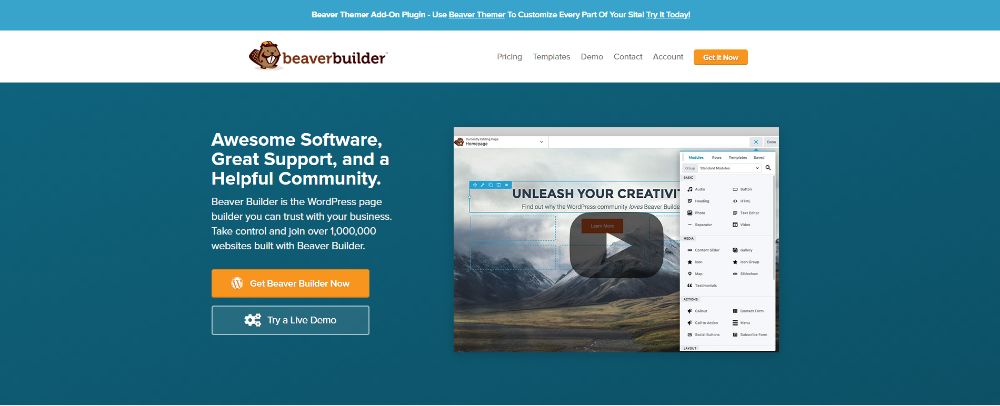
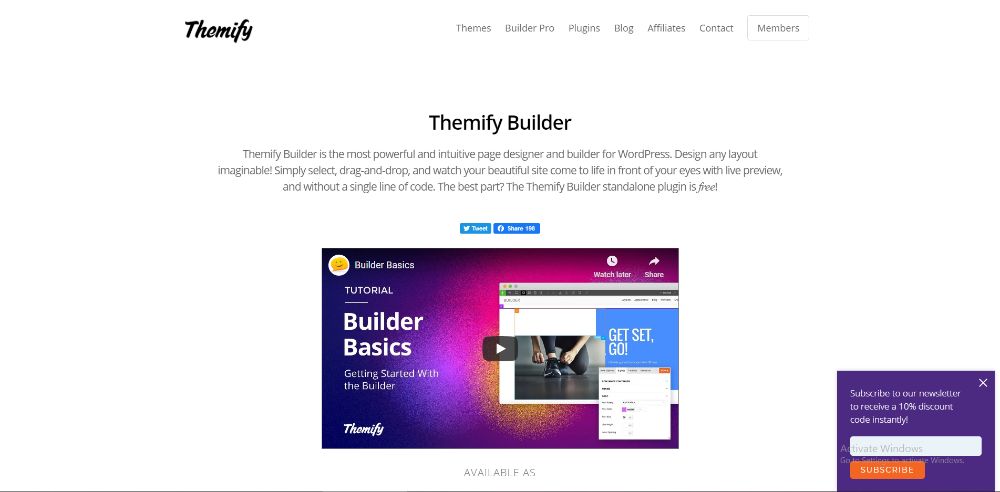
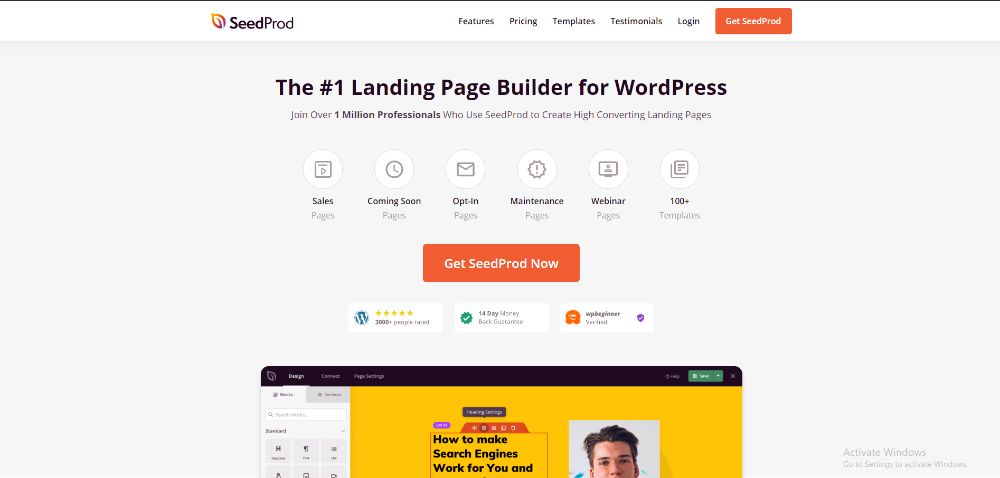
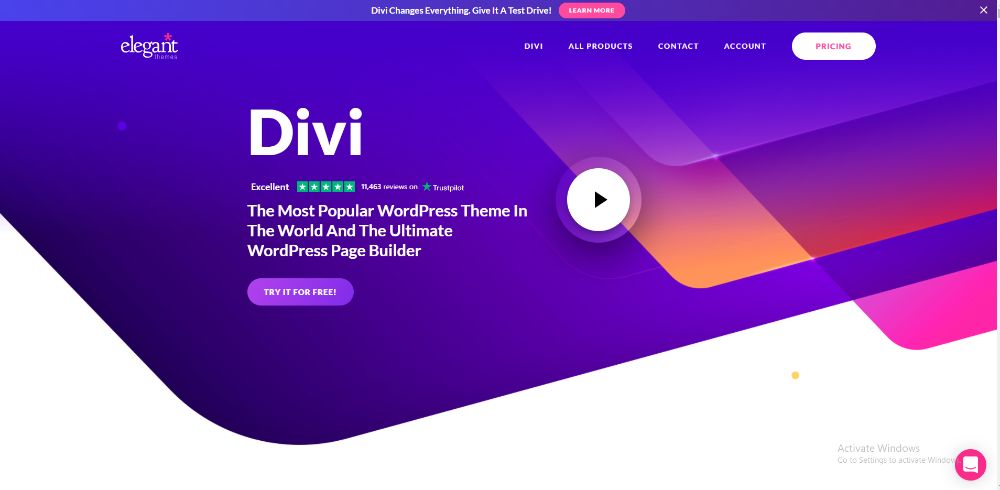


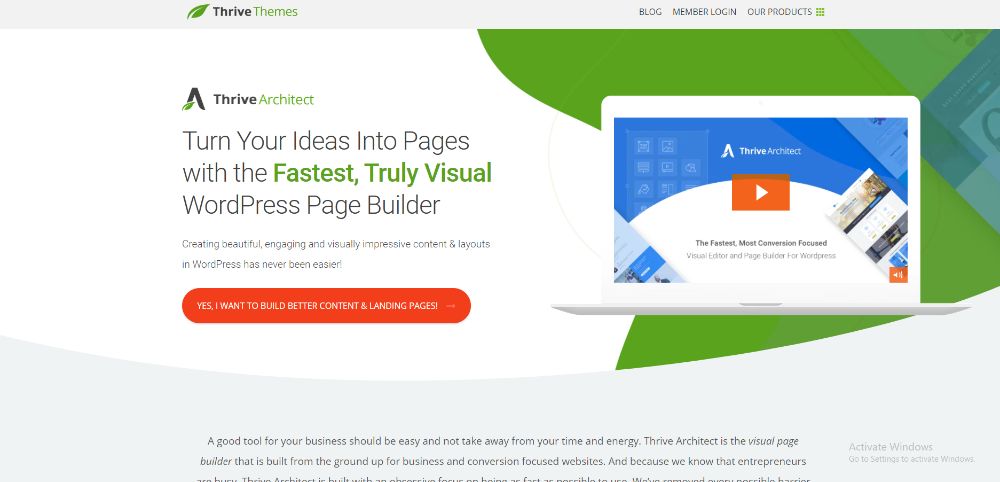
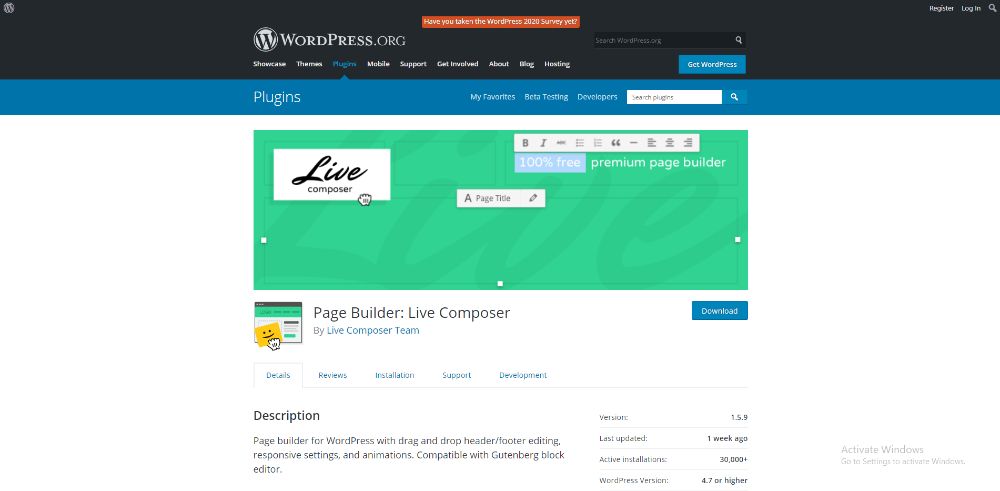
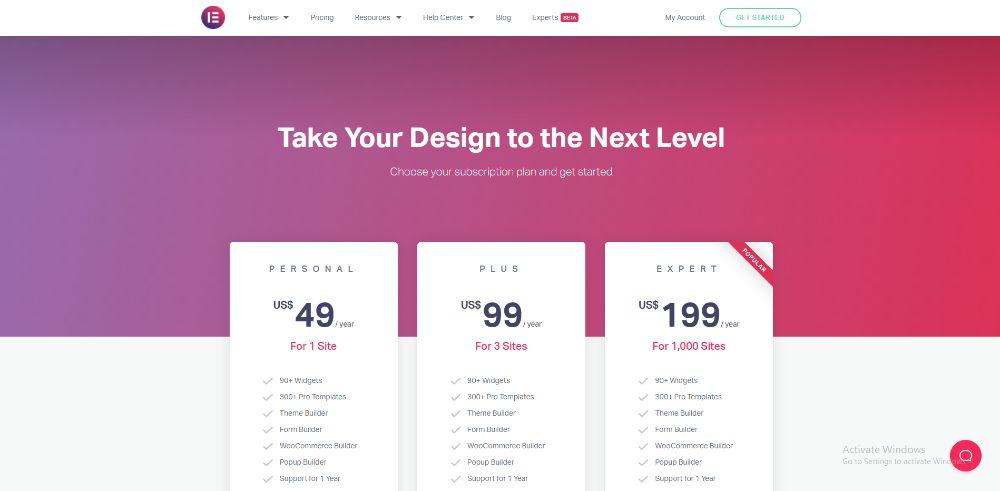

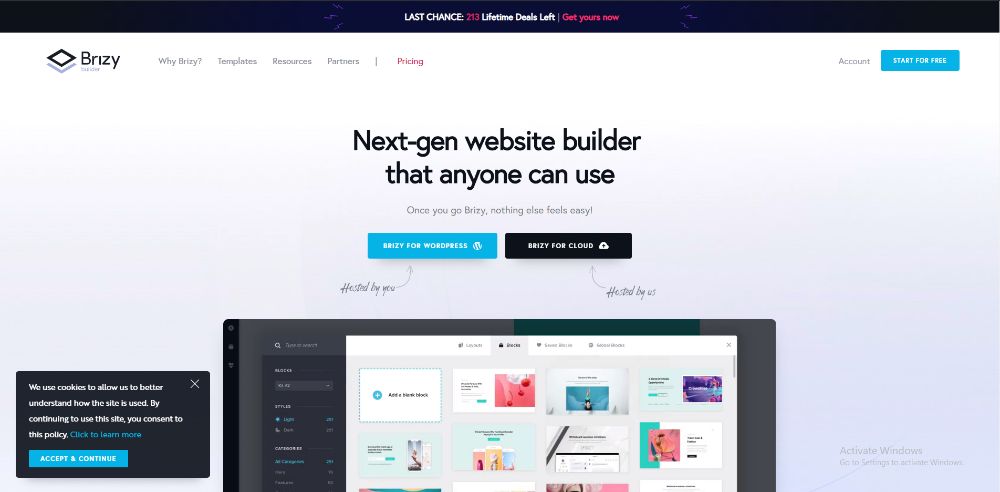
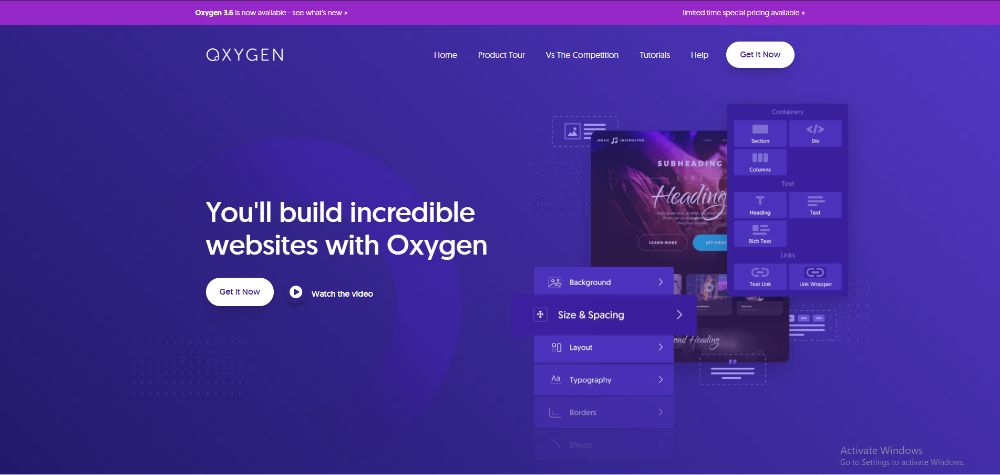


No comments:
Post a Comment