If you are a designer, you understand how instrumental Photoshop Brushes can be. They are one of the most popular design resources or tools available for designers. The right kind of brush can add depth and flair to your projects subtly or in a loud way if you use bolder brushes. A quality Photoshop brush is such that it can be used in both big and small sizes without compromising quality.
Photoshop Splatter Brushes are widely popular and a favorite for many designers. Spatter brushes can be fun, realistic, and creative. They can be used for various purposes and achieving various effects in graphic designing. You can combine them with other brush styles and create fresh artworks. There are endless possibilities of using splatter brushes for some impressive quality material. Colorful splatters are generally used to create fun designs, whereas black splatters generally give a very gothic vibe. Splatter brushes are most commonly used for image manipulations. If you feel like experimenting with them, and don’t know which ones to try out, have a look at this list of 18 Free Splatter Brushes for Designers:
1. Free Watercolor Spray & Splatter Photoshop Brushes:
This is one of the best splatter brush sets for anyone who wants to recreate a watercolor spray or splatter effect. It comes with 7 Photoshop Brushes that can create elegant invitations, stationery, wall decorations, paintings, digital art, and more. These brushes are available for free for personal and commercial use, both without any restrictions. However, you cannot sell parts or whole of this set to another person. Installing these brushes is fairly simple. Open your Photoshop application, go to file, and open. Select the brush file, click Open to load the file in Photoshop.
2. 20 Paint Splatter Brushes:
This splatter brush pack has 20 high-quality splatter brushes that can go up to 2500 px resolution. It is compatible with Windows 7 and all the other newer versions. It is a collection of modern and artistic designs that could use some splashes and splatters. It also works significantly with Blending Modes of Photoshop.
3. Ink Splatter Photoshop Brushes:
This pack has ten impressive ink splatters that can be used for adding drips or stains to any design project. You could also make use of it to create blood like an effect for any spooky work. You can directly save them as Photoshop brushes, as PNG files with transparent backgrounds. They are also compatible with any other image editing platform you prefer. There is a Photoshop ABR file that has all the ten ink splatters and the Photoshop brushes. Brushes get directly saved into your brush library. To use it all, you need to select any splatter, alter the brush size if needed, and make all the necessary changes. If you want to rely on the individually saved PNGs, you can open them and paste them into the artwork.
4. Dried Blood Splatters Photoshop Brushes:
These are extremely realistic and very interesting splatter brushes created using watercolor dried on a lightweight paper. This helps it get a texture that is very similar to dried blood. These brushes can be easily used to create blood, UV light, or paint. This impressive collection has over 117 blood splatter brushes. You can use this fantastic set of brushes for free without attributing the creator. However, they would appreciate you crediting them for the commercial work you use their bushes in. However, it is not compulsory.
5. Blood or Splatter Brushes:
This is yet again; blood inspired set of splatter brushes. You can download this set using the link above. After installing it, you need to open Photoshop, go to Edit, and select Preset Manager. Here, you load the .ABR file and they would appear as brushes at the bottom of your brush list in Photoshop. Such splatter designs can be used for comic strips. Halloween party invites or even drives some social cause message or poster about murder, killings, or any such gruesome crime that needs to be addressed and protested against.
6. Gorilla Splatter Brushes v1:
This is an interesting set of splatter brushes. The creator of these splatters created them by using a pen ink, white paper, and paint. It is free to use for commercial and personal, and professional work. The series has amazing splatter brushes with iconic claw-like designs with circles that look like knuckles. This justifies the Gorilla aspect of the theme very subtly and adds more depth to this splatter brush.
7. Spray Paint Splatter Brushes:
As the name suggests, these are literally ‘spray paint’ brushes created by literally scanning some sprayed papers and then saving them in Photoshop. They look surprisingly good and solve the issue of there being no proper high-res spray paintbrush on the market. These can go up to 2000px. They can be used for some print materials as well.
8. Splatter Brushes Pack:
This set comes with 44 Splatter Brushes. 29 of these are clean variants, and others have brush effects that help use them differently or better. The pack also has a lot of variety as there are 6 different splatter brush styles used in it. The sizes of the brushes vary from 90-960.
9. Splatter Brush Mega Pack:
This has to be the most impressive splatter brush set for designers. It has a massive collection of 130 hand-made high res splatter brushes. The creator of this pack drew these effects with watercolors, eyedroppers, and printer paper. Once they were dried, the user imported them to Photoshop to mask and scale them. It has high and low-velocity drops and splats, strains, drip lines, smears, and even detailed splats.
10. Grungy Ink Splatter Sprays:
This is an excellent ink splatter spray brush set with an impressive 45 high-resolution ink splatter Photoshop brushes. You can easily create unique backgrounds, blood splatters, and strain effects using these spray brushes. The thick texture gives it a grungy look. It doesn’t feel very sharp or precise, which makes it look more like an accidental spill. It can be very useful for creating an art project, or thick blood splatters to give an intense look. You can use it with other Photoshop brushes to hint at this brush’s effect and create more promising and compelling artwork.
11. Solid Ink Splatters:
This is a stunning ink splatter series that is created using acrylic ink that was scanned in high-res to define the edge sharpness. It has over 50 variants. The user has kept it free for personal and commercial use without even the need to give credits. It works best with Photoshop 7 or higher versions. This brush can create impressive patterns and output. You can use it for print design, brochures, magazines, or even website backgrounds if the theme matches the aesthetic values.
12. Splatter Line PS Brushes:
The splatters in this pack are not wide or broad. They are thin and long, almost as if they were a stroke of a single line. There is a total of 15 files, and all of them have three different size ranges. They work smoothly on Photoshop. It is an ideal setting for various graphic design projects such as designing a brochure, template, greeting cards, and more. Web designers can also create impressive hero images, add aesthetic values to an art website/portfolio, and more.
13. Bamboo Splatter Brushes:
This is a refreshing set of splatter brushes as it includes layers of bamboo branches and spatters to give it the rich texture it has. This leads to an exciting blend of floral and grunge patterns. It can be used to layer any background that has a lot of depth. The set is free to use for personal and commercial use with proper attribution to Medialoot. Suppose you wish to use the set without having to give attribution. In that case, you can become a pro member and purchase the same set for $5 and also get access to support and other benefits. The brush size is impressive at 2300 pixels and makes the brush usable for print or any other high-res graphic requirement.
14. Splatter Brush And Blood Brush Pack:
This set is perfect for any design project that requires a blood splatter effect in the design. Since this is made using ink, paint, and fake blood, it looks as authentic as vibrant textures and consistency that closely mimics actual blood. There are 40 brush files, all of different sizes and styles, for you to experiment with and play around with. The brush sizes vary from 370 pixels to 900 pixels.
15. Free Hi-Res Splatter Photoshop Brush Set:
This is a Photoshop brush set that has 17 high-res paint splatter brushes. The size ranges between 2440 pixels to 2500 pixels. Hence, they can be used for web projects as well as a print if needed, quickly. The set was created using a straw, thick paper, and watercolors. The creator has kept this set free for personal and commercial use.
16. High Res Splatter Brushes:
This set of high res splatter brushes has 26 different variations. All the brushes are around 2500 pixels in size; hence any design you use can be used for print and web work. They have a very structured feel for splatter and hence can be used if you want some fun element in your design project but still want it to look confined and tidy. You can use it for brochure design, website banners, and invitation cards, depending on the client’s requirement.
17. Free Ink Splatter Photoshop Brushes:
This is an impressive set of 15 high-res ink splatter Photoshop Brushes. These splatters’ creator made them using acrylic inks that were then scanned in high-res using a scanner that gave the splatters defined edges and sharpness to the overall design. Download the zip file. Extract the contents of the file. Now you would have a new folder that would have the .abr file and few other files. Now you can drag this .abr file directly to your Photoshop window or go a long way through Edit, then preset, and finally preset manager and selecting brushes from the dropdown menu. Press load, and you’ll have these brushes ready to use in your brush panel.
18. Ink Splatter Grunge Photoshop Brushes:
These are perfect Ink Splatter textures created when the creator for wash painting and created such splash impressions. It has 18 unique and appealing high-res brushes. It is monochromatic; hence it can be used to create a gothic vibe or Halloween-inspired design projects. The ink texture makes it look rich and gives it a texture that feels unintentional. Download the zip file and extract the contents using an unzip tool. Add the .abr file directly to Photoshop using drag and drop or going through the preset manager menu and importing them. Make use of the brush for your design projects with other brushes and design elements to create wholesome projects.
These are the 18 best free splatter brushes for designers to make use of. Make sure to use these free design resources with proper attribution and credits wherever required. They are useful tools for any designer, and having access to so many of them can help you grow as a designer. Practice using different kinds of splatter brushes to understand better how to use them in different scenarios. Play around with different brushes too, and see how splatter brushes can complement them. Keep exploring and practicing to get used to using them and deliver impressive projects to your clients when need be.
via https://ift.tt/39ATg72



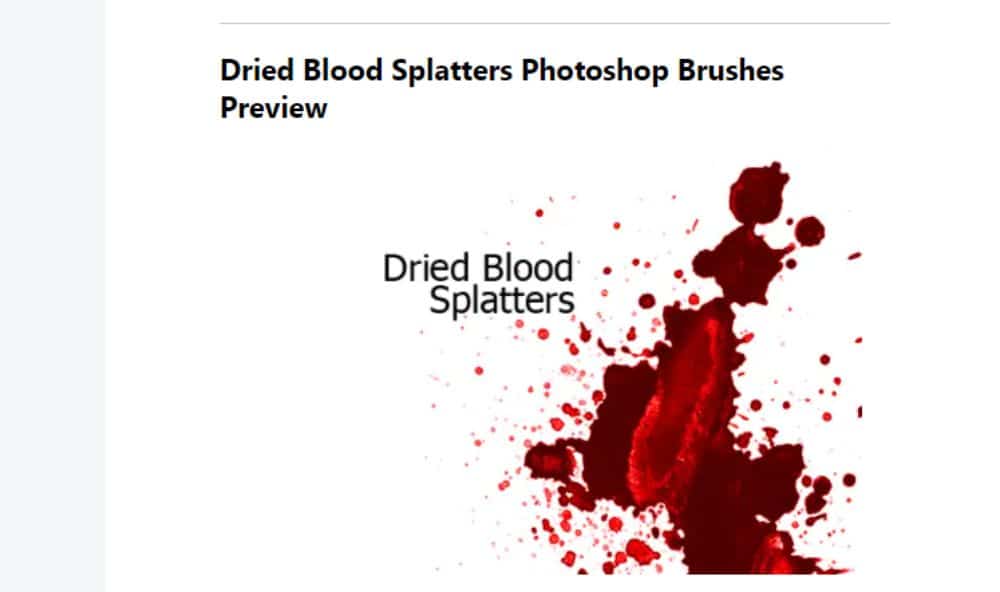
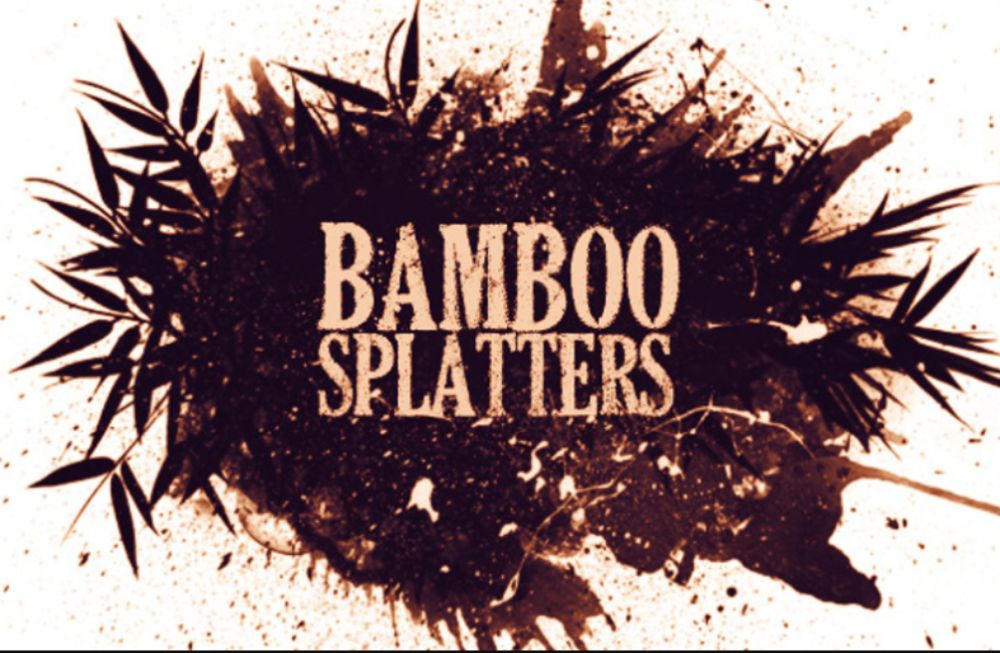




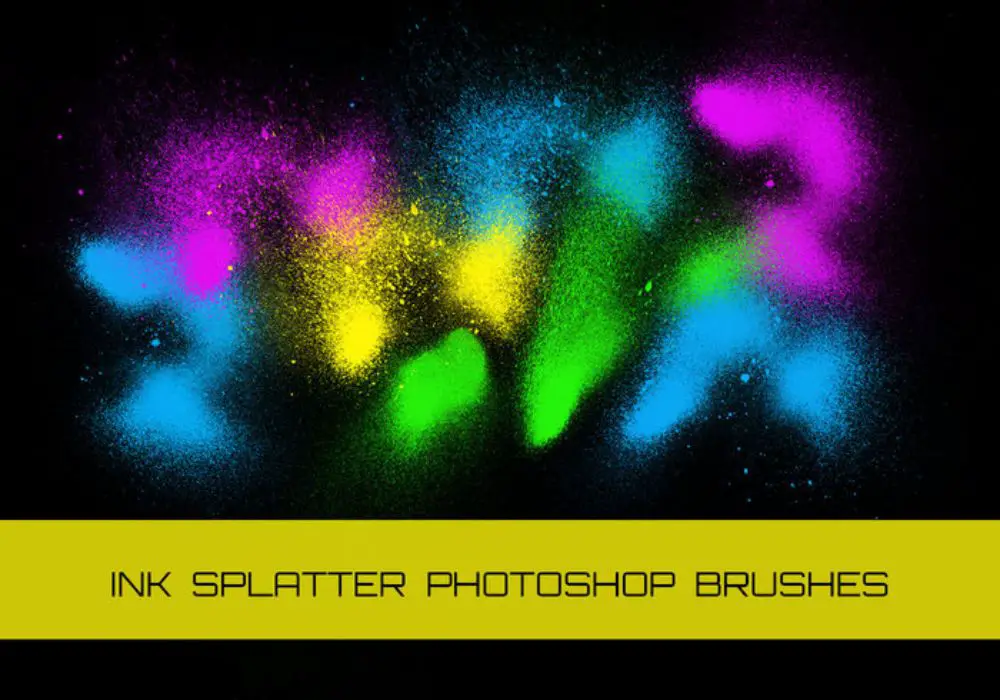

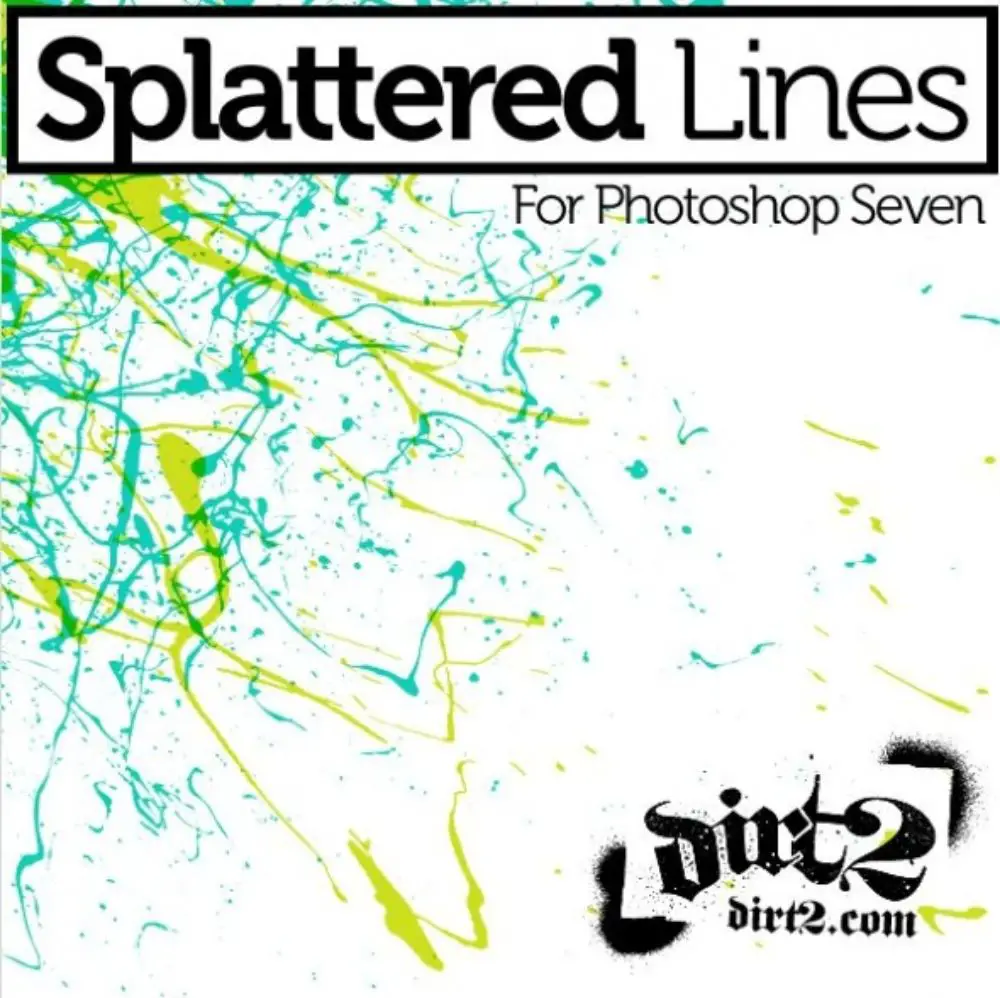


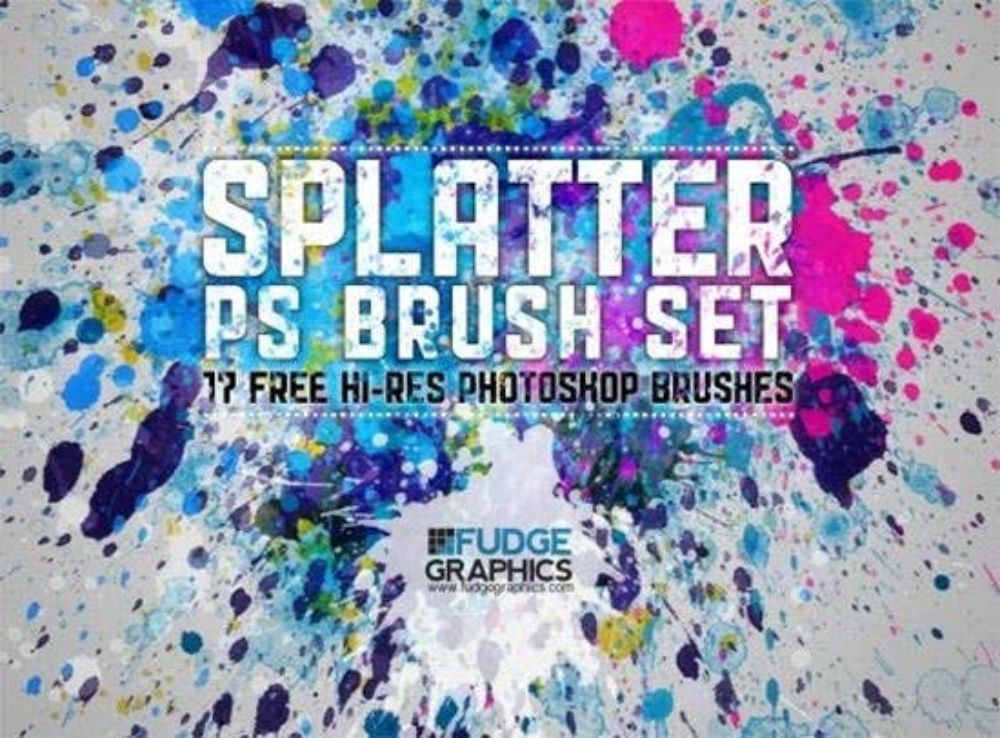
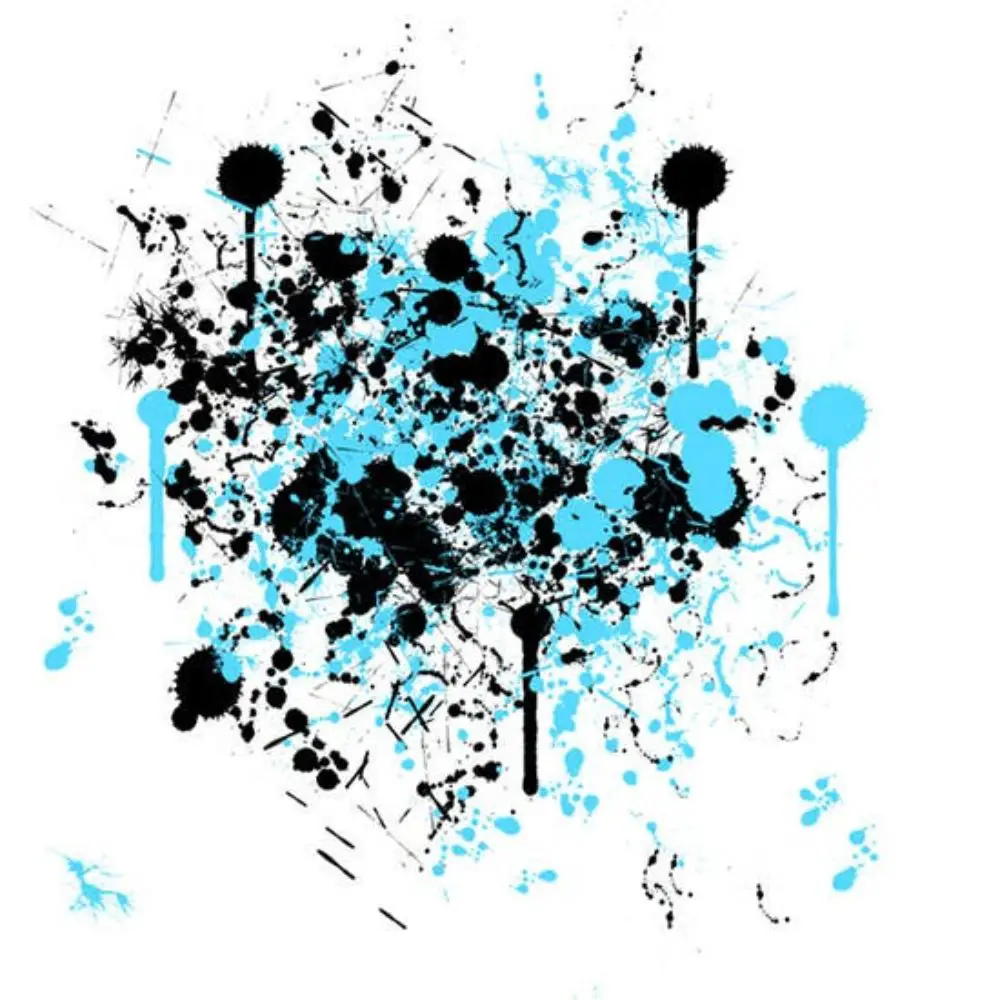
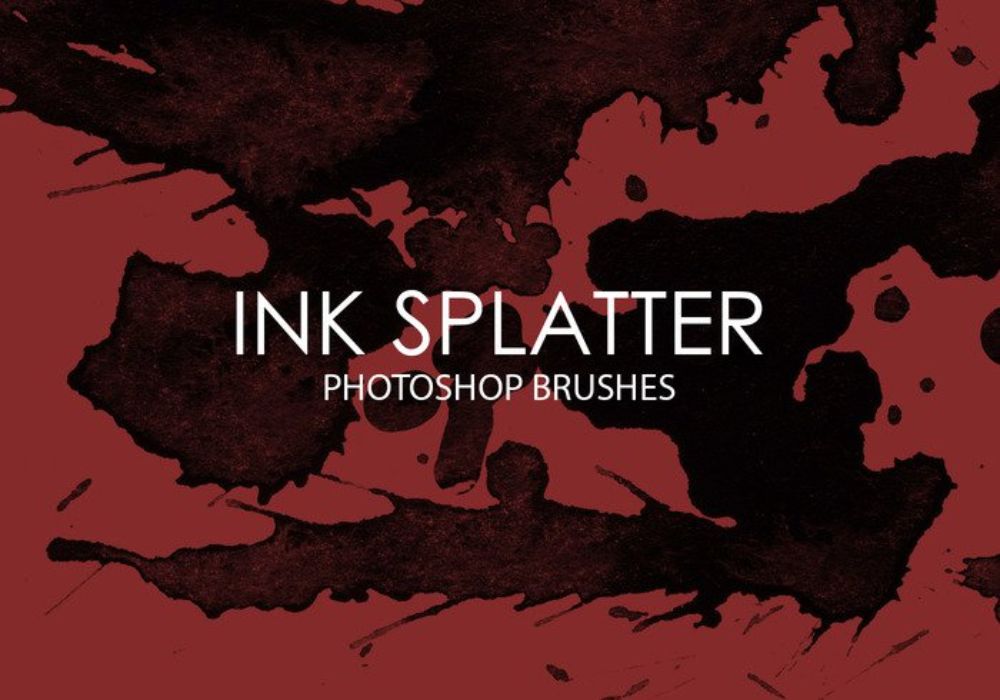


No comments:
Post a Comment