The eCommerce market has skyrocketed in 2020, as fears of infection and stay-at-home orders drove consumers to shop online instead of in-store. In the US alone, the eCommerce market grew 20% in 3 months, which is equivalent to 10 years of growth, and online retail orders rose 146%.
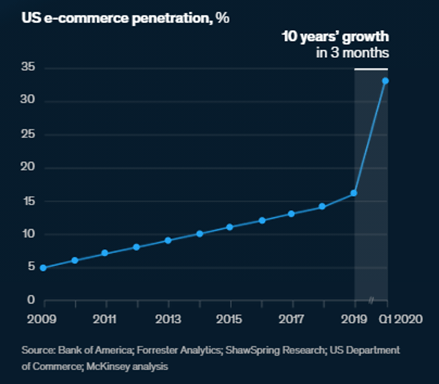
While this is good news for online sellers, it brings its own challenges. The market was already crowded before more retailers pivoted to sell online when they had to shutter their stores. Understandably enough, almost every new business today is in the eCommerce space; Shopify alone saw a 62% increase in new stores in March-April 2020. On top of that, brand loyalty is easily redirected these days, with 75% of US consumers saying they have tried out new brands or stores during the pandemic, and 60% expecting to return to them.
With competition rising on all sides, it’s tough for your online store to stand out. Price, products, and service are all important, but one aspect that often gets overlooked is web design.
Why web design matters for eCommerce sites
It’s a given that you need marketing to promote your brand and drive visitors to your online store, but you might not realize that web design plays a role too. Good web design improves SEO, plus Google considers bounce rate when ranking sites for the SERP, and people bounce faster from a poorly-designed site.
But that’s only the beginning. Once visitors arrive at your site, you need to convert them to paying customers. People will leave if you don’t have the products they are looking for, and if your website is cluttered, confusing, or simply ugly, they won’t come back a second time. First impressions matter: consider that 90% of people have left a website because it was badly designed. Arriving at a site that is overwhelming or is hard to read is so off-putting, many visitors click out before they even find out what you’re selling.
Bad design isn’t just unpleasant to look at; it’s also hard to use. Websites that use tiny or blurry font or faint text colors, don’t make it clear where to click to visit a product detail page, have no search field or ways to filter search results, and commit other design sins just push visitors away from consuming their content.
Consumers are not willing to work hard to find products, access information, or read content; they’ll simply go elsewhere. But good design creates a positive association with your business, promotes trust, and drives sales.
-
Keep it simple
When it comes to eCommerce website design, less is more. Keep your pages uncluttered, with plenty of white space, and avoid overwhelming visitors with ads, special offers, and product suggestions. Unobtrusive special offers and discounts that slide onto the page at the right time convert much higher without ruining your web design.
Your checkout processes and registration forms need simplicity too. In March 2020, 88% of carts were abandoned. Avoid becoming part of this statistic by keeping form fields down, the number of checkout steps to a bare minimum, and removing distractions from the purchase journey.
-
Support fast scanning
When shoppers arrive at your online store, they want to find information as quickly as possible, so design your webpages accordingly. Consistent page layout, formatting, and CTA button placement helps visitors know where to look each time and improves their user experience.
Use headings, bullets, and short paragraphs and sentences so that customers can scan content swiftly, placing the most important information at the top and left of the page to match natural F-shaped scanning patterns. By organizing content carefully, you can include all the product details that consumers are seeking, such as size, weight, materials, and other specs, without placing any obstacles in the way of speedy consumption.
-
Focus on branding
Your brand is like the face of your business, and consumers are nervous about buying from “faceless” companies. Build a consistent branding experience across your entire site to communicate personality, build trust, and encourage customers to feel secure about sharing their payment details.
-
Use color wisely and carefully
Color brings life and interest to your site, but it gets distracting if you pile on too many. It’s a good idea to use the same color for all your CTA buttons, for the sake of consistency.
Design wisdom says to use no more than 3 colors, so choose ones that back up your brand messaging. For example, red is bold and lively; blue is the color of trust; green evokes sustainability, nature, and health.
-
Put images to good use
Images are crucial to give consumers confidence in the product they wish to buy, but poor-quality images create an atmosphere of untrustworthiness that is worse than no images at all. Make sure that all your images are high resolution, zoomable, and include product videos and 360° photos if possible. It is also important to ensure that your images load quickly, or consumers will click away.
-
Support mobile
Mobile sales are steadily increasing, with close to 80% of consumers shopping more on their phones since COVID-19 began, and eCommerce predicted to rise to 53% of total eCommerce sales, or over $570 billion, by 2024.
It’s clear that you’ll miss out if your site isn’t mobile-friendly, so use a mobile responsive theme that resizes for mobile screens, support pinch to zoom, and check that mobile visitors can close popups and see all the buttons and form fields, even on a smaller screen.
Web design can be the key to eCommerce success
COVID-19 has a silver lining for online sellers, but poor web design could torpedo your chances of increasing revenue as soon as visitors set foot on your site. Keep your site simple and structured for fast scanning, use high quality images and careful color choices, and pay attention to branding and mobile responsiveness. All of this will help you create a website that’s a pleasure to navigate, which will help your customers speed through the buying process, and in turn, will increase sales.
via https://ift.tt/2IKLWL8

No comments:
Post a Comment