Is part of your freelanced design time devoted to juggling projects and deadlines? Maybe you are always planning sessions and meetings? Then, you are already aware that staying organized is paramount to success.
Being well-organized is also one of the keys to greater productivity. But, re-inventing the wheel to be able to stay in that mode is counterproductive. What you need of course is a tool or app that does most of the organizing for you. If a tool promotes transparency, team collaboration, and sharing, so much the better.
A challenge you might face is finding a productivity app that suits you! it should not require hours of effort to make it work the way you want it to. What you want, is one that works for you! Many such productivity apps are readily available.
These are among the very best:
monday.com
If you haven’t heard much about monday.com, it isn’t because this team management tool hasn’t made anyone’s Top 5 or Top 10 list, or because it hasn’t made an appearance in Forbes, Business Insider, or similar websites of publications.
It has, but under the name of dapulse. Not only did the name of the company responsible for developing this amazing app change to monday.com, but the product underwent some significant improvements as well.
Time is money, and this also applies to the speed of team management tools. In terms of speed, monday.com has gone from speedy house cat to cheetah. It’s project tracking board is faster and easier to work with than ever; and by extension, more transparent than ever – something your entire team will appreciate.
monday.com is an all-in-one team management tool that a pair of freelancers working together, or a huge enterprise, will feel equally comfortable with. monday.com is equally popular with non-tech organizations. Its dashboard or “Board” centralizes everything. It’s simple, colourful, and easily searchable and editable.
4 plans, each offering a free trial, are available.
Taiga
Taiga is especially suited for Agile designers, developers, and project managers looking for a tool that can make work fun again. In addition to what Taiga can do to help you organize and carry out your project tasks, it’s free, it’s Open Source, and it’s extremely simple to use.
While there are plenty of project management tools, systems, or approaches that can get the job done, many of them have one or more shortcomings – you must adjust your project workflow to fit the tool to realize its full potential. Taiga is customizable and can easily be configured to fit each project’s personality.
Some examples: Taiga is ideal for those who follow Scrum product development methodologies. Kanban methods can be employed to divide projects into meaningful stages. And, Epics on Taiga creates a host of planning opportunities for managing interrelated, multiple projects.
Taiga offers a Free plan, a Premium Plan, and an Enterprise plan.
Mason
Mason is a product design and development tool with a collaboration-focused twist. Instead of simply allowing co-workers to comment or provide feedback on the design or development of a project or one of its components, it takes a more radical approach.
Mason takes you and your coworkers down to the feature level of a product under design or development (or one that has already launched) and allows you to manipulate, edit, and deploy changes without downtime. With Mason, teams can work together to deliver beautiful web and mobile features on demand.
The visual editor lets team members change colors, fonts, button styles, images and text to place greater emphasis on product brands, or for any other reason. The Auth Feature provides the authentication functionality necessary to enable users or logon or register. The Feed Feature consists of an ordered collection of product related data items.
Select the Free plan (2 users), the Small Team plan (up to 10), or the Enterprise plan (up to 25).
Active Collab
ActiveCollab provides a project management solution for creative professionals. With ActiveCollab, you can avoid those tasks that tend to make team collaboration a chore – email, meetings, file sharing, etc. Comments and feedback are kept in one place, roles and responsibilities can be established, and tasks are organized and tracked to fit your desired workflow pattern.
ActiveCollab gives you complete control over your projects and team collaboration.
ClickTime
ClickTime provides the same project management features that other top-of-the-line software management tools of this type do, plus several features that you won’t find in many or most of them. You can easily track and manage employee time, see who is available to work on tasks, manage time off, and even approve employee expenses.
ClickTime will also save you money by showing you the hours remaining on a project,
project’s billable hours and costs.
RunYourMeeting
Calculating the time wasted (hours x number of participants) when meeting participants show up unprepared can yield some scary results. RunYourMeeting was designed to ensure that what you want to accomplish actually gets done.
This productivity app offers an efficient and effective way to prepare and conduct meetings and follow up minutes and actions. RunYourMeeting keeps to-do lists updated and automatically issues email reminders and push notifications.
Futuramo Visual Tickets
One of the areas that can be improved is the flow of information in cross-team projects. Teams of designers and developers would benefit from using Futuramo Visual Tickets, a bug tracking and reporting app that lets teams communicate in a more visual way — by sending annotated screens included in the tickets.
Equipped with a powerful annotation tool, Futuramo Visual Tickets makes it easy to exchange tickets with issues, requests, and feedback in a fast and user-friendly way. This app is free for up to 3 users.
Nutcache
This appropriately named app saves and stores away important information until it is needed. Nutcache is both a business-oriented Agile project management tool and an online team collaboration tool. No matter the size of your business, Nutcache gives you an effective and efficient way to manage the total project lifecycle within the Agile set of principles. You can also organize and track ideas, memos, and other diverse collections of information.
Conclusion
It does not matter which of these productivity apps you pick. You’ll see that managing your project(s) and collaborating with team members just got a lot easier.
One of the great features these apps have in common is they are easy to use. So you don’t have to reinvent the wheel as you move from project to project. Give several a try, pick the one you want, and give yourself a pat on the back for making a wise choice.
The post A Selection of the Top Productivity Apps for Designers in 2018 appeared first on Design your way.
Source: http://ift.tt/2D43fOm
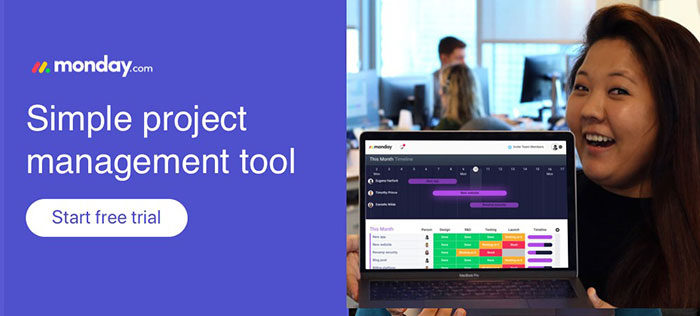

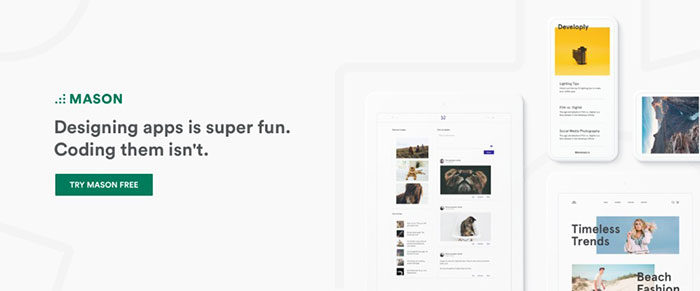
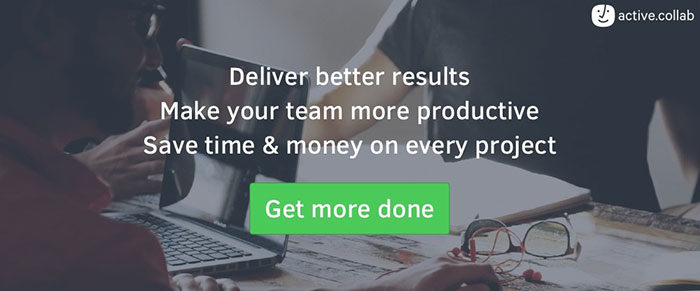

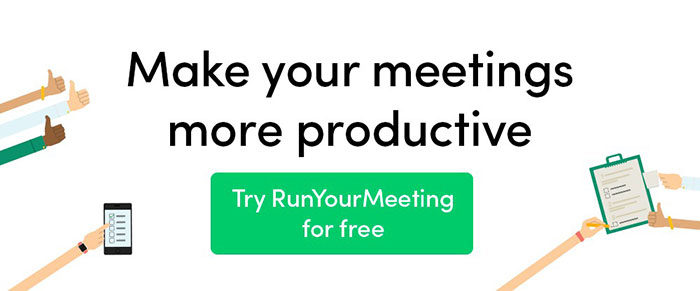

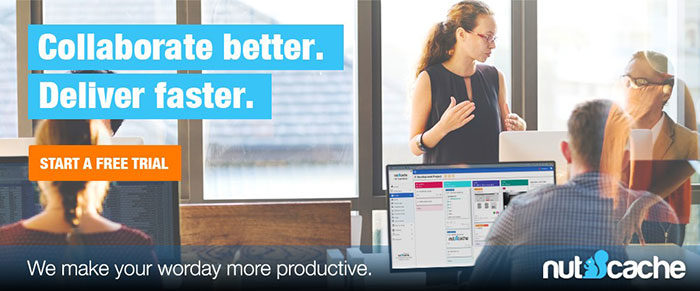

No comments:
Post a Comment