Monitoring a WordPress site is not easy at all but the one which is more difficult is managing multiple WordPress sites at once.
Whereas, WordPress has a central location (interface) which is easy to handle and use and you can easily merge or boost each additional site but have to take care a lot especially with sites that have healthy organic traffic that doesn’t even take much time as it takes to log in and log out of each website.
Features in WordPress like updating WordPress, comments moderation, creating content, maintaining your site, etc. is an easy task but all you need it to taking care of on a regular basis. So that’s why many developers developed plugins to manage multiple WordPress sites from a central location.
There are many tools for managing multiple websites and in this article, we going to discuss some managing tools that are right for your WordPress management which will help you to manage more than a website. So without any further delay, let’s discuss some tools.
IControlWP
![]()
This plugin carries important features like backups, security, site management, etc., this plugin is very flexible that include malware scans, automatic updates, backups.
One of the main features is that if you need to restore a site from backup, the plugin creates a test site first in order to review the backup from restore and check all the bugs or errors.
The plugin comes with website security scans, IP address restriction, multi-factor authentication, and also allows you to manage update and moderate comments manually from the dashboard.
The cost of this plugin is 15-dollar a month and it comes with 15 days free trial for testing purposes. You will have to pay more for adding additional features or more websites.
InfiniteWP
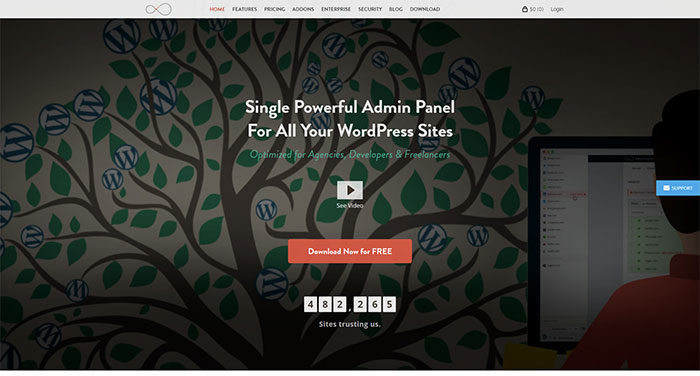
It allows the users to install its application on their server to manage all the websites. As we know that it is self-hosted and self-contained so there is no need to give the sensitive data to someone else.
The Main feature of this plugin includes a single master login for all the sites, single-click updates, backups, restore, etc. This plugin doesn’t contain uptime monitoring of website, scheduled backups, and managing user’s dashboard.
The price of this plugin is $148 per year for 10 websites with a free trial and if you don’t like this plugin then they will give your money back within 14 days.
MainWP
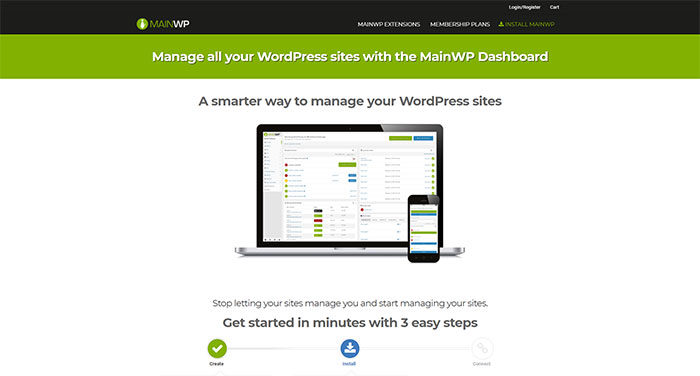
It is an open source plugin and a free management tool with an automaticinterface and able to updates all the features with a single click.
The main attraction of this plugin is that if you want to go to one of your sites so instead of messing with your head you can simply click on the link present inside MainWP and it will login you automatically and take you to the website where you want to go.
Another thing is, it will automatically send all the notifications like which plugin need to be updated. The plugin charged you $199.99 per year and a lifetime access with a price of $399.
10WEB
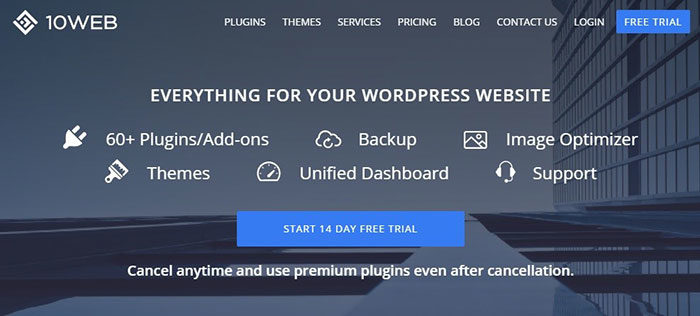
It is a WordPress management service and allows you to monitor multiple WordPress sites from a central location (dashboard). It is very easy to use and enhances the security, manages SEO, Image optimization, backups, etc. of your all the WordPress sites.
It comes with the 14-day free trial for checking their service before purchasing.
WP Pipeline
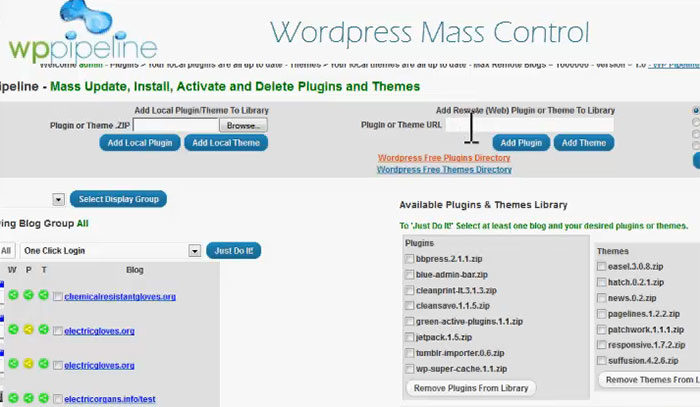
This plugin is also used for managing many websites in WordPress and it has an ability to manage, conduct user management, merge websites, and place WordPress plugins or ability to create the entire page or blog or website.
It offers easy updates and backups. It will charge you $99 per year for unlimited websites but there is no free trial available to check the plugin before spending money to buy.
ManageWP
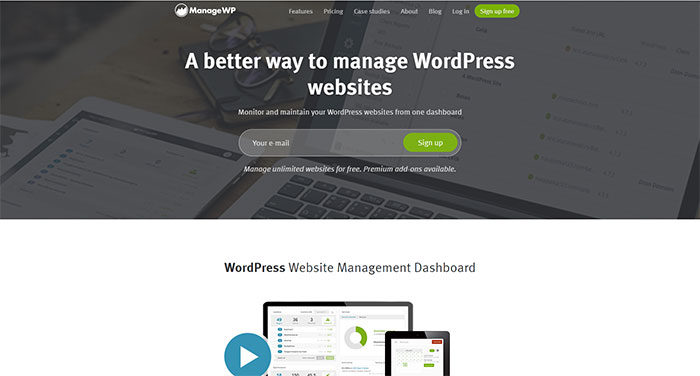
It is the powerful, well-known, and popular plugin because this plugin tool is acquired by GoDaddy. It will let you all access to all your websites from a single dashboard or a central location and allows you to maintain from updating plugins to deleting spam comments, comment moderation, and post revisions to backing up your site.
This plugin comes with an advanced feature to Integrate with Google Analytics and able to clone the website.
The best part of this plugin is that you can freely use ManageWP for an unlimited number of websites with a great 24-hour technical support. For managing up to 100 websites it will costs you $20 to $70 with features like SEO tools, security check, backups, etc.
CMS Commander
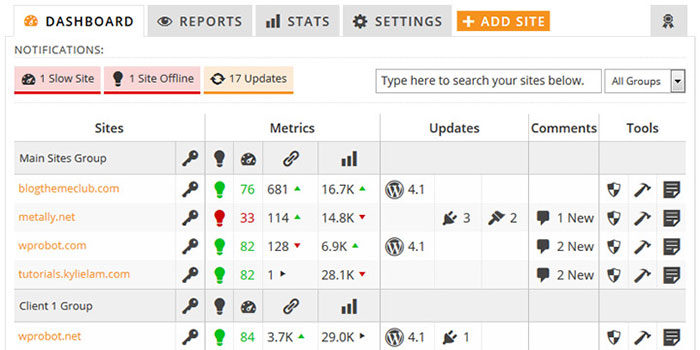
CMS commander is another plugin for managing multiple websites using a practical interface. This tool will provide you an overview of all the websites just like an index of some book which multiplied it, allows the user to update everything at once in a single-click, and finish the tasks in one move.
It carries a strong import function that supports RSS feeds and text files.It also comes with Google PageSpeed Insights, backlinks monitoring, websites cloning, automatic backups, SEO tools, etc.
It has an ability to scheduled content ahead of time of your websites and comes with posting bulk post to a lot of sites in a single go.
It will come with a 15 days trial is there for checking and testing all the interface before going for purchase and premium plan is $80 per month for managing up to 200 websites.
WP Remote
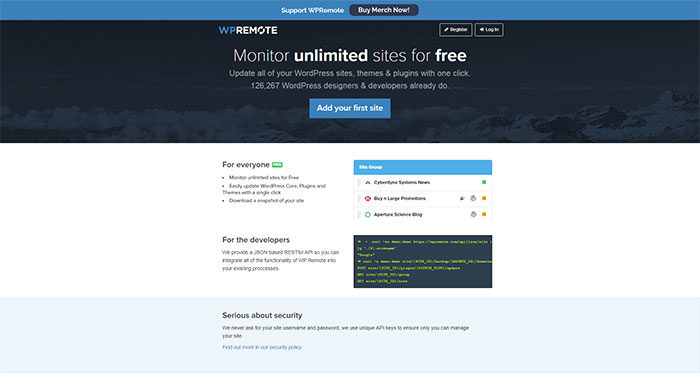
WP Remote is the first one that allows the webmaster to monitor all the multiple websites from a dashboard which is easy to handle and easy to use.
Users can easily update all the things like plugins or themes with a single click. There is a drawback with this tool which is that it does not offer you a lot of features but it is free to use and user-friendly as well.
Conclusion
Summing up all, you will be noticed that managing multiple sites on WordPress is not tough or a time consuming if you have any one tool from the above ones.
Every tool which we discussed above will let you manage multiple WordPress sites from a central location (dashboard). The lengthy thing for you is to spend some time for choosing a right tool for your WordPress.
The post Managing Multiple WordPress Websites from a Central Location appeared first on Design your way.
Source: https://ift.tt/2qrWuBU

No comments:
Post a Comment