
Page speed is defined as the amount of time a page requires to be fully loaded. It matters a lot from both search engine and user point of view. According to a research, 40% of internet users leave a website, which takes more than 3 seconds to load.
There can be various issues your WordPress site is running slow. No matter what’s the reason or issue causing the slow speed, you should find it and eliminate immediately. In this post, we are going to make it easy for you. We will have a look at some common errors or reasons that can make your WordPress site run slow.
1. Render-Blocking JavaScript Files and CSS
Render-Blocking JavaScript and CSS is a common issue that may cause slow loading WordPress site sometimes. Most of the website owners are not aware of what render-blocking is and what it does with the JavaScript files and CSS!
Well, render-blocking is a term that is referred to elements which stop your web pages from rendering or uploading in your users’ browsers. Any extra CSS or JavaScript added to your site is treated as render-blocking. When a browser loads a web page, CSS and JavaScript stop the web page from being appeared. It means your visitors will have to wait few more seconds to see the content available on your site. When it comes to the WordPress, there are a couple of ways you can prevent your JavaScript and CSS from slowing down a website. Autoptimize plugin and W3 Total Cache plugin are two popular plugins that can help in it. You can install these plugins from the dashboard of your WordPress.
If you’re not a tech-savvy, eliminating render-blocking in above-the-fold content can be little tricky for you. Don’t worry, a useful tutorial – how to eliminate render-blocking JavaScript and CSS in above-the-fold content, available at 000webhost.com can help you in that.
2. A Low-Quality WordPress Theme

One of the biggest advantages of WordPress is, it offers plenty of theme options. By using them, we can give our site almost any appearance and make it ready for any business niche. However, it does not mean we have to choose any free theme provided by 3rd party providers or any non-reputable resources.
We are not saying that all free WordPress themes are poor. However, a poorly coded theme installed from a non-reliable source can affect your website’s performance to a great extent.
Whenever you plan to opt a theme for your site, don’t forget to check if it is buggy and outdated. Make sure it has no spammy and encrypted links.
There are numerous tools that can help you compare your current theme against the default WordPress theme such as Pingdom, Test My Site, GTmetrix, Lighthouse, etc. For the fast web experience, you should keep the following things in the mind while choosing a WordPress theme.
-Don’t choose a bloated theme consists of unnecessary features that are of no use.
-Make sure the theme you choose is recently updated.
-Also choose a well-documented WordPress theme.
3. Outdated or Un-updated Plugins
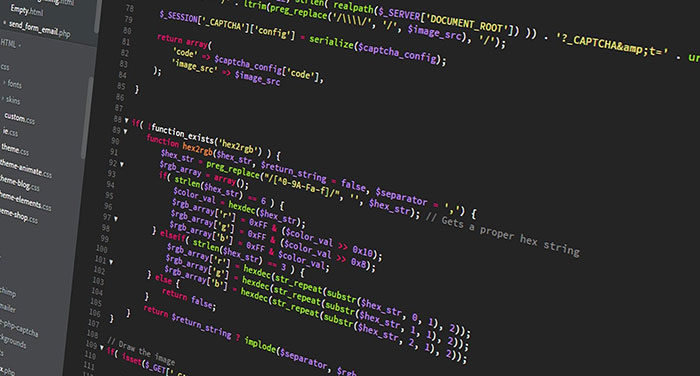
Most of the plugins you install on your WordPress site to bring different functionalities often need an update after a certain time. There must be a good reason, WP pushes out the notifications about plugins updates.
If you are not updating them on time, it will affect your site performance and loading speed for sure. So, for the sake of your site’s health, don’t ignore any update available for your plugins.
4.Outdated PHP
You can’t expect high performance out of your WordPress site if it is not built with the latest PHP. If you’re using an outdated version of PHP, then it will definitely affect your site performance. The latest PHP 7.2 can trigger your website performance between 30% to 100% faster than older 5.2 version. Therefore, keep your PHP up to date for the smooth functioning of your WP site.
5. No caching Facility
By enabling caching facility, you offer your users browser a facility to store the data of your site on the first visit. So, next time if they visit your site, it will pop up immediately without fetching all the data again from the server. This technique can help you make your website page load much faster. Moreover, it also helps in reducing the HTTP requests for your site.
For WordPress users, there numerous cache plugin options available. Some of the popular ones are W3 Total Cache, WP Super Cache, Hyper Cache, Cachify, etc.
6. You are not Using CDN
Sometimes, the server responsible for delivering your website content to your users may not be close to the locations of your users that can increase your website load time.
However, most bloggers and website owners see CDN (Content Delivery Network) a better solution to tackle this situation. Content Delivery Network preserves a cached version of its static file in different locations. It delivers content to your users from the server that is near to their geographic location.
It is a great way to speed up the performance of your WordPress site across different devices. There are myriad of providers that offer free as well as paid CDN solutions. Some of the popular ones are Amazon, Cloudflare, and MaxCDN.
You may also consider using OP cache plugin to boost your site performance. It resets all cache after upgrading, which means you won’t see ‘Please update!’ message frequently.
7. Poor Hosting

You have a well-optimized WordPress theme, updated plugins, an advanced caching system, but if you’re not hosted on a reliable and fast web host, nothing will work for you. Make sure the web hosting you choose has good uptime and is well-optimized for WordPress.
Always go with a hosting that has been offering quality service for many years. Don’t forget to check their reviews and services over the internet.
Final Words
What steps do you take to enhance the speed of your WordPress site? If you have used any of the above methods, share your experience with us. We would love to hear from you.
The post 7 Common Issues that Can Slow Down Your WordPress appeared first on Design your way.
Source: https://ift.tt/2F2S2ie

No comments:
Post a Comment