Inkscape vs Illustrator. Which one do you think is better to start working with? Let’s look at what they can do, and you can get started on working with vectors.
Unlike a raster, the vector uses mathematics to draw colors, shapes, and lines. Therefore, are they infinitely scalable and you will be able to play with a small image and blow it to billboard size and there will be zero unsightly pixelation.
There are two major applications that are used in vector design and they are Illustrator and Inkscape. They can handle raw design and it depends on your personal needs which one you would choose.
You do have excellent features when you use Adobe Illustrator, but then are the features of Inkscape very much on par as well. If you want to look at the Inkscape vs Illustrator discussion, you must look at various aspects. For example, Adobe is the pricier option and it offers you every possible function with its very flexible graphics editor.
Inkscape vs Illustrator: Taking a closer look
Inkscape
Inkscape is an open-source and free graphics editor that is different than Corel Draw and Adobe Illustrator. It is a very stable, consistent and clean interface that uses SVG as well as XML W3C standards.
The tasks that you can perform with Inkscape are surprising and vast. You will be able to do web graphics, programmable marketing materials, logos, diagrams, brochures, posters, banners, and game sprites. In addition, it is possible to use Inkscape for detail layouts, web design mockups and well as outline the files for laser cutting.
Adobe Illustrator
Illustrator is part of the Adobe Creative Cloud and a collection of mobile and desktop apps. It is great for creating simple layouts, graphic images, as well as creating logos. In addition, you can use it for print media, promotional materials, video games, and more.
It does have great tools that give you control over strokes and paths while you can do more complex artwork with depth-perception when you use perspective grids. In addition, you can manipulate text as well as link it to external art. It is not built for multiple-page layouts but you will still get pixel-perfect accuracy with Illustrator.
The differences between Inkscape and Illustrator
User Interface
Is there an easier to use program? The pondering question is whether Inkscape is user-friendly enough for a technologically disadvantaged person to use in their design needs. While it has an easy-to-use and understand interface, there is one major problem that goes hand in hand with free products, which is an oversimplification.
When you talk to Adobe Illustrator fans, they do believe that only Illustrator can handle graphic design projects. It is true that Inkscape is easier to use than Adobe Illustrator, however, take notice of what you need to do.
Professional Extensibility
In the Inkscape vs Illustrator discussion, where features are concerned, you will find that Illustrator has features that allow for complex illustrations, typography, sketching, icons, and logos. Consider that you can use Inkscape on the other hand which is free to use and offers you the opportunity to do illustrating, sketching and coloring.
Pricing
When you buy an online tool such as these the comparison between Illustrator vs Inkscape as far as price is concerned is a major consideration. Inkscape is free to use as an open-source vector design software. You get its premium features while it does not have premium pricing but remains free. Consider that Illustrator has a premium price tag for its premium features. You can get it as a free trial but you have to pay after the limited time has expired.
ILLUSTRATOR: 239.88 USD/YEAR
You have to create a user account and choose your payment plan which can be monthly too. When you have completed your selection and made the payment you get the software to download.
INKSCAPE: FREE
You will never pay for Inkscape, it remains free and can be downloaded from inkscape.org.
Flexibility
Consider the flexibility and find that both are flexible. Both have plenty of features, however, Inkscape does not have .eps file format support, while Illustrator does.
In addition, you will not be able to export as a.jpeg file with Inkscape but it does allow for an extension to be added and you can do it with that.
Employment Opportunities
When you are looking at which one offers more employment opportunities when comparing Inkscape vs Illustrator, it is best for you to have Illustrator. Many companies across various industries use Illustrator and you will get better employment opportunities with it.
Ease of Use and Customer Support
In the Inkscape vs Illustrator ease of use discussion, I can say that both are easy to use. Illustrator is more polished compared to Inkscape though, but both are user-friendly and easy to use while Inkscape also converts Bitmap automatically to vector file type.
CMYK
It will be difficult to design something with Inkscape which you plan to print and it cannot output files in CMYK color. Illustrator obviously can do that. If you do not need to design postcards, business cards or leaflets that would need to be printed, you will be able to use Inkscape.
CLONES
It is unclear why Inkscape has outstanding cloning features and Illustrator does not have that. These are easy to create, link, manage and unlink too, and you get the ability to edit the Create Tiled Clones on the canvas as well with Inkscape.
Open-source
Inkscape is open source and you might not understand what it means. Open-source software means that you can take the software from its source and change its programming as you wish and redistribute it as well. In the Inkscape vs Illustrator comparison, however, it is not a major benefit that Inkscape is open source and that you can change the software.
Any graphic designer is not looking for a changeable software program, but one that works great as it is and is packed with features as you get with Illustrator.
When you look at design aspects like mobile application, Facebook cover photos, channel art, and website icons, you will find that Inkscape is a very good Illustrator alternative. Most of the things that you can design with Illustrator can be used using Inkscape.
Inkscape is complete, fully-featured and a professional vector graphics app. As time evolves and print media becomes less in demand, you will use Illustrator less and the gap between Inkscape vs illustrator will be much smaller.
If you enjoyed reading this article about the Inkscape vs Illustrator discussion, you should read these as well:
- Logomark Vs Logotype: Understanding the Difference
- The best movie posters: Handpicked designs you should check out
- WW1 Posters: Recruitment and propaganda posters from the first world war
- Cool Adobe Illustrator Tutorials (Top 100 Examples)
- Free illustrator brushes to download and use for vector designs
The post Inkscape vs Illustrator: Which one to create vector graphics with appeared first on Design your way.
Source: https://ift.tt/2ZU1QGE
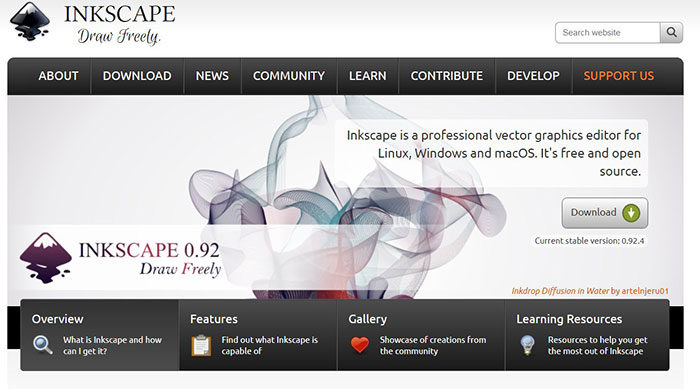
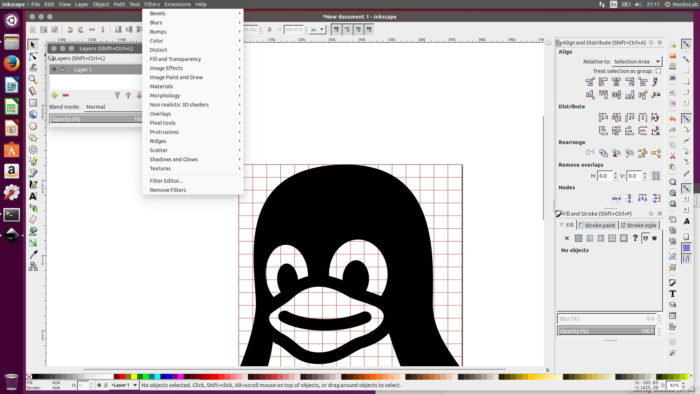
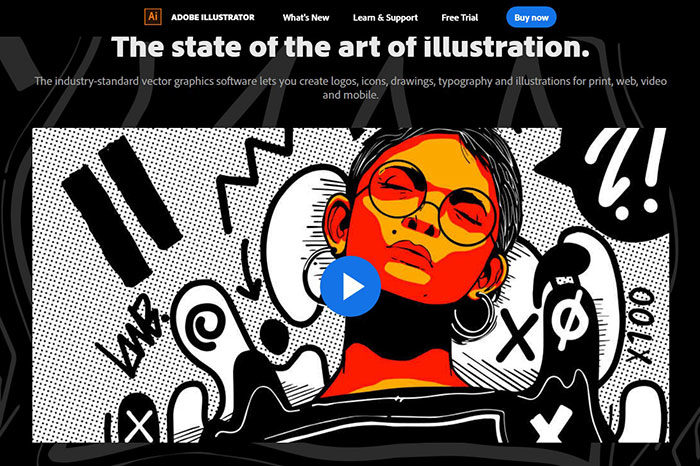
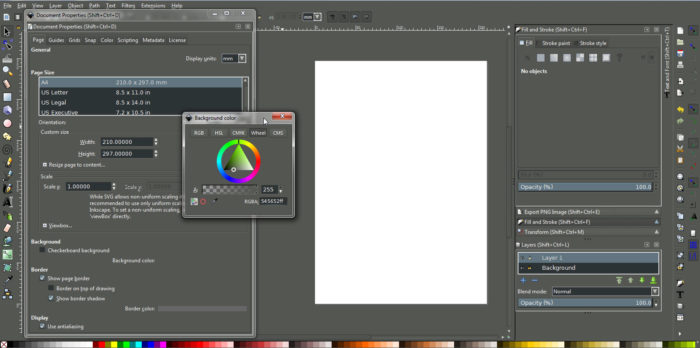
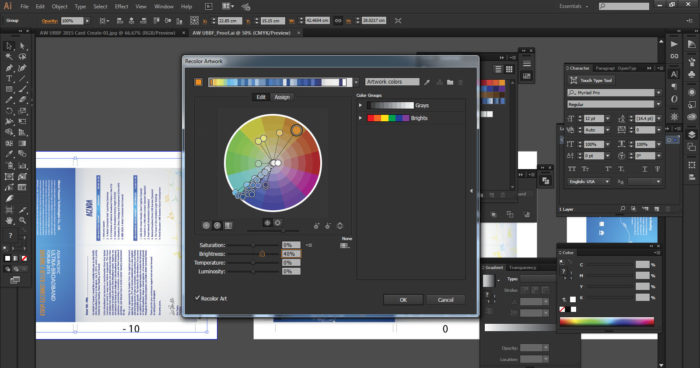
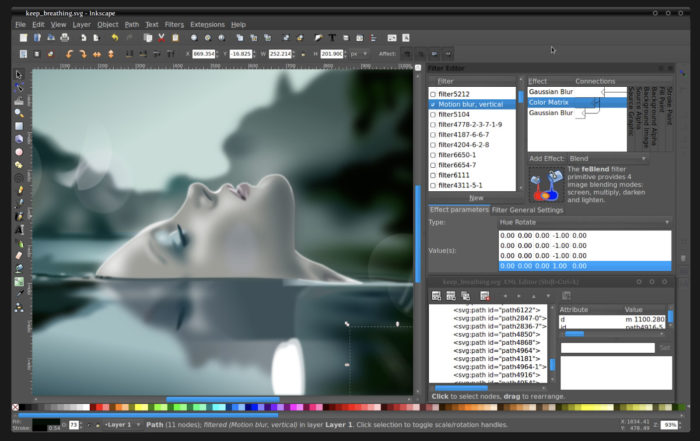
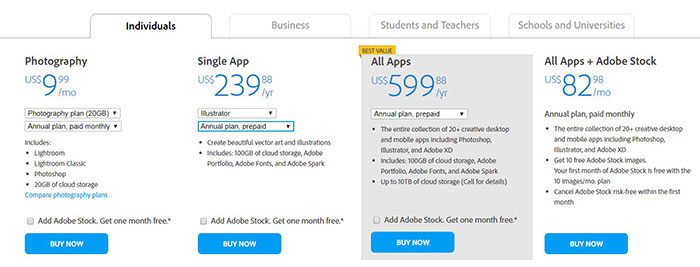
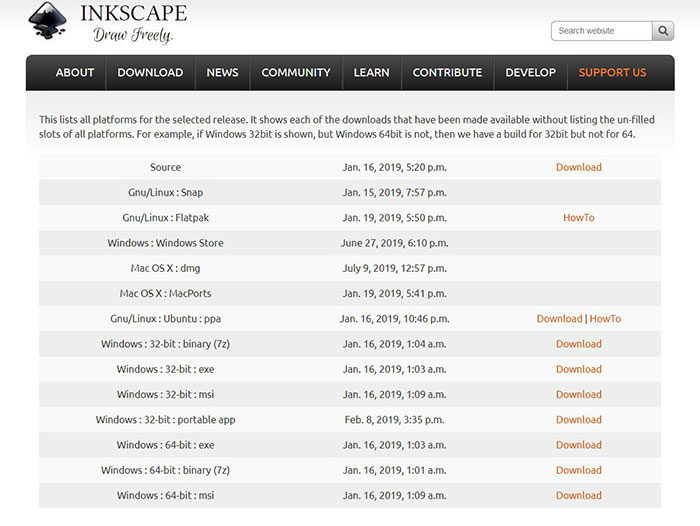
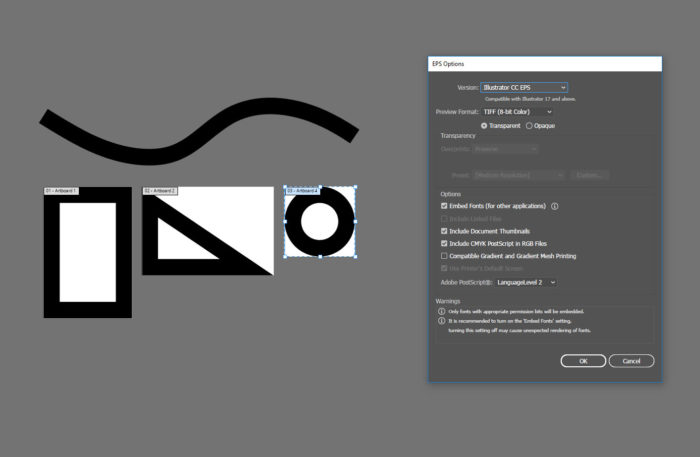
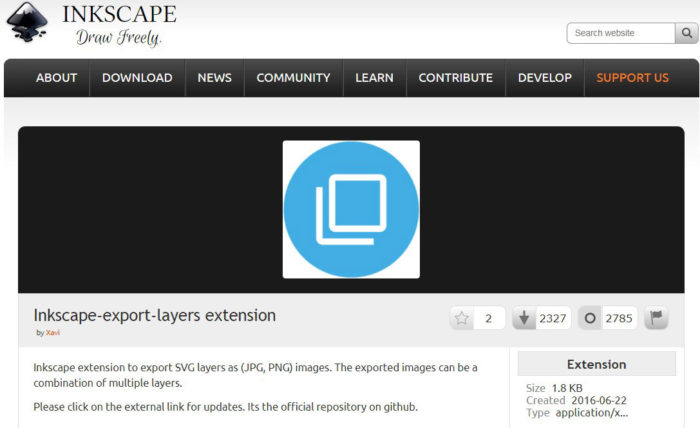
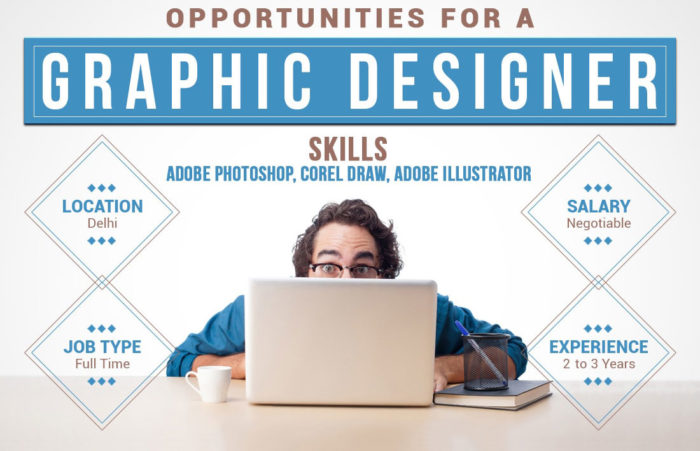
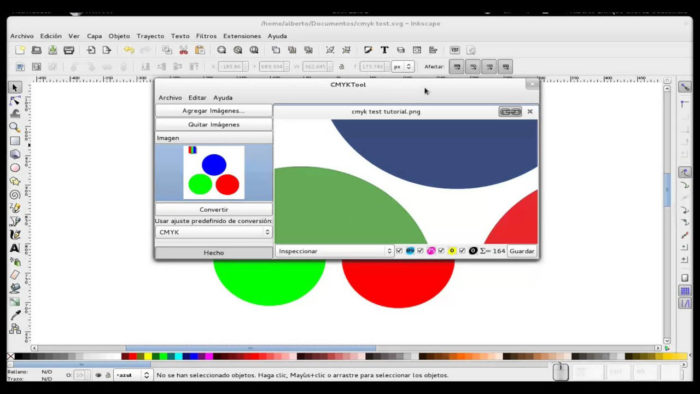
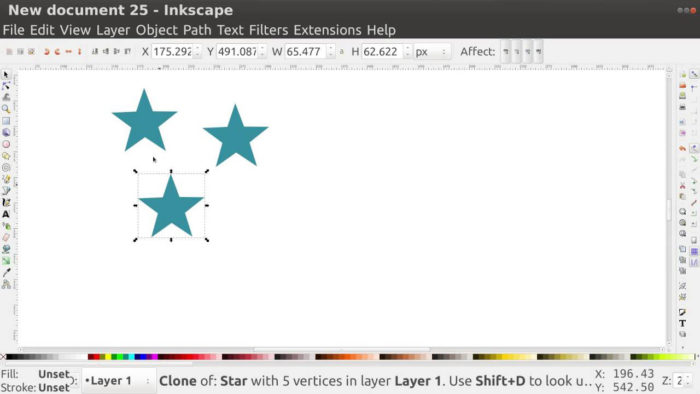
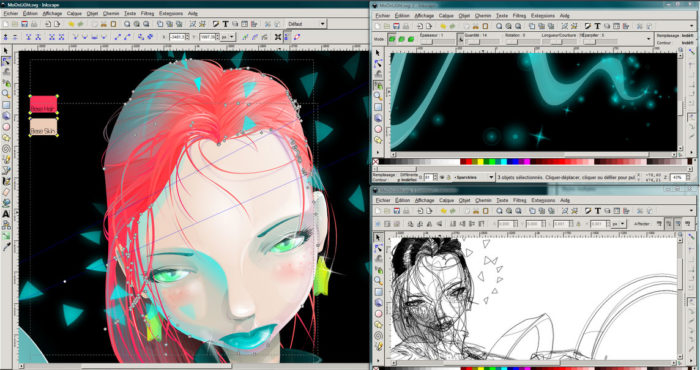


No comments:
Post a Comment