Don’t think I’ll reveal a huge secret stating the fact that Consulting is a WordPress self-explanatory consulting theme obviously, from the popular Envato Power Elite Author, StylemixThemes. The name speaks for itself!
In time when a whole bunch of handy features fit it best for consulting and business financing, I’ll surely say Consulting might be used as a WordPress business theme in general, despite much of the marketing industry focuses on those two segments stated above.
Therefore, this review deserves a look if you planning to run a business website for yourself or for your own client. Give an overview of my consultation, read to see what this well-developed, thought out, theme can do, and the parameters that it gives you for setting up your site.
The Feature List
Let’s start with functionality and detailed features while we’ll get back to the valuation afterwards:
- 25 one-click import demo varieties.
- 47 templates in each Containing the ones for services, case studies, team member pages, and more – WPBakery Page Builder supported.
- Appointment booking feature supported by Booked plugin.
- Events calendar containing multiple developed display templates.
- Slider Revolution.
- Multi-location Google Maps display feature and stress-free Google Maps API implementation.
- AMP and Mobile-First Index friendly.
- WooCommerce and WPML support.
- 120+ shortcodes.
- Built-in Mega Menu Module
25 Well-Built Consulting’s Demos Check Out
The biggest bet by the developers of Consulting as you might notice are the neat demos.
With them all you have to do is just add your content and images and you are set to go up and running
Just as unique, exceptional and creative as professional, they will certainly catch your eye:
With all those varieties you will certainly find the one that will provide the impression you want your site to give and render.
Installation Process – Getting Started
After completing installation of the theme, you need to activate your product under Consulting -> Product registration
Once you acquired your ThemeForest purchase token, enter it so you can activate the theme.
After this you can choose and install the demo content under Consulting -> Demo Import:
Each demo layout requires a number of plugins to function properly. Fortunately, StylemixThemes has made it easy for you to install the plugins and they will be installed automatically during the demo import.
Depending on the speed of your Internet connection, it may take some time to install all the plugins and import the demo content.
After finishing the process, you will get up and running website, and all you need is to change the texts and images.
Customizing The Consulting Theme Options
After importing the demo of your choice and having fully-functioning website, you would definitely like to make the site your own customizing some things around.
You need to proceed with two basic tactics in order to make this happen:
- The WordPress Customizer to change general theme style options
- WPBakery Page Builder (former Visual Composer) to edit individual page templates
How they work:
The WordPress Customizer in Consulting Theme
Consulting is making an accent on easily customizable WordPress Live Theme Customizer loved by the customers instead of a custom theme options panel
The settings in the front-end customizer are focused for viewing changes in the website preview in real time and not requiring any coding skills
You could observe all of the different Customizer possibilities in the screen beneath:
For example, to manage the address in your header, follow this:
- Proceed to the Headertab
- Input your new address
- Directly grasp alive showing
Likewise, you could as well rapidly shift among the 12 built-in header styles only by using the drop-down in the Header Appearance block:
Furthermore, new Consulting demos are featured by dedicated Header Builder, see how it works here:
With an intuitive drag-n-drop editor it’s easy to build a customized header and provide great user experience on all devices and platforms.
The StylemixThemes using the Header Builder Plugin in their flagship themes like Consulting, Crypterio and Pearl.
Besides, the WordPress Customizer has a load of features to go around.
Individual Pages Customization Via WPBakery Page Builder
While you use the WordPress Customizer to set up the big picture settings for your website, if you want to edit the actual demo page templates that come with Consulting, you’ll use the included WPBakery Page Builder (formerly known as Visual Composer).
For example, to edit the homepage design on your site, you’d:
- Go to the WordPress Pagesarea
- Find the page Consulting is using as the homepage
- Click Edit with WPBakery Page Builder
Then, you can edit your page using simple drag and drop editor with a live preview:
And it’s not just your homepage that you can edit this way – you can also edit any of the other ~47 page templates that are included with the demo content.
For example, here’s what it looks like to edit your Contact Us page:
I personally prefer the designer’s strategies to developing page templates using the page builder for the reason that you are very easy to enter and customize things around even if you do not know how to code.
Analyzing deeper on Consulting one of a kind Functionality
Since you’ve got the idea how its functioning already let’s deepen into Consulting’s coolest features.
Due to the containing plugins and demo content all of them come already integrated. That is – I didn’t have to manually set any of this up – it just worked from day one.
Book an Appointment Feature by Booked Plugin
When you closely working with clients and among business, appointments bookings are one of the crucial necessity. And that is where included premium Booked plugin comes in which lets you easily set your availability and allow customers to arrange an appointment.
All you do is set up your availability from your WordPress dashboard:
Then, your customers can start booking appointments right away on the included Appointments page:
Stunning Portfolios with Portfolio Custom Post Type
Consulting contains a portfolio custom post type with which you can rapidly present your latest projects through one of the three included Portfolio page templates:
Event Management and Display Options
If your business hosts live events, Consulting’s built-in events functionality will definitely come in handy. Convenient Consulting’s built-in events features would certainly be at use hosting live actions & occasions of your business.
Not only can you manage your events from your WordPress dashboard using the included events custom post type, but you can also display a list of upcoming events using one of the three included Events page templates: From your WordPress dashboard you are not only capable of managing the events using the included events custom post type but also display a list of upcoming events via three handy containing Events page templates:
Final Thoughts On Consulting WordPress Theme
Consulting is an impressively thought-out and carefully developed multi-purpose WordPress theme that is dedicated to the creation of remarkable modern websites of any size and scale in all areas of business. The theme comes with a page builder that saves you time. You just need to drag and drop items into different sections of your site.
With Consulting you can create websites for various types of companies such as finance, business consulting, B2B, brokerage agencies, law firms, etc.
The Consulting theme is SEO-friendly, translated to 10 languages (English, German, French, Italian, Portuguese, Spanish, Russian, Arabic, Dutch, Turkish), and comes with all the premium benefits such as lifetime updates, detailed documentation and professional customer support.
Furthermore, with the Consulting WP you actually save $118 because it includes 3 premium plugins and the theme itself is now available for $39 only on the ThemeForest.
Use the amazing collection of graphics and progress animation to impress your visitors and turn them into customers.
There are ready-made headers and header builder, page templates and business-oriented features.
After that, you just add content and photos. Sounds easy? Yes, because it really is!
The post Consulting – WordPress Theme that Perfectly Fit any Business Site appeared first on Design your way.
Source: https://ift.tt/2yZhFTq


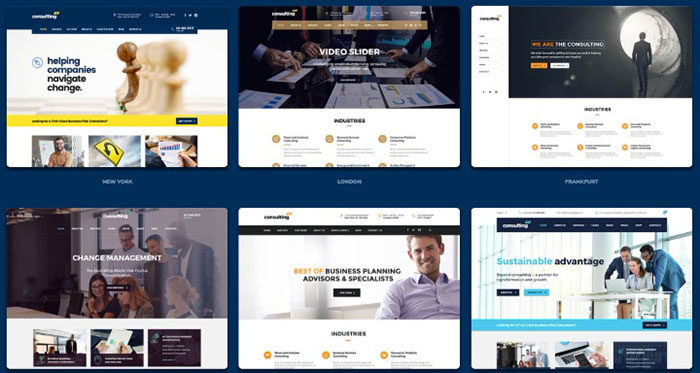
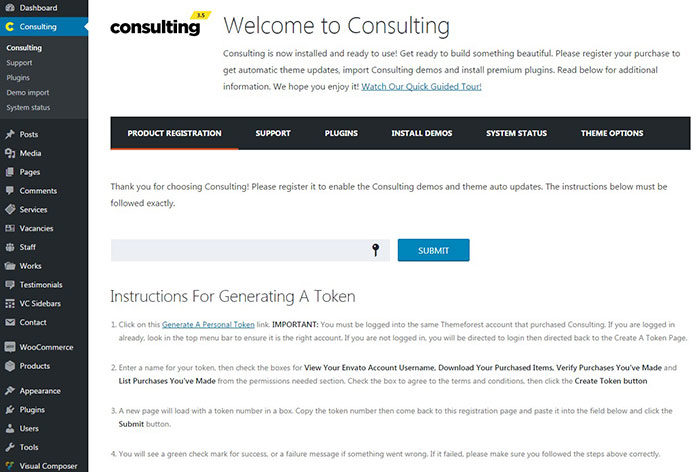
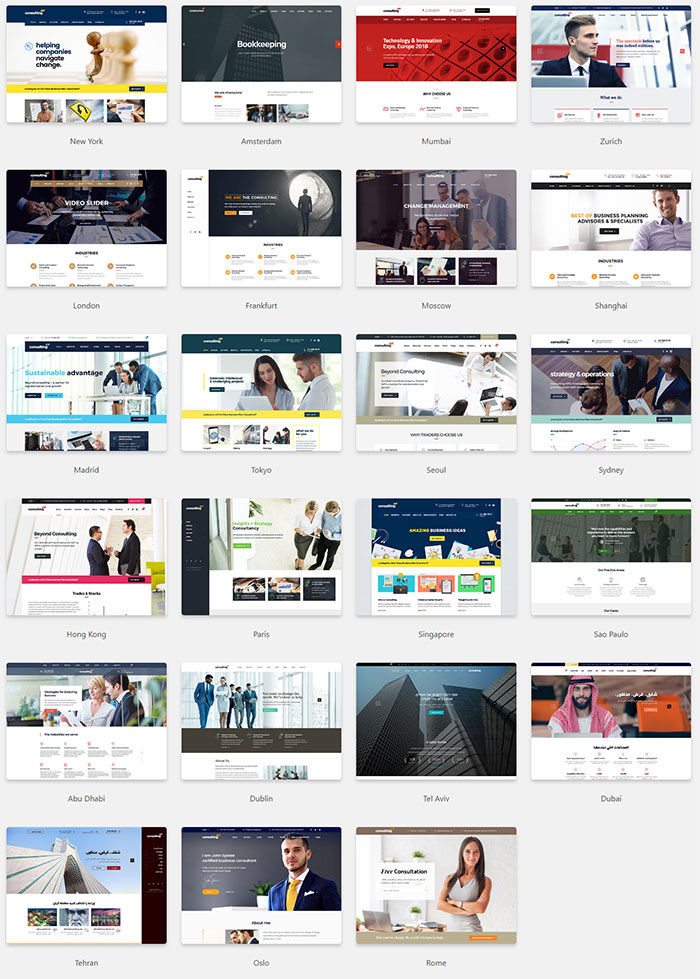
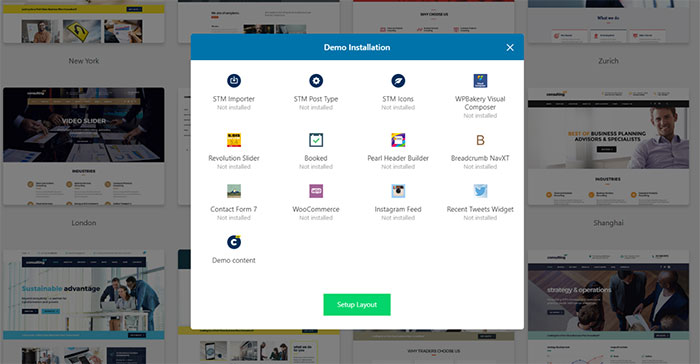
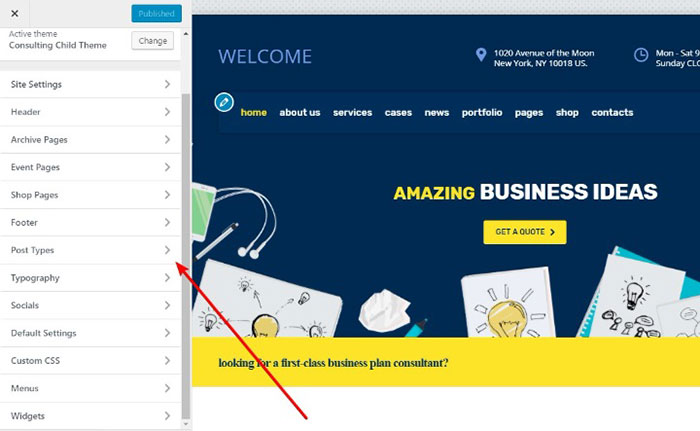
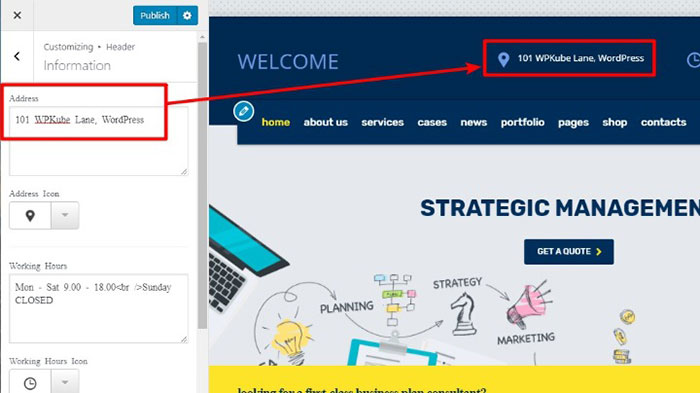
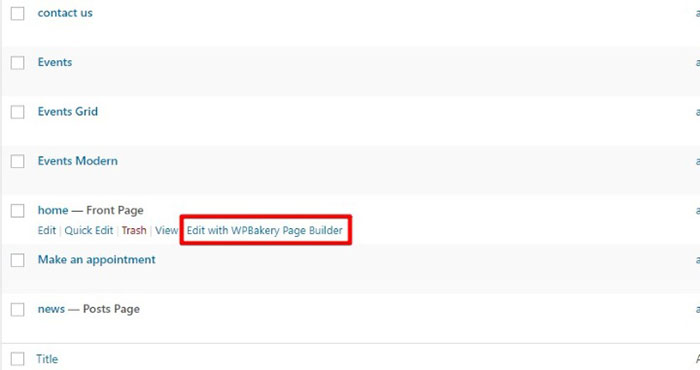
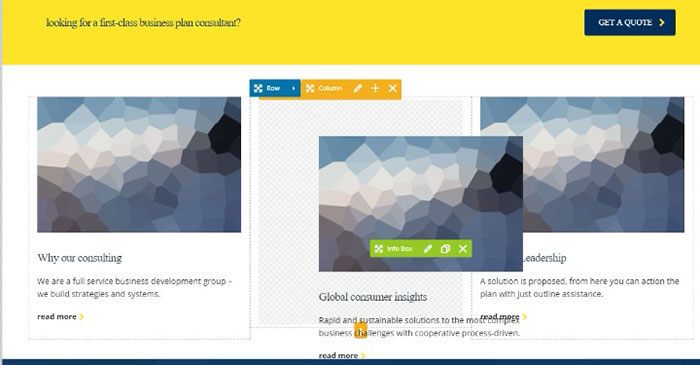
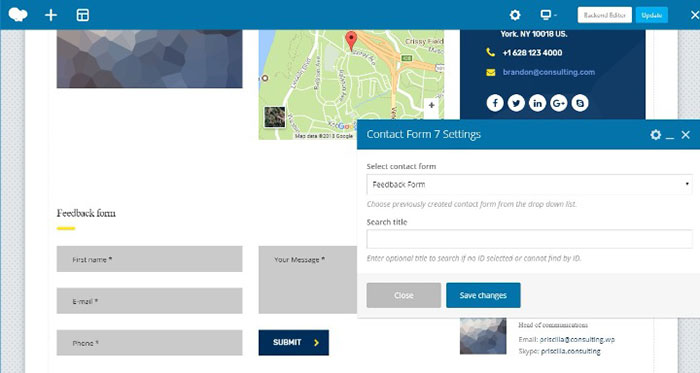
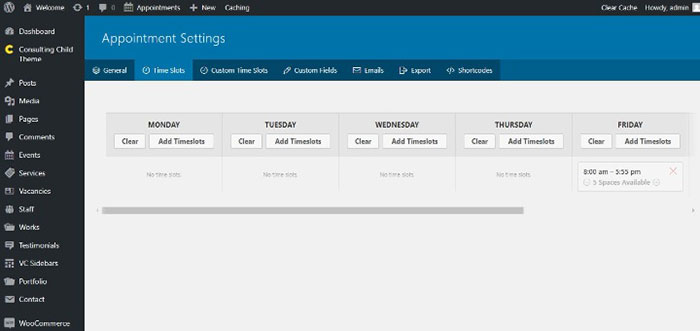
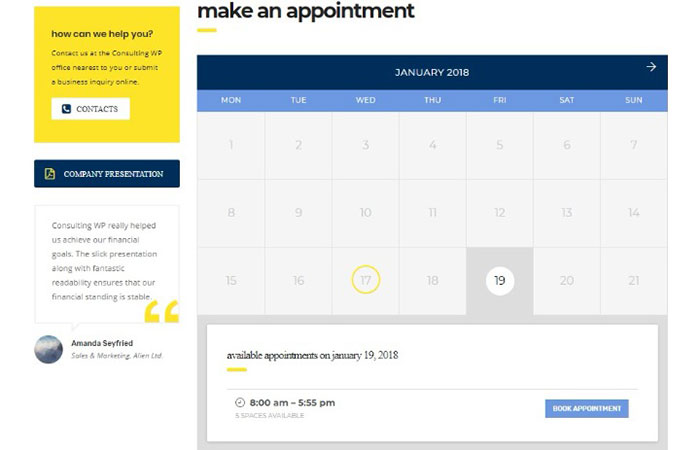
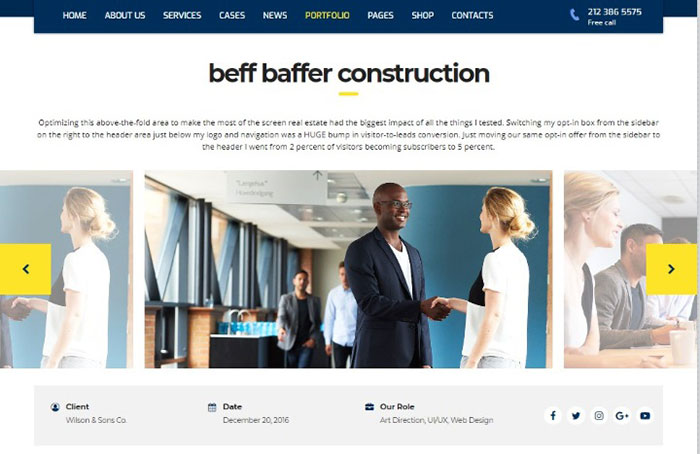
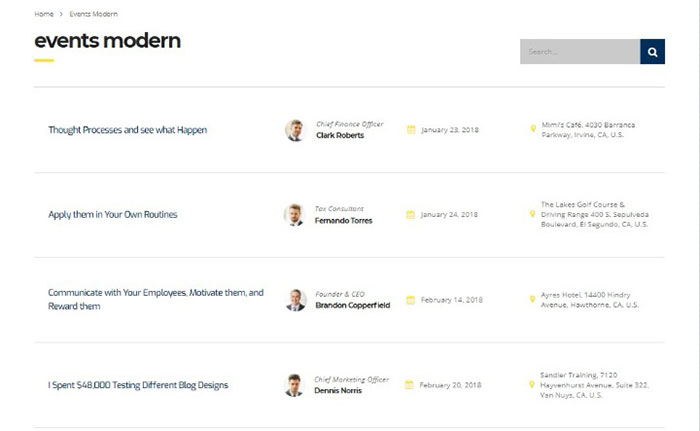

No comments:
Post a Comment