Adobe XD tutorials are very helpful for designers who want to work in UI or UX or just want to get better at their craft. Adobe XD was created in 2016 and provides designers with a helpful toolkit for prototype creations.
Adobe XD makes an incredible tool for designers looking to make prototypes of websites or mobile applications. Adobe XD has made many different updates as well as added features which enhance the design experience.
As a result, it makes a great choice for designers working on wire frames, layouts and prototypes. No matter what you are working on, you’ll find a function which will help you to simplify your design process.
As it is so new, there are many Adobe XD tutorials you can explore. You’ll be able to use these tutorials to experiment with features until they become increasingly familiar. This article aims to explore the Adobe XD tutorials on offer and how they can benefit you as a designer.
If you are curious and want to find out more about Adobe from an XD tutorial, have a look at some of the following. This list is made up of some of the best Adobe XD tutorials on the net.
Getting Started with Adobe XD
Who else but the Adobe team would give an excellent Adobe XD tutorial?
This one hour Adobe tutorial will explain all the basic features of Adobe XD. This tutorial was distributed by the Creative Cloud team and explains the Adobe workplace, tools, palettes and workflow.
This is the perfect Adobe XD tutorial for beginners.
Adobe XD Learn and Support
Adobe tutorials are a great place to obtain support. The tutorials are split into beginner and user guides to help you no matter the level you are at. These guides are easy to understand.
The guides have been criticized for their presentation, however, and the videos are said to have a monotonous voice presenting them.
These XD tutorials will help you to use the interface, as well as drawing icons.
You’ll be able to use the beginner guides to learn about designing for websites and mobile apps. You’ll also be able to learn about sharing prototypes, how to view your work on a device and how to export shapes and icons.
The first seven Adobe XD tutorials were created for Mac, but two new videos have been added to look at Adobe tutorials for Windows computers. You’ll also learn how to create a prototype.
These Adobe tutorials will give you expert tips and tricks for creating a great UI/UX design.
All you’ll need is to download Adobe XD and create a practice file to experiment with while following the tutorials.
How to Use Adobe XD
If you’re looking for some shorter Adobe XD tutorials, this guide is a great choice. The videos were recorded by Terry White, a designer.
You’ll learn how to use Adobe XD to create prototypes. You’ll also learn about using Adobe XD to design user interfaces. This is a simple guide which offers practical tips for designers.
This is a great introduction to Adobe XD, but it isn’t as comprehensive as some of the older videos. You may need to watch this tutorial in conjunction with the Creative Cloud introduction to Adobe XD in order to feel the full benefits.
Adobe Experience Design Basics (Adobe XD Tutorial #1)
This tutorial offers excellent Adobe XD tips and will guide you through the basics of the program. A great way of learning.
A Quick Start Guide to Adobe XD: 8 Essential Tutorials for Experience Design CC
A very effective guide for XD prototyping which would suit those with experience in web design and development.
Lay out and design your app or website
Use this Adobe guide to create a low- fidelity design for your website or app. You can then refine this design into a detailed, high – fidelity guide. An excellent Adobe XD tutorial.
Dansky
Dansky is an excellent website for Adobe XD tutorials. The site is set up to offer an online platform to designers and other creatives interested in Illustrator, Photoshop, sketch and InDesign. It is also a great space for learning about Adobe XD. Adobe tutorials have been provided by Daniel White.
Each video takes an hour and a half, so it would take some time to watch all of them. As each tutorial has a specific topic, such as XD prototyping or UI design, it is best to take your pick.
Udemy
These Adobe XD tutorials will help you find your way around the program. You’ll learn how to make a prototype, Adobe XD buttons and app screen designs.
There is a once of fee for accessing these tutorials. These Adobe guides are best suited to new UI and UX designs as well as students wishing to create an app.
How to Create a UI Prototype Using Adobe XD
This tutorial is filled with Adobe XD tips. Find out how to make a prototype for your website or mobile application. You will learn how to use the tools and functions in Adobe XD
So whether you want to design in Adobe XD, or create a prototype, this tutorial will guide you through the process. It makes a great choice for UI designers.
Start your designs with UI kits
How would you like to access the latest UI resources online? This tutorial will help you to access UI kits available for a range of different devices and platforms. You will also be able to find UI kits which include elements such as XD buttons, inputs and keyboard layouts as well as much, much more.
Responsive Layout Grids
Are you working on a responsive design? Would you like to pick up some tips? If so, you will love this Adobe tutorial.
This video covers the basic process to follow when creating responsive designs in Adobe XD.
There is no single best way of creating a responsive design mock-up, but by working with a simple process, you will be able to save time while working efficiently.
This video offers up an effective technique for responsive design using Adobe XD and is highly recommend.
Lynda.com
Lynda.com is an excellent hub for web developers and designers to find great tutorials. This includes Adobe XD tutorials. You’ll be able to participate in a free trial period which lasts 30 days and after this will be able to learn how to use XD free. If you wish to subscribe. It will cost you £12,95 per month. This will give you access to all weekly updates which include new videos and courses.
You can use this site to access beginner tutorials for Adobe XD. Learn how to use features such as links, artboards, interactions, text tools and drawing tools.
You’ll also be able learn all about Repeat Grid. This duplicates content for layout design.
You’ll also find a great many other Adobe XD tutorials. Explore how to create an Adobe application, new features on Adobe XD or how to design a website. Search for those Adobe tutorials which meet your needs and you’ll soon learn your way around the program.
What’s New In Adobe XD
If you’re looking for an engaging Adobe XD tutorials created by none other than the program’s lead designers, don’t miss this one.
These videos will help you to find your way around the application as well as use the functions to create interesting and creative designs.
This tutorial will take you on a great Adobe XD tour as well as familiarize you with the toolkit’s so that you can achieve top results.
Website Design in Adobe XD Tutorial
Are you looking for an Adobe XD tutorial which will show you how to build a template for your website? Have a look at what you need to create your own website design with this Adobe guide.
New Adobe XD tutorial – Learn how to Design a travel app (UI/UX design tutorial)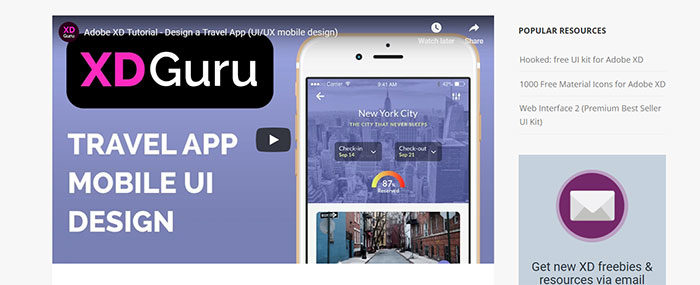
If you’re looking for the ultimate tutorial when it comes to Adobe icons, this is the choice for you. Learn to use icons, gradients and the repeat grid feature for a top class website design.
Make style changes across artboards
With these Adobe XD tips, you’ll be able to change your style across different artboards, as well as change the look of your website, app or prototype. Adjust colours and styles until you meet your requirements.
Wireframe in Adobe XD
If you are interested in XD prototyping and you are looking at how to make wireframes, this tutorial is for you. Wireframes are the start of prototyping and XD can assist you to create effective wireframe mockups. Learn how to make effective wireframes with this helpful guide.
Website Design Mockup
If you will be using Adobe XD for a technical site, this 30 minute video will be a great help. You’ll learn how to create a basic website using grids, colour and typography choices. The site design will suit a portfolio and is simple and effective. However, the true goal is to offer Adobe XD tutorials for web designers who would like to branch out into sophisticated sites created using Adobe XD.
Envatotuts+
There are four different Adobe XD tutorials on this site. Have a look at Adobe tutorials from expert designer Daniel White and his prototyping tips for Adobe.
You’ll also be able to find excellent tutorials on gradients, shadows and fills. If you would like to find out more on shapes, objects and backgrounds, you’ll find some great Adobe XD tutorials to check out.
Learn How to Design a Carousel Slider in Adobe XD
A carousel slider can add interest to any website. Find out how to create a professional slider with this great Adobe tutorial.
You’ll learn how to use stock photos to create an incredible slider. This Adobe XD tutorial will show you how to create a complicated carousel slider using simple steps, so that you can achieve professional results with ease.
From working with a standard screen size to adjusting the opacity of your images, you’ll get the results you need.
Design a Progress Bar | Adobe XD Tutorial
Use this Adobe guide to create a stunning and very professional progress bar using Adobe XD.
Prototype a mobile app with Adobe XD
If you’re looking for a great prototype tutorial, this app will give you what you need. You’ll learn how to create prototypes efficiently, cutting down on any unnecessary work.
You’ll find this Adobe XD tutorial easy to understand. Learn how to draw rectangles, create a second artboard and design a header for your prototype, amongst other design elements.
Align content with square grids
If you’re looking at responsive designs, this Adobe guide will also show you how to make grids.
Create a Social Media App
Have you been looking for Adobe XD tutorials which help you address a project from beginning to end? This very practical tutorial will help you to create a social media application using Adobe XD.
The tutorial is very simple, and won’t help you to create a sophisticated mobile application. It does, however, make a great tutorial for mobile application designers.
Account and Verification UI
Many websites have an account verification screen. If you want to learn Adobe XD techniques for your verification screen, this video makes a great choice.
You’ll learn how to create a simple UI screen for account verification. The video is clear and concise and although it doesn’t touch on all the features of Adobe XD, it does give you the essentials.
This is also a great Adobe guide if you’re interested in artboards for prototyping.
How To Create Icons In Adobe XD
Are you looking for Adobe tutorials for icon designs? Icons can be essential for website design and enable you to catch your viewers’ eye. This tutorial will assist you with icon design in a way which is simple and effective.
This Adobe guide will show you how to build icons in an easy step-by-step process. You’ll be able to explore all the features in Adobe XD to help you create that perfect icon.
Adobe XD Repeat Grids Tutorial: Importing Assets Pain-Free
Adobe XD has often been compared to Sketch when it comes to quality. Both enable designers to work on UI design with precision. This Adobe guide will help you to work with grids on XD in order to create a quality UI.
Adding Text and Style Decoration with Google Fonts in Adobe XD
Would you like to use Google Fonts for your website design? If so, this is the ultimate tutorial. Learn about text and style for the best website designs available.
Adobe XD Tutorial – Simple Mobile UI/UX design – iOS screens
If you want to create an iOS application, this is one of the best Adobe tutorials out there. You’ll learn the basics of app design in XD so that you can create an app set to stun.
Create scrollable artboards
Do you want to make artboards using Adobe XD? Learn how to do this with this excellent Adobe guide.
When working towards a prototype, you may find that your art board is the wrong size for your content or design. If so, you may want to adjust the size. This guide shows you how to use XD to adjust your size, creating a scrolling option to suit all devices.
User Onboarding Experience
Robert Bradford has come up with this great Adobe guide which helps designers negotiate their way around Adobe XD.
This is the ultimate Adobe XD guide when it comes to creating high quality artboards for mobile use.
Although this tutorial specializes in designs for mobile use, you could always adjust your ideas for a web based audience too.
Create a Working Switch UI – Adobe Xd Tutorial
Cater Edwards put together this incredible Adobe XD tutorial to show designers how to create a pop-up menu with an on/off switch. Designers will also learn how to create an app for iOS using Adobe XD, and how to prototype this app.
New tutorial – Design a mobile signup screen with Adobe XD
Would you like to create a signup screen for your app? If so, have a look at this handy Adobe guide. By using this YouTube video, you’ll learn how to create a sign up for an imaginary app. Check out this channel for other interesting videos too.
Designing A Portfolio Website
If you want to create an excellent portfolio, and you’re looking for great Adobe XD tutorials, you’ve come to the right place.
This Adobe guide is 50 minutes long and will help you find your way around the software for a great portfolio page.
This video was created by Kevin Powell, who will show you how to use Adobe XD to create s great portfolio. The tips are easy to follow and you’ll find your way around the program in no time. A dual monitor would be if benefit with this Adobe guide.
Custom App UI
If you are looking for UI design tutorials for beginners, and you’d like to find your way around XD, this tutorial is an excellent resource.
This Adobe guide will not only assist you to create a mobile app, but will also help you to create a XD design from beginning to end.
Design an App with XD
Are you looking at designing a mobile app? Do you want to know the difference between designing for iOS and Android? This Adobe XD guide will show you how aesthetics differ.
This guide will show you how to design an app from start to finish. It will also help you find your way around Adobe XD.
Support Page UI in Adobe XD
This exciting Adobe XD tutorial will show you how to create a support page UI. It makes a great tutorial for new UI designers.
This is an Adobe guide which will be very beneficial for beginner and intermediate level designers.
How to Design Banners in Adobe XD
If you would like to create website banners, this Adobe XD tutorial will help you to create excellent designs using Adobe XD. The video is 30 minutes long and covers some stunning banner design tips.
Design an iPhone X App
If you’re designing for iOS, this is one of those essential Adobe XD tutorials for you. Learn how to create an app for iPhone X.
This Adobe guide is 30 minutes long and will assist you with working on an app from beginning to end. If you’re designing for Apple, this is the tutorial for you to pick up some great new tips and techniques.
If you enjoyed reading this article about Adobe XD tutorials, you should read these as well:
- A Huge List Of Material Design Resources For Designers
- Amazing Adobe After Effects Tutorials You Need To Watch
- 25 Awesome Resources For Designers To Check Out
The post Adobe XD tutorials: The best ones for UI/UX designers appeared first on Design your way.
Source: http://bit.ly/2MPEShG
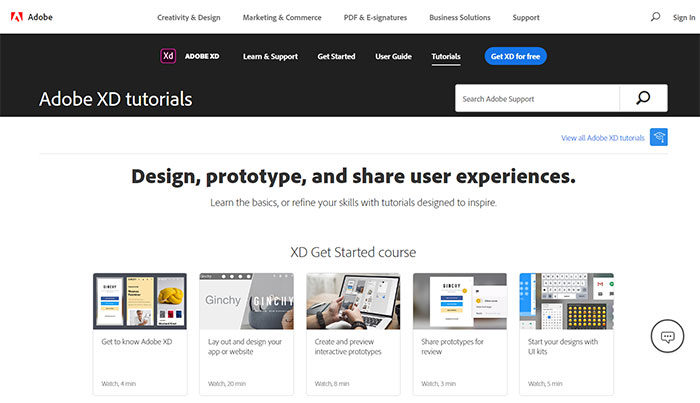
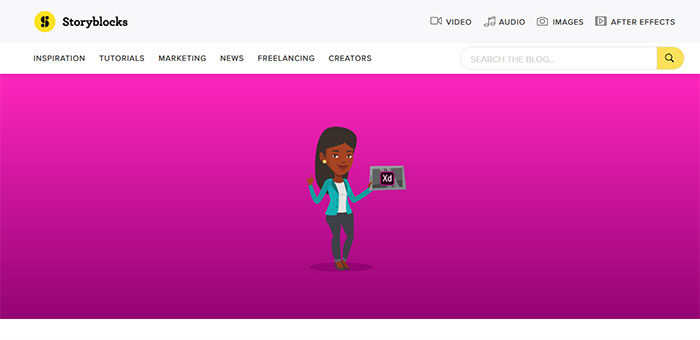
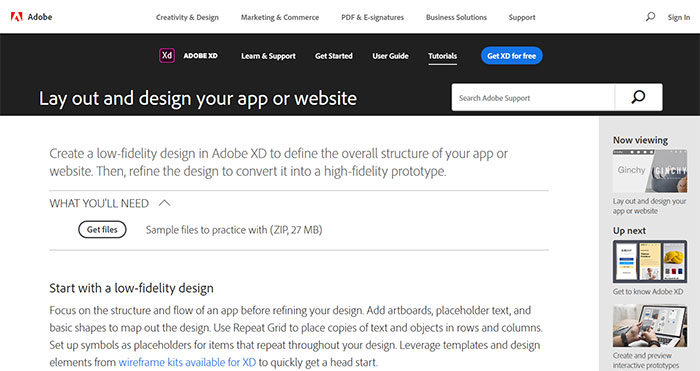
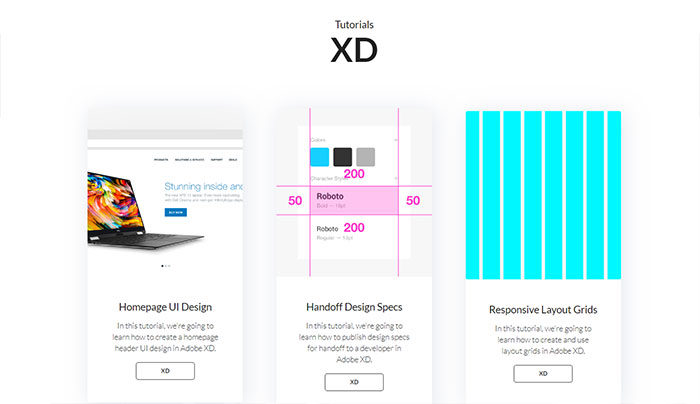
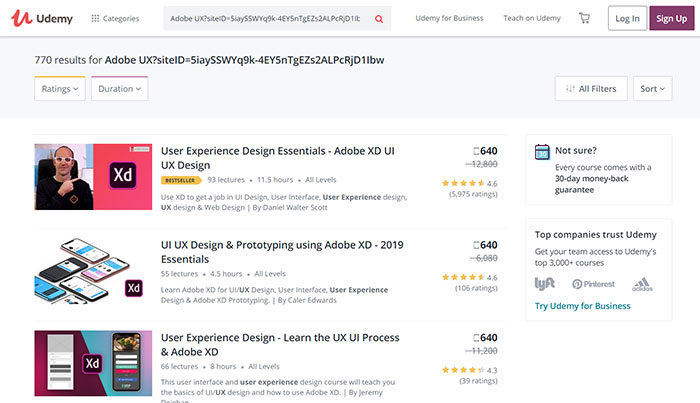

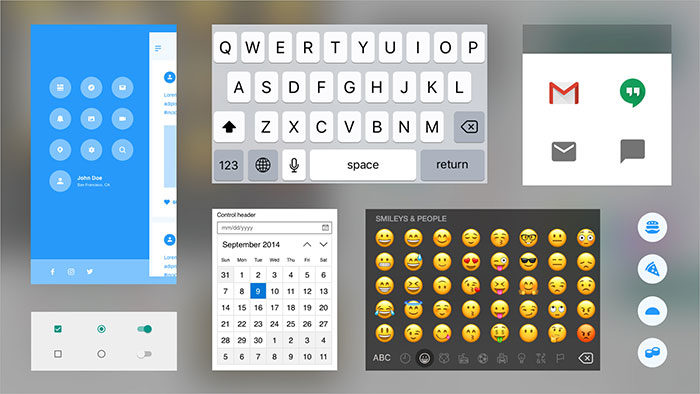
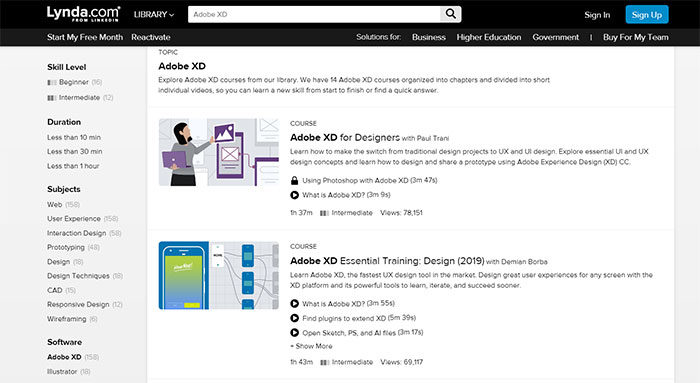

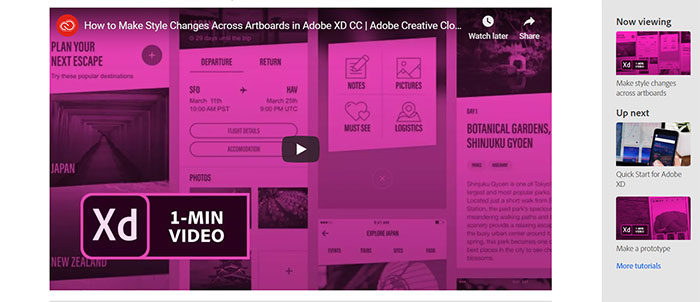
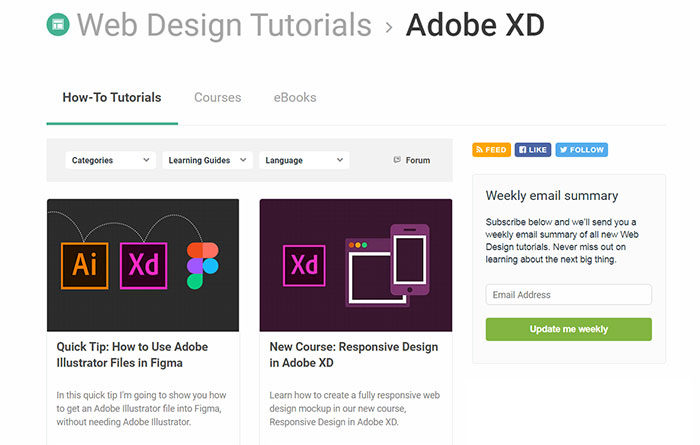
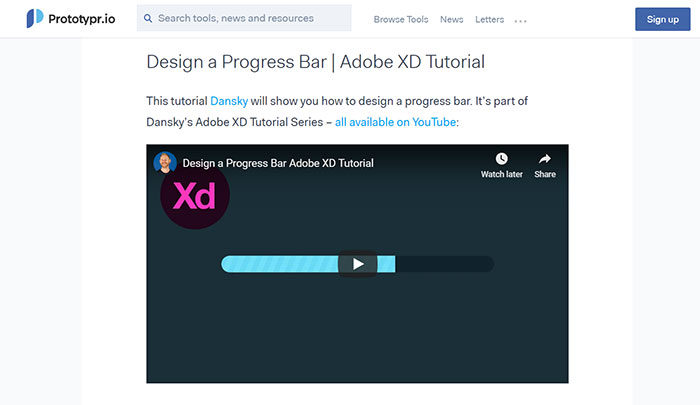
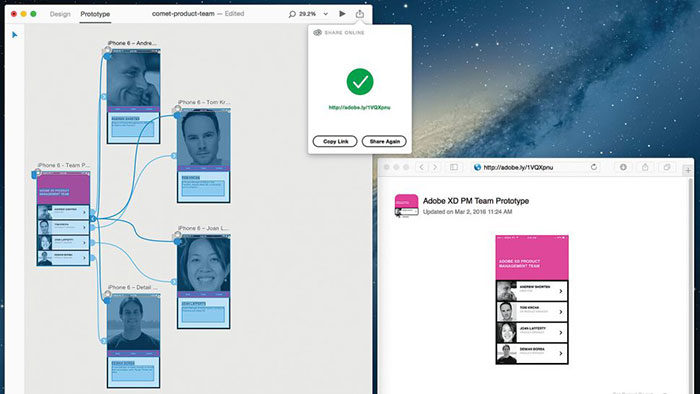
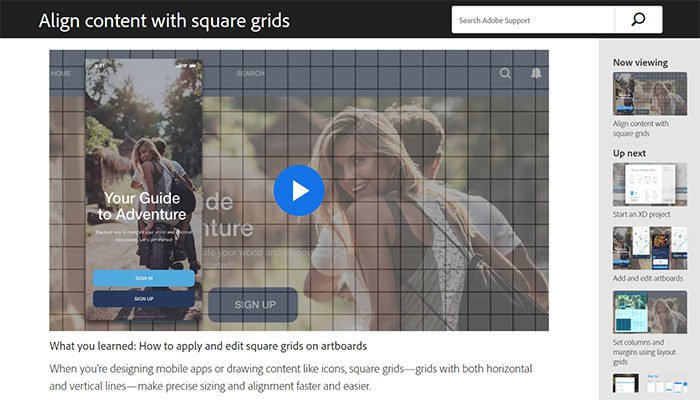
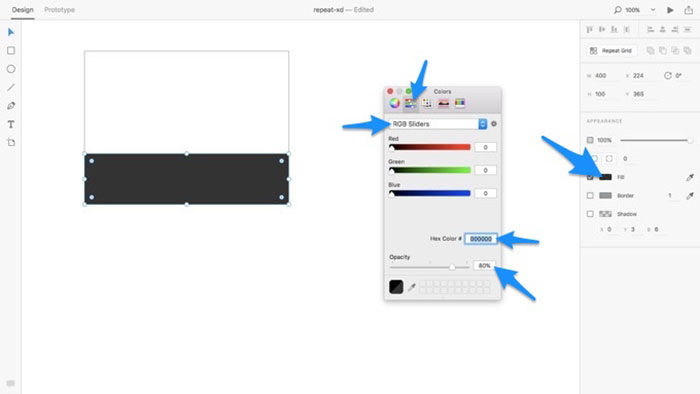
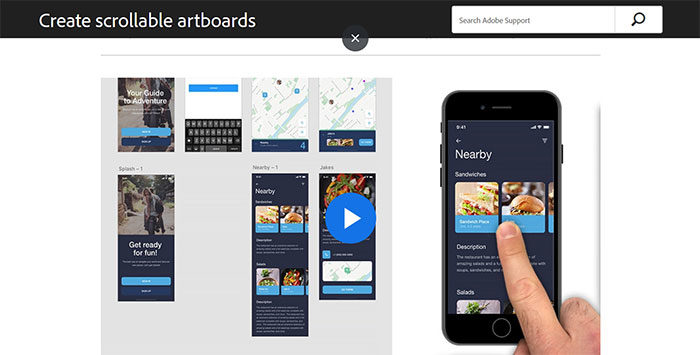
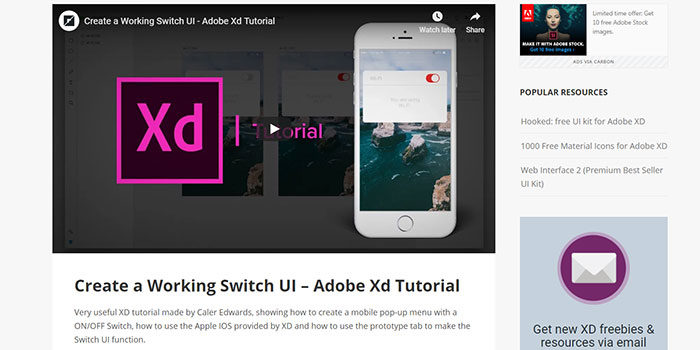
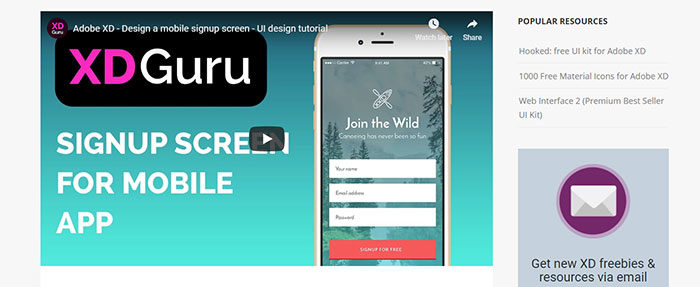

No comments:
Post a Comment