Creating a website mockup for your app or site will assist your viewers to visualize the final result. In fact, a website mockup simply can’t be avoided while working on web development.
By taking your website mockup to the next level, you will be able to create a result to impress your client.
Using some of the tools we mention you can even go as far as to create interactive website mockups. You will be able to share these with your clients. By creating a site mockup which appears to be the real thing, your clients and team members will be able to gain insight into the final effects of your work as well as give feedback.
Website mockups also help give developers a view into your design and where you want to go with it. This will make their job far more efficient.
We have gathered a range of different website mockup tools you can use when working on your websites or mobile applications.
Website mockup tools to check out
Moqups
You’ll get a range of tools which will enable you to create wireframes, diagrams and prototype style website mockups. You won’t need to use a range of different platforms. All of your work can be done from a single space.
Balsamiq Mockups
You’ll be able to take a 30-day trial to create your website mockup. After this, you’ll be able to access this tool for $12 per month. You’ll be able to create UI mockups with unique icons and buttons, texts and frames. Create prototypes for your app using this excellent tool.
You’ll also get a toggle style button which will enable you to switch between a sketch like design and a realistic looking interface.
Adobe XD
Adobe XD is a software app which enables you to create excellent website prototypes. You’ll not only be able to create a website mockup but transform this into an interactive prototype.
You can create responsive designs which will work on a range of different screen sizes. You’ll be able to view your screen on a range of different devices such as phones and tablets.
After you’ve created your website mockup or prototype, you can store it using Creative Cloud. Your data will automatically sync to cloud and you won’t have to worry about losing your designs.
Creative cloud enables you to reuse designs. You can also transfer information from other Adobe software (such as Photoshop) into XD.
XD is freely available to download for Windows, Mac, Android and iOS devices.
When you use the free plan you can create one active shared project and use 2GB of storage space.
Mocking Bird
You can create rapid prototypes with this wireframe app. Create website mockups and mobile interfaces efficiently using a drag and drop editor.
Mockingbird is a great choice if you’re not working on a highly unique project. You’ll also get a free trial period of 1 week.
Invision
Invision doesn’t give you a free trial for making website mockups.
However, this company has a list of prestigious clients, which makes it a good option if you’re working on complex or very unique sites. However, for very basic mock-up tools, Invision isn’t your best choice.
Protopie
This great tool offers you the opportunity to create an interactive prototype without needing to code. Create a website mock up which has all of the latest styling. You can also use touch, sound and tilt sensors for your website mockups.
You can use this program on a free trial. After this, the program will cost you $79.20 as a single user. If you are going to use multiple users, you’ll pay $99
Fluid UI
This excellent web-based app will enable you to create an attractive website design mock-up in your browser. You will be able to use widgets and menus for effective designs.
Fluid UI is an excellent choice for creating website mockups. When creating a website prototype for mobile, you will be able to use gestures and animated effects. This is rare when working on a prototype.
You can use this tool on all platforms as it is a web-based product.
You can use the free plan to create a website mockup which is a maximum of ten pages long.
Wireframe.cc
Wireframe cc is a simple and intuitive tool which will enable you to create effective web UI designs.
Wireframe has a different operating system to many other website mockup tools. You can use this tool to draw and format your website mockups.
You won’t need to worry about feeling unfamiliar with the tool as you will be able to watch a demo which enables you to use the program effectively. You can use the memory function to create your website mockup and then continue at the point you left off last time.
If you use the pro version of this program you will be able to export your designs easily. If you use the free version, you’ll be able to place a grid over your drawing.
Use this excellent online website mockup tool for creating effective websites, wireframes and prototypes.
Mockup Builder
Use this UI design software to create great website mockups, prototypes and wireframes that can be shared with colleagues. This tool works for iOS, Android and web applications.
Justinmind
This UI mock-up tool will enable you to create an interactive prototype or wireframe. You’ll be able to make use of a 30 day trial period, after which the program will cost you $19 per month.
You’ll be able to use this website mockup tool to create interesting features such as toggle animations, drop down menus and you’ll be able to add shadows to your website mockup for a sophisticated appeal. This program works with both mobile and desktop applications.
Marvel app
Marvel is a website mock up tool which has been created by designers. It works via a browser which enables you to do all of your designs without installing the software.
You will be able to follow the easy guidelines before creating your website mockups or prototypes, so no prior experience is needed.
This excellent UI tool will enable you to create design specs. Generate CSS code for your designs. This is very helpful when working with developers.
Platform: work in the browser.
Free plan: available for 1 person working on two active projects.
Mockflow
Use this website mockup tool to create prototypes and wireframes. The tool will enable you to create interactive mockups and offers a complete solution for all your designs.
Hotgloo
This UI designing software will enable you to create wire frames and prototypes for all devices. You’ll be able to show your planning as well as view your prototypes.
Flinto
A great website mock up tool created for Mac. This tool is popular with Apple users. You’ll be able to use it to create interactive prototypes which are animated. You can also add scrolling and sound effects for added impact.
Export your prototypes in video or GIF format. This will give your team members and stakeholders a clear idea of what is happening. Pricing starts at $99 for a single person. All free updates for a year’s use are covered in these costs.
UXPin
This great UI mock up tool will enable you to create both interactive and static website prototypes and mockups.
Proto.io
Use this user interface prototyping tool on a 15 day trial plan to make great website mockups. After this, the program will cost you $29 per month.
Create an interactive prototype which includes animations. You’ll be able to show off your UI as well as UX features by creating a dynamic prototype.
AXURE RP
This great prototyping tool will enable you to create website mockups to share with team members and stakeholders
TemplateToaster
TemplateToaster will enable you to create complex and interactive prototype designs. It is interactive and will enable to you to create websites that are responsive and SEO friendly.
You can use the trial version for an unlimited period. However, the features are limited. The standard website version is priced at $49 and the professional version at $149
Pidoco
Create screen mockups and wire frames with this great website mockup tool. Your wireframes and prototypes will be completely interactive.
Sketch
Sketch is a great website UI mock-up tool used on Mac. It is very simple and effective to use, and offers outstanding features.
Designers work with Sketch because it is highly intuitive and enables the production of high quality designs without fuss.
Sketch will enable you to bring any idea to life. It costs $99 per year for a single user. Multiple users pay an additional $89 per device.
Savahapp
Use this website mockup tool to create interactive prototypes without having to work in code.
Froont
This free web frame software is excellent for creating website mockups. You can use the drag and drop editor to create attractive sites. You will also be able to add animations to your prototypes.
You will be able to work with a free trial period which will give you access to all of the program features. After this you can pay $17 per month for a simple plan. This plan is billed annually. You would need to upgrade your plan at the end of this time period. If not, the plan will be downgraded to a free plan but will offer you less features
Powermockup
This UI mock-up tool is designed for PowerPoint. You will get a large choice of user interface features and icons, each made specifically for PowerPoint.
Framer
Framer offers UI designing software which has been trusted by companies such as Dropbox and Airbnb. You can use Framer to create both web and mobile based applications. Create your own unique features such as icons using unique features.
You’ll be able to use a 14 free trial, after which you can purchase this tool for $12 a month.
Keynotopia
This great website mockup tool will enable you to use presentation software for your prototypes. You can choose between design bundles based on your prototypes as well as the software (PowerPoint or keynote) you will be using
Gravit
Gravit is a favorite amongst website mockup tools because it is simple to use. It can also be used across different platforms. Use it to create high quality vector designs.
You can use this tool completely free. It can be used in browser or downloaded onto OS as an app.
Xara Designer Pro
Use this excellent website mockup tool to edit your photos, create illustrations and design webpage layouts with one simple design tool.
You will be able to use this tool free for seven days. After this, you’ll pay $299 to access all features.
Lucidchart
This is a free website mockup tool which will enable you to work on an individual project with 60 objects. To access all features, you would need to pay $5 per month as a single user and $20 per month as a team.
You can choose from a wide variety of templates which can be incorporated into your designs. You can also customize your workspace
Figma
Figma is an online website mock-up tool which will enable you to create both designs and prototypes. You can also easily switch between designing and prototyping without needing to export or sync your work.
Send a link to shareholders and team mates in order to give them access to your designs. Figma can be used in any browser. If you select the basic plan, Figma comes free. You will be able to work on three projects and include 2 users in this plan.
Your professional plan will start from $12 per member per month and you will have access to all the features Figma has to offer.
Ending thoughts on these website mockup tools
No matter which website mockup tool you use, always take time to test and retest your designs.
By gaining insight into what works in your designs and using this feedback to make modifications, you will improve your site’s UX Design. Use feedback as a guide and you will create stable foundations for your website UI.
If you enjoyed reading this article about Website Mockup, you should read these as well:
- Adobe XD vs Sketch: Which one to choose and why
- UX designer interview questions you’d better know the answer to
- Create a UX designer cover letter that will get you hired
- UX design certification: The best programs where you can get one
- UX design internship: Why get one and where to find the best options
The post Website mockup tools: Which app is best for you appeared first on Design your way.
Source: http://bit.ly/31O6Iy5
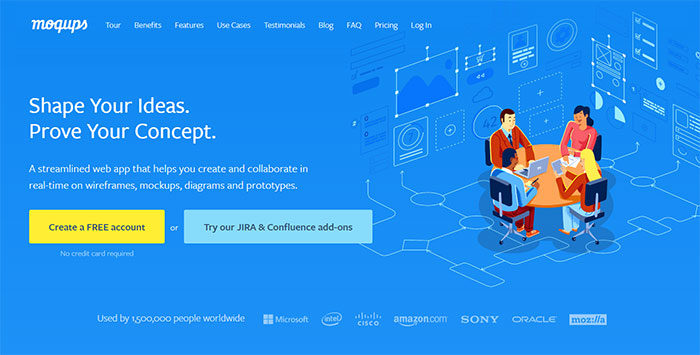

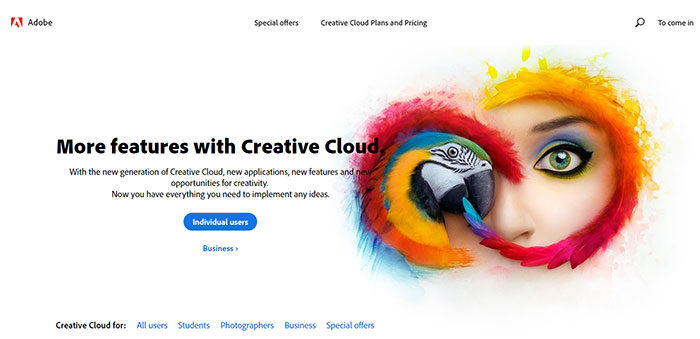
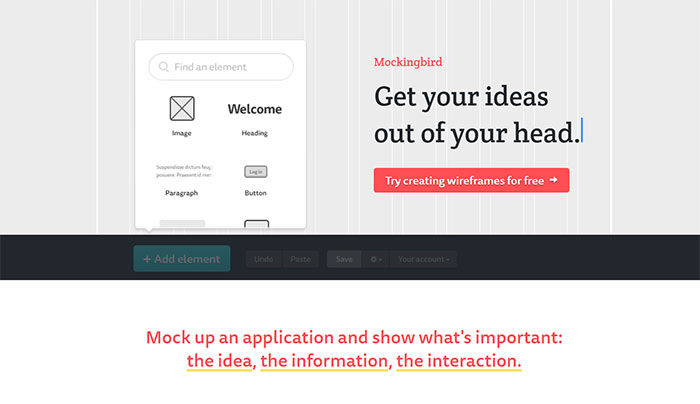
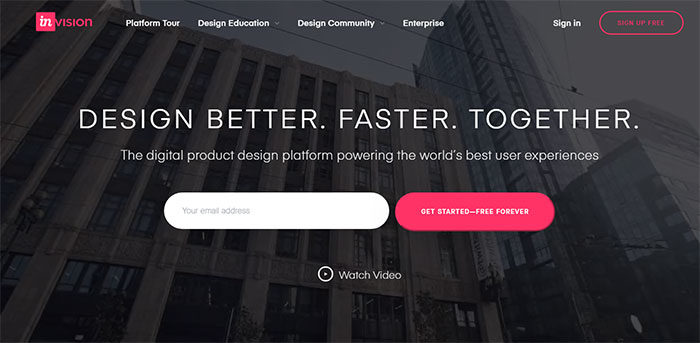
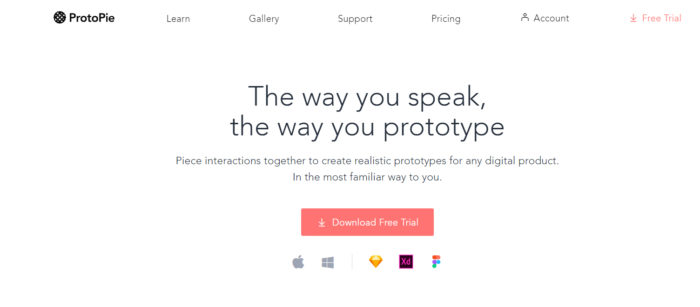
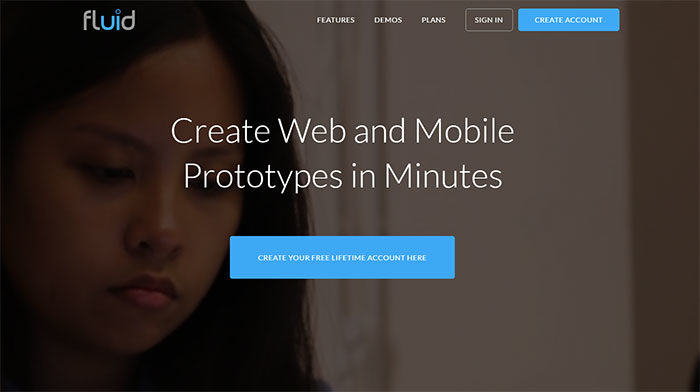
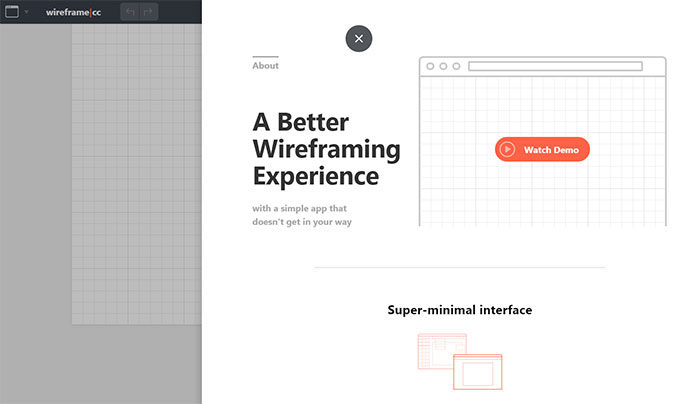
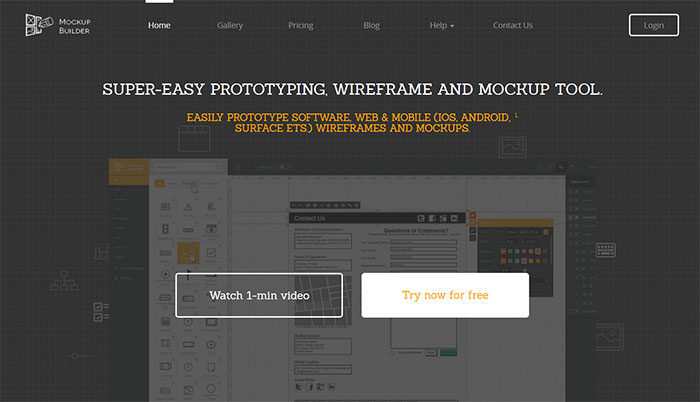
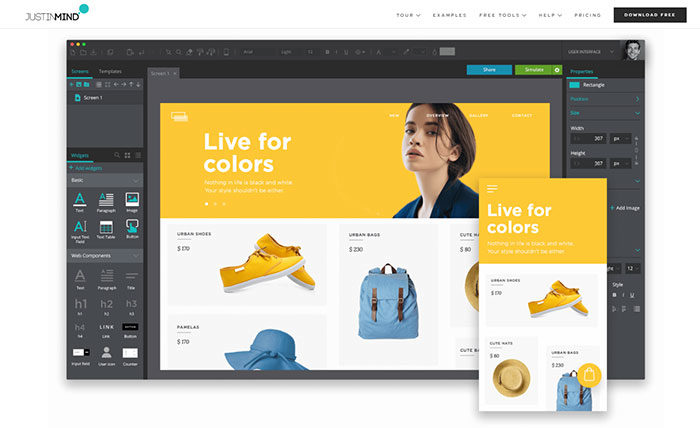
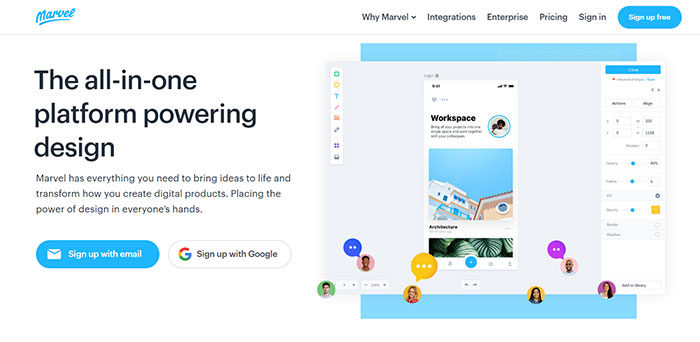
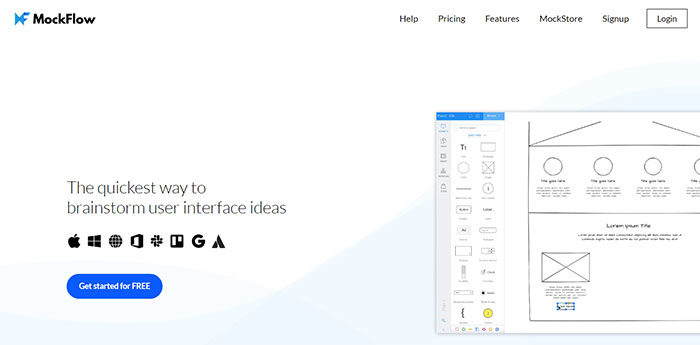
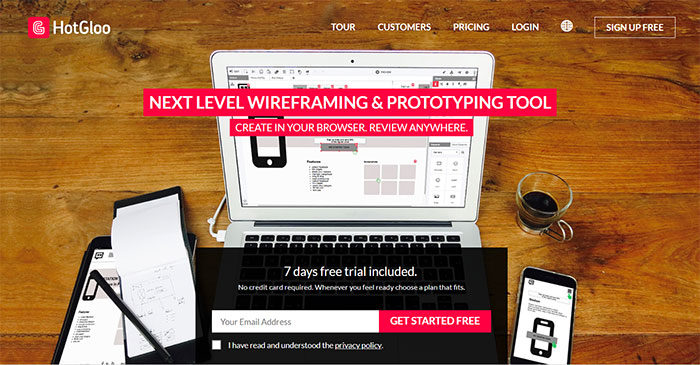
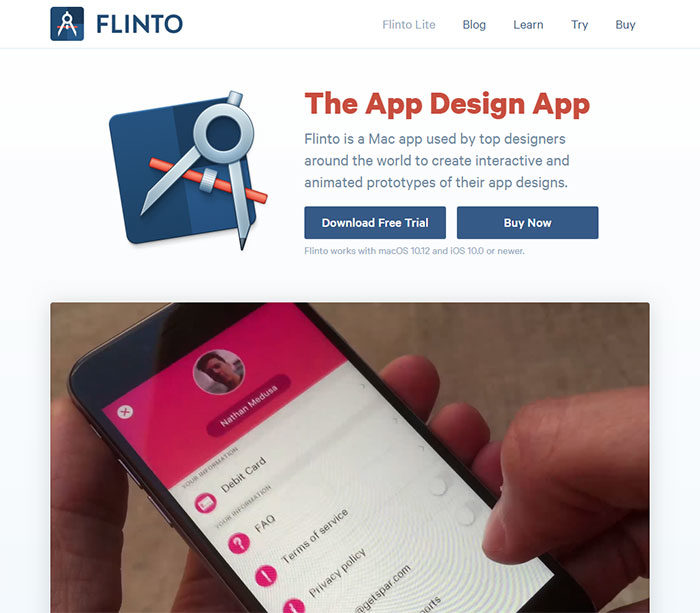
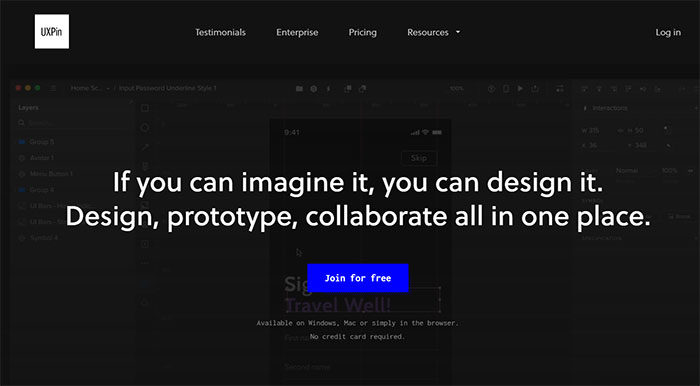
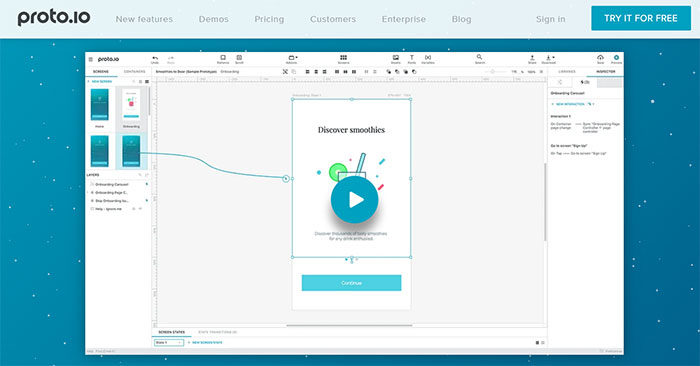
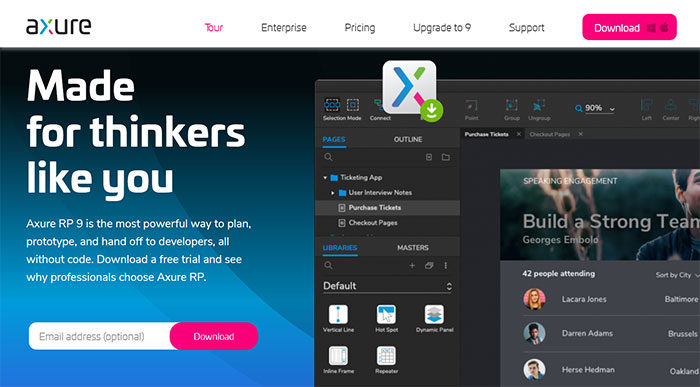
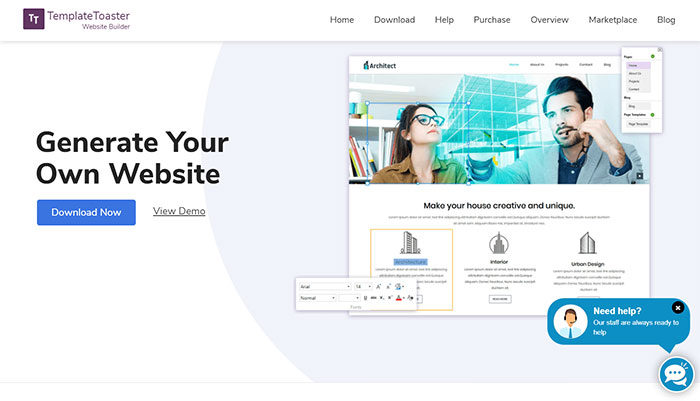
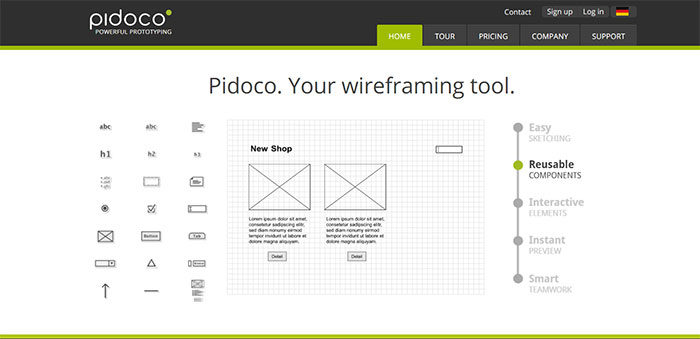
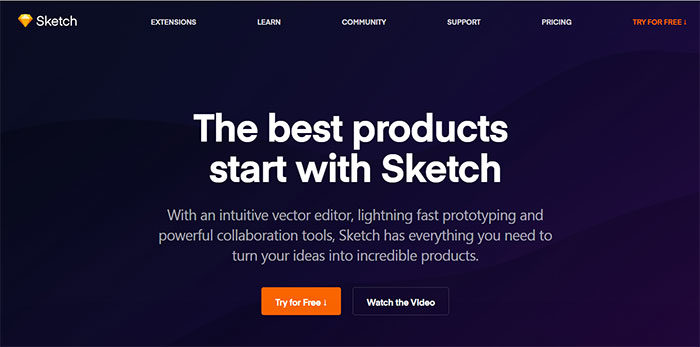
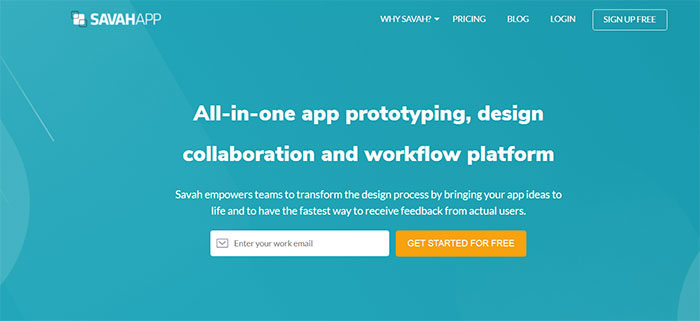
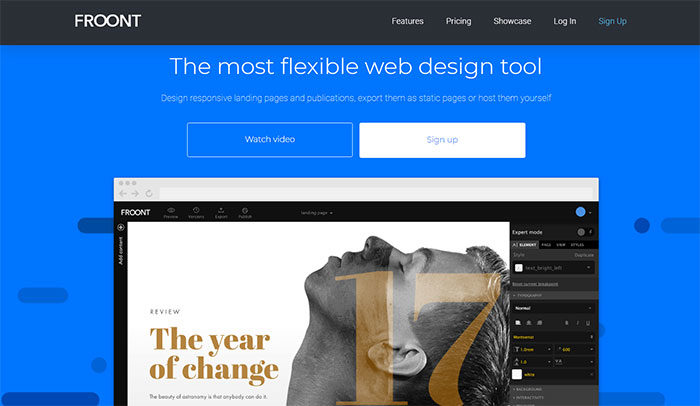

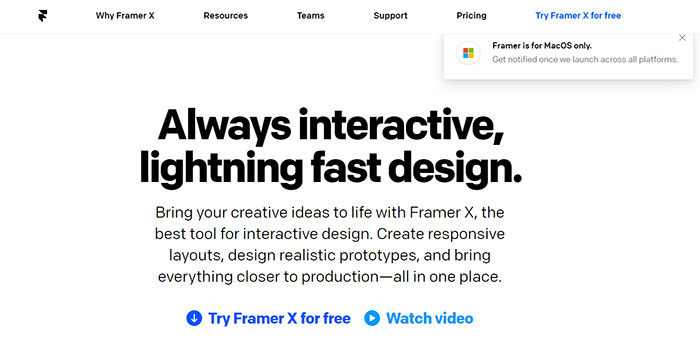
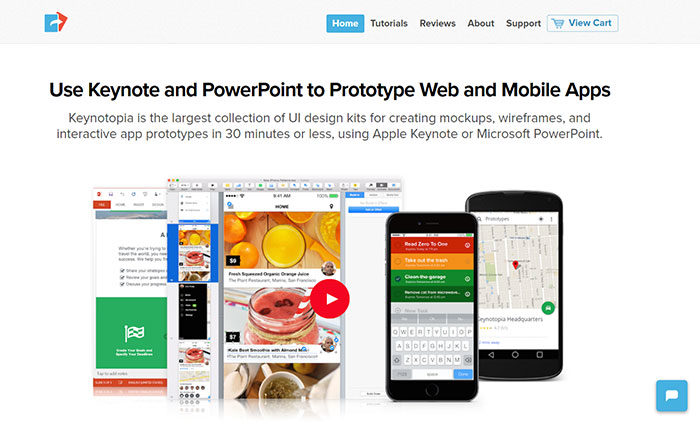
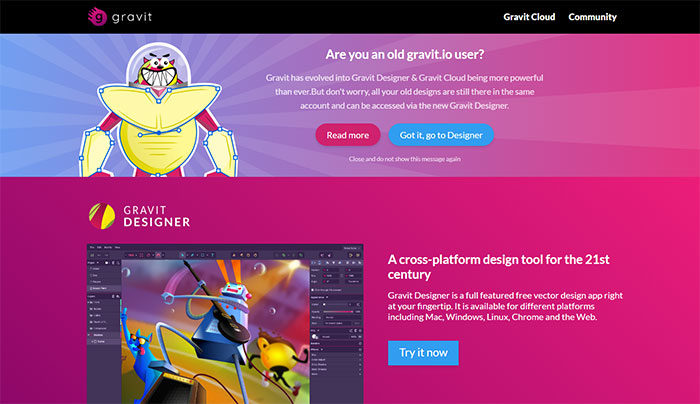
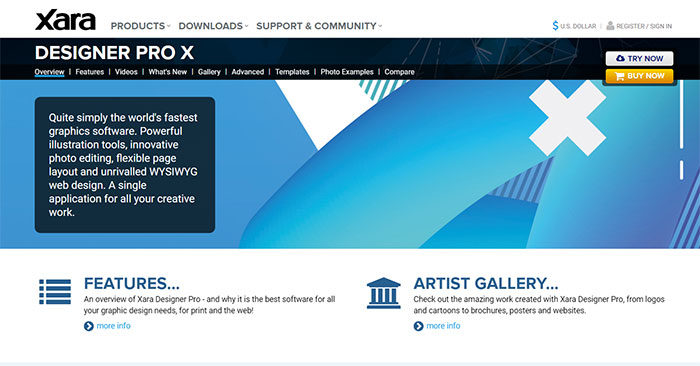
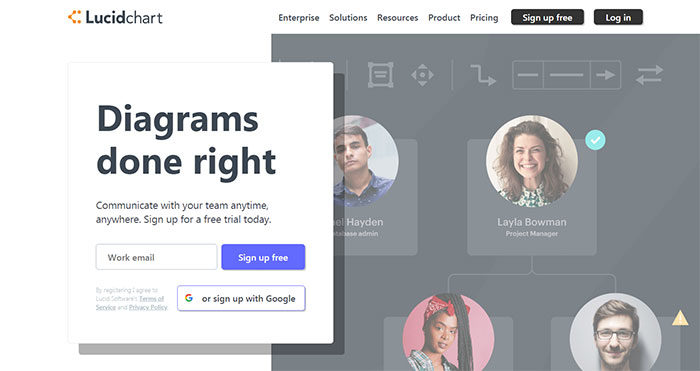
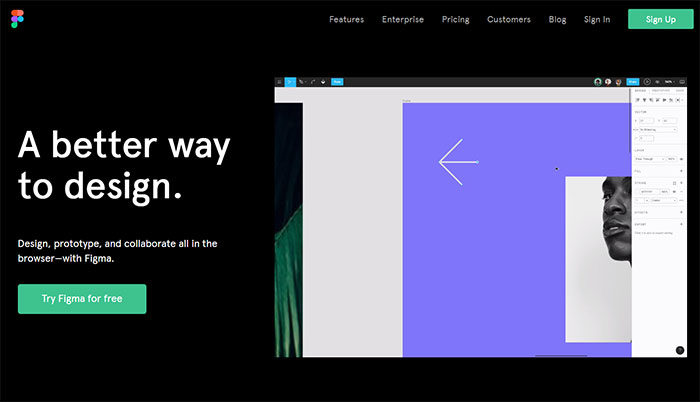

No comments:
Post a Comment