Last year I had a chance to review PowerMockup at its earlier version (version 1). I was very much impressed with the tool then, and I am even more impressed with the current PowerMockup Version 3.
What is it? PowerMockup is a wireframing and storyboarding tool that comes in the shape of an add-on for Microsoft PowerPoint. It provides templates and tools that allow users to sketch website and software layouts. PowerMockup adds a new pane to the PowerPoint window, packed full of hundreds of stencils and icons for typical user interface elements. Through simple drag and drop interactions, users can easily position elements on a slide and assemble quick prototypes.
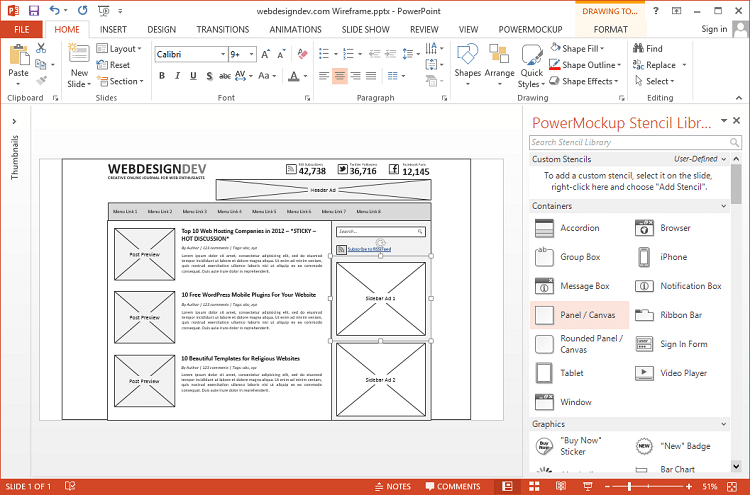
PowerMockup has had quite a few improvements over the last year. Most notably, Version 3, which was released on October 17th, comes with exactly 100 UI stencils and 140 icons that you can quickly drag and drop onto a slide. Finding an item is easy using PowerMockup’s instant search feature, which also searches for synonyms like “combobox” and “drop-down menu.” If you want to add your own stencils to PowerMockup’s library, all you have to do is select a shape on a PowerPoint slide, right-click and choose “Add Stencil” from the context menu. To share custom stencils with others, PowerMockup offers an export function that lets you save the stencils to a single file.
Moreover, the team who built PowerMockup has added “helpers” that make PowerMockup stencils “smarter” than plain PowerPoint shapes. These helpers ensure that stencils automatically keep their proportions when being resized and allow you to make quick changes, such as adding an item to a tab bar or selecting an icon for a message box.
I strongly urge you to download the absolutely free trial and give PowerMockup a try.
Download A Free Trial
via http://feedproxy.google.com/~r/LearnWebdesign/~3/wM-YY-MfpYI/powermockup-version-3-review

No comments:
Post a Comment