Most people consider invoices instruments for getting paid, but the reality is not at all like that. They are part of your business communication, branding and marketing and you should pay a lot of attention to these.
Sending generic invoices might be useful but it doesn’t look very good in the eyes of a client. Having a customized invoice will make you look professional and the clients will see that you care about your brand. This may seem irrelevant, but it isn’t quite like that. Most clients create an image of you as a professional by the way you work and also the way you interact and present yourself. You will get a boost in confidence if you look like a professional. It’s something like the saying “dress like who you want to be”.
The last impression that you leave your clients with is very important and you should not ignore this aspect. Sending them a detailed and well designed invoice is as important as your business card, your portfolio and your overall brand image.
Transparency and a lot of details
Considering that your clients are going to pay you considerable amounts of money (presuming you are working on a medium-big project) you should be as transparent as possible and include as much details as you can. They want to know what they’re paying for and it gives them a sentiment of relief to see that you are billing them the correct tasks.
The easiest way to do this is by making an itemized list of what you are billing the client for and you should avoid using terms like “website design” and instead use detailed descriptions of what you created for them. You should use the same language that is present in the contract that you’ve signed to avoid any misunderstandings.
Make sure you include your name, address, telephone number and email address. The thing that you must also include in an invoice is the client’s address, not only his name.
Terms, clauses and payments
There is the possibility that the client will be missing a payment deadline. This is really disturbing when you know that you’ve worked really hard to create a certain design for him. To avoid this, you should include a few terms to your invoice that will charge him extra for not delivering the payment on time.
Contracts and invoices are legal documents and you must pay a lot of attention when writing them. You will have to be very explicit when writing the payment method and the currency that you discussed prior with the client.
For example, wire transfers are required a lot of details, like IBAN or BIC, depending on where you are located, SWIFT code and address. Also, the bank may charge you and the sender for this so you should include that fee as well in the invoice. Even a small sum as $10 over what you’ve discussed may irritate the client and you may want to work with him again so be careful.
Tracking
This might not seem that important at first but when discussing with a client about previous invoices it is better to refer to them as “invoice #123″ rather than “the invoice for the site with the blue background”. The most common ways of tracking the invoices is by using as invoice id the year and the invoice number (#20130123) or the project name followed by a number, or you can also include a client code in there as well in case you are doing more than one design (Twitter123).
After payment
Don’t be a stranger after you’re getting paid. You have to be polite to the very end because most likely the client will send some of their friends to you if they’ve enjoyed the collaboration. Also, if the client has any questions, don’t hesitate and help him with what he wants, but be careful not to exaggerate. Helping him is one thing, doing extra work is another and you might find yourself losing other clients or working opportunities.
Invoicing tools
Doing invoices manually may be better for your image considering that you can customize them exactly the way you want, but this will waste a lot of your precious time so the better solution for this is to use online invoicing applications and tools that would make things like tracking and organizing very easy. Here are the best solutions that there are online:
Freshbooks
Blinksale
Billgrid
Zoho
Harvest
Invoicera
Invoiceable
LessAccounting
CurdBee
Ronin
BillingOrchard
SimpleInvoices
Ballpark
Invoice Machine
Cardboard
Simplybill
Paydirt
Source: http://feedproxy.google.com/~r/DesignResourceBox/~3/zoGCXEcyLNE/



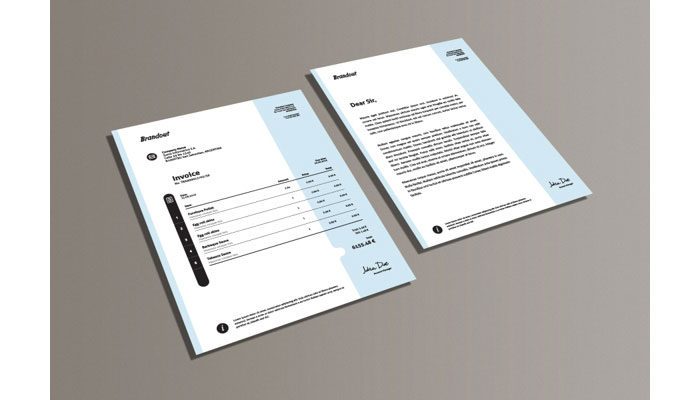
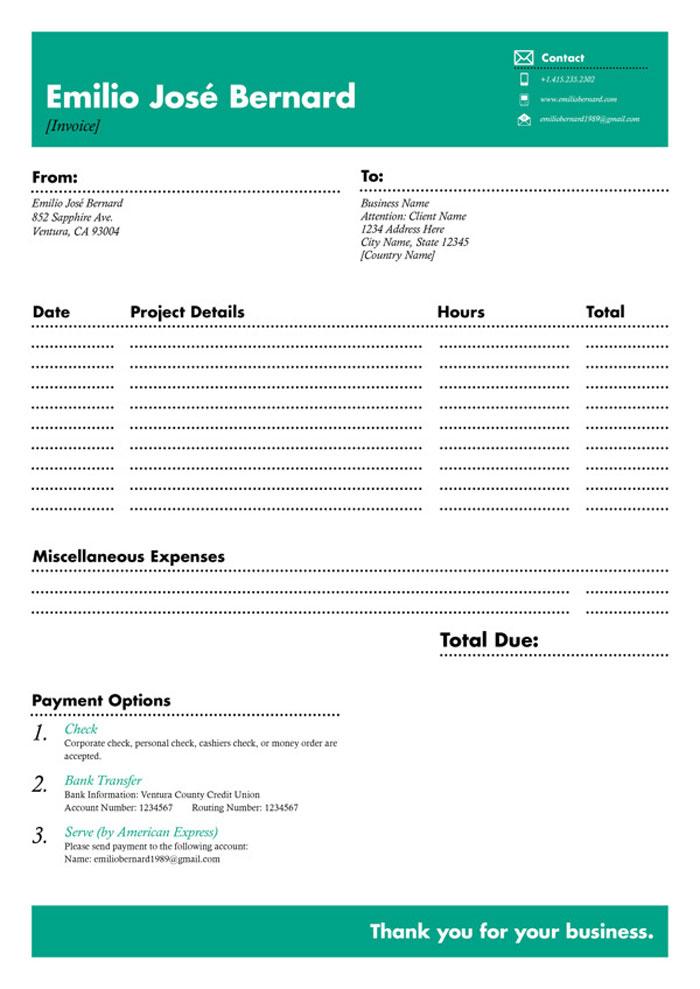

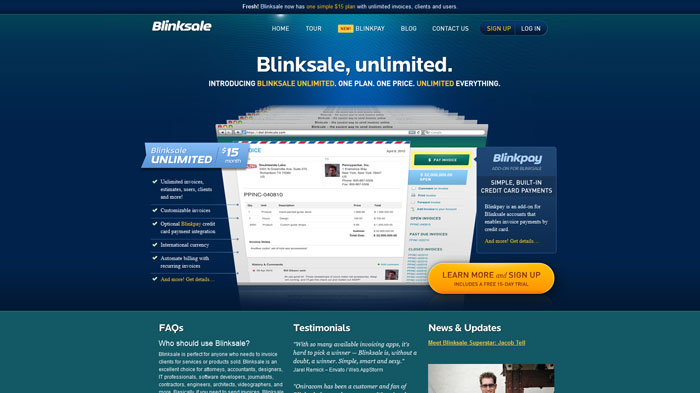
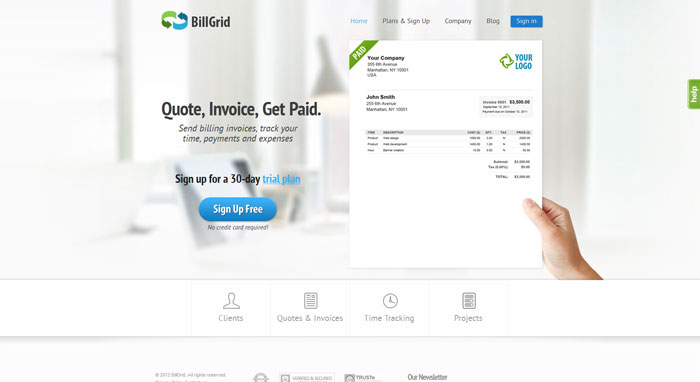
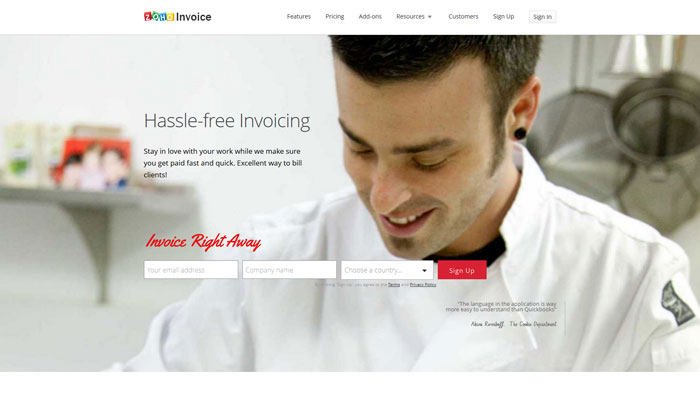
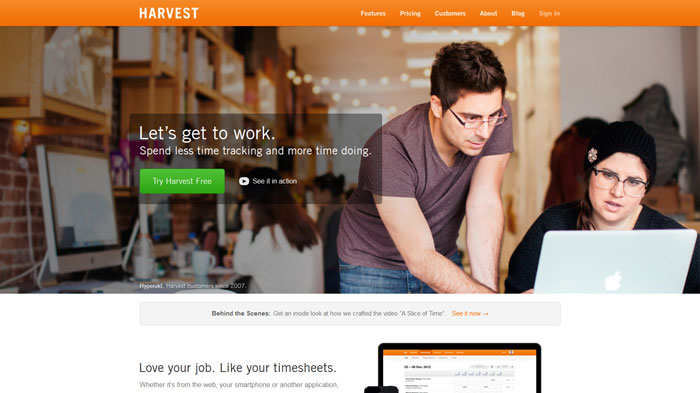
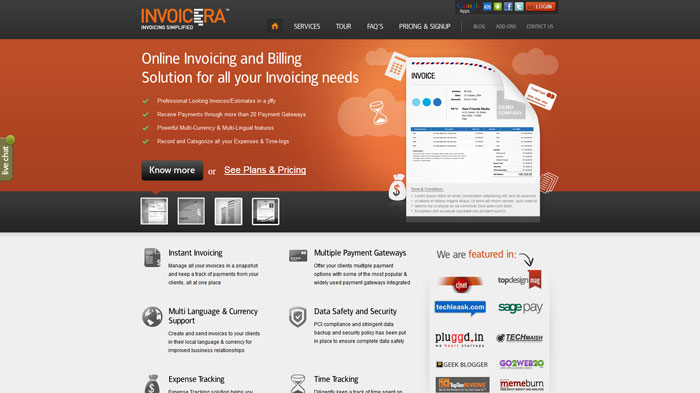

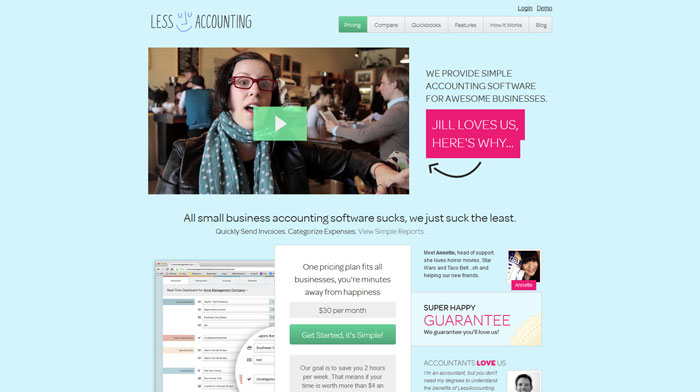
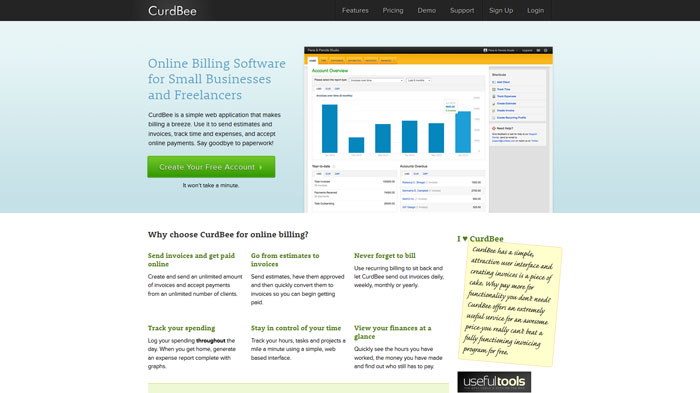
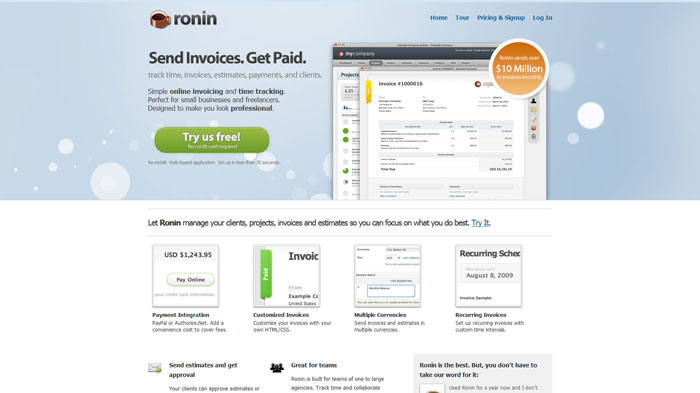

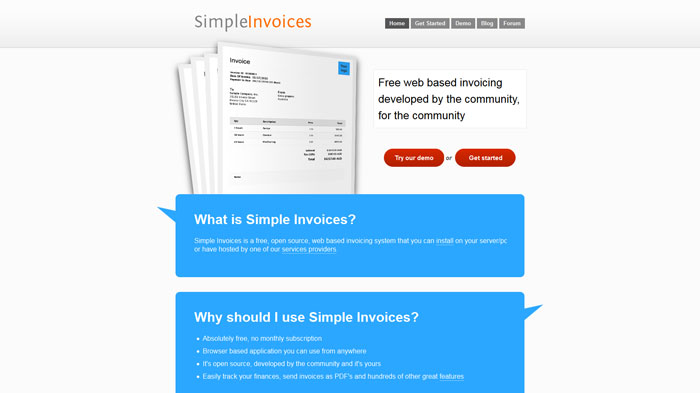
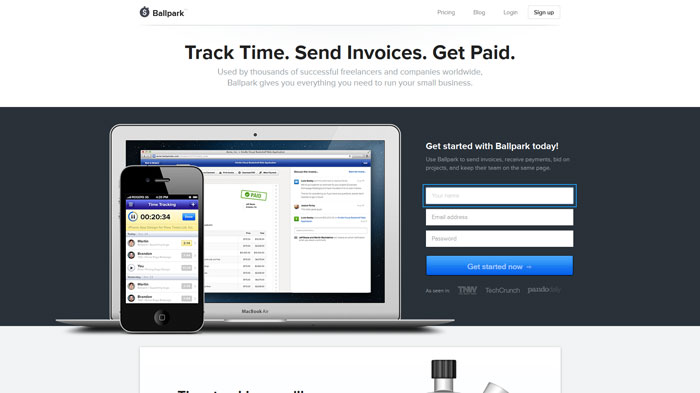
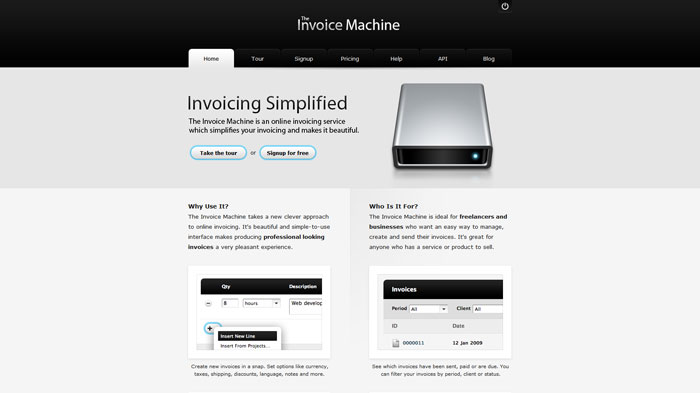
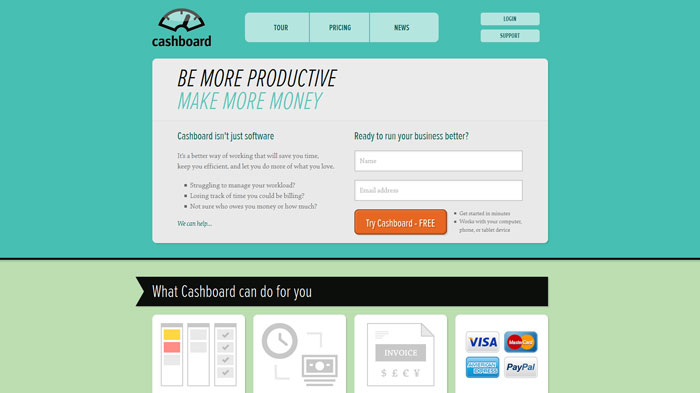

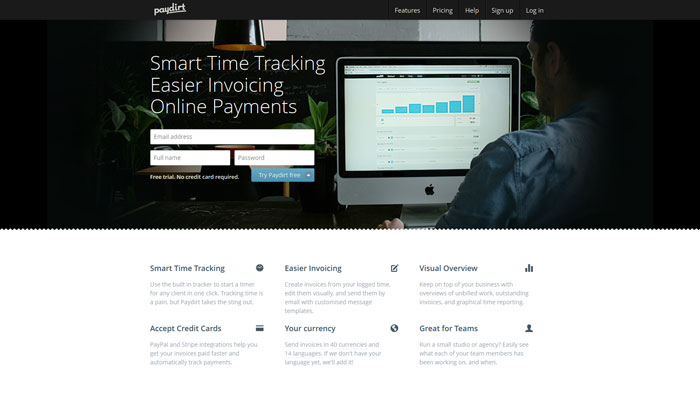

No comments:
Post a Comment