When you are starting out as a designer you want to learn as many things as you can. A good tool that you can play around with is Sketch. This tool can help you design almost anything quite fast. Many designers already use it so this is why there are quite a lot of Sketch tutorial materials in the online.
It is great because it can help you take each step at a time and you will understand all it can do fast. If you are a beginner and you are experiment Sketch right now you also need to be patient. The more you dedicate time and energy the faster you will get better at it.
We prepare some Sketch tutorial options for you to navigate through. So have a look and see what is useful for you.
Sketch tutorial examples
Intro to Sketch – Beginners guide to Sketch Basics
If you just started out using Sketch and you are not sure if you want to go ahead with it check this tutorial. It shows all the information you need to know.
Very Special, 10 Sketch Tips
This is a step-by-step guide that shows you some great tips that you can use in Sketch. Get it now!
Sketch for UX Design Share
One of the best UX design tools is for sure sketch. This is because it is quite intuitive and you can build many things around with it. Give it a try, you will be amazed of what designs you can bring in reality with it and this Sketch tutorial shows each step.
Intro to Sketch for Web Design
No matter if you are a pro or just a beginner you can learn Sketch using this tutorial. It offers all the information that you need to know to run the program.
Sketch: A Beginner’s Guide
As you can already figure it out this tutorial teaches you the basics of Sketch 3. It’s very helpful because at first learning anything can be challenging. You will see that this sketch app tutorial has two parts. On the first one, it focuses on basic shape creation and in the second in talks about layers and text styles.
Sketch App Tutorials
Consider this a cool and comprehensive Sketch tutorial. You get more than 25 materials that explain very well the program. Perfect for any beginner that wants to explore more and needs an introduction.
8 critical shortcuts in Sketch
If you want to work faster and smarter in Sketch you need to take advantage of this guide. It shows you how to use Sketch in terms of shortcuts. Learn the most important ones with it, you will be grateful!
Simple Menu UI/UX
This is a video Sketch tutorial that follows a simple process of designing a slide-out menu. We all know important they are no matter if we talk about mobile design or desktop design.
Follow the tutorial and see how you can build your own menu with a few simple steps.
Sketch App Course
We really liked this course so we decided to include it in our list. It showcases the true power of Sketch and it is going to teach you how to get most of its functions. Some of them are in theory but must go on the practical side and come with examples. You can follow them and learn a lot.
Creating infinitely scalable connection arrows in Sketch
When you are doing your idea in Sketch sometimes you need to create guides. They show how screens are going to flow. This is very useful but when you have to scale or stretch the guides used it’s going to look bad.
If you go for this Sketch tutorial you will learn a quick fix to that. It shows how to make them scalable with zero distortion.
Designing Christmas icons using Sketch App
We all know that Christmas is the time of the year when we want to add custom designs. In this tutorial, you will learn how to create icons for both websites and particular designs that you need.
How to make Awesome Charts for your presentation
Another simple Sketch tutorial that you need to check is this one. It focuses on charts so have a look at it!
How to build a pattern library in Sketch
In this Sketch tutorial, you will understand what a pattern library is and how to create it. Consider it a group of design elements that can be reused for different projects. This is a good sketch basic introduction that you need to check.
Minimalist Website in Sketch 3
This video Sketch tutorial has around 15 minutes so it is quite fast. What you learn at the end is quite basic so beginners have nothing to worry about. It’s a great starting point when learning the program.
Design a Website Landing Page in Sketch (Tutorial)
We know that Sketch is a cool tool that does great designs. In this Sketch tutorial, you learn its features and how they can be used to create a landing page.
How to override colors
If you are already working in Sketch and want to learn something new check out this tutorial. It shows you how to override certain elements in order to get a new design.
Sketch App Tutorial – Build a music app landing page in Sketch
If you by any chance have a project related to music for sure you need to try this type of Sketch tutorials.
How to create a cartoon bomb icon with sketch app
Go for this tutorial if you want to know the basics of creating custom icons. It’s quite fast and you will enjoy it a lot.
Sketch 3 Tutorial | Interacting with Objects
With this Sketch tutorial, you are going to become an expert if you go through all the information. It focuses a lot on selecting and interacting with objects so give it a try.
Build an interactive prototype in Sketch in minutes
This Sketch tutorial is perfect for understanding how to make prototypes using Sketch. It’s easy to navigate through. When you are not sure of something you can always get back to that point.
How to Create a Smooth Segmented Chart using Sketch 3 App
Sketch 3 tutorials are very great because they help us understand the program even better. This is also the case for this tutorial. It shows how to create simple line charts using just the vector tool and a few more.
Ending thoughts on these Sketch tutorial examples
In conclusion, there are many Sketch tutorial options to choose from. If you are a beginner it’s probably better to play around with as many as you can. This is because it is going to help you with the diversity of projects that you can do with it. Take advantage of the ones that were already mentioned and give them a try. For sure they are going to help you get better at it.
If you enjoyed reading this article about Sketch tutorial, you should read these as well:
- Every Designer Should Know The Importance Of Prototyping
- Amazing Adobe After Effects Tutorials You Need To Watch
- Adobe XD vs Sketch: Which one to choose and why
- 12 Adobe XD plugins (French content)
The post Sketch tutorial examples for beginners to learn using the app appeared first on Design your way.
Source: https://ift.tt/2O174vq
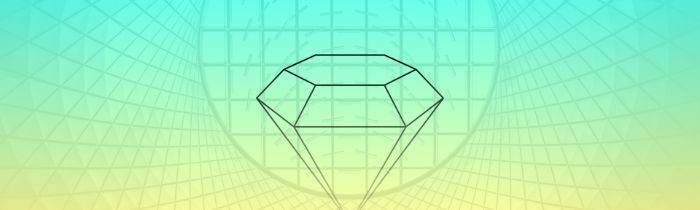
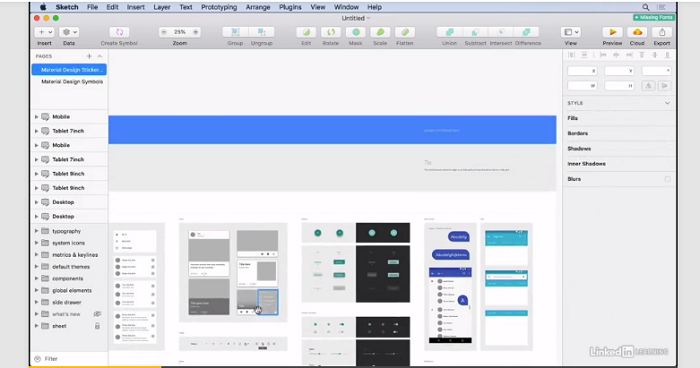
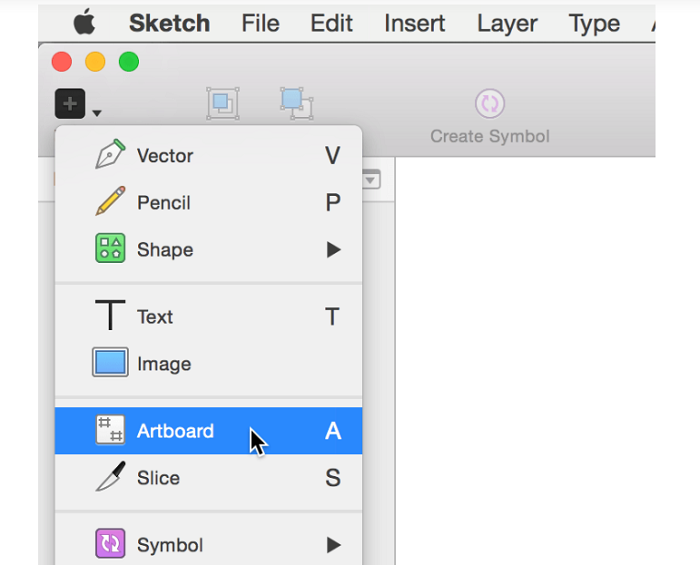
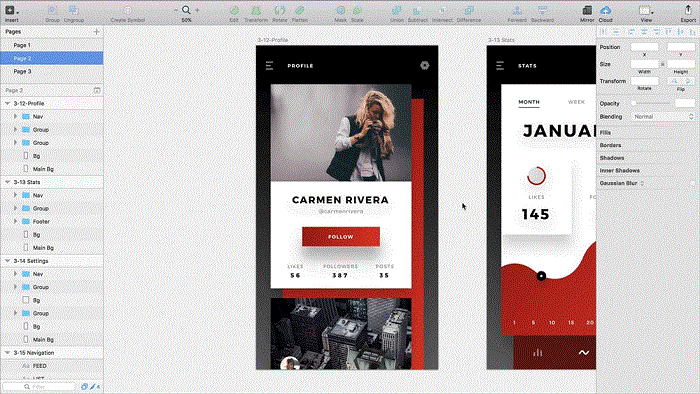
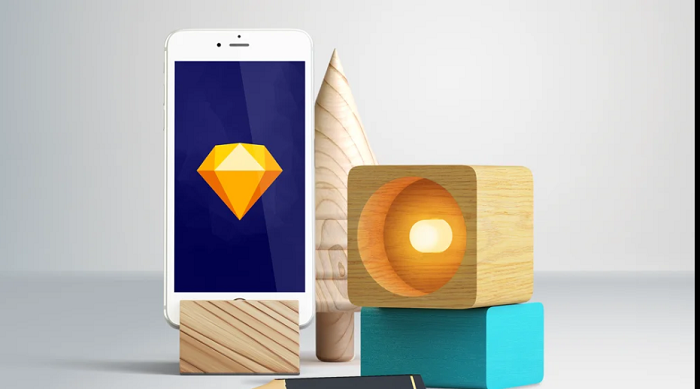

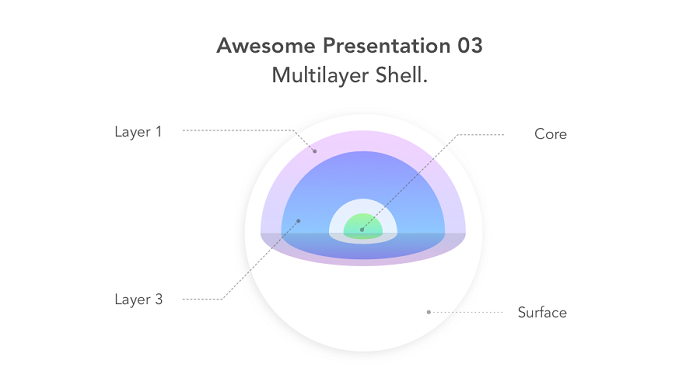
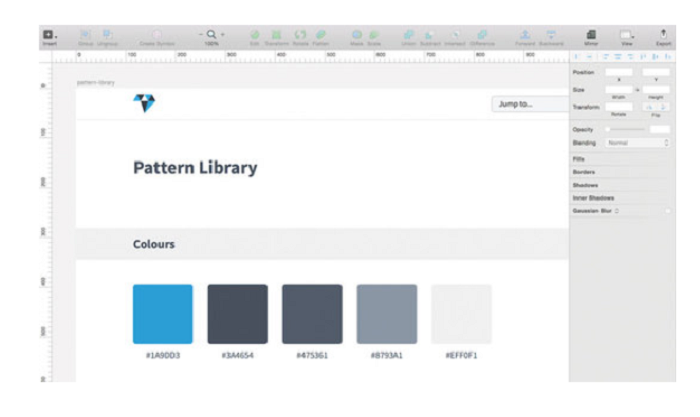
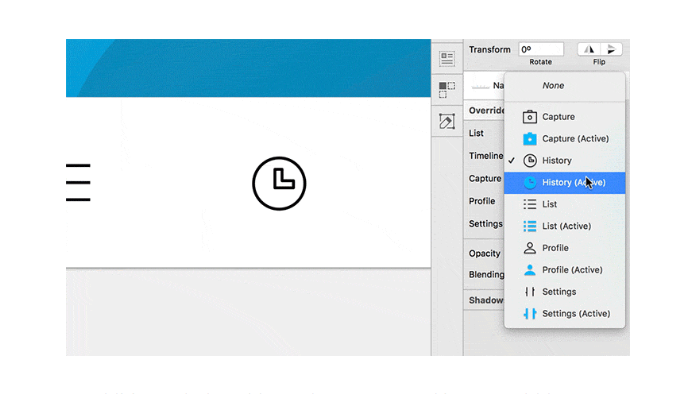
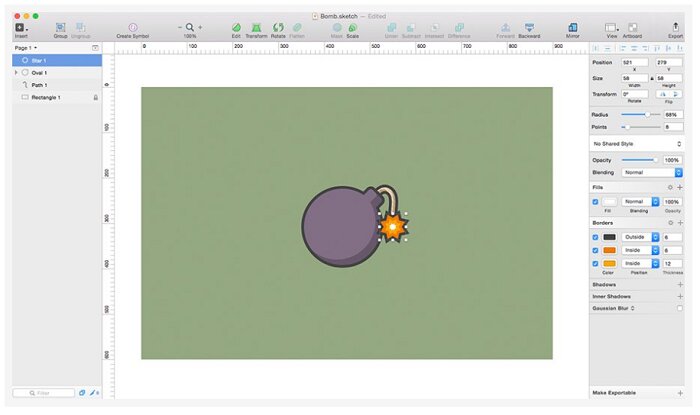
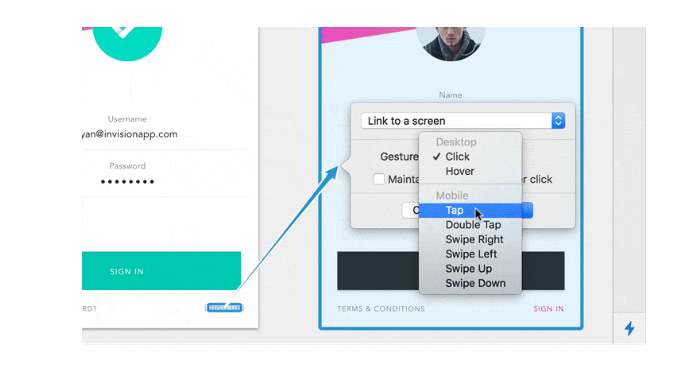
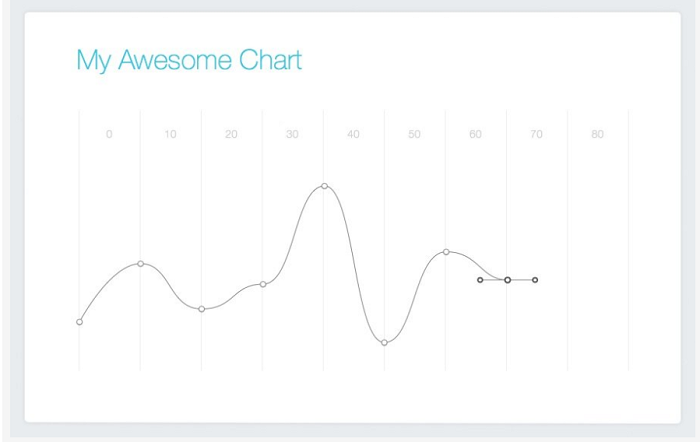

No comments:
Post a Comment