Similar to the cropping tool, smart objects are most of the time misused tools in Photoshop. When was the last time you used one? If you don’t remember or you did not use it before in this post, we will explore ideas about Photoshop smart object tools.
Learning how to use smart objects is not that difficult and it’s more a matter of time and practice. They are simple layers that usually contain image data from raster images. What they do is that they keep the source content of an image. This means its original characteristic so when you edit it you don’t damage it.
The Photoshop smart object tool lets you do some cool changes. At first, they might be a bit challenging when you want to understand them. Adobe describes them as being layers with image data coming from vector images. So, it sounds a bit similar to what we already showed you. If things are clear let’s discover more details about them.
Why do you need to understand the Photoshop smart object?
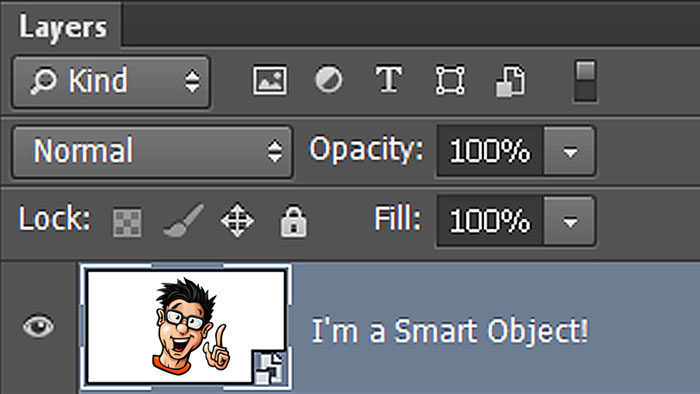
The Photoshop smart object function is useful when you want to preserve the source of an image. This means that all original data is not going to get damaged when you edit it. They are a great way of editing professionally because you enable non-destructive transformations.
Any filter that gets applied to smart objects is going to be a smart filter. You can see it is going to appear below the Smart Object as a smart filter. Smart filters are non-destructive so this means you can do any kind of change.
Their main role is to keep safe all the original data. As a designer, you will get more flexibility from this and in the end, you can expand your creativity. Usually, you can’t really do pixel-based editing on a Photoshop smart object. This includes cloning or deleting.
One of the best ways to learn Photoshop smart objects is by experimenting with them. The tutorials that you are going to see in this post are going to show examples of what can be possible. So have a look at them and see which one you are going to use.
Photoshop smart object tutorials
Creating smart objects in Photoshop
You can create a Photoshop smart object using several methods. This tutorial shows you the most used ones. It starts with the Open as smart object command and jumps to converting Photoshop layers to smart object layers. It’s well explained so you shouldn’t run into any unclear details.
How to use Smart layers in Photoshop
When using similar patterns into illustrations one of the best tools to use is the Photoshop smart object. Why is it so helpful? Well because you can create separate layered PSDs that go in the original one. This means you can create design elements that can be resized without losing quality.
When you get this tutorial, you will see it can help you understand how to add cool designs. You will be using the smart object tool and your designs will look really great. Bring some creativity and visual interest into them.
Create a Complex Pattern by Nudging Smart Objects
This tutorial is a simple step-by-step process. You learn how to make smart object editable for your website background. Offset filters will be shown here and although very useful they just work for a single flat layer image. Get this tutorial to find out how to create a repeating pattern using smart objects. You will not regret it!
Photoshop Tutorial: Create a Smart Object Photo Template
As the range of the effects you can create using a Smart Object is broad, this tutorial focuses on one. It shows how to convert colored images to black and white. Have a look and see how to edit a smart object in Photoshop by yourself.
Work Flexible in Photoshop Using Smart Objects
Give this Photoshop smart object tutorial a chance. It shows why this tool is important and you should probably make this a habit.
Working with Smart Objects in Photoshop
If you get this tutorial you will discover:
- What are the benefits of smart objects
- How to create smart objects
- How to edit smart objects
- How to duplicate smart objects
- How to convert smart objects into regular layers
Create a Stylish Coffee Cup With Smart Objects
Having this tutorial means you will understand how to create a coffee cup together with a customizable label. All you need to use is the Photoshop smart object.
Genius Ways To Use Photoshop Smart Objects
Give this tutorial a try especially if you want to understand more about Photoshop smart objects.
How to Master Smart Objects in Photoshop
If you are still not sure about what is a smart object in Photoshop get this tutorial. It explains all of its features and has many useful details.
You will be able to convert any layer into a smart object at the end of it. Besides that, you will also understand how to change your workflow. Another bonus is you discover the true potential of Photoshop smart object.
Photoshop SMART OBJECTS explained using 7 HOT TIPS
As you don’t damage your original images Photoshop smart object is a very useful tool. Is one of the most modern ways of working in this program. It is also capable to do a lot more compared to what most people realize.
If you don’t really understand smart objects this tutorial is a really great choice for you. It is going to offer you 7 tips and show you some great techniques that you can use in your work.
Photoshop How-To: Get Smart About Smart Objects
A simple tutorial that shows the Photoshop smart object tool and its basics.
Be Smart and Use Smart Objects
This video tutorial has 25 parts that demonstrate all the info you need to start working in this program. Download it yourself and see how it can help you.
The Wonders of Camera RAW & Smart Objects
Discover Photoshop and how you can use smart objects in it.
Smart Objects from Illustrator to Photoshop to Dreamweaver
This is a more advanced tutorial that shows how to take smart objects from Illustrator to Photoshop. The final step is to take them in Dreamweaver.
Making Custom Labels the Smart (Objects) Way
Here is a tutorial for Photoshop smart object functions. It is very helpful when you want to modify labels with different products. Give it a try and see for yourself.
Photoshop Tutorial – Smart Objects Inside Smart Objects
In this tutorial, you will learn the workarounds that you need to know when using Photoshop smart object. You will avoid tricky situations so give it a go.
Smart Objects in Photoshop: The Essential Guide for Photographers
If you get this guide you are going to learn more about smart objects and their basic use. Keep your original images safe away from any kind of damage and improve your workflow. Get it now and discover the Photoshop smart object.
If you enjoyed reading this article about the Photoshop smart object, you should read these as well:
- Adobe Illustrator Tutorials (Top 100 Examples)
- Photoshop Typography Tutorials (80 Examples)
- 91 Photo Manipulation Tutorials: Become A Pro
The post Great Photoshop smart object tutorials you should check out appeared first on Design your way.
Source: https://ift.tt/2KEwka1
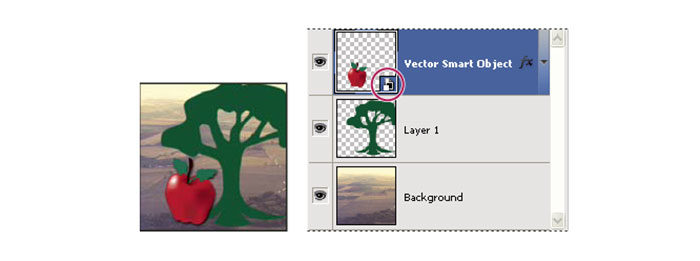
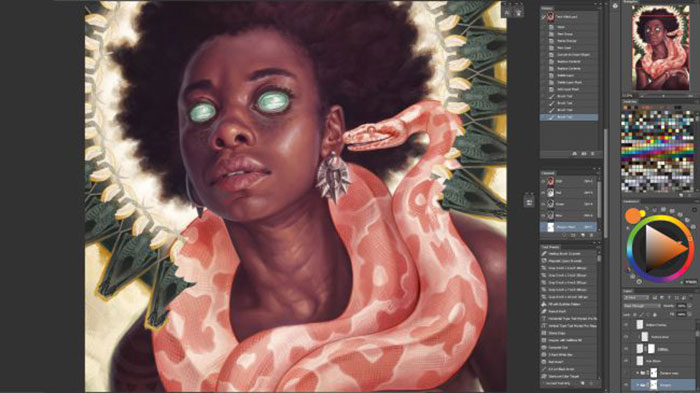
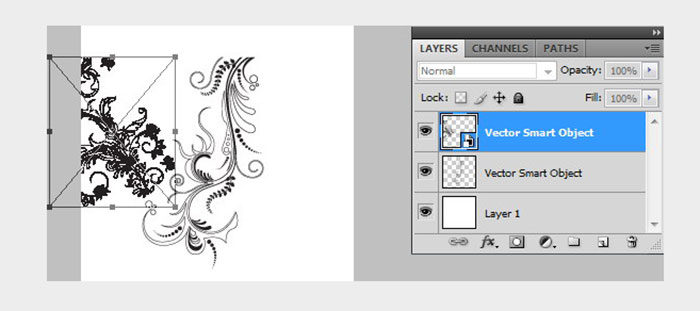
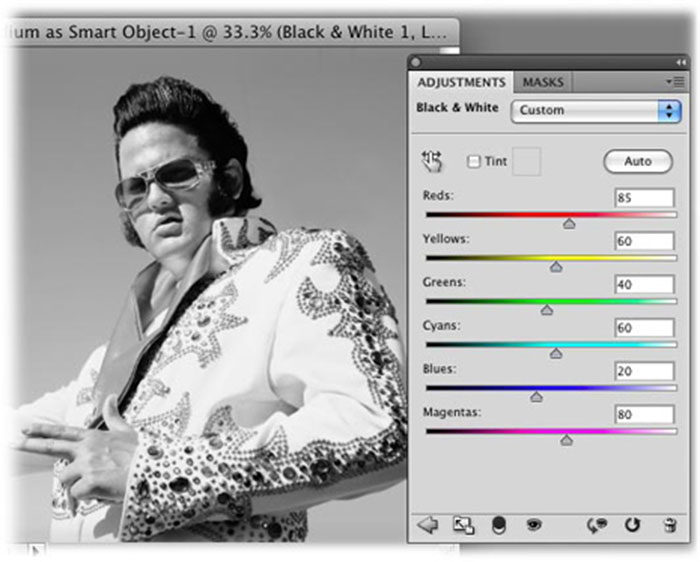
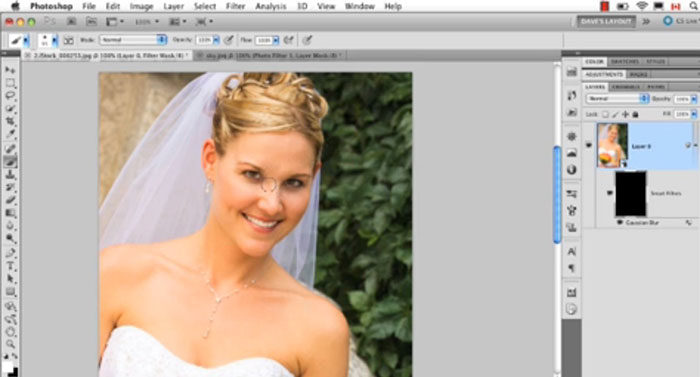
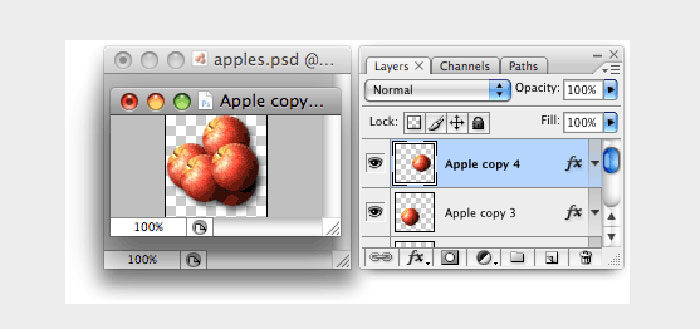
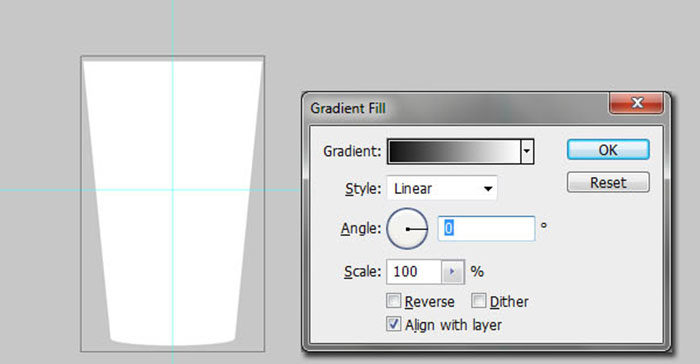
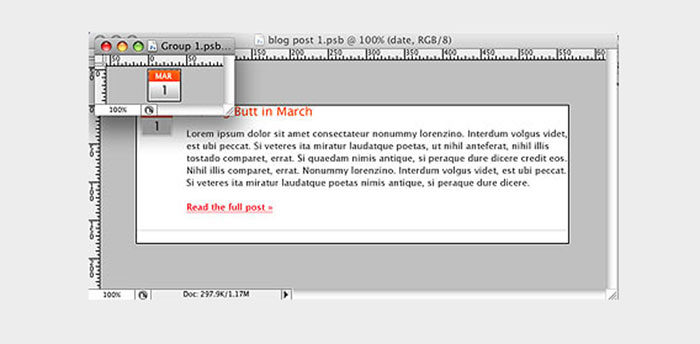


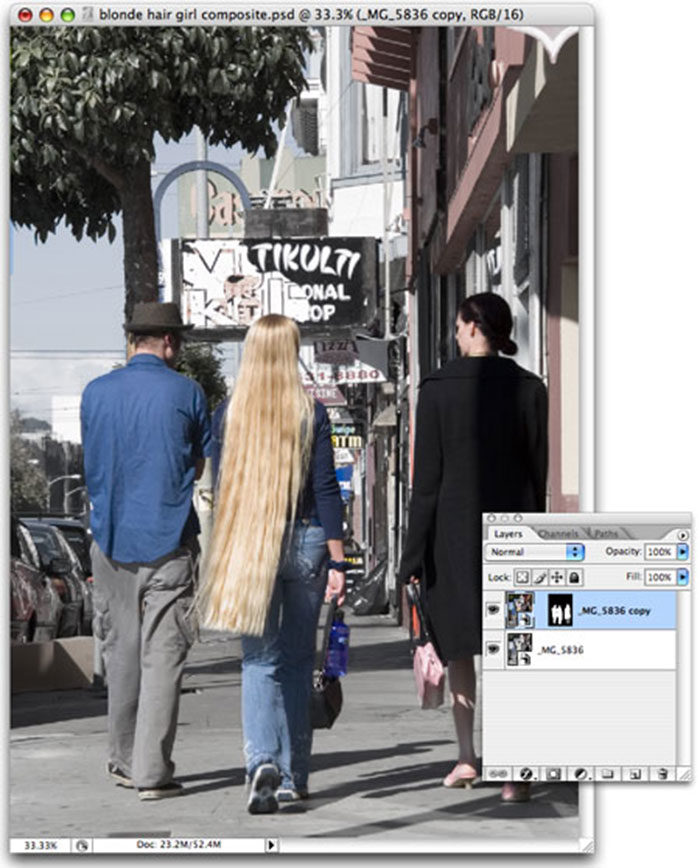


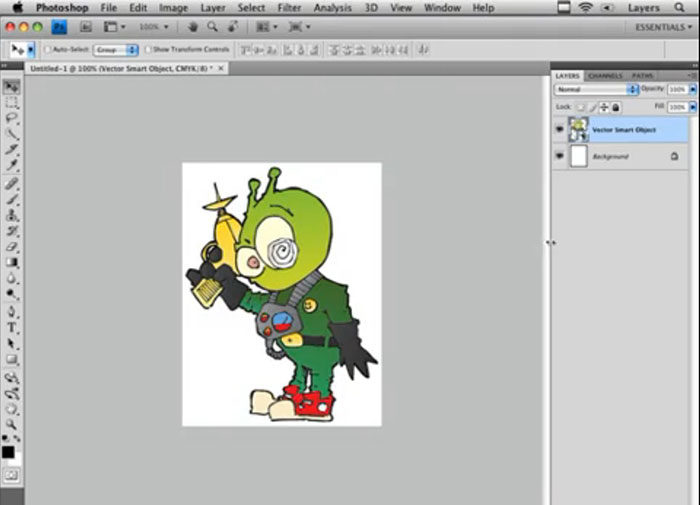
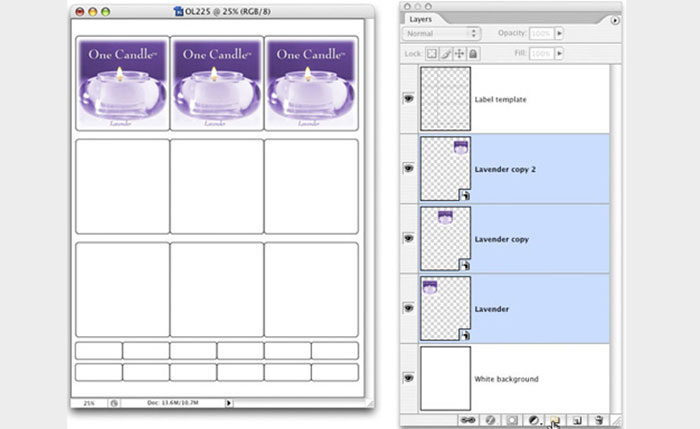
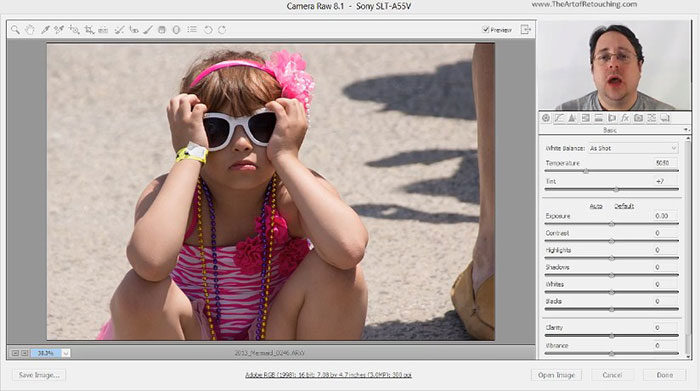
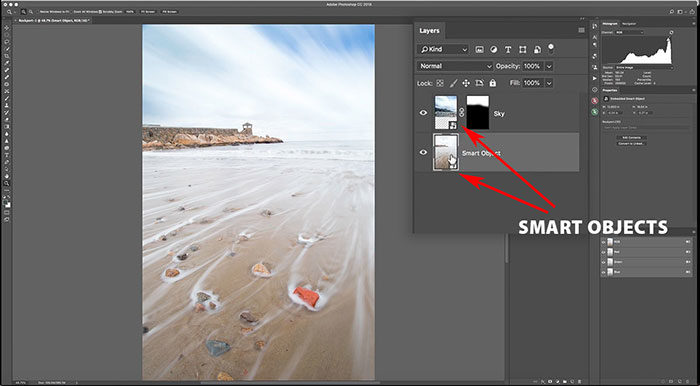

No comments:
Post a Comment