Adobe Photoshop is one of the most powerful software that you can get for visual editing. Many photographs and designers use it on a daily basis. This is because it has the potential to help a lot due to its tools.
One tool, in particular, that is well known is the Photoshop Mask. Layer masks are quite easy to understand and are very useful. They help you make accurate selections and once you master this you can really start to make impressive things.
Photoshop Mask is also useful because you can hide or reveal certain parts of a layer. And guess what you also don’t have to delete the layer when doing so. Because of this, you can save the original file and not cause any damage to it.
So, what is a Photoshop Mask?
In simple terms, it is a tool that helps you hide parts of a layer. If you use it you gain more flexibility and you don’t have to permanently erase certain parts. Photoshop layer mask is great when you want to make image composites that look good and can be used by other documents.
Photoshop tutorials always help. It doesn’t matter if you are a beginner or not you can still take advantage of them. Even though the competition is starting to arise, Adobe is still the industry standard choice.
Photoshop Mask tutorials
A Complete Beginner’s Guide to Masking in Photoshop
As you see in the title of this tutorial you will gain access to the basics of Photoshop Mask. It is going to help you navigate through the first steps and at the end of it you will be able to use this tool.
How to use Photoshop layer masks
When you want to use Photoshop layer masks you might need tutorials like this one. As a beginner, it is going to guide you through all the steps needed to use it with no problems. Stop wondering how to mask in Photoshop and give this tutorial a chance.
Photoshop Layer Mask Tutorial with Example
Try this Photoshop Mask tutorial if you want to learn fast how to do it yourself. It shows the right example so give it a try.
Photoshop Layer Mask Basics For Beginners
Discover the basics of layer masks using Photoshop. In this tutorial, you will see each step of the layer mask process. If this is the first time you use Photoshop, it might sound a bit advance but don’t worry. In fact, a layer mask can be very simple.
Just follow the instructions and make sure you don’t skip them. You will see how useful it is once you learn it.
How to Use Layer Masks in Photoshop and 7 Layer Masking Tips
As this is a Photoshop tutorial you will get all the steps needed to learn Photoshop Mask. Check this 7 tips and discover how to use the tools featured in the guide.
Dark, Super-Natural Magic Figure with Fire Element
Consider it an intermediate tutorial that is going to help you create a Dark and super-natural magic figure. It is going to look great and you will have lots of fun creating masks in Photoshop.
Getting Started with Layer Masks in Photoshop – a Beginners Tutorial
This tutorial is perfect for a beginner that wants to understand better the Photoshop layer mask. Just check it out and see if it has enough information for you.
How to Colorize in Photoshop
What is cool about Photoshop is that the more you practice the more you discover what you can do. In this course, you understand how to use Photoshop Mask in order to reveal certain details of a photo. This means you will be able to play around with colors and other details.
Understanding Layer Masks In Photoshop
We also included this Photoshop mask tutorial because it shows all the features you need. It takes them step-by-step so it is going to be quite easy for you to follow it. Easy but surely you are going to understand how useful it can be and what you build using it.
How to use Photoshop layer masks
This Photoshop Mask tutorial teaches you how to control images transparency. This is a common function in the software so you should be able to do it fast.
Create your first design
A tutorial that is done in video format is this one. It brings the basics of Photoshop Mask and you can use it to combine design assets into a one of a kind composite.
Learn to Mask in 2 Minutes! – Photoshop Tutorial
Check out this tutorial because it really does what it says in its title. Learn how to mask in Photoshop very fast. It shows only the main ideas and if you check them out for sure you will be able to use this tool. If you haven’t made a Photoshop Mask until now, give it a try!
Make quick selections in Photoshop
When you want to make quick cut-outs, you need to use the layer mask. Photoshop is going to get a lot easier to use after you complete the guide. Just give it some time and make sure that you practice.
Abstract Golden Circle with Smoke Brushset
Discover the potential of masks in Photoshop with this tutorial. It shows you how to create your own golden circle. Doing this will require some custom brush sets together with the masking techniques.
Creating ‘Broken Link’ in Photoshop
Even though this is a more advanced tutorial, beginners should definitely give it a try. It’s one of those guides that you will remember for long after now. Try it yourself and see what you learn from it.
10 Things You Need to Know About Masking in Photoshop
Here are some tips that you can use when you are using Photoshop Mask. The guide is simple and fast enough you are going to find yourself using it like a pro.
Create Transparent Masks
In photo editing layer masks are very important. Use this tutorial to see how you can create them by yourself. You will be happy you did it!
Porcelain Doll Effect Retouching – Photoshop tutorial
If you go for this Photoshop tutorial you will learn some useful features for future work. Remember to take it step-by-step and pay attention to the details.
How To Retouch And Sharpen A Portrait Photo Using A Layer Mask
In this short Photoshop tutorial, the focus is going to be on Photoshop Mask. Understand all of what you can do with it and start learning from the guide.
How to Add a Vector Mask in Photoshop
This is a topic that many designers talk about. Vector-based masks can be a bit more difficult to do in Photoshop. However, if you pay attention to the lectures offered you shouldn’t have any kind of problems with this.
See for yourself and add this tutorial to your computer. It’s going to help you discover the true potential of the Photoshop Mask.
If you enjoyed reading this article with Photoshop mask tutorials, you should read these as well:
- Photoshop cartoon effect for images (19 great PS actions)
- Photoshop 3D text tutorials you should check out
- How to draw hair: Quick tutorials to help you out
The post Photoshop mask tutorials and guides you need to improve your skill appeared first on Design your way.
Source: https://ift.tt/32TPzma
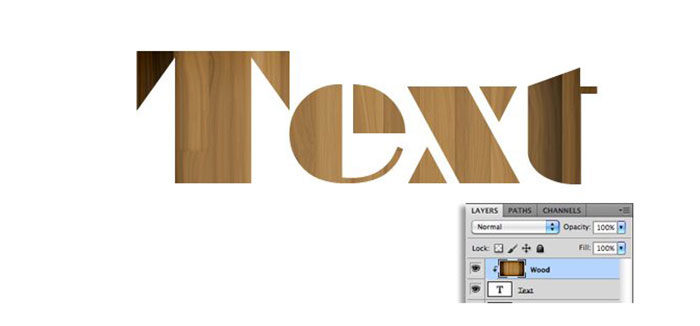
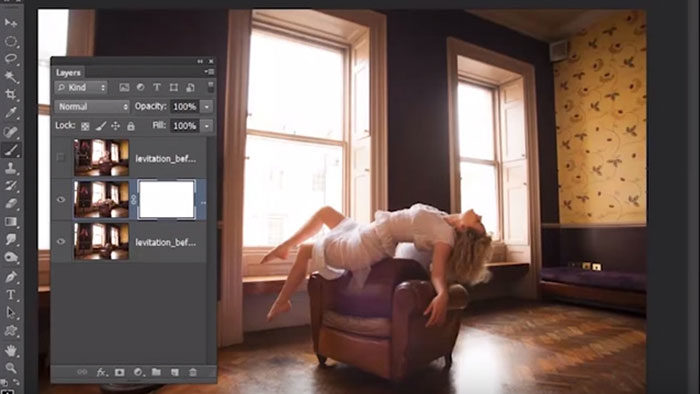


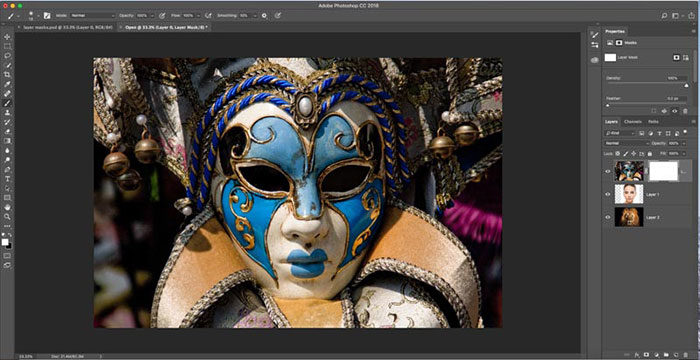

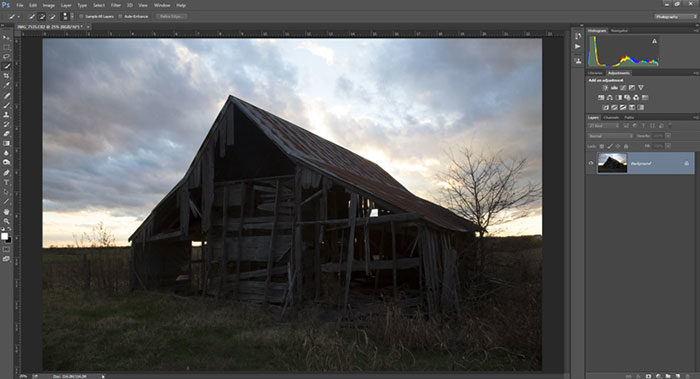
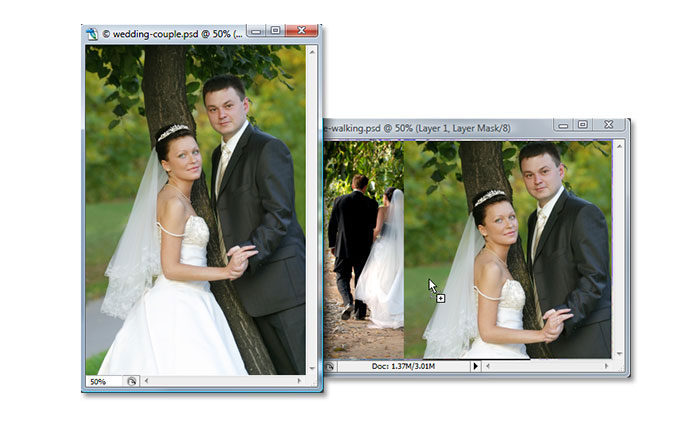
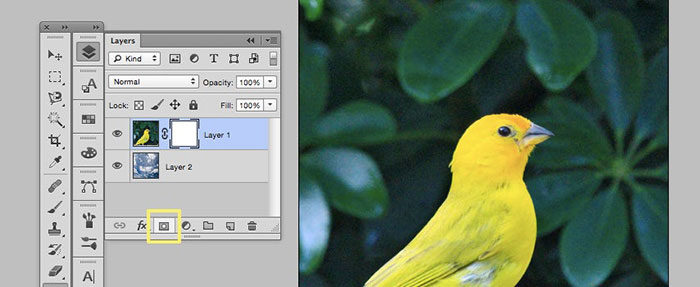
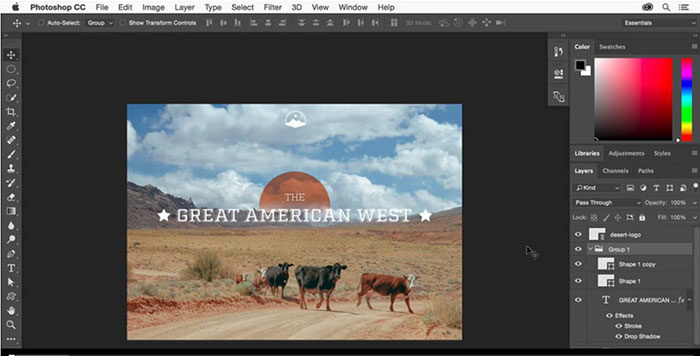

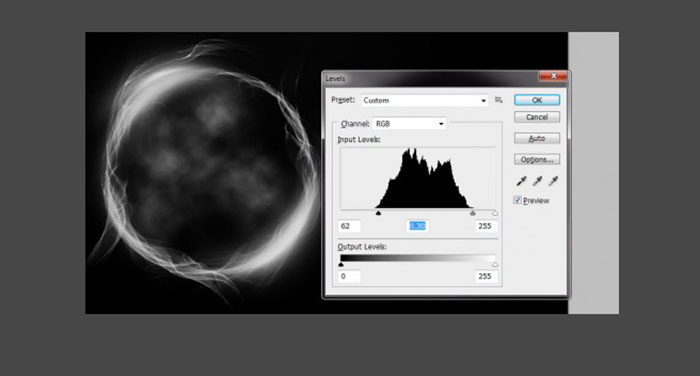


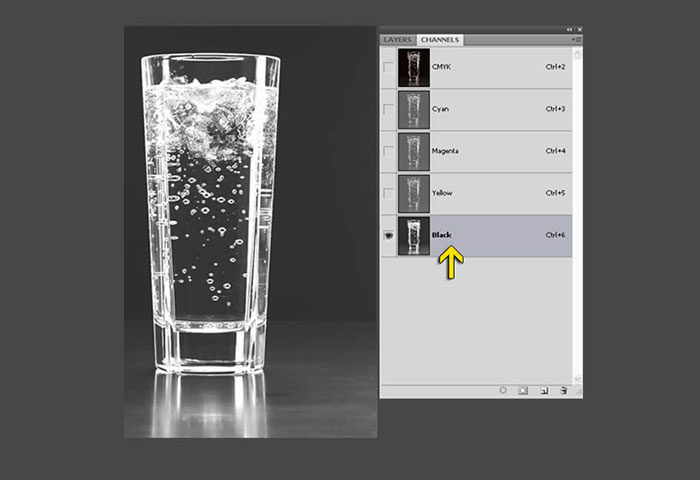
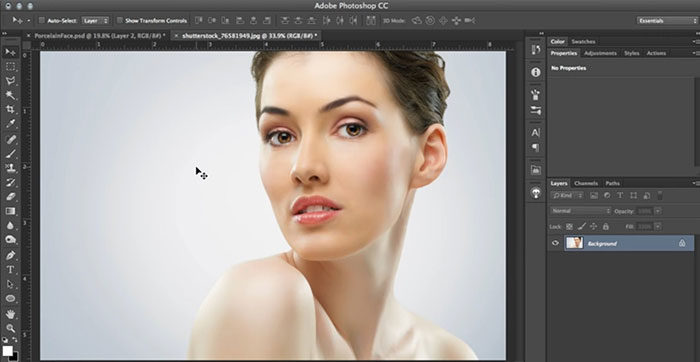
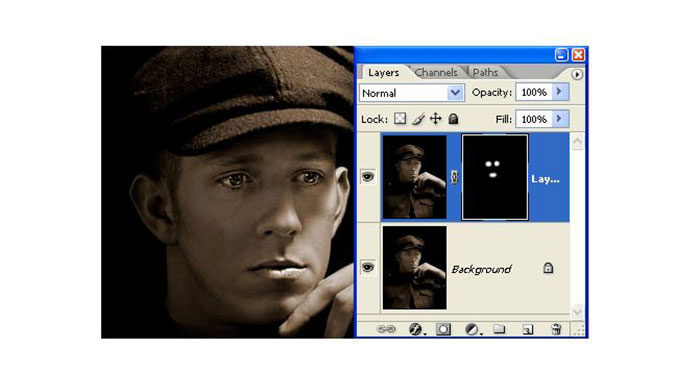
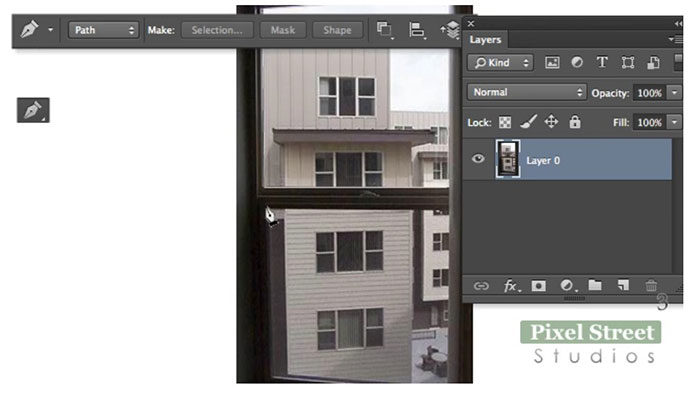

No comments:
Post a Comment